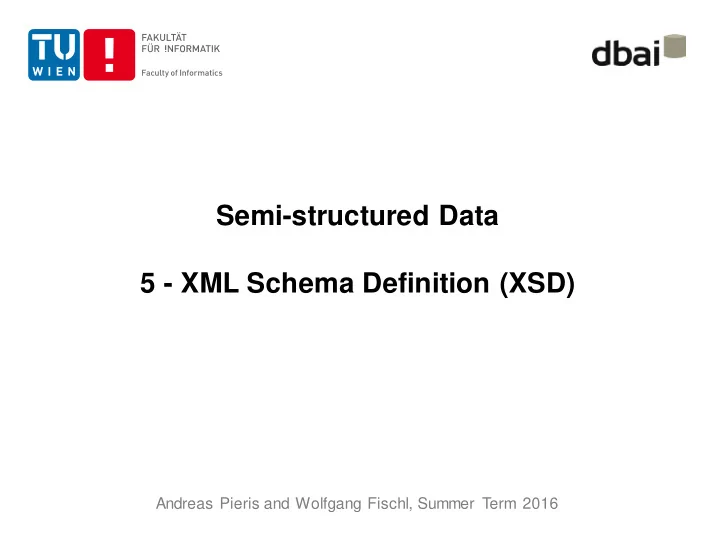
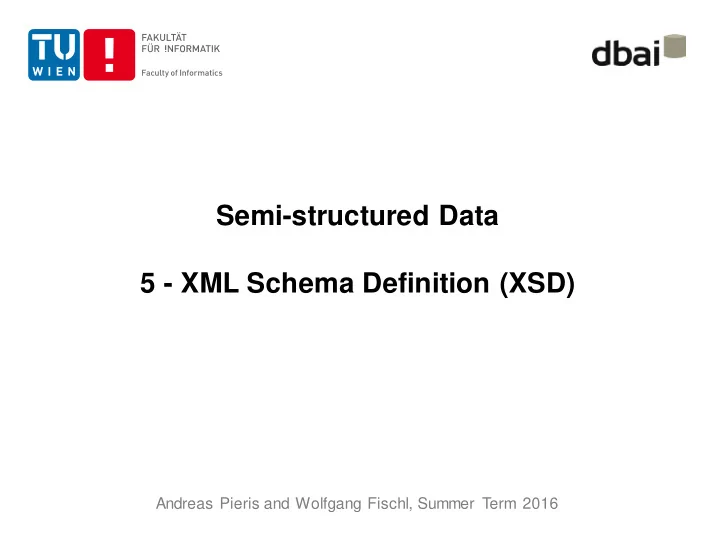
Semi-structured Data 5 - XML Schema Definition (XSD) Andreas Pieris and Wolfgang Fischl, Summer Term 2016
Outline • XSDs at First Glance • Validation • A Reference to a Schema • Schema Document Organization • Simple Elements • Attributes • Restrictions on Content • Complex Elements • Order, Occurrence and Group Indicators • Keys and References
XSD at First Glance <person> <!ELEMENT person (fullname, tel)> <fullname> Andreas Pieris </fullname> <!ELEMENT fullname (#PCDATA)> <tel> 740072 </tel> <!ELEMENT tel (#PCDATA)> </person> <?xml version="1.0"?> <xsd:schema xmlns:xsd=“http://www.w3.org/2001/XMLSchema”> <xsd:element name=“person”> <xsd:complexType> <xsd:sequence> <xsd:element name=“fullname” type=“xsd:string”/> <xsd:element name=“tel” type=“xsd:positiveInteger”/> </xsd:sequence> </xsd:complexType> </xsd:element> </xsd:schema>
Validation • Validating parsers - check both for well-formedness and validity • Validating errors may be ignored (unlike well-formedness errors) • Check for validity: xmllint - http://xmlsoft.org/ o Portable C library for Linux, Unix, MacOS, Windows, ... o Command line call: xmllint --valid <xml-file-name> o Check out http://www.dbai.tuwien.ac.at/education/ssd/current/uebung.html
A Reference to a Schema • Referring to a DTD - Document Type Declaration <?xml version="1.0"?> <!DOCTYPE person SYSTEM “person.dtd”> <person> <fullname> Andreas Pieris </fullname> <tel> 740072 </tel> </person>
A Reference to a Schema • Referring to an XSD - hint in the instance document o xsi:schemaLocation - list of namespaces, and the URIs of the schemas with which to validate the elements and attributes in those namespaces <?xml version="1.0"?> <person xmlns=“http://www.mysite.com” xmlns:xsi=“http://www.w3.org/2001/XMLSchema-instance” xsi:schemaLocation=“http://www.mysite.com person.xsd”> <fullname> Andreas Pieris </fullname> <tel> 740072 </tel> </person>
A Reference to a Schema • Referring to an XSD - hint in the instance document o xsi:noNamespaceSchemaLocation- a URL for the schema used to validate elements not in any namespace <?xml version="1.0"?> <person xmlns:xsi=“http://www.w3.org/2001/XMLSchema-instance” xsi:noNamespaceSchemaLocation=“person.xsd”> <fullname> Andreas Pieris </fullname> <tel> 740072 </tel> </person>
The xsd:schema Element • Every schema document consists of a single root xsd:schema element • The elements that make up an XML Schema must belong to the XML Schema namespace - usually associated with the prefix xsd: (or xs:) <?xml version="1.0"?> <xsd:schema xmlns:xsd=“http://www.w3.org/2001/XMLSchema”> <xsd:element name=“person”> <xsd:complexType> <xsd:sequence> <xsd:element name=“fullname” type=“xsd:string”/> <xsd:element name=“tel” type=“xsd:positiveInteger”/> </xsd:sequence> </xsd:complexType> </xsd:element> </xsd:schema>
Global Elements • Global Elements - appear at the top level of the schema (children of xsd:schema) • May appear as the root of an instance document <?xml version="1.0"?> <xsd:schema xmlns:xsd=“http://www.w3.org/2001/XMLSchema”> <xsd:element name=“person”> <xsd:complexType> <xsd:sequence> <xsd:element name=“fullname” type=“xsd:string”/> <xsd:element name=“tel” type=“xsd:positiveInteger”/> </xsd:sequence> </xsd:complexType> the only global element </xsd:element> </xsd:schema>
Up to Now • XSDs at First Glance • Validation • A Reference to a Schema • Schema Document Organization • Simple Elements • Attributes • Restrictions on Content • Complex Elements • Order, Occurrence and Group Indicators • Keys and References
Simple Elements • Contain only text - no other elements or attributes • “Only text” is a bit misleading - several different data types o Build-in types (e.g., boolean, string, integer, etc.) • Facets - we can add restrictions to a data type o Limit its content (e.g., min/max value) o Match a certain pattern (e.g., €ddd.dd)
Defining Simple Elements <xsd:element name=“element-name” type=“element-type”/> xsd:boolean, xsd:string, xsd:decimal, xsd:integer, xsd:date, xsd:time, etc. <fullname> Andreas Pieris </fullname> <xsd:element name=“fullname” type=“xsd:string”/> <tel> 740072 </tel> <xsd:element name=“tel” type=“xsd:integer”/> <dob> 1980-06-15 </dob> <xsd:element name=“dob” type=“xsd:date”/> <pass> yes </pass> <xsd:element name=“pass” type=“xsd:boolean”/>
Default and Fixed Values for Simple Elements • Default value - assigned to the element when no other value is specified <xsd:element name=“element-name” type=“element-type” default=“default-value”/> • Fixed value - assigned to the element, and no other value can be specified <xsd:element name=“element-name” type=“element-type” fixed=“fixed-value”/>
Attributes • Simple elements cannot have attributes • If an element has attributes, then it is of complex type (later) • But the attribute itself is always of simple type
Defining Attributes <xsd:attribute name=“attribute-name” type=“attribute-type”/> xsd:boolean, xsd:string, xsd:decimal, xsd:integer, xsd:date, xsd:time, etc. <fullname language=“EN”> Andreas Pieris </fullname> <xsd:attribute name=“language” type=“xsd:string”/> ATTENTION: We do not know yet how to define fullname (complex type)
Default and Fixed Values for Attributes • Default value - assigned to the attribute when no other value is specified <xsd:attribute name=“attribute-name” type=“attribute-type” default=“default-value”/> • Fixed value - assigned to the attribute, and no other value can be specified <xsd:attribute name=“attribute-name” type=“attribute-type” fixed=“fixed-value”/>
Optional and Required Attributes <xsd:attribute name=“attribute-name” type=“attribute-type” use=“optional”/> OR <xsd:attribute name=“attribute-name” type=“attribute-type” use=“required”/> ATTENTION: Attributes are optional by default
Restrictions on Content • Several build-in datatypes o Check out the textbook (XML in a Nutshell, Chapter 17) • We can also add our own restrictions to elements and attributes • These restrictions are called facets
Restrictions on Values • minInclusive - greater than or equal • maxInclusive - less than or equal • minExclusive - greater than • maxExclusive - less than <xsd:element name=“age”> <xsd:simpleType> <xsd:restriction base=“xsd:integer”> <xsd:minExclusive value=“0”/> <xsd:maxInclusive value=“110”/> </xsd:restriction> </xsd:simpleType> </xsd:element> we create a new simple type by restricting the build-in type xsd:integer
Restrictions on Values <xsd:element name=“age”> <xsd:simpleType> <xsd:restriction base=“xsd:integer”> <xsd:minExclusive value=“0”/> <xsd:maxInclusive value=“110”/> </xsd:restriction> </xsd:simpleType> </xsd:element> Anonymous types <xsd:element name=“duration”> <xsd:simpleType> <xsd:restriction base=“xsd:integer”> <xsd:minExclusive value=“0”/> <xsd:maxInclusive value=“110”/> </xsd:restriction> </xsd:simpleType> </xsd:element>
Restrictions on Values <xsd:element name=“age” type=“intervalType”/> <xsd:element name=“duration” type=“intervalType”/> <xsd:simpleType name=“intervalType”> <xsd:restriction base=“xsd:integer”> <xsd:minExclusive value=“0”/> Named type <xsd:maxInclusive value=“110”/> </xsd:restriction> </xsd:simpleType> ATTENTION: Named types are recommended - reusability
Restrictions on a Set of Values • enumeration - limit the content to a set of acceptable values <xsd:element name=“color” type=“rgbType”/> <xsd:simpleType name=“rgbType”> <xsd:restriction base=“xsd:string”> <xsd:enumeration value=“Red”/> <xsd:enumeration value=“Green”/> <xsd:enumeration value=“Blue”/> </xsd:restriction> </xsd:simpleType>
Restrictions on a Series of Values • pattern - limit the content to a certain sequence of characters <xsd:element name=“pin” type=“pinType”/> <xsd:simpleType name=“pinType”> <xsd:restriction base=“xsd:integer”> <xsd:pattern value=“[0-9][0-9][0-9][0-9]”/> </xsd:restriction> </xsd:simpleType>
Recommend
More recommend