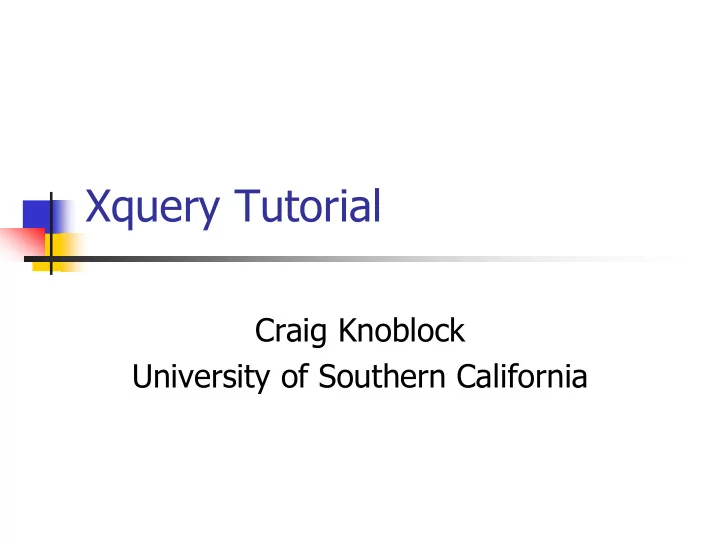
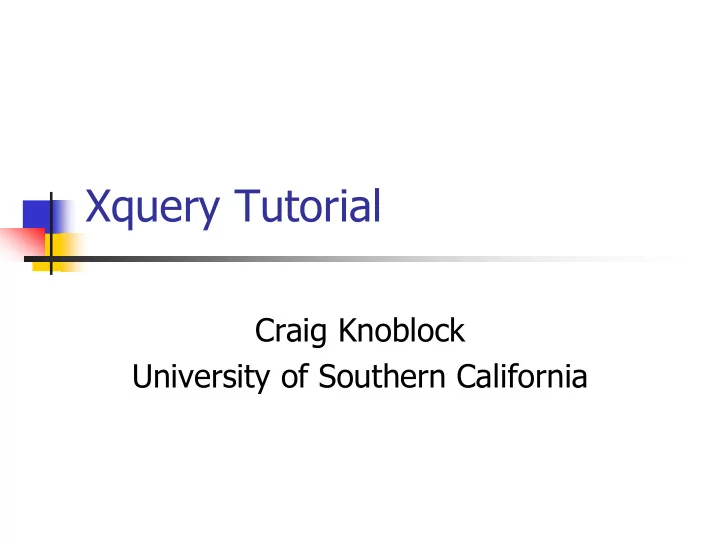
Xquery Tutorial Craig Knoblock University of Southern California
References � XQuery 1.0: An XML Query Language � www.w3.org/TR/xquery/ � XML Query Use Cases � www.w3.org/TR/xmlquery-use-cases � Xquery Interpreter: � http://prometheus2.isi.edu:9001/xquery.html � Advice: � Case matters � Write your queries incrementally! � It is hard to debug entire queries
Example XML Document: bib.xml <bib> <book year="1994"> <title>TCP/IP Illustrated</title> <author><last>Stevens</last><first>W.</first></author> <publisher>Addison-Wesley</publisher> <price> 65.95</price> </book> <book year="1992"> <title>Advanced Programming in the Unix environment</title> <author><last>Stevens</last><first>W.</first></author> <publisher>Addison-Wesley</publisher> <price>65.95</price> </book>
Example XML Document: bib.xml <book year="2000"> <title>Data on the Web</title> <author><last>Abiteboul</last><first>Serge</first></author> <author><last>Buneman</last><first>Peter</first></author> <author><last>Suciu</last><first>Dan</first></author> <publisher>Morgan Kaufmann Publishers</publisher> <price> 39.95</price> </book> <book year="1999"> <title>The Economics of Technology and Content for Digital TV</title> <editor> <last>Gerbarg</last><first>Darcy</first> <affiliation>CITI</affiliation> </editor> <publisher>Kluwer Academic Publishers</publisher> <price>129.95</price> </book> </bib>
Xquery Overview � Xquery is an expression language � Every statement evaluates to some result � let $x := 5 let $y := 6 return 10*$x+$y � Evaluates to 56 � Primitive types � Number, boolean, strings, dates, times, durations, and XML types
Nodes and Expressions � Various functions create or return nodes � Document function reads an XML file � doc("http://www.isi.edu/info- agents/courses/iiweb/bib.xml") � We will use doc(“bib.xml”) throughout, but you must use the expansion to run the demo � Element constructor creates a node: � <doc><par>Blah Blah</par></doc> � Use curly braces to embed Xquery expressions inside an element constructor
Path Expressions � Xquery uses path expressions from Xpath (a W3C standard) � Let $b := doc("bib.xml") return <result>{$b/bib/book}</result> � /book selects the child elements named book � /book/author selects the author elements of the top- level book elements
Path Expressions (cont.) � //book � returns all book elements that appear anywhere in the document � //book[author/last = “Stevens”] � all book elements with author = “Hunter” � //book[@year > 1999] � book elements with attribute year > 1999 � //book[@pages] � all book elements that have a pages attribute
Advanced Path Expressions � //book/(author | editor) – returns all author or editor elements from current node � (//book | //collection)[publisher = $pub] – books for collections where publisher equals $pub variable � (//book)[1]/title/text() – returns the text nodes of the first book element
FLWOR Expressions � For/Let, Where, Order by, Result Expressions <html>{ let $d := doc(“bib.xml")/bib for $b in $d/book where $b/@year > 1998 order by $b/publisher return <book>{$b/title, $b/price, $b/publisher}</book> }</html>
Projection � Return the names of all authors of books let $d := doc(“bib.xml") return <result>{$d/bib/book/author}</result> = <result> <author><last>Stevens</last><first>W.</first></author> <author><last>Stevens</last><first>W.</first></author> <author><last>Abiteboul</last><first>Serge</first></author> <author><last>Buneman</last><first>Peter</first></author> <author><last>Suciu</last><first>Dan</first></author> </result>
Project (cont.) � The same query can also be written as a for loop /bib/book/author = for $bk in doc(“bib.html”)/bib/book return for $aut in $bk/author return $aut = <author><last>Stevens</last><first>W.</first></author> <author><last>Stevens</last><first>W.</first></author> <author><last>Abiteboul</last><first>Serge</first></author> <author><last>Buneman</last><first>Peter</first></author> <author><last>Suciu</last><first>Dan</first></author>
Selection � Return the titles of all books published before 1997 /bib/book[@year < "1997"]/title = <title>TCP/IP Illustrated</title> <title>Advanced Programming in the Unix environment</title>
Selection (cont.) � Return the titles of all books published before 1997 /bib/book[@year < "1997"]/title = for $bk in doc(“bib.xml”)/bib/book where $bk/@year < "1997" return $bk/title = <title>TCP/IP Illustrated</title> <title>Advanced Programming in the Unix environment</title>
Selection (cont.) � Return book with the title “Data on the Web” /bib/book[title = "Data on the Web"] = <book year="2000"> <title>Data on the Web</title> <author><last>Abiteboul</last><first>Serge</first></author> <author><last>Buneman</last><first>Peter</first></author> <author><last>Suciu</last><first>Dan</first></author> <publisher>Morgan Kaufmann Publishers</publisher> <price> 39.95</price> </book>
Selection (cont.) � Return the price of the book “Data on the Web” /bib/book[title = "Data on the Web"]/price = <price> 39.95</price> How would you return the book with a price of $39.95?
Selection (cont.) Return the book with a price of $39.95 � for $bk in doc(“bib.xml”)/bib/book where $bk/price = " 39.95" return $bk = <book year="2000"> <title>Data on the Web</title> <author><last>Abiteboul</last><first>Serge</first></author> <author><last>Buneman</last><first>Peter</first></author> <author><last>Suciu</last><first>Dan</first></author> <publisher>Morgan Kaufmann Publishers</publisher> <price> 39.95</price> </book>
Construction Return year and title of all books published before 1997 � for $bk in doc(“bib.xml”)/bib/book where $bk/@year < "1997" return <book>{ $bk/@year, $bk/title }</book> = <book year="1994"> <title>TCP/IP Illustrated</title> </book> <book year="1992"> <title>Advanced Programming in the Unix environment</title> </book>
Grouping Return titles for each author � for $author in distinct-values(/bib/book/author/last) return <author name={ $author/text() }> { /bib/book[author/last = $author]/title } </author> = <author name="Stevens"> <title>TCP/IP Illustrated</title> <title>Advanced Programming in the Unix environment</title> </author> <author name="Abiteboul"> <title>Data on the Web</title> </author> …
Join Return the books that cost more at amazon than fatbrain Let $amazon := doc(http://www.amazon.com/books.xml), Let $fatbrain := doc(http://www.fatbrain.com/books.xml) For $am in $amazon/books/book, $fat in $fatbrain/books/book Where $am/isbn = $fat/isbn and $am/price > $fat/price Return <book>{ $am/title, $am/price, $fat/price }<book>
Functions Define function reverse ($items) { let $count := count($items) for $i in 0 to $count return $items[$count - $i] } Reverse(1 to 5) Note: (1 to 5) = (1, 2, 3, 4, 5)
Example Query 1 <bib> { for $b in doc(“bib.xml”)/bib/book where $b/publisher = "Addison-Wesley" and $b/@year > 1991 return <book year={ $b/@year }> { $b/title } </book> } </bib> What does this do?
Result Query 1 <bib> <book year="1994"> <title>TCP/IP Illustrated</title> </book> <book year="1992"> <title>Advanced Programming in the Unix environment</title> </book> </bib>
Example Query 2 <results> { for $b in doc("bib.xml")/bib/book, $t in $b/title, $a in $b/author/last return <result> { $t } { $a } </result> } </results>
Recommend
More recommend