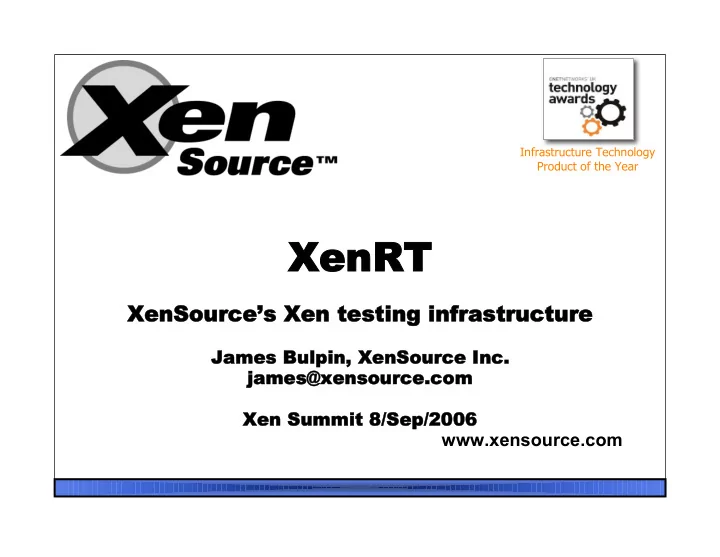
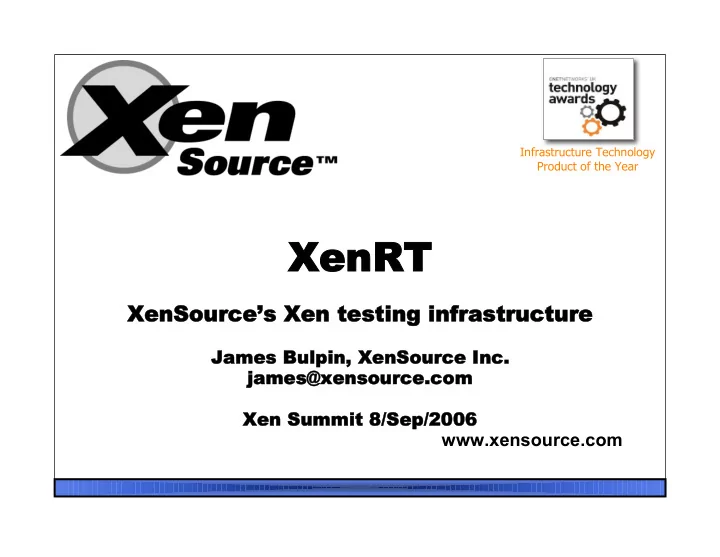
Infrastructure Technology Product of the Year XenRT XenSource XenSource’s Xen testing infrastructure Xen testing infrastructure James Bulpin, XenSource Inc. james@xensource.com Xen Summit 8/Sep/2006 www.xensource.com
What i is XenRT? • An infrastructure for testing Xen – Functional, regression and performance • Used for testing: – Source distributions • xen-unstable • xen-3.0-testing – RPMs, including vendor kernel ports • Official vendor ports • Unofficial XenSource ports (http://xenbits.xensource.com/kernels) – Binary distributions • Point release snapshots • XenEnterprise – Private branches/patches 9/11/06 XenSource: Open Source Enterprise Virtualization 2
XenRT uses • Regular regression testing • “patchman” sanity tests before pushing code • Test patches before committing to trees • Performance testing and investigation • Hardware compatibility testing • Preparing test machine for manual testing 9/11/06 XenSource: Open Source Enterprise Virtualization 3
Infrastructure ( (1) A XenRT deployment has: – A job and result database and HTTP interface – A controller host to select and execute jobs – Standard DNS, DHCP and TFTP servers – One or more build servers – Serial console servers – Facilities for power cycling test machines – A number of test machines 9/11/06 XenSource: Open Source Enterprise Virtualization 4
Infrastructure ( (2) XenRT needs access to: – Repositories of • Linux distribution images as tarballs • Linux distribution RPMs • Windows unattended installation ISOs • Canned Windows disk images – Benchmark packages 9/11/06 XenSource: Open Source Enterprise Virtualization 5
Terminology Test : a benchmark or functional test entity that contains one or more test cases – e.g. LTP, lmbench, xm-test, SPEC JBB Phase : a grouping of one or more tests for convenience of reference – e.g. Phase 1 could be Domain-0 tests, Phase 2 could be non-SMP Linux guest tests Sequence : one or more phases executed in serial, parallel or a combination of both – e.g. The “full” sequence runs phases for Domain-0 tests, non-SMP guests, SMP guests, etc.. Job : a unit of testing work that runs a sequence with a particular configuration on a machine 9/11/06 XenSource: Open Source Enterprise Virtualization 6
Jobs • Jobs are managed by a central or per-site job scheduling database. • Users or automated processes submit jobs with parameters – what to test, e.g. tree and changeset – system configuration, e.g. SMP dom0, guest distribution, guest configs etc. – constraints for selecting machine, e.g. “memory>=4G” • Per-site job manager daemon searches for suitable jobs for idle test machines • User can poll, monitor and receive notification of completion and browse/extra results 9/11/06 XenSource: Open Source Enterprise Virtualization 7
Sequences • Specify tests and phases – Each test instance has: • Test to run • Where to run (Domain-0, which guest, etc.) • Optional arguments to test script • Dependencies between tests – Test start can depend on other test(s) having started, finished and/or passed – Build arbitrary test graphs • Define over-all sequence pass criteria 9/11/06 XenSource: Open Source Enterprise Virtualization 8
Current s standard t tests bonnie++ burnintest crashme dbench iometer iozone kernbench lmbench ltp memtest osdb osldaim postmark prime95 sandra sciencemark2 sio sysmark04 specjbb sqlbench tbench ttcp wine xm-test dvdstore httperf HCT loadsim … 9/11/06 XenSource: Open Source Enterprise Virtualization 9
Current i in-house t tests srm : heavy duty save/restore/migrate vm86 : unit test for this mode timecheck : sanity check for dom0 time installvm : prepare a guest image buildxen : build from source anytest : parallel random stress testing churntest : rapid and parallel VM create/shutdown netcheck : guest, dom0 and off-box connectivity … 9/11/06 XenSource: Open Source Enterprise Virtualization 10
Preparing a a m machine • Assume disk is in an undefined state • PXE boot with ramdisk root filesystem • fdisk if necessary • mkfs Domain-0 partition(s) • Untar Domain-0 filesystem • Tailor filesystem as necessary • Install Xen, either: – ./install.sh from dist directory – If prebuilt RPMs: rpm --install • XenEnterprise unattended install 9/11/06 XenSource: Open Source Enterprise Virtualization 11
Creating g guest i images • “Legacy” Linux guests – Create LVM/loopback/NFS volume – mkfs – Untar chosen distribution – Tailor image (network configs etc.) • New Linux guests – Create fresh installation from RPM repository • Windows guests – Create an empty backing volume – Run an unattended Windows install from ISO – Alternatively dd a canned image 9/11/06 XenSource: Open Source Enterprise Virtualization 12
Test D Dispatch ( (1) • Execute tests based on dependencies – Initially based on makefiles – Moving to XML-based config • Dispatcher connects to execution location using SSH, invokes actions on test script: – install : install test into virtual machine – start : start test asynchronously – waitfor : monitor test for completion and liveness – process : extra outcome, results etc. in standard format – getlogs : retrieve log files for possible triage – cleanup : remove working/temp files etc. 9/11/06 XenSource: Open Source Enterprise Virtualization 13
Test D Dispatch ( (2) • Dispatcher can coordinate tests across: – Multiple guests and/or Domain-0 – Multiple machines, physical, virtual or native – E.g. for TTCP and httperf inter-machine tests – E.g. for migration • Test monitoring – Liveness of tests, timeouts – Monitor the monitoring script – Running harness off-box make it easier to deal with failures 9/11/06 XenSource: Open Source Enterprise Virtualization 14
Execution a architecture Controller DB Test machine (multiple) Dispatcher Dom Guest Guest 0 1 <n> Xen Serial server Power control Build server(s) 9/11/06 XenSource: Open Source Enterprise Virtualization 15
Recording d data • Postgres database – All job parameters – Test data • Current status and outcome • Numeric results • Comments and failure descriptions • Log files – Test-specific logs – syslog, dmesg for each test – Dispatcher logs – Serial console logs – Guest console logs 9/11/06 XenSource: Open Source Enterprise Virtualization 16
Test m matrix ( (1) • The Xen test matrix is huge • Platform (hypervisor, dom0, tools, host): – x86-32, PAE, x86-64, (PPC, IA64) – Hardware: CPU, disk interface, NIC, < or > 4GB – VT or AMD-V – dom0 vCPU count – dom0 autoballooning vs. fixed allocation – dom0 Linux distribution – Xen or dom0 boot options 9/11/06 XenSource: Open Source Enterprise Virtualization 17
Test m matrix ( (2) • Each guest – x86-32, PAE, x86-64 (if allowed to differ from dom0) – HVM or paravirtualised – vCPU count, memory size – LVM, file-backed, blktap, NFS root, iSCSI, GNBD – Linux distribution, Windows version – If 1 vCPU, CONFIG_SMP kernel? – Number of VBDs, VIFs – For PV, same kernel as dom0 or different? – Guest kernel version same or older than dom0 (e.g. 3.0.1 on unstable) • Entire test – Number of guests to have running in parallel – Combination of guests types to run – CPU pinning 9/11/06 XenSource: Open Source Enterprise Virtualization 18
Interesting p points i in t the m matrix • Most regular tests use LVM, vcpus=1 dom0 • Hardware config is allowed to vary randomly • Paravirtualised guests on a vcpus=1 dom0 – vcpus=1 and vcpus=<phys cpus> guests – Separate job for each of x86-32, PAE and 64 – Guests tested one at a time then in parallel – Use same –xen kernel as dom0 • HVM guests – vcpus=1 and vcpus=<phys cpus> guests – Linux and Windows guests – Each combination tested on VT and AMD-V – Separate job for each of x86-32, PAE and 64 – Usually like on like, e.g. PAE on PAE • Backwards compatibility – Single sequence with one guest each of 3.0.0, 3.0.1 and 3.0.2 on unstable 9/11/06 XenSource: Open Source Enterprise Virtualization 19
Testing b basic P PV f functionality Developer testing (patch against unstable) commit xen-unstable patchman Basic functionality tests (x86-32, PAE, x86-64) push xen-unstable nightly full tests Full test suites on each architecture pull up fix xen-3.0-testing patchman push xen-3.0-tesing nightly full runs 9/11/06 XenSource: Open Source Enterprise Virtualization 20
Guests t tested • Linux – RHEL 3.x, RHEL 4.x – SLES 9.x, SLES 10 – Debian – Fedora Core 5 • Windows – Windows Server 2003 Standard/Enterprise • Basic, SP1 and R2 – Windows 2000 – Windows XP SP2 9/11/06 XenSource: Open Source Enterprise Virtualization 21
Hardware • Central test pool in Palo Alto – Server class hardware • Covering several vendors, chipsets, disk configurations, memory sizes, NICs etc. • Some given/loaned by vendors • Mostly purchased – Pre-release hardware (VT, AMD-V) – Currently 43 machines – Job scheduler maximises utilisation • Small test pool in Cambridge 9/11/06 XenSource: Open Source Enterprise Virtualization 22
Recommend
More recommend