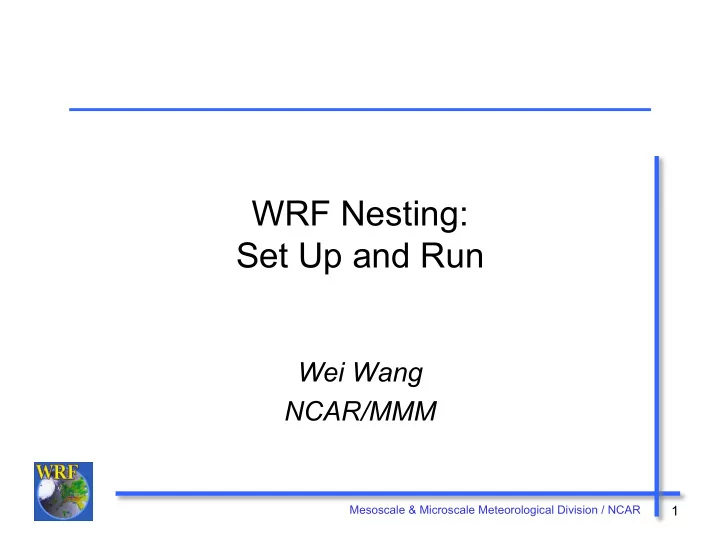
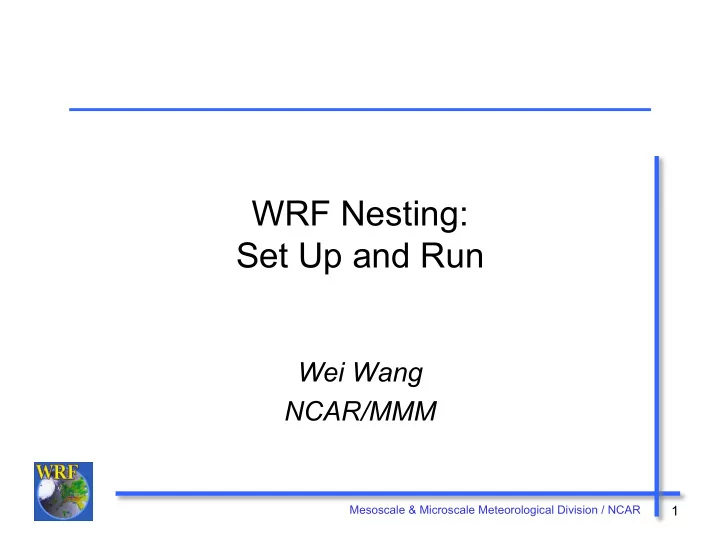
WRF Nesting: Set Up and Run Wei Wang NCAR/MMM Mesoscale & Microscale Meteorological Division / NCAR 1
Outline • General comments • Nest namelist options • Running WRF with nests – NMM case: one-way, two-way nesting – ARW case: two-way nesting – ARW moving nest – ARW one-way nesting • Summary Mesoscale & Microscale Meteorological Division / NCAR 2
Before You Run .. • Make sure you have selected basic nest compile options and appropriate executables are created in WRFV3/main/ directory: For ARW: For NMM: - ideal.exe - real_nmm.exe - real.exe - wrf.exe - wrf.exe - ndown.exe - tc.exe • If you are running a real-data case, be sure that files for nest domains from WPS are generated: – met_em.d01.< date >, met_em.d0*.< date > for ARW or – met_nmm.d01.< date >, geo_nmm_nest.l0*.nc for NMM Mesoscale & Microscale Meteorological Division / NCAR 3
Steps to Run (same as before) 1. cd to run/ or one of the test case directories 2. Link or copy WPS output files to the directory for real-data cases 3. Edit namelist.input file for the appropriate grid and times of the case 4. Run initialization program ( real.exe , or real_nmm.exe ) as in the single domain case 5. Run model executable, wrf.exe Mesoscale & Microscale Meteorological Division / NCAR 4
All in the namelist… Nearly all controls for a nested run can be • achieved by editing the namelist file. Look at nest specific namelist options • Important to note: Key variable: max_dom must be set to >= 2 • Need to pay attention to multi-column • namelists Mesoscale & Microscale Meteorological Division / NCAR 5
Nest namelist Options Mesoscale & Microscale Meteorological Division / NCAR 6
&time_control run_days = 0, First column: domain 1 option run_hours = 24, run_minutes = 0, run_seconds = 0, start_year = 2000, 2000, 2000, start_month = 01, 01, 01, start_day = 24, 24, 24, start_hour = 12, 12, 12, These controls the start_minute = 00, 00, 00, start and end times start_second = 00, 00, 00, end_year = 2000, 2000, 2000, of the nests. They end_month = 01, 01, 01, can be different from end_day = 25, 25, 25, end_hour = 12, 12, 12, the parent domain, end_minute = 00, 00, 00, but must fit in the end_second = 00, 00, 00, time window of the interval_seconds = 21600 parent domain Mesoscale & Microscale Meteorological Division / NCAR 7
&time_control interval_seconds = 21600 history_interval = 180, 60, 60, frame_per_outfile = 1000, 1000, 1000, restart_interval = 360, • History files are written separately for each History files may be domains split into multiple • History intervals may pieces be different for different domains • restart files are also written one per domain Mesoscale & Microscale Meteorological Division / NCAR 8
&time_control Nest input option: ARW only input_from_file = .true., .true., .true., fine_input_stream = 0, 2, 2, Whether to produce in real and use nest wrfinput files in wrf . Specify what fields to use in This is usually the case nest input: they can be all for real-data runs. For (0), or data specified in I/O idealized nest runs, set stream 2 in Regsitry (2). it to .false. . Useful for nest starting at a later time. Mesoscale & Microscale Meteorological Division / NCAR 9
&domains Activate nests: no. of max_dom = 3, domains to run e_we = 74, 112,94, e_sn = 61, 97, 91, e_vert = 28, 28, 28, Dimensions of all domains; grid_id = 1, 2, 3, same as in WPS. parent_id = 0, 1, 2, i_parent_start = 0, 31, 30, j_parent_start = 0, 17, 30, d01 d02 Make sure the nest d03 domain parameters match those defined in WPS i/j_parent_start Mesoscale & Microscale Meteorological Division / NCAR 10
&domains ARW NMM dx = 0.096290, dx = 30000, 10000, 3333.33, dy = 0.096011, dy = 30000, 10000, 3333.33, parent_grid_ratio = 1, parent_grid_ratio = 1, 3, 3, parent_time_step_ratio = 1,3,3, parent_time_step_ratio = 1, All 4 variables must be Values in nest columns specified. Grid ratio can be are ignored. Everything is any integer, and time step defined by 1:3 ratio in the ratio can be different from model. grid ratio. Grid distance is in meters, even for lat/lon map projection. Mesoscale & Microscale Meteorological Division / NCAR 11
&domains feedback = 1, smooth_option = 2, Whether nest will overwrite parent domain When feedback is on, this results. Setting option can be selected to feedback =0 ‘one-way’ smooth the area in the nesting in a concurrent parent domain where nest run. is. Valid values are 0,1,2. Mesoscale & Microscale Meteorological Division / NCAR 12
&bdy_control spec_bdy_width = 5, (1 for NMM) Boundary condition spec_zone = 1, (ARW only) option for domain 1. relax_zone = 4, (ARW only) specified = .T.,.F.,.F., nested = .F.,.T.,.T., May change relax_zone and spec_bdy_width for Boundary condition ARW option for nests. Mesoscale & Microscale Meteorological Division / NCAR 13
Other notes on namelists • Use same physics options for all domains. – An exception is cumulus scheme. One may need to turn it off for a nest that has grid distance of a few kilometers. • Also use same physics calling frequency (e.g. radt, cudt, etc.) in all domains. Mesoscale & Microscale Meteorological Division / NCAR 14
Where do I start? • Always start with a namelist template provided in a test case directory, whether it is a ideal case, ARW or NMM. • Not all namelists are function of domains. If in doubt, check Registry.EM or Registry.NMM and registry.io_boilerplate (look for string ‘namelist’). • Use document to guide the modification of the namelist values: – run/README.namelist – User’s Guide, Chapter 5 Mesoscale & Microscale Meteorological Division / NCAR 15
Running NMM Nested Case Mesoscale & Microscale Meteorological Division / NCAR 16
Running WRF NMM Nested Cases • Files available from WPS: met_nmm.d01.<date> geo_nmm_nest.l0*.nc,.. (from geogrid ) • Link or copy WPS output files to the run directory: cd test/ nmm_real ln -s ../../../WPS/met_nmm.d01.* . ln -s ../../../WPS/geo_nmm_nest.* . Mesoscale & Microscale Meteorological Division / NCAR 17
Running WRF NMM Nested Cases • Edit namelist.input file for runtime options (set max_dom >= 2 for a nest run) • Run the real-data initialization program (MPI only): mpirun -np N ./real_nmm.exe • Successfully running this program will create model initial and boundary files: wrfinput_d01 wrfbdy_d01 geo_nmm_nest.l01.nc from geogrid Mesoscale & Microscale Meteorological Division / NCAR 18
Running WRF NMM Nested Cases • Run the model executable by typing (MPI only): mpirun -np N ./wrf.exe • Successfully running the model will create model history files, one for each domain: wrfout_d01_2005-08-28_00:00:00 wrfout_d02_2005-08-28_00:00:00 And restart file if selected: wrfrst_d01_< date >, wrfrst_d02_ <date> Mesoscale & Microscale Meteorological Division / NCAR 19
Running ARW Nested Case Mesoscale & Microscale Meteorological Division / NCAR 20
Running WRF ARW Nested Cases • Files available from WPS: met_em.d01.< date > met_em.d02.< date > (at least one time) … • Link or copy WPS output files to the run directory: cd test/ em_real ln -s ../../../WPS/met_em.* . Mesoscale & Microscale Meteorological Division / NCAR 21
Running WRF ARW Nested Cases • Edit namelist.input file for runtime options (set max_dom >= 2 in &domains for a nested run) • Run the real-data initialization program: ./real.exe, if compiled serially / SMP, or mpirun -np N ./real.exe, for a MPI job where N is the number of processors requested Mesoscale & Microscale Meteorological Division / NCAR 22
Running WRF ARW Nested Cases • Successfully running this program will create model initial and boundary files: Single time level data at model’s start wrfinput_d01 time for all domains wrfinput_d02 wrfbdy_d01 Multiple time level data at the lateral boundary, and only for domain 1 Mesoscale & Microscale Meteorological Division / NCAR 23
Running WRF ARW Nested Cases • Run the model executable by typing: ./wrf.exe >& wrf.out & or mpirun -np N ./wrf.exe & • Successfully running the model will create model history files, one for each domain: wrfout_d01_2005-08-28_00:00:00 wrfout_d02_2005-08-28_00:00:00 And restart file if selected: wrfrst_d01_< date >, wrfrst_d02_< date > Mesoscale & Microscale Meteorological Division / NCAR 24
Moving Nest Case (ARW only) • The main reason for using this option is to run the model economically. • Must choose correct compile options when creating configure.wrf file – Choose preset move, or vortex following • Other options are controlled by the namelists. • Can do specified move, and automatic vortex tracking (for tropical cyclone application). • All nest domains can move. Mesoscale & Microscale Meteorological Division / NCAR 25
Recommend
More recommend