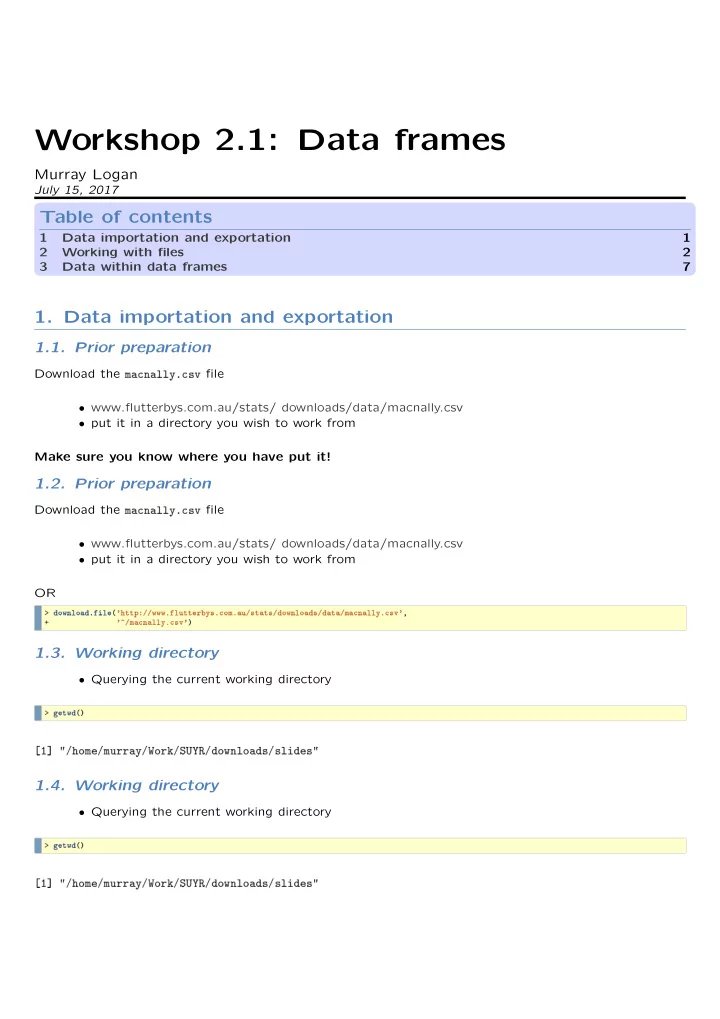
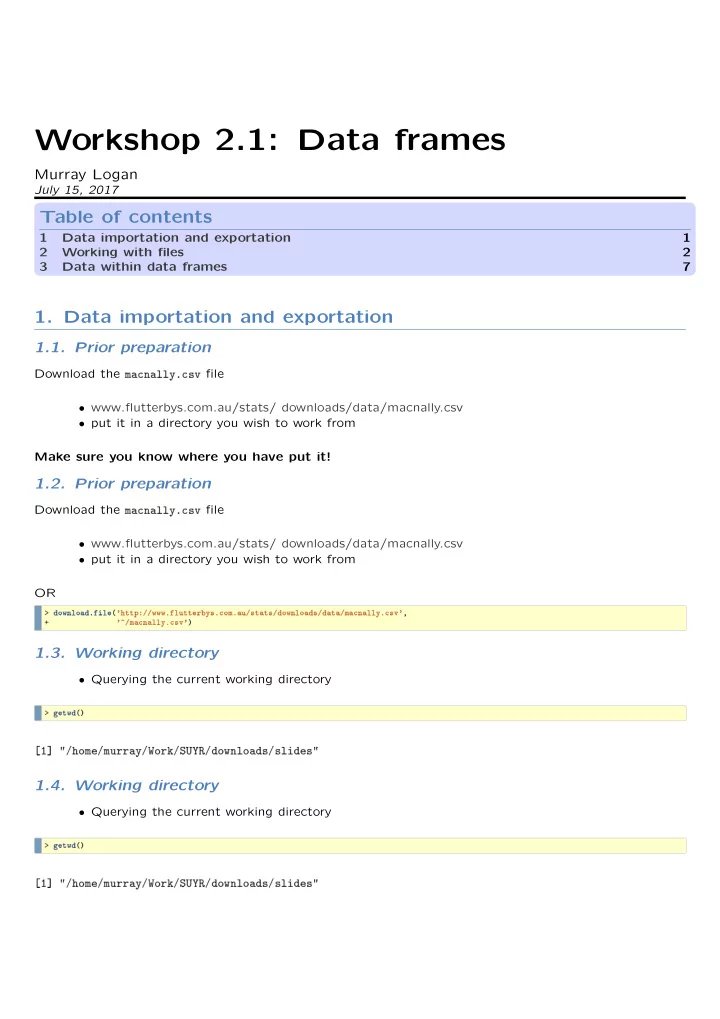
-1- Workshop 2.1: Data frames Murray Logan July 15, 2017 Table of contents 1 Data importation and exportation 1 2 Working with files 2 3 Data within data frames 7 1. Data importation and exportation 1.1. Prior preparation Download the macnally.csv file • www.flutterbys.com.au/stats/ downloads/data/macnally.csv • put it in a directory you wish to work from Make sure you know where you have put it! 1.2. Prior preparation Download the macnally.csv file • www.flutterbys.com.au/stats/ downloads/data/macnally.csv • put it in a directory you wish to work from OR > download.file('http://www.flutterbys.com.au/stats/downloads/data/macnally.csv', + '~/macnally.csv') 1.3. Working directory • Querying the current working directory > getwd() [1] "/home/murray/Work/SUYR/downloads/slides" 1.4. Working directory • Querying the current working directory > getwd() [1] "/home/murray/Work/SUYR/downloads/slides"
-2- • Examples of navigating (moving current working directory) > #Go to a subdirectory of the current directory > setwd('data') > #Go to the parent directory > setwd('..') > #Go to a sibling directory > setwd('../data') 2. Working with files 2.1. Importing from text file 2.1.1. Comma separated file 1. Full path > MACNALLY <- read.csv( + '/home/murray/Work/SUYR/downloads/data/macnally.csv', + header=T, row.names=1, strip.white=TRUE) > MACNALLY HABITAT GST EYR Reedy Lake Mixed 3.4 0.0 Pearcedale Gipps.Manna 3.4 9.2 Warneet Gipps.Manna 8.4 3.8 Cranbourne Gipps.Manna 3.0 5.0 Lysterfield Mixed 5.6 5.6 Red Hill Mixed 8.1 4.1 Devilbend Mixed 8.3 7.1 Olinda Mixed 4.6 5.3 Fern Tree Gum Montane Forest 3.2 5.2 Sherwin Foothills Woodland 4.6 1.2 Heathcote Ju Montane Forest 3.7 2.5 Warburton Montane Forest 3.8 6.5 Millgrove Mixed 5.4 6.5 Ben Cairn Mixed 3.1 9.3 Panton Gap Montane Forest 3.8 3.8 OShannassy Mixed 9.6 4.0 Ghin Ghin Mixed 3.4 2.7 Minto Mixed 5.6 3.3 Hawke Mixed 1.7 2.6 St Andrews Foothills Woodland 4.7 3.6 Nepean Foothills Woodland 14.0 5.6 Cape Schanck Mixed 6.0 4.9 Balnarring Mixed 4.1 4.9 Bittern Gipps.Manna 6.5 9.7 Bailieston Box-Ironbark 6.5 2.5 Donna Buang Mixed 1.5 0.0 Upper Yarra Mixed 4.7 3.1 Gembrook Mixed 7.5 7.5 Arcadia River Red Gum 3.1 0.0 Undera River Red Gum 2.7 0.0 Coomboona River Red Gum 4.4 0.0 Toolamba River Red Gum 3.0 0.0 Rushworth Box-Ironbark 2.1 1.1 Sayers Box-Ironbark 2.6 0.0 Waranga Mixed 3.0 1.6
-3- Costerfield Box-Ironbark 7.1 2.2 Tallarook Foothills Woodland 4.3 2.9 2.2. Importing from text file 2.2.1. Comma separated file 2. Relative path > MACNALLY <- read.csv('../data/macnally.csv', + header=T, row.names=1, strip.white=TRUE) > getwd() #to see the current working directory [1] "/home/murray/Work/SUYR/downloads/slides" > MACNALLY HABITAT GST EYR Reedy Lake Mixed 3.4 0.0 Pearcedale Gipps.Manna 3.4 9.2 Warneet Gipps.Manna 8.4 3.8 Cranbourne Gipps.Manna 3.0 5.0 Lysterfield Mixed 5.6 5.6 Red Hill Mixed 8.1 4.1 Devilbend Mixed 8.3 7.1 Olinda Mixed 4.6 5.3 Fern Tree Gum Montane Forest 3.2 5.2 Sherwin Foothills Woodland 4.6 1.2 Heathcote Ju Montane Forest 3.7 2.5 Warburton Montane Forest 3.8 6.5 Millgrove Mixed 5.4 6.5 Ben Cairn Mixed 3.1 9.3 Panton Gap Montane Forest 3.8 3.8 OShannassy Mixed 9.6 4.0 Ghin Ghin Mixed 3.4 2.7 Minto Mixed 5.6 3.3 Hawke Mixed 1.7 2.6 St Andrews Foothills Woodland 4.7 3.6 Nepean Foothills Woodland 14.0 5.6 Cape Schanck Mixed 6.0 4.9 Balnarring Mixed 4.1 4.9 Bittern Gipps.Manna 6.5 9.7 Bailieston Box-Ironbark 6.5 2.5 Donna Buang Mixed 1.5 0.0 Upper Yarra Mixed 4.7 3.1 Gembrook Mixed 7.5 7.5 Arcadia River Red Gum 3.1 0.0 Undera River Red Gum 2.7 0.0 Coomboona River Red Gum 4.4 0.0 Toolamba River Red Gum 3.0 0.0 Rushworth Box-Ironbark 2.1 1.1 Sayers Box-Ironbark 2.6 0.0 Waranga Mixed 3.0 1.6 Costerfield Box-Ironbark 7.1 2.2 Tallarook Foothills Woodland 4.3 2.9
-4- 2.3. Importing from text file 2.3.1. Tab separated file Relative path > MACNALLY <- read.table('../data/macnally.txt', + header=T, row.names=1, sep='\t', strip.white=TRUE) > MACNALLY HABITAT GST EYR Reedy Lake Mixed 3.4 0.0 Pearcedale Gipps.Manna 3.4 9.2 Warneet Gipps.Manna 8.4 3.8 Cranbourne Gipps.Manna 3.0 5.0 Lysterfield Mixed 5.6 5.6 Red Hill Mixed 8.1 4.1 Devilbend Mixed 8.3 7.1 Olinda Mixed 4.6 5.3 Fern Tree Gum Montane Forest 3.2 5.2 Sherwin Foothills Woodland 4.6 1.2 Heathcote Ju Montane Forest 3.7 2.5 Warburton Montane Forest 3.8 6.5 Millgrove Mixed 5.4 6.5 Ben Cairn Mixed 3.1 9.3 Panton Gap Montane Forest 3.8 3.8 OShannassy Mixed 9.6 4.0 Ghin Ghin Mixed 3.4 2.7 Minto Mixed 5.6 3.3 Hawke Mixed 1.7 2.6 St Andrews Foothills Woodland 4.7 3.6 Nepean Foothills Woodland 14.0 5.6 Cape Schanck Mixed 6.0 4.9 Balnarring Mixed 4.1 4.9 Bittern Gipps.Manna 6.5 9.7 Bailieston Box-Ironbark 6.5 2.5 Donna Buang Mixed 1.5 0.0 Upper Yarra Mixed 4.7 3.1 Gembrook Mixed 7.5 7.5 Arcadia River Red Gum 3.1 0.0 Undera River Red Gum 2.7 0.0 Coomboona River Red Gum 4.4 0.0 Toolamba River Red Gum 3.0 0.0 Rushworth Box-Ironbark 2.1 1.1 Sayers Box-Ironbark 2.6 0.0 Waranga Mixed 3.0 1.6 Costerfield Box-Ironbark 7.1 2.2 Tallarook Foothills Woodland 4.3 2.9 2.4. Exporting to a text file > write.table(MACNALLY, '../data/macnally.csv', + quote=FALSE, row.names=TRUE, sep=',') 2.5. R and Excel? 2.6. R and Excel?
-5- 2.6.1. Reading from Excel > library(XLConnect) > wb=loadWorkbook("../data/macnally.xlsx") > macnally=readWorksheet(wb,sheet="Sheet1",header=TRUE) > head(macnally) LOCATION HABITAT GST EYR 1 Reedy Lake Mixed 3.4 0.0 2 Pearcedale Gipps.Manna 3.4 9.2 3 Warneet Gipps.Manna 8.4 3.8 4 Cranbourne Gipps.Manna 3.0 5.0 5 Lysterfield Mixed 5.6 5.6 6 Red Hill Mixed 8.1 4.1 > ##OR > library(gdata) > macnally<- read.xls('../data/macnally.xlsx',sheet='Sheet1',header=TRUE) > head(macnally) LOCATION HABITAT GST EYR 1 Reedy Lake Mixed 3.4 0.0 2 Pearcedale Gipps.Manna 3.4 9.2 3 Warneet Gipps.Manna 8.4 3.8 4 Cranbourne Gipps.Manna 3.0 5.0 5 Lysterfield Mixed 5.6 5.6 6 Red Hill Mixed 8.1 4.1 2.7. R and Excel? 2.7.1. Writing to Excel > library(XLConnect) > wb=loadWorkbook("../data/macnally1.xlsx", create=TRUE) > createSheet(wb, name='MacNally') > writeWorksheet(wb, macnally, sheet='MacNally') > saveWorkbook(wb) 2.8. Saving R objects 2.8.1. Saving an individual object > save(MACNALLY, file='../data/macnally.RData') 2.8.2. Saving multiple objects > #calculate the mean GST > meanGST <- mean(MACNALLY$GST) > #display the mean GST > meanGST > #save the MACNALLY data frame as well as the mean GST object > save(MACNALLY, meanGST, file='macnallystats.RData') 2.9. Loading R objects > load(file='../data/macnally.RData')
-6- 2.10. Scripting Advice #2 1. place save() and load() statements regularly • act as backup and entry points 2. cache slow code chunks `` `{r prepareData, cache=TRUE} VAR3 <- 1:100 `` ` `` `{r processData, cache=TRUE, dependson=prepareData} mean(VAR3) `` ` 2.11. Including R objects in R scripts 1. Dump the object to console or file > dump('MACNALLY','') MACNALLY <- structure(list(HABITAT = structure(c(4L, 3L, 3L, 3L, 4L, 4L, 4L, 4L, 5L, 2L, 5L, 5L, 4L, 4L, 5L, 4L, 4L, 4L, 4L, 2L, 2L, 4L, 4L, 3L, 1L, 4L, 4L, 4L, 6L, 6L, 6L, 6L, 1L, 1L, 4L, 1L, 2L), .Label = c("Box-Ironbark", "Foothills Woodland", "Gipps.Manna", "Mixed", "Montane Forest", "River Red Gum"), class = "factor"), GST = c(3.4, 3.4, 8.4, 3, 5.6, 8.1, 8.3, 4.6, 3.2, 4.6, 3.7, 3.8, 5.4, 3.1, 3.8, 9.6, 3.4, 5.6, 1.7, 4.7, 14, 6, 4.1, 6.5, 6.5, 1.5, 4.7, 7.5, 3.1, 2.7, 4.4, 3, 2.1, 2.6, 3, 7.1, 4.3), EYR = c(0, 9.2, 3.8, 5, 5.6, 4.1, 7.1, 5.3, 5.2, 1.2, 2.5, 6.5, 6.5, 9.3, 3.8, 4, 2.7, 3.3, 2.6, 3.6, 5.6, 4.9, 4.9, 9.7, 2.5, 0, 3.1, 7.5, 0, 0, 0, 0, 1.1, 0, 1.6, 2.2, 2.9)), .Names = c("HABITAT", "GST", "EYR"), class = "data.frame", row.names = c("Reedy Lake", "Pearcedale", "Warneet", "Cranbourne", "Lysterfield", "Red Hill", "Devilbend", "Olinda", "Fern Tree Gum", "Sherwin", "Heathcote Ju", "Warburton", "Millgrove", "Ben Cairn", "Panton Gap", "OShannassy", "Ghin Ghin", "Minto", "Hawke", "St Andrews", "Nepean", "Cape Schanck", "Balnarring", "Bittern", "Bailieston", "Donna Buang", "Upper Yarra", "Gembrook", "Arcadia", "Undera", "Coomboona", "Toolamba", "Rushworth", "Sayers", "Waranga", "Costerfield", "Tallarook")) 2.12. Including R objects in R scripts 1. Dump the object to console or file > dump('MACNALLY','') 2. Cut and paste into the top of a script
Recommend
More recommend