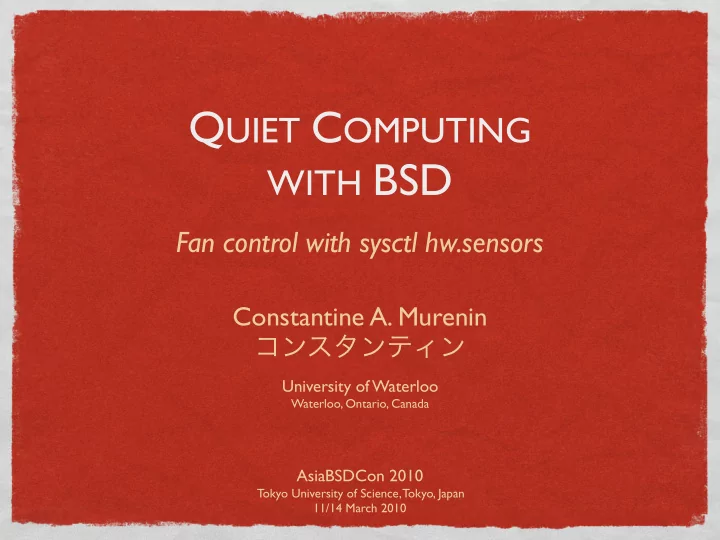
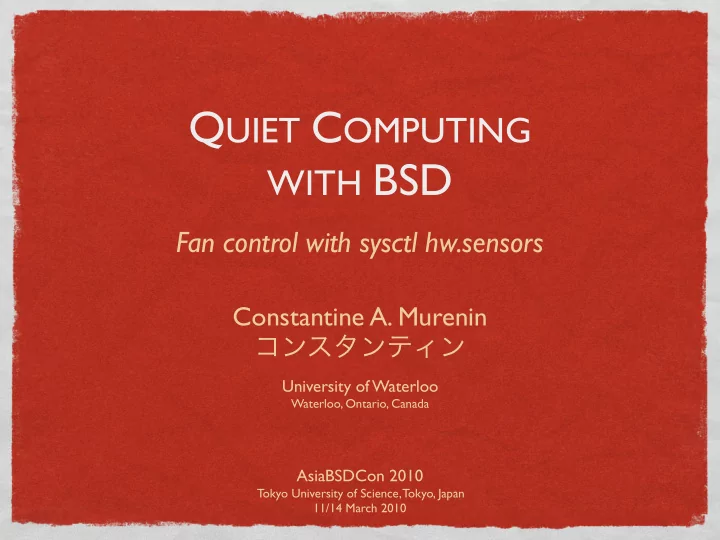
コンスタンティン Q UIET C OMPUTING WITH BSD Fan control with sysctl hw.sensors Constantine A. Murenin University of Waterloo Waterloo, Ontario, Canada AsiaBSDCon 2010 Tokyo University of Science, Tokyo, Japan 11/14 March 2010
A GENDA Slow fans down, not speed ‘em up! Slower speed → less noise → less stress for the user less stress → more motivation Concentrated on commonplace desktop hardware Winbond Super I/O chips are ubiquitous Don’t reinvent the wheel — let the chip do the job
F AN C ONTROL T HROUGH BIOS Intel D201GLY2 BIOS → Advanced → Fan Control Conf. → System Fan Control Disable Enable
F AN C ONTROL T HROUGH ACPI Thermal Zones with Active Cooling objects Concept of a Fan Device with a binary state Temperature thresholds for Fan Device engagement Fan control is still rarely available through ACPI on common desktop hardware Not too useful for custom-assembled boxes anyway
F AN C ONTROL IN W INDOWS SpeedFan on Windows Closed-source Can control the fan duty cycle Lacks interfacing for in-chip thermal-based control
F AN C ONTROL IN L INUX lm_sensors too difficult to configure :p not available on any BSD systems
W INBOND S UPER I/O H ARDWARE M ONITORS Several fan-controlling options: Manual PWM/DC mode Thermal Cruise Fan Speed Cruise Smart Fan III
H OW D O F ANS W ORK ? Generally, fans are rated for +12V (100% duty cycle) Most still run reliably at +7V (58% duty cycle) Few fans run at lower than +5V (42% duty cycle)
W HAT ’ S PWM? Pulse-width modulation Controls the amount of power sent to a load voltage goes from high to low to high very rapidly, with a certain duty cycle More efficient when compared with rheostats (according to wikipedia)
M ANUAL M ODE The duty cycle is controlled through software Software-based monitoring loop would be required to accommodate reduced noise and excessive heat during high-workload Settings for each fan output: duty cycle PWM / DC and PWM frequency (if applicable)
T HERMAL C RUISE Configure the chip to do the monitoring loop Settings: target temperature and tolerance (e.g. +55 ℃ ±2 ℃ ) fan start-up (e.g. 60%) and fan stop values (e.g. 40%) should fan be turned off completely? stop time / step-down time / step-up time
F AN S PEED C RUISE Settings: target speed and tolerance step-down time / step-up time But what’s the benefit vs. the Manual mode?
S MART F AN III An advanced self-adjusting algorithm with variable target temperature and tolerance levels See Winbond datasheets for details
O PEN BSD SYSCTL HW . SENSORS The fan-controlling patch released on 2009-05-08 on tech@openbsd.org http://sensors.cnst.su/fanctl/ tech@openbsd.org.2009-05-08.fanctl.patch.eml The following families of chips are supported: W83627HF (PWM) W83627THF / W83637HF (manual / thermal) W83627EHF / W83627DHG (manual / thermal)
D RAGON F LY BSD The fan-controlling patch was ported from OpenBSD to DragonFly BSD yesterday Available in the fanctl branch on git://leaf.dragonflybsd.org/~cnst/dragonfly.git Functionality is currently the same as with OpenBSD Will likely be integrated into the master branch after more testing
T HE H ACK Integer values passed back to individual sensors through sysctl (not struct sensor itsels!) In the regular refresh procedure, sensor drivers check if a value has been placed, and update the chip if it has Chip readings are always taken from hardware Chip behaviour is NOT modified by this patch unless the user specifically requests so via sysctl
W83627EHF / W83627DHG Appear to be the latest and most popular chips percent{0,1,2,3} — summary and duty cycle temp{3,4,5,6} — target temperature temp{7,8,9,10} — temperature tolerance percent{4,5,6,7} and {8,9,10,11} — Start-up and Stop indicator{0,1,2,3} — PWM/DC mode switch
D201GLY2 / W83627DHG hw.sensors.cpu0.temp0=58.00 degC hw.sensors.lm1.temp0=45.00 degC (Sys) hw.sensors.lm1.temp1=51.00 degC (CPU) hw.sensors.lm1.temp2=14.50 degC (Aux) hw.sensors.lm1.temp3=38.00 degC (Sys Target) hw.sensors.lm1.temp4=unknown (CPU Target) hw.sensors.lm1.temp5=unknown (Aux Target) hw.sensors.lm1.temp6=unknown (CPU Target) hw.sensors.lm1.temp7=2.00 degC (Sys Tolerance) hw.sensors.lm1.temp8=unknown (CPU Tolerance) hw.sensors.lm1.temp9=unknown (Aux Tolerance) hw.sensors.lm1.temp10=unknown (CPU Tolerance) hw.sensors.lm1.fan0=1854 RPM (Sys) hw.sensors.lm1.volt0=1.34 VDC (VCore) hw.sensors.lm1.volt1=12.20 VDC (+12V) hw.sensors.lm1.volt2=3.33 VDC (+3.3V) hw.sensors.lm1.volt3=3.33 VDC (+3.3V) hw.sensors.lm1.volt4=-3.95 VDC (-12V) hw.sensors.lm1.volt5=0.11 VDC hw.sensors.lm1.volt6=1.62 VDC hw.sensors.lm1.volt7=3.28 VDC (3.3VSB) hw.sensors.lm1.volt8=0.03 VDC (VBAT) hw.sensors.lm1.indicator0=Off (Sys Fan PWM/DC: PWM) hw.sensors.lm1.indicator1=Off (CPU Fan PWM/DC: PWM) hw.sensors.lm1.indicator2=Off (Aux Fan PWM/DC: PWM) hw.sensors.lm1.indicator3=On (CPU Fan PWM/DC: DC) hw.sensors.lm1.percent0=100.00% (Sys Fan PWM Thermal), OK hw.sensors.lm1.percent1=100.00% (CPU Fan PWM Manual), OK hw.sensors.lm1.percent2=100.00% (Aux Fan PWM Manual), OK hw.sensors.lm1.percent3=100.00% (CPU Fan DC SmartIII), OK hw.sensors.lm1.percent4=0.39% (Sys Fan Start-up Value), CRITICAL hw.sensors.lm1.percent5=unknown (CPU Fan Start-up Value) hw.sensors.lm1.percent6=unknown (Aux Fan Start-up Value) hw.sensors.lm1.percent7=unknown (CPU Fan Start-up Value) hw.sensors.lm1.percent8=29.41% (Sys Fan Stop Value), CRITICAL hw.sensors.lm1.percent9=unknown (CPU Fan Stop Value) hw.sensors.lm1.percent10=unknown (Aux Fan Stop Value) hw.sensors.lm1.percent11=unknown (CPU Fan Stop Value)
C ONTROLLING P ROBLEMS Chips are terribly miswired by MB manufacturers Often all fans are controlled by a single source Sometimes fans cannot be controlled at all Theoretically, this stuff can cause bad interactions with BIOS/ACPI/etc; in practice, it tends to work on desktop hardware without noticeable issues Some BIOSes have an annoying ‘fan error’ message
L IVE D EMONSTRATION !
コンスタンティン Q UESTIONS ? C OMMENTS ? Constantine A. Murenin cnst <C++@Cns.SU>
Recommend
More recommend