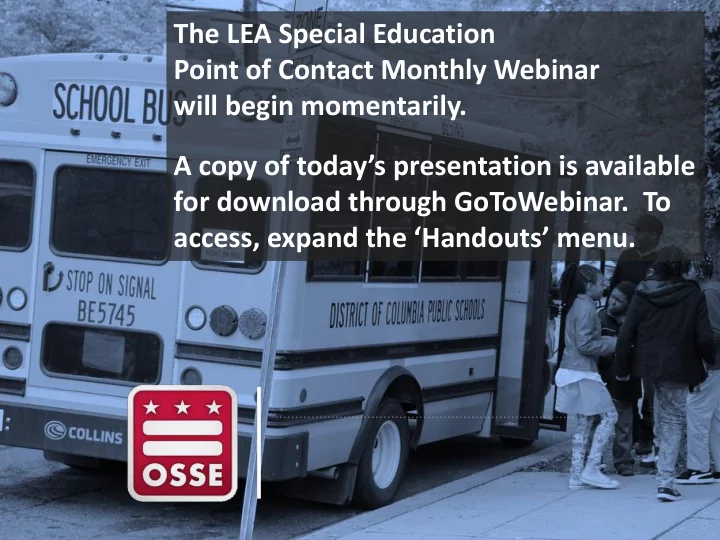
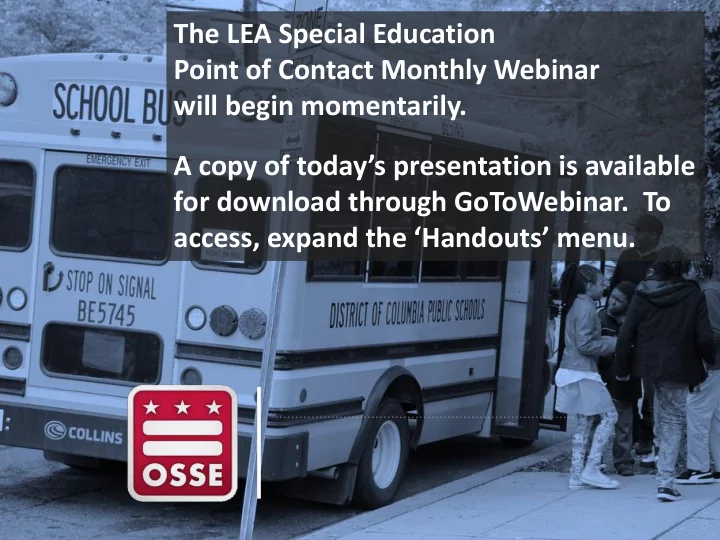
The LEA Special Education Point of Contact Monthly Webinar will begin momentarily. A copy of today’s presentation is available for download through GoToWebinar. To access, expand the ‘Handouts’ menu.
LEA Special Education Point of Contact Monthly Webinar Nov. 15, 2017 OSSE Division of Data, Assessment, and Research OSSE Division of K-12 Systems and Supports OSSE Division of Teaching and Learning
Agenda • Data Privacy and SEDS Access • Best Practices in LEA Oversight of Nonpublic Services • Oversight of Related Service Provision • Alternate Assessments Application Process Reminders • Reminders and Announcements 3
Data Privacy and SEDS Access • Personally Identifiable Information • Periodic SEDS User Audits • Limiting SEDS Access by Campus • Nonpublic Staff SEDS Access 4
Protecting Personally Identifiable Information Personally Identifiable Information (PII) is data that alone, or in combination, can be linked to a specific student, including but not limited to: • Name or address of student, parent or other family members • Social Security number, USI, date/place of birth, mother’s maiden name LEAs should not send PII to OSSE over email. LEAs should submit PII over secure means, such as the OSSE Support Tool or OSSE’s secure File Transfer Protocol (FTP) upload site: https://upload.dc.gov/ossedata/nclb. Additional information on data privacy, and instructions for gaining access to and using the secure upload site: https://osse.dc.gov/publication/using- secure-data-transfer-protect-student-privacy. 5
Periodic SEDS User Audits LEA SE POCs are responsible for protecting the privacy of student information by controlling access to student files in SEDS. Conduct periodic SEDS user audits to search for: 1) Users who no longer work at the LEA, school, or nonpublic 2) LEA users who no longer need access to student files 3) Nonpublic users who no longer need access to student files STEP 1: Open the ‘Users’ tab in SEDS 6
Periodic SEDS User Audits STEP 2: Select all LEA and school-level roles. TIP: Unselect all state- level roles ( never change profiles for OSSE staff user accounts). 7
Periodic SEDS User Audits STEP 3: From the list of users, identify accounts that need to be inactivated. TIP: Clicking on a column header will sort the list alphabetically by that column type. Check the box in the “Delete” column, then click “Inactivate Selected Users.” 8
Periodic SEDS User Audits Inactivating a user account does NOT permanently delete the account. Inactivated accounts can be reactivated at any time. • Go to the “School System.” • Click on “Inactive Users.” • Search for user by name. • Reactivate user. 9
Limiting SEDS Access by Campus When creating or editing user accounts, select the user type very carefully. User types with an asterisk (*) automatically grant access to all campuses (both LEA and nonpublic). 10
Limiting SEDS Access by Campus Ensure the user only has access to the school campus where he/she serves students. 11
Limiting SEDS Access by Campus To do a quick check of campus-level access, pull up a list of current users and look at the “School(s)” column. For example, this OT provider has access to 17 campuses. 12
Nonpublic Staff SEDS Access Case Scenario: Nonpublic program hires a new related service provider (RSP) who needs access to Student A and Student B, who are enrolled at two different LEAs in DC. STEP 1: RSP needs a SEDS aggregate account , which allows RSP to access multiple LEAs’ SEDS sites via one common login page. • LEAs should NEVER create a SEDS account for a nonpublic staff. • OSSE is responsible for creating nonpublic SEDS aggregate accounts. • Nonpublic SEDS POC makes request in OSSE Support Tool (OST), including list of LEAs with students whom the RSP serves. 13
Nonpublic Staff SEDS Access STEP 2: RSP has access to LEAs’ SEDS sites, but still cannot see her students in SEDS. Each LEA SE POC must update the RSP’s user profile to include access to students who attend the nonpublic. • Open up RSP’s user profile. • ONLY check the box for the RSP’s nonpublic campus. • NEVER check the box for a LEA campus, as this will violate FERPA by granting access to ALL students at that LEA campus. NOTE: Although OSSE created the RSP’s account, it is not appropriate for OSSE to grant access to specific students. 14
Troubleshooting Nonpublic SEDS Access Scenario: Nonpublic RSP still cannot see her students in SEDS, nor log services, even though she has a SEDS account for the LEA. Step 1 : LEA SE POC asks registrar to double check Student Information System (SIS) to ensure the nonpublic is listed as the student’s attending school campus. Step 2: LEA SE POC updates the RSP’s user profile to ensure the nonpublic campus box is checked under “Schools.” Step 3: LEA SE POC confirms and/or updates the RSP’s user type (e.g., speech pathologist). Step 4: LEA SE POC selects the appropriate “ Can P rovide” designations on the RSP’s user profile. Step 5: LEA SE POC checks current IEPs to ensure the correct LEA SE POCs who follow related services are prescribed. these steps and still cannot resolve the issue Step 5: Nonpublic SEDS POC, SEC, or LEA SE POC correctly should submit an OST assigns students to the RSP’s caseload. ticket. 15
Best Practices in LEA Oversight of Nonpublic Services
Best Practices in LEA Oversight of Nonpublic Services LEAs should have a process in place for oversight of services provided to students enrolled in the LEA who are attending nonpublic programs: • Annual IEP updates • Reevaluation • Parent communication • Related service provision • Documentation of service provision in SEDS EasyIEP Develop a memorandum of agreement (MOA) with the nonpublic school to delineate the specific activities and responsible staff in serving students’ individualized education program (IEP) needs. 17
MOA Development: Areas to Consider Data systems (SEDS, SEATS, DC CATS, TOTE, etc.) – OSSE points of contact – Access TIP: For additional information on – Users developing MOAs with nonpublic programs, view the January 2017 – Training Nonpublic MOA webinar recording: IEP Coordination https://osse.dc.gov/multimedia/jan – IEP meetings uary-2017-nonpublic-seds-point- – IEP document upload contact-webinar. IEP Development & Implementation – Drafting of present levels of performance sections – Related service delivery Documentation – Progress reports – Service trackers – Incident reports – Attendance and truancy (i.e., reviewing absences and notifications, attendance intervention plans, holding placement meetings) 18
MOA Development: Areas to Consider Emergency Behavioral Interventions – Reporting incidents involving the use of physical restraint or seclusion – Uploading of incident reports into the student’s permanent record – Parent, LEA, & other agency notification – IEP meeting follow-up Reevaluation – Parental consent for evaluation – Conducting triennial evaluation(s) or any other evaluation needed – Analyzing existing data Consideration of LRE Annually TIP: For additional information on Statewide Assessment developing MOAs with nonpublic – Preparation & training programs, view the January 2017 – Test administration Nonpublic MOA webinar recording: Secondary Transition https://osse.dc.gov/multimedia/jan – IEP documentation uary-2017-nonpublic-seds-point- – Planning & assessments contact-webinar. – Services 19
MOA Development: Areas to Consider Other areas to consider in MOA development: – Nonpublic SEDS POC & LEA SE POC collaboration and communication – Orientation to LEA processes and policies for new nonpublic staff Data systems access and training – Notification of changes in nonpublic staff throughout the year – Verification of appropriate nonpublic staff in place to serve students’ IEP needs – Caseload setup and assignments – Missed services and makeup services 20
Best Practices in LEA Oversight of Nonpublic Services • Use the Qlik Related Services Management Report (RSMR) to monitor related service delivery and flag gaps in service delivery and/or documentation to the nonpublic school in writing • Routinely check the student documents tab to ensure service trackers are generated in SEDS on at least a monthly basis • Review quarterly progress reports in SEDs • Review attendance logs in SEATS through SLED on a monthly basis • Monitor student IEPs for needed updates and amendments • Consult with OSSE when compliance concerns arise regarding related service delivery and documentation, truancy, or student safety 21
Best Practices in LEA Oversight of Nonpublic Services Ensure nonpublic staff have received training and have access to required data systems as appropriate. Trained/has access to: Nonpublic Title/Role Staff SEDS SEATS SQUIRE Education John Smith Director/NP Yes/Yes Yes/Yes Yes/Yes SEDS POC Clinical Jane Doe N/A Yes/Yes Yes/Yes Director Bill Jones Social Worker No/No N/A N/A Mary Green SLT/Supervisor Yes/Yes N/A N/A Kelly Brown Teacher Yes/No Yes/Yes N/A 22
Oversight of Related Service Provision
Recommend
More recommend