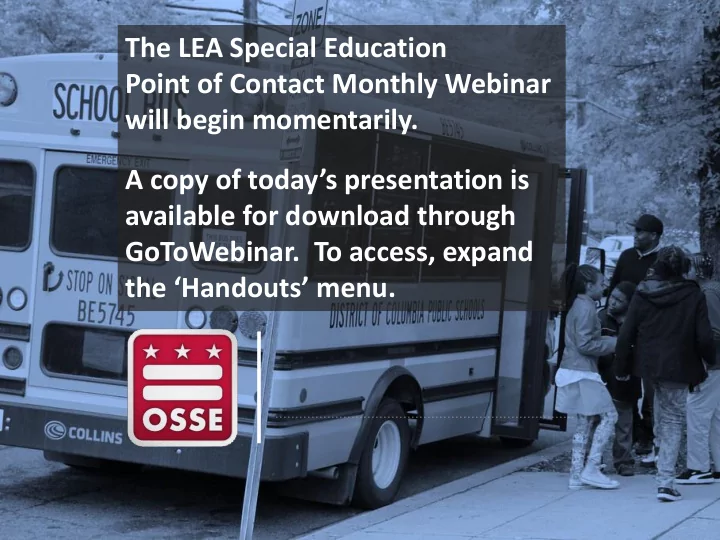
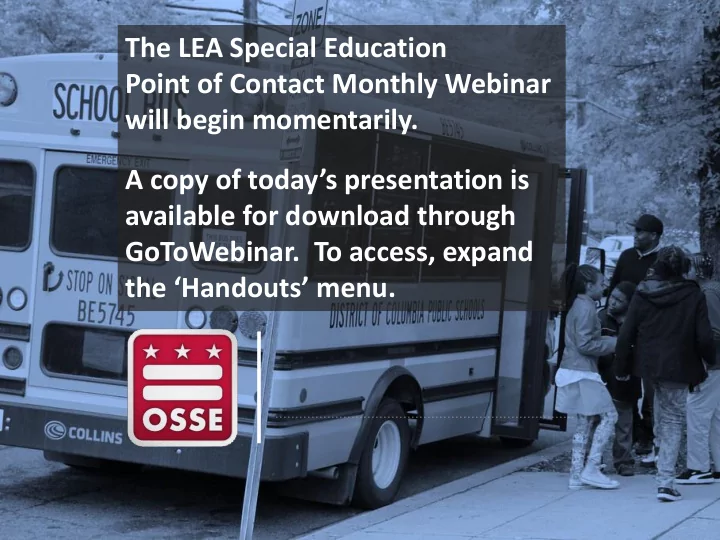
The LEA Special Education Point of Contact Monthly Webinar will begin momentarily. A copy of today’s presentation is available for download through GoToWebinar. To access, expand the ‘Handouts’ menu.
LEA Special Education Point of Contact Monthly Webinar Feb. 21, 2018 OSSE Division of Data, Assessment and Accountability OSSE Division of K-12 Systems and Supports OSSE Division of Student Transportation OSSE Division of Teaching and Learning
Agenda I. Providing Appropriate SEDS Access to Nonpublic Staff II. 2018 Extended School Year (ESY) Certification Process III. Determining Eligibility for ESY IV. Documenting ESY Determinations in SEDS V. ESY Requirements for the Transportation Online Tool for Education (TOTE) VI. Announcements & Reminders 3
Providing Appropriate SEDS Access to Nonpublic Staff
SEDS Access for Nonpublic Staff SEDS access for nonpublic staff requires OSSE, the nonpublic, and LEAs to work together. Key players include: 1. Nonpublic SEDS Point of Contact (NP SEDS POC): Each nonpublic campus has a designated POC who is responsible for: – Coordinating SEDS access for nonpublic staff – Training nonpublic staff on how to use SEDS 2. LEA SE POC: Responsible for overseeing SEDS access for any user, including nonpublic users, who serves students from that LEA. LEA SE POC directly controls which student files a user can access. 3. OSSE Help Desk Staff: Only the NP SEDS POC and the LEA SE POC can communicate with the OSSE Help Desk by using the OSSE Support Tool. 5
Nonpublic Staff SEDS Access Case Scenario: Nonpublic program hires a new related service provider (RSP) who needs access to Student A and Student B, who are enrolled at two different LEAs in DC. STEP 1: RSP needs a SEDS aggregate account , which allows RSP to access multiple LEAs’ SEDS sites via one common login page. • LEAs should NEVER create a SEDS account for a nonpublic staff. • OSSE is responsible for creating nonpublic SEDS aggregate accounts. • Nonpublic SEDS POC makes request in OSSE Support Tool (OST), including list of LEAs with students whom the RSP serves. – LEA SE POC can also make this request in the OST on behalf of a nonpublic user. 6
Nonpublic Staff SEDS Access STEP 2: RSP has access to LEAs’ SEDS sites, but still cannot see her students in SEDS. ONLY the LEA SE POC for each LEA can grant access to student files for nonpublic staff. This is done by modifying the user profile to include access to the nonpublic school campus. • Open up RSP’s user profile. • ONLY check the box for the RSP’s nonpublic campus. • NEVER check the box for a LEA campus, as this will violate FERPA by granting access to ALL students at that LEA campus. NOTE: Although OSSE created the RSP’s account, it is not appropriate for OSSE to grant access to specific students. 7
Troubleshooting Nonpublic SEDS Access Scenario: Nonpublic RSP still cannot see her students in SEDS, nor log services, even though she has a SEDS account. The LEA SE POC and NP SEDS POC should work together through these steps to troubleshoot. Step 1 : LEA SE POC asks registrar to double check Student Information System (SIS) to ensure the nonpublic is listed as the student’s attending school campus. Step 2: LEA SE POC updates the RSP’s user profile to ensure the nonpublic campus box is checked under “Schools.” Step 3: LEA SE POC confirms and/or updates the RSP’s user type (e.g., speech pathologist). Step 4: LEA SE POC selects the appropriate “ Can P rovide” designations. Step 5: LEA SE POC checks current IEPs to ensure the correct After following these steps, if related services are prescribed. issue persists, the LEA SE POC should contact OSSE Step 5: Nonpublic SEDS POC, SEC, or LEA SE POC assigns using the OSSE Support Tool. students to the RSP’s caseload. 8
Limiting SEDS Access by Campus When editing user accounts, select the user type very carefully. User types with an asterisk (*) automatically grant access to all campuses (both LEA and nonpublic). • These are not appropriate user types for nonpublic staff. 9
Limiting SEDS Access by Campus To do a quick check of campus-level access, pull up a list of current users and look at the “School(s)” column. For example, this OT provider has access to 17 campuses. 10
2018 Extended School Year (ESY) Certification Process
ESY Requirements Individualized Education Program (IEP) Team Decisions Eligibility for ESY services must be considered at least once a year as part of • the annual IEP review, and must be based on current data. LEAs must ensure that the following decisions are made appropriately and • documented in each child’s IEP in a timely manner: o ESY eligibility determination (using OSSE’s eligibility framework); o Special education and related service designation (including frequency, duration, and setting); o ESY goal development; and o ESY-related transportation services eligibility determination. OSSE ESY Services Policy, 2011, http://osse.dc.gov/node/1555 12
ESY Certification Per the OSSE 2011 ESY Policy, each spring all LEAs must certify ESY data to OSSE by the first Monday in May . • Purpose of Certification : • Assists LEAs and nonpublic programs in appropriate planning and staffing for the summer months. • Assists OSSE in anticipating state-level expenses and transportation needs. OSSE ESY Policy, 2011, http://osse.dc.gov/node/1555 13
Steps for ESY Certification An LEA has completed ESY certification when: 1. Student-level decisions on ESY eligibility status, goals and services, and transportation are updated and accurate in SEDS as part of a finalized current IEP. 2. ESY calendar and bell times are updated and accurate in TOTE. 3. Student demographics, eligibility and ESY location information is confirmed in TOTE. 4. Transportation requests for all students requiring services have been submitted in TOTE . 2018 Deadline: Monday, May 7, 2018 14
2018 ESY Data System Deadlines Data ESY Required Tasks Earliest date LEA Final deadline to complete task System can begin task SEDS Finalize ESY eligibility & ESY Fall 2017 Friday, May 4, 2018 transportation eligibility status on IEP (shows in TOTE next business day) Enter ESY calendar & ESY progress Fall 2017 June 1, 2018 report dates Enter Service Trackers Last day of ESY Within 5 business days after ESY ends for LEA Enter Progress Reports Last week of ESY TOTE Complete transportation request form March 19, 2018 Monday, May 7, 2018 (TRF) for each student eligible for ESY transportation eSchool Create ESY calendar March 26, 2018 June 1, 2018 PLUS (LEA Data Managers) SLED ESY Input ESY site location(s) for LEA April 2, 2018 Two days prior to the first day of Module [new for 2018] ESY for the LEA Assign each ESY-eligible SWD to ESY April 2, 2018 Two days prior to the first day of site location ESY for the LEA Indicate overall ESY attendance for Can be completed Within 5 business days after ESY student as early as first day ends for LEA of ESY, if parent/ guardian /student opted out of ESY. 15
Determining Eligibility for Extended School Year (ESY)
ESY Eligibility: Analysis of Data IEP Teams must use child-specific data to quantify, to the extent possible, the likely impact of a break in service on educational benefit , through a rigorous discussion of critical skill regression and recoupment. IEP Teams must utilize at least three months of progress monitoring data. Examples of data include: • Historical data of the child’s rate of progress toward critical skill attainment, rate of regression of a critical skill, and time needed for the critical skill recoupment; • Medical records or evaluations that speak to the nature and/or severity of the child’s identified disability; • Current developmental data that indicate a critical stage of breakthrough or attainment of an emerging skill. 17
ESY Eligibility: Analysis of Data • Criterion 1: Impact of Break in Service on Critical Skill(s) • Criterion 2: Degree of Regression of Critical Skill(s) • Criterion 3: Time Required for Recoupment of Critical Skill(s) IEP Teams must apply the eligibility framework using the ESY Eligibility Worksheet found in SEDS. LEAs must upload a completed worksheet for each child with an IEP within five business days of making the ESY eligibility decision. 18
ESY Eligibility Framework: Criterion 1 Criterion 1: Impact of Break in Service on Critical Skills RULE: Identify Critical Skill(s) ASK: What is a critical skill? • Essential to overall educational progress • Must have educational impact, includes: o Academic skills ( e . g ., reading, writing, math, etc.) o Non-academic skills with direct educational impact ( e . g ., social, functional, behavioral, motor skills, etc.) NOTE: Definition of critical skill is broad enough to apply to all age groups and disability categories. 19
ESY Eligibility Framework: Criterion 1 Describe and Analyze Data for Criterion 1 ASK: Will one or more of the child’s critical skills be jeopardized by the break in service? Analyze data such as the nature/severity of the disability, rate at which the child learns, rate of regression (unlearning) over past breaks, whether the attainment of the skill is currently at a critical point in development (emerging skill), current service level, and the length of the break. 20
Recommend
More recommend