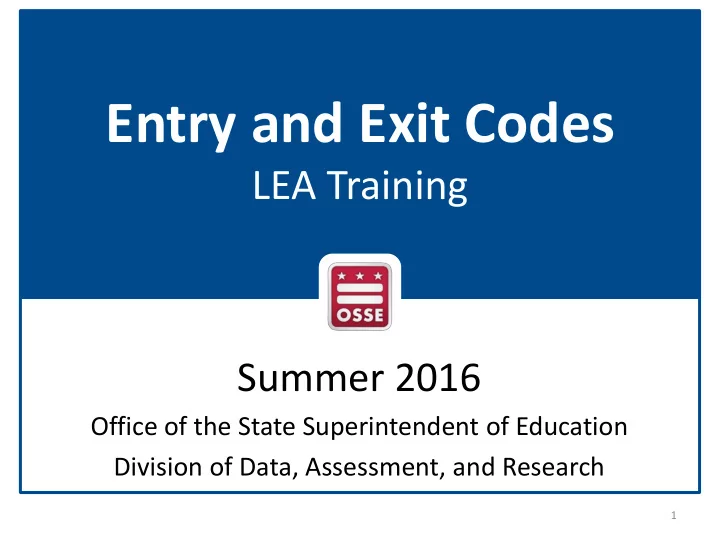
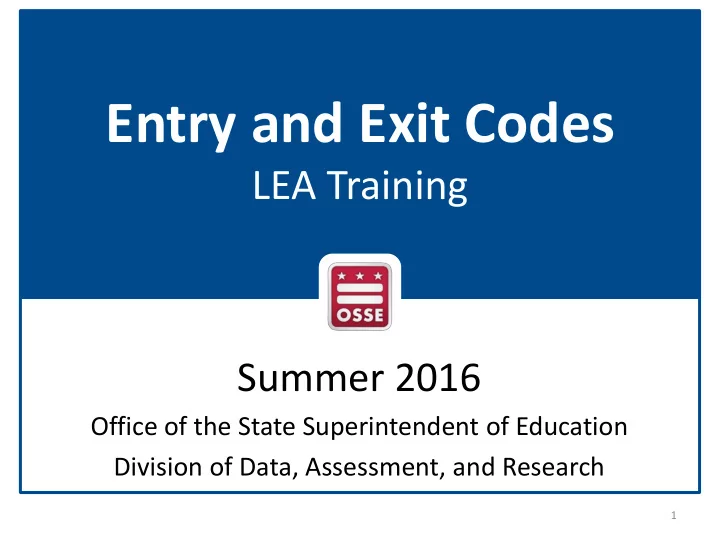
Entry and Exit Codes LEA Training Summer 2016 Office of the State Superintendent of Education Division of Data, Assessment, and Research 1
Agenda • Introduction – Why do entry and exit codes matter? – What are LEA responsibilities? • The Basics – What are entry and exit codes? – Types of entry and exit codes – What’s new this year? 2
Agenda (continued) • Beyond the Basics – Student Roster – Enrollment Audit – Special Education • Special Circumstances – Nonpublic Transfers – Adjusted Cohort Graduation Rate (ACGR) – Youth Dropout • Technical Assistance and Support • Discussion 3
Why Entry and Exit Data Matter Entry and exit data have far-reaching implications. OSSE uses these data to... – determine students’ enrollments and withdrawals, – inform LEA payments, – produce federal reporting and – calculate student mobility and graduation rates. 4
Entry and Exit Data Create the Foundation of Student Rosters Which data systems and processes rely on accurate and timely enrollment data? Special Education Data Transportation Online System (SEDS) Tool for Education (TOTE) Adjusted Cohort Nonpublic Graduation Rate (ACGR) Placements Enrollment Audit LEA Payments 5
What Are LEA Responsibilities? • Ensuring accurate and timely data entry for enrollment and withdrawal. • Recording at least one valid entry or exit code per student in the Student Information System (SIS) that reflects student enrollment and disenrollment. • Collecting and retaining documentation to support the codes being used. • Documenting code mapping. • Providing documentation for exit codes for ALL students within five days of student exit. • Avoiding backdating student entries and exits. 6
Why to Avoid Backdating Data • Backdating student entries and exits in your SIS will cause persistent data quality issues in OSSE reports. • Enrollment data discrepancies may affect other downstream reporting systems and platforms, such as the Performance Management Framework (PMF) and attendance reports in Qlik. 7
Example: Backdating Hurts Data Quality The practice of backdating student entries and exits in your SIS will have an adverse impact on data accuracy in downstream systems. – Example: Student A withdraws from LEA B on 2/1/16, but the enrollment record is not updated until 3/1/16. – Issue: If LEA B submits the exit date of 2/1/16 on 3/1/16, Student A will still have been active in the data feed for the period of 2/1/16 – 3/1/16. – Implication: For the period of 2/1/16 – 3/1/16, LEA B did not capture attendance for the non-attending student. 8
Enrollment Data in Downstream Systems Enrollment data are sent to SLED, SEDS, TOTE, and other systems from the LEA SIS. 9
Entry and Exit Codes – The Basics ― What are Entry and Exit Codes? ― Types of Entry Codes ― Types of Exit Codes ― What’s New This Year 10
What are Entry and Exit Codes? • Entry and exit codes are four-digit codes that signal the different enrollment and withdrawal actions of students • LEAs must have at least one code in their SIS which corresponds and maps to each of OSSE’s valid entry and exit codes 11
Types of Entry Codes • Continuation codes are used for students who remain enrolled in the same D.C. public or public charter school and continue to receive education and funding without interruption. • Transfer codes are used for students who may change program, school, or LEA but remain enrolled in a D.C. public or public charter school and continue to receive education or funding. 12
Types of Entry Codes • Original Entry codes are used for students who are registered and enrolled in D.C. for the first time from either outside of the U.S. or for the first time in any U.S. school. • Entry codes are used for students who have previously received schooling either in D.C. or another state and who are registered and enrolled in the District either for the first time or who are re-entering the D.C. public school system after an interruption. 13
Types of Exit Codes • Credential codes are used for students who complete a required program or course of study including diploma, certificate, or other recognized completion milestone. • End of Year codes are used for students who will either remain enrolled in the same D.C. public or public charter school during the next school year or will transfer to another public school in the state because the student has completed the last grade offered by the school of origin. 14
Types of Exit Codes • Transfer codes are used for students who are still enrolled in D.C. public or public charter schools and continue to receive education or funding. These students may change programs, schools, or local education agencies. – For transfers that occur at the end of the school year, please use End of Year codes. • Exited the state public school system codes are used for those students who exited the state to be schooled in a different state or foreign country, exited the state public school system to be home-schooled or attend a private school in-state, or died or were permanently incapacitated. 15
Types of Exit Codes • Discharge codes are used for those students who either withdrew from school (but did not drop out) or were withdrawn from school due to LEA-specific eligibility, disciplinary or other policy reasons. • Disengagement codes are used for those students who have discontinued schooling before reaching the maximum age for compulsory attendance or for students whose whereabouts are unknown. – Disengagement codes are also used for students who have exited to an institution that is not administered or tracked by the District of Columbia public school system. Under federal guidelines, these students are considered to have “dropped out.” 16
What’s New This Year The following are new codes for the 2016-17 school year: : CODE CATEGORY CODE NAME 1880 Entry Enrolled for special education services only 1968 Exit Withdrawn due to exceeding the maximum eligibility age for IDEA services (split out from 1962) 17
Entry and Exit Codes: Beyond the Basics ― Student Roster ― Enrollment ― Special Education (SEDS) 18
The Use of Entry and Exit Codes in Creating the Student Roster • Entry and exit codes are used to determine the SLED student roster through real-time tracking all students’ enrollments and withdrawals throughout the school year • Starting in the 2016-17 school year, LEAs will have to provide documentation for all student exits as part of the LEA Membership Tracker initiative, except for: – Student transfers within the state public school system – Student discharge or disengagement 19
Entry Codes: Stages of Enrollment • The “six stages of enrollment” became a requirement of every LEA, by law, on Jan. 10, 2014. • Each stage represents a different milestone in the enrollment process. • Stages One, Two, and Three refer to the application and acceptance processes that take place at the LEA. • Stages Four, Five, and Six involve registration and certification of enrollment to OSSE. 20
Using Entry Codes: Enrollment Stages 4, 5, and 6 Stage 4 (entry code 1800) – Registration of the student in the SIS by school upon receipt of required enrollment forms and letter of enrollment agreement Stage 5 (All other entry codes except 1800) – Receipt of educational services , which are deemed to begin on the first official school day Stage 6 (No data entry required) – Completion of Stage 4 , and defined as follows: The LEA’s obligation to determine eligibility for special education services or to provide special education services on an existing IEP is triggered upon completion of registration (stage 4). 21
Difference between Stage 4 and Stage 5 Enrollment • Stage 4 enrollment should be recorded when the student or student’s family has completed all enrollment paperwork for registration. – Your LEA assumes responsibility for providing services on an existing IEP or evaluating that student for any necessary special education services (Stage Six). • Stage 5 enrollment should only be recorded when a student has physically attended school at your LEA. For most students, this date will likely be the LEA’s first day of school. – If the student never attends a class at your LEA (i.e., is a “no - show”), do NOT enter a Stage Five enrollment date. 22
Exiting Students from a Stage 4 Enrollment • Students should be exited from Stage 4 enrollment in instances where students do not attend school after completing registration (i.e., “no - show”) • The following exit codes trigger the process for administratively exiting a student from the SLED roster: – Exit Code 4321 may be used only for general education students who have pre-enrolled – Exit Code 1234 may be used for special education students who are pre-enrolled only under specific circumstances. 23
Recommend
More recommend