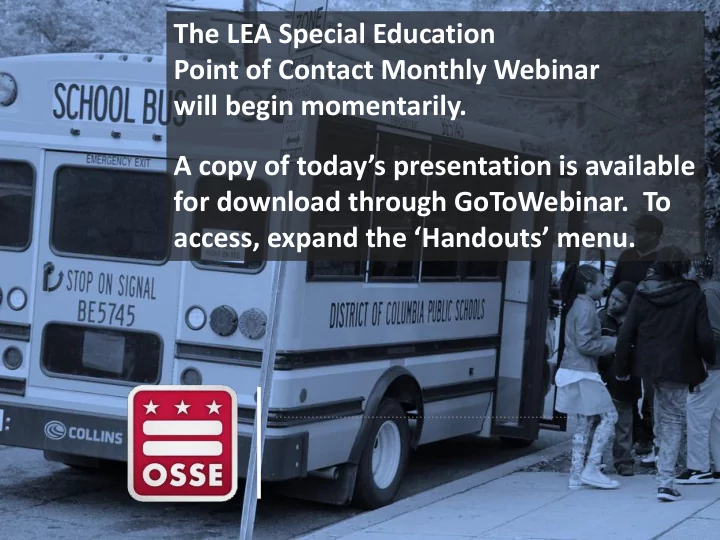
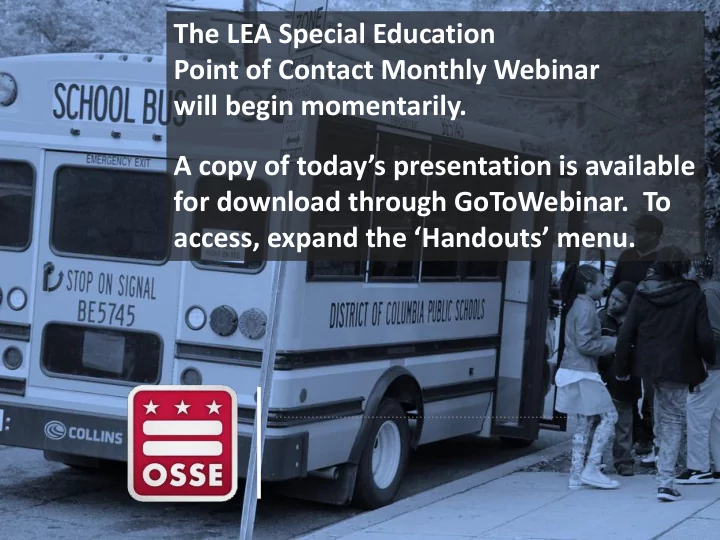
The LEA Special Education Point of Contact Monthly Webinar will begin momentarily. A copy of today’s presentation is available for download through GoToWebinar. To access, expand the ‘Handouts’ menu.
LEA Special Education Point of Contact Monthly Webinar Oct. 18, 2017 OSSE Division of Data, Assessment, and Research OSSE Division of Teaching and Learning
Agenda • Child Count Updates & Reminders • 2017-18 Alternate Assessment Eligibility Process • Alternate Assessment Eligibility Form in SEDS • Upcoming Professional Development Opportunities 3
Child Count Updates & Reminders
2017 Child Count Timeline • Phase I • LEA Access, Review, and Resolve all Child Count Data Anomalies Oct. 17-Nov. 17, 2017 • LEA Signs Data Certification Form Nov. 20, 2017 • LEA Signs Final Enrollment Audit and Child Count Acknowledgment Form Dec. 15, 2017 5
Overview of Child Count Process • Child Count is a federally mandated activity as per, see 34 CFR 300.641(a), that is reported annually and serves as the official special education enrollment number for the District of Columbia. • In accordance with the Individuals with Disabilities Education Act (IDEA) and all applicable District of Columbia laws and regulations, each Local Education Agency (LEA) is required to certify the accuracy and reliability of its data to the State Education Agency (SEA), the Office of the State Superintendent of Education (OSSE). 6
Overview of Child Count Process • Accuracy of special education data impacts funding for Special Education. • All of the data to be reviewed for Child Count comes through the Special Education Data System (SEDS). • If any of the student special education information is inaccurate, the data must be corrected in the source system, SEDS. Student Population: • Students enrolled as of Oct. 5, 2017 • Must have Current IEP and Current Eligibility • IEP Amendments must be completed by 5 p.m. Nov. 17, 2017 7
Student Populations Included in Child Count Only students that have a current IEP and eligibility status will be included in Child Count: IEP Eligibility Receiving Services Included in Child under IDEA Count? Current Current Yes Yes Expired Current Yes Yes Current Expired Yes Yes Current No Eligibility Yes Yes Expired Expired No No No IEP (IEP not Current No No finalized) 8
What’s New for the 2017 Child Count • Streamlined process for Child Count – LEAs must review and update data in the respective source system. • No appeal process – For the 2017 Child Count, all data will be certified through the Enrollment Audit and Child Count application, therefore OSSE will not hold an appeals process as we have previously. • Additional certification timelines In all cases, where there is an identified data discrepancy, LEAs must resolve the errors in a manner that complies with all IDEA procedural requirements. 9
Common Issues and Errors Sped Error : Student has an Expired IEP, Active Eligibility Suggested Resolution: Please hold an IEP meeting and update and finalize the IEP in SEDS. 10
Common Issues and Errors Sped Error : Active in SEDS, but withdrawn in SIS. Suggested Resolution : The LEA should ensure that the appropriate exit code was used. If the appropriate code was used, the LEA should follow the process in SEDS to have the student administratively exited from the LEA roster. 11
Common Issues and Errors Sped Error : Educational Environment – Age Suggested Resolution : The LEA should review the student’s DOB to ensure that the age is accurate. If the age is not accurate, then the LEA should enter the student’s DOB in the LEA SIS. If the age displayed in the EA/CC data is accurate, then the LEA will need to select an age appropriate Educational Environment in SEDS by completing an IEP amendment. 12
Common Issues and Errors Sped Error : Student turned age 6. Resolution: OSSE logic takes account for those student turning age 6 five days prior to the Nov. 17 certification those student are excluded from the error pulls based on date of birth. 13
Common Issues and Errors Sped Error : Specialized Instruction and/or Missing Services Suggested Resolution: Please review the current finalized IEP, and confirm the hours are accurately reflected. If any correction needs to be made, please complete and finalize an IEP Amendment or hold an Annual IEP meeting to review and update the student’s eligibility or service hours. 14
Common Issues and Errors Sped Error : Developmental Delay Resolution: If the student has reached age 8, the LEA should conduct a re-evaluation to determine the appropriate category and finalize the IEP. If the student’s date of birth is inaccurate, the LEA should correct it in the LEA SIS. 15
Common Issues and Errors • When searching for students in SEDS, searching for students with disabilities by filtering by “Special Ed” will not include students who: – Have Expired IEP's – Record are not fully transferred • If the Special Education level is incorrect: – Confirm the service start and end dates are correct, and – Confirm in the Least Restrictive Environment percentage and checkboxes are appropriately marked. • The educational environment will be pulled from the most recent IEP in SEDS and displayed in SLED. If the educational environment is not accurate, it may be appropriate to complete an IEP amendment to make this correction. 16
Child Count Summary of Actions Data Type Examples Action required • • Demographic Name Review • • DOB If accurate, no action required • • Race If inaccurate, make update in source system (eSchoolPLUS, • Ethnicity PowerSchool, ASPEN, SchoolForce , ProActive, etc.) • • Special Education* Disability* Review Disability: If accurate, no action required; If inaccurate, make update in source system (SEDS) • • IEP date Review IEP Date: If accurate, no action required; If inaccurate, make update in source system (SEDS) • • Educational Review Environment: If accurate, no action required; If Environment missing or inaccurate, update in source system (SEDS) • Review/update dedicated aide information to ensure • Dedicated Aide accuracy. • If inaccurate, make update in SEDS 17
Child Count Preparation for Certification • Be sure all students listed were enrolled as of Oct. 5, 2017. • Ensure all demographic and special education information is accurate for all students. • Be sure the educational environment indicated is accurate. • Review and resolve all data anomalies, no later than Nov. 17, 2017 , to be considered timely. 18
Reviewing Anomalies • In the Unified Data Errors Qlik App, the Special Education errors and the suggested resolution path are provided. • All LEA Special Education POCs have access to the Unified Data Errors Qlik App. • If you need access, submit an OSSE Support Tool ticket. 19
Data Systems that Impact Child Count LEA Membership Tracker – If the student has a demographic conflict, the demographic conflict must be corrected in order to be included on the roster. Qlik Unified Data Errors – If the student has Special Education related errors, the errors must be corrected in order for the student to be included in Child Count. SEDS – If the student has errors related to Eligibility, IEP, Services or Education Environment, these errors must be corrected in SEDS. All IEP Amendments must be completed and finalized in SEDS prior to Nov. 17, 2017. 20
OSSE Resources for Child Count • Each LEA has an assigned OSSE LEA Liaison. • DAR LEA liaisons can assist with matters related to Start of School, Enrollment Audit, Child Count and other OSSE Data Collections activities throughout the year. 21
2017-18 Timeline for Alternate Assessment Eligibility
Alt Assessments Tested Grade Levels Grade 1 2 3 4 5 6 7 8 HS MSAA No No Yes Yes Yes Yes Yes Yes 11 th ELA and Math Alt. Yes Yes Yes Yes Yes Yes Yes Yes Yes ACCESS for ELLs DC No No No No Yes No No Yes Bio Science Alt 23
2017-18 DC Alternate Assessment Eligibility Alternate Assessment Eligibility Criteria • The DC Alternate Assessment is administered each year to students in grades 3-8 and 11 who meet the criteria • Students must meet the follow criteria to participate in the Multi-State Alternative Assessment – The student has a significant cognitive disability – The student is learning content linked (derived from) the Common Core State Standards (CCSS) – The student requires extensive direct individualized instruction and substantial supports to achieve measureable gains in the grade-and age -appropriate curriculum 24
Criterion #1 The student has a significant cognitive disability 25
Significant Cognitive Disability Most Significant Cognitive Disability Criteria • Significant limitations in two or more adaptive skills areas, such as daily living skills, communication, self-care, social skills, academic skills, and work skills • A condition which is present from early childhood • Can include but are not limited to the following disability categories: – Intellectual disabilities – Multiple disabilities – Autism Disabilities that do not meet the criteria • Learning disabilities • Speech-language impairments • Emotional-behavioral disabilities 26
Criterion #2 The student is learning content linked to (derived from) the CCSS 27
Recommend
More recommend