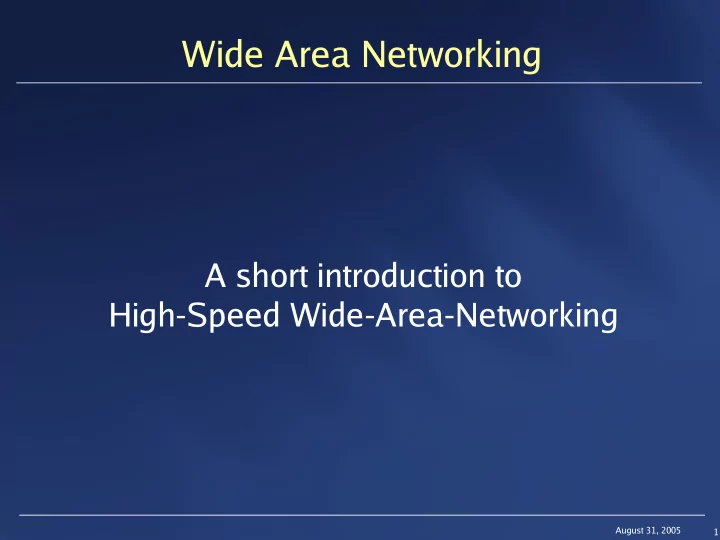
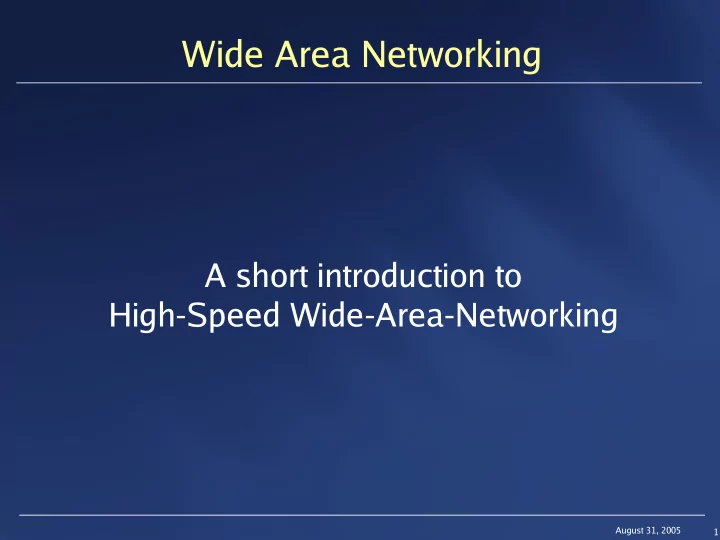
Wide Area Networking A short introduction to High-Speed Wide-Area-Networking August 31, 2005 1
Wide Area Networking ● Quick introduction to the OSI model ● Quick introduction to TCP(/IP) ● Problems of TCP on a high speed WAN link ● Measurements August 31, 2005 2
The OSI Model ● OSI – Open Systems Interface ● Defines a networking framework in seven layers Each layer provides interface to ● the layer above Each layer adds a header (some ● also a trailer) Lowest layer transmits the ● message August 31, 2005 3
The OSI Model Physical Layer ● Concerned with transmission of bits ● Standardized protocol for electrical, mechanical and signaling interfaces ● DataLink Layer ● Groups bits into frames and ensures correct delivery ● Handles errors in physical layer ● Adds bits (head/tail) + checksum (receiver verifies checksum) ● Sublayers: LLC – Logical Link Control and MAC – Medium Access Control ● Network Layer (“Packet” layer) ● Transmission of packets and choosing best path for the packet (routing) ● IP – Internet Protocol ● ● Connectionless; IP packet can be send without a connection being established ● Each packet gets routed independently to it's destination August 31, 2005 4
OSI Model Transport Layer ● Ensures reliable service (network layer does not deal with lost messages) ● Breaks massage into packets , assignes a sequence number and sends them ● Builts reliable network connection on top of IP (or other protocols) ● In case of IP, packets arriving out of order must be reordered ● TCP – Transport Control Protocol (TCP/IP widely used protocols) ● UDP – Universal Datagram Protocol (connectionless) ● Session Layer ● Establishes, maintains and terminates sessions across networks ● Examples: interactive login and file transfer connections ● Presentation Layer ● Translates application network format + De-/Encryption, Compression... ● Application Layer ● ● DNS, FTP, SMTP, NFS, ... August 31, 2005 5
A bit more about TCP/IP + Ethernet I ● Designed for slow and unreliable networks (1970's) ● The TCP Window ● Amount of outstanding data a sender can send before it gets an ACK back from the receiver. ● Why do we need it? Congestion control ● Network has a bottleneck somewhere sender too fast packet loss TCP Window throttles the transmission speed down no packet loss ● Min. window for max. bandwidth = bandwidth ∗ delay (10Gb and 100ms delay: min. TCP window = 128 Mbyte) ● Standard TCP Window (*nix): 32kByte - 256kByte August 31, 2005 6
A bit more about TCP/IP + Ethernet II ● The MTU – Maximum Transfer Unit ● Chunk size the data gets choped into ( frame size) (+ Headers and Trailers) ● The bigger the MTU, the smaller the overhead (... the more efficient the transfer... ) ● Ethernet standard: 1500 byte (remnant from unreliable networks...) ● High end equipment supports up to 9216 byte (Intel 10Gb NICs support 16114 byte MTU !!) ● Very difficult to build switches/router for bigger MTU (large fast buffers, checksums, etc. ) August 31, 2005 7
A bit more about TCP/IP + Ethernet III ● Recovery mechanism after a packet loss is too slow. ● TCP window is cut in half after a packet loss ● Current recovery algorithm increases window size only linearly with time ● Disastrous effect on High-Speed WANs August 31, 2005 8
A bit more about TCP/IP + Ethernet IV ● Responsiveness ρ measures how quickly the connection goes back to full bandwidth after a packet loss: ρ = C ∗ RTT 2 2 ∗ MSS C – Capacity of the link RTT – Round Trip Time MSS – Message size (MTU - 40Bytes) August 31, 2005 9
How does a WAN link look like? August 31, 2005 10
Measurements ● With ATLAS TDAQ group ● Ethernet over WAN equipment ● Amsterdam and Ottawa ● With DataTag ● “Standard” WAN ● Chicago and California ● All measurements with improved recovery algorithms!! ● All measurements were memory-to-memory transfers! August 31, 2005 11
Measurements – ATLAS ● ~15 hours with only 2-3 packet losses ● Factor >100 better than Spec August 31, 2005 12
Measurements – ATLAS The effect of TCP window size and MTU Transfer rates 5500 5000 4500 4000 8M Mbits/sec 3500 10M 3000 12M 14M 2500 16M 2000 64M 1500 1000 500 0 1500 1518 4472 8178 9000 9216 MTU size Bandwidth Delay Product (min. window size): 10Gb/s ∗ 17ms = 20MB August 31, 2005 13
Measurements – ATLAS TCP Recovery time for different algorithms August 31, 2005 14
Measurements - ATLAS ● First transatlantic Ethernet connection!! Figure 7 - TCP single stream throughput versus the client TCP window size August 31, 2005 15
Measurements – DataTag Measurements with Standard TCP recovery algorithm 35 minutes 35 minutes Geneva Chicago: C= 1Gbit/s, MTU=1500byte, RTT=120ms ● Packet loss occurs, when throughput approaches pipe size ● On average 75% bandwidth utilisation ● August 31, 2005 16
Measurements – DataTag The effect of different MTU sizes ~75% link utilisation in both cases ● Large MTU sizes accelerate the growth of the window size ● Time to recover after a loss decreases (significantly) ● August 31, 2005 17
Measurements – DataTag ● ~5.6 Gb/s to Chicago (Telecom 2003) ● Dedicated link ● Sustained for hours ● ~6.6 Gb/s to California ● Shared link between Chicago and California ● Sustained only for ~10min ● New Land Speed Record ● ~7.4 Gb/s to California ● Sustained only for 2-4min August 31, 2005 18
Measurements – DataTag ● Land Speed Record at Telecom 2003: 5.65 Gb/s ● Geneva Chicago August 31, 2005 19
Latest Land Speed Record (submitted ;-) ) ● 15766 km ● 6.57 Gb/s =103583Tbm/s August 31, 2005 20
Outlook ● Start disk-to-disk transfers ● Sustained (low-number-)multistream connections ● ~400-500MB/s for months ● Aggregation of 1Gb links into 10Gb WAN ● Direct 10Gb connection for disk-to-disk transfers ● First step: ~350MB/s disk-to-memory with RFIO (home grown protocol) via 10Gb LAN ● No tests up to now many Unknows August 31, 2005 21
Recommend
More recommend