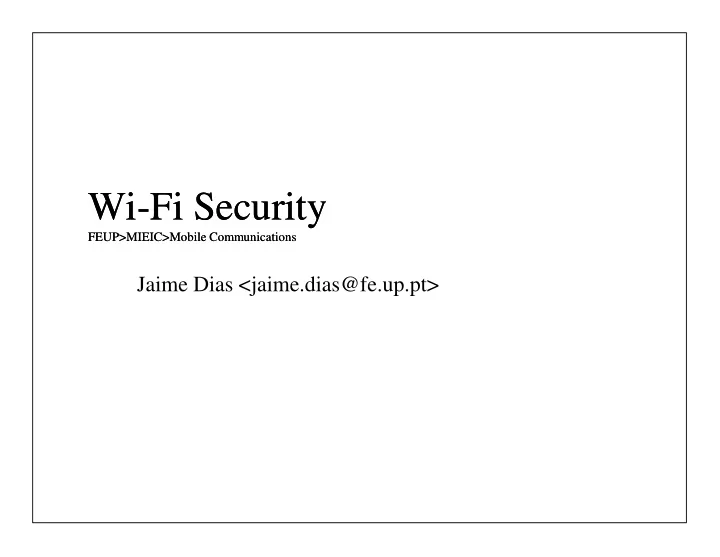
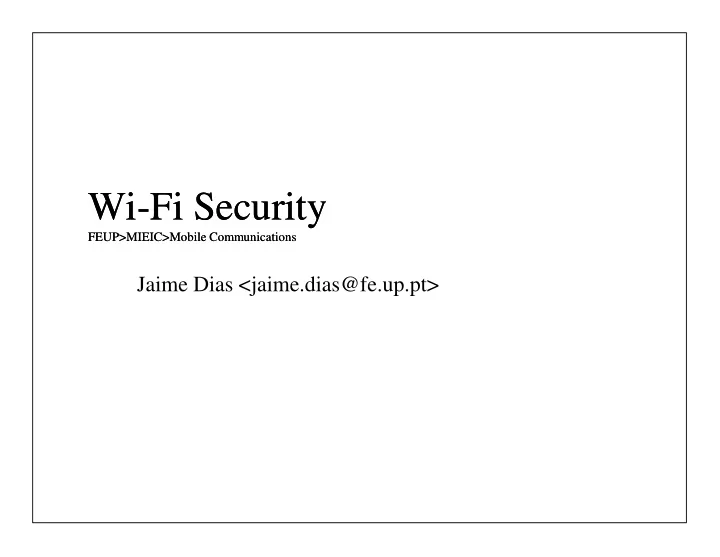
Wi Wi-Fi Security Fi Security FEUP>MIEIC>Mobile Communications FEUP>MIEIC>Mobile Communications Jaime Dias <jaime.dias@fe.up.pt> Jaime Dias <jaime.dias@fe.up.pt>
Symmetric cryptography Symmetric cryptography • Ex: RC4, AES 2
Digest (hash) Cryptography Digest (hash) Cryptography • Input: variable length message • Output: a fixed-length bit string • High performance • Used for message integrity and identification • Ideal function • One-way: impossible to know the message from the digest • Every message has a different digest • Ex: MD-5, SHA-1 3
Public Key Cryptography Public Key Cryptography Confidenciality Confidenciality 4
Public Key Cryptography Public Key Cryptography Authentication (digital signature) Authentication (digital signature) 5
Public Key Distribution Problem Public Key Distribution Problem ����������� ���� ����� ����� ����� ����� ��������������������� �������������� � ���� � �������������� � ��� ���� ����� ��� ���� ����� ����� ����� ��� ���� ���� ����� ������������������ ��� ���� ����� ������������������ ���� ����� ����� ����� ����� ��������������������� �������������� � ���� � �������������� � � �������������� � ����������������������������������� ���� ����� ����� ����� ����� ��������������������� �������������� � ���� � �������������� � ��� ���� ����� ����� ��� ���� ���� ����� �� �������������� �� 6
Certification Authority Certification Authority 7
SSL/TLS SSL/TLS • SSL (Secure Socket Layer) • Developed by Netscape • Versions 2 e 3 • TLS 1.0 (Transport Layer Security) • IETF • Transparent to application protocols • Allows both server and client to be authenticated through certificates • Tipically, due to certificate costs • Only servers are authenticated • Clients are authenticated at the application layer (ex: passwords) 8
802.11 Security 802.11 Security • “Minimum” security � WEP (Wired Equivalent Privacy) • Station authentication • Open mode Ł no authentication • Shared Mode • Challenge: AP sends challenge Ł station returns the challenge • Challenge: AP sends challenge Ł station returns the challenge encrypted with the WEP key • Confidentiality Ł frames are encrypted with RC4 • Integrity Ł CRC32 9
Encryption Encryption �� ������� ��� ��� �������� ����� ����� ��� #��$�� �� ���������� ��� �������� !"" Keystream 10
Decryption Decryption �� ������� ��� ��� ������������ ����� ����� ��� Check values ��� #��$�� �� ���������� ��� �������� !"" Keystream 11
WEP Vulnerabilities WEP Vulnerabilities • Same IV and WEP key � same keystream • IV too short (24 bits) • No mechanism for WEP key update • Same keystream: • Same keystream: • SDU2 ⊕ SDU1 = cryptogram1 ⊕ cryptogram2 • If SDU1 is known (ICMP, TCP ack, …) then • SDU2 = cryptogram1 ⊕ cryptogram2 ⊕ SDU1 12
WEP Vulnerabilities (2) WEP Vulnerabilities (2) • RC4 key = IV (3 bytes) + WEP key (5 or 13 bytes) • Weak IVs help breaking the WEP key • Weak IVs: i:ff:X • Ex: Weak IVs for WEP keys of 40 bits • Ex: Weak IVs for WEP keys of 40 bits • 3:ff:X, 4:ff:X, 5:ff:X, 6:ff:X, 7:ff:X 13
WEP Vulnerabilities (3) WEP Vulnerabilities (3) • Integrity Check Value based on CRC32 (linear) • WEP does not authenticate nor check the integrity of the frame header • Station can change the MAC address • AP is not authenticated • AP is not authenticated • Rogue AP • WEP does not control the frame sequence • Replay attacks • Same key for every station • Traffic can be eavesdropped or even changed by any station knowing the WEP key 14
WEP Vulnerabilities (4) WEP Vulnerabilities (4) • Manufacturers have put some additional barriers • Authentication by SSID • Station only need to monitor the medium and wait for another station to associate to see the SSID • Access control by MAC address • Access control by MAC address • Station only need to see the MAC address of allowed stations and clone their address 15
802.1X 802.1X – – Access Control Access Control ����������� �������������� �������������� �������������� � ������� � ���������� �������������� ������������� �������������� � � ��������� � 16
802.1X with Radius 802.1X with Radius 17
Dynamic WEP Dynamic WEP • Uses 802.1X • User authentication • Support of multiple authentication methods • Centralized data base with users’ credentials, independent of APs • Authentication of the AP • Authenticaton keys ≠ encryption keys • Periodic update of WEP keys 18
Dynamic WEP (2) Dynamic WEP (2) �����������������������4������������ ���5����� ����������������� ����������������� ��� ���! ��� ���!�������"���� �����#��#������ ���!$����� 3��+�����������!$�"� ,����������������- �� ����- ����!�&�������� ��! .���������!$�"�����- �� ��� ���! ��!�&����������� ���!� ����"���"�����/��� ���0#1 2� ���0#1 2� %����� ���!�����!$����&����'�()*+� %����� ���!�����!$����&����'�()*+� ��! 6��+��������$$���"� �������$$���"�����- �� ����- ����! ��! 7�����������������5�"����� ������������������!$����&���� - � 19
802.11i 802.11i • WEP failure � IEEE 802.11i • Uses the 802.1X • Authentication/Access Control • Pre-shared key (PSK) • With Authentication Server - 802.1X • • Key Management Key Management • Temporary Keys • Authentication keys ≠ Encryption keys • Data protection • CCMP (Counter mode Cipher block Chaining MAC protocol) • Based on the AES cipher algorithm • TKIP (Temporal Key Integrity Protocol) • Based on the RC4 cipher algorithm (same as WEP) • Infraestructured and ad-hoc modes 20
Wi Wi-Fi Protected Access Fi Protected Access • WPA • Based on Draft 3.0 of 802.11i (2002) • Short term solution for legacy equipments • No support for CCMP nor the ad-hoc mode • TKIP reuses the WEP HW (RC4 cipher algorithm) • TKIP reuses the WEP HW (RC4 cipher algorithm) • Firmware upgrade • WPA2 • Supports 802.11i • Long term solution 21
Authentication methods (802.1X) Authentication methods (802.1X) • Requires Authentication Server • Most popular Wi-Fi authentication methods • EAP-TLS • EAP-TTLS • PEAP 22
EAP EAP-TLS TLS • Uses TLS to authenticate both server and user through certificates • Mandatory in WPA • Cons: • Certificates are expensive • User identity goes in clear in the user’s certificate TLS (authentication of server and user) EAP RADIUS 802.1X (EAPoL) UDP/IP 802.11 +� �� �+ 23
Tunneled authentication Tunneled authentication • Two phase authentication • TLS tunnel authenticates the Authentication Server • User autenticated over the TLS tunel • Support of weaker methods for user’s authentication • Certificates are optional • Certificates are optional • User’s identity goes encrypted • EAP-TTLS, PEAP 24
EAP EAP-TTLS TTLS • EAP- Tunneled TLS PAP, CHAP, EAP, … (User authentication) TLS (Server authentication) EAP RADIUS 802.1X (EAPoL) UDP/IP 802.11 +� �� �+ 25
Recommend
More recommend