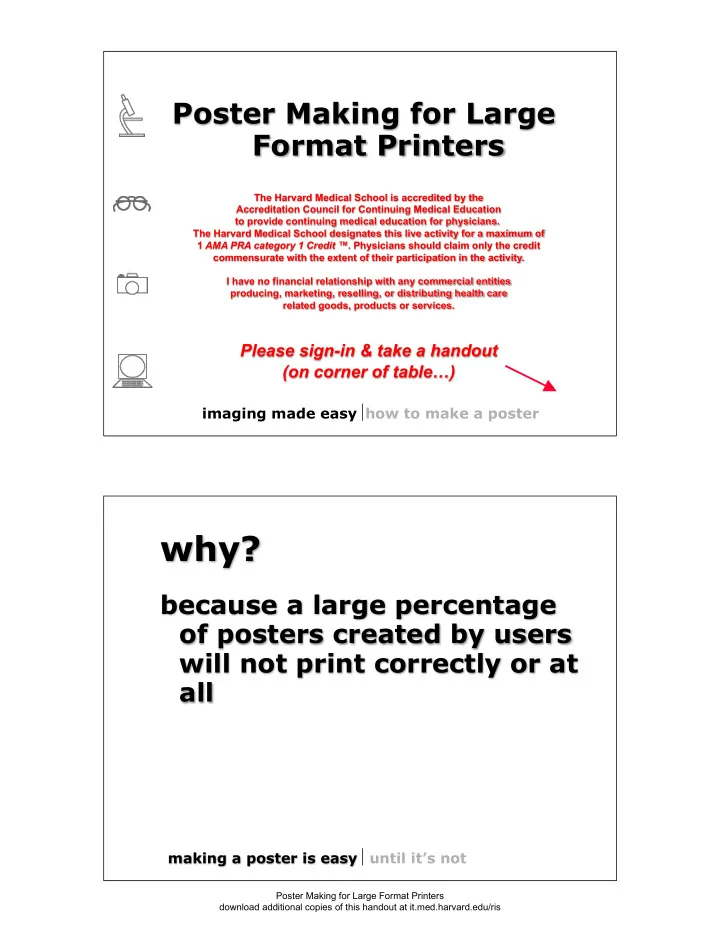
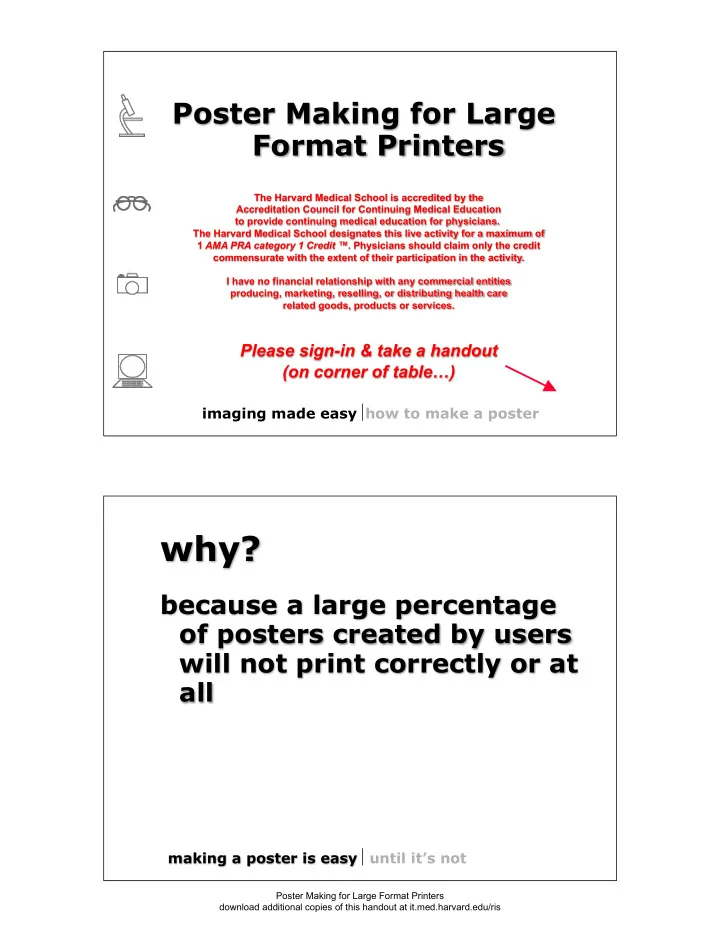
Poster Making for Large Format Printers The Harvard Medical School is accredited by the Accreditation Council for Continuing Medical Education to provide continuing medical education for physicians. The Harvard Medical School designates this live activity for a maximum of 1 AMA PRA category 1 Credit ™ . Physicians should claim only the credit commensurate with the extent of their participation in the activity. I have no financial relationship with any commercial entities producing, marketing, reselling, or distributing health care related goods, products or services. Please sign-in & take a handout (on corner of table…) imaging made easy how to make a poster why? because a large percentage of posters created by users will not print correctly or at all making a poster is easy until it’s not Poster Making for Large Format Printers download additional copies of this handout at it.med.harvard.edu/ris
• bad font choices • incorrect image handling • resized using PowerPoint • inserted into poster incorrectly • incorrect image resolution making a poster is easy why not? • content • format • construction • resources making a poster is easy seminar agenda Poster Making for Large Format Printers download additional copies of this handout at it.med.harvard.edu/ris
• poster should be self- explanatory: main points should be conveyed without the presenter being there • be brief: don ’ t cram all your research into one poster making a poster is easy content illustrate points with both text and other visual elements • photos • illustrations • charts and/or tables making a poster is easy content Poster Making for Large Format Printers download additional copies of this handout at it.med.harvard.edu/ris
• title • introduction • objectives • methods making a poster is easy content • results • limitations • conclusions • (future directions) making a poster is easy content Poster Making for Large Format Printers download additional copies of this handout at it.med.harvard.edu/ris
• literature cited • (acknowledgments) • further information making a poster is easy content do ’ s & don ’ t ’ s PowerPoint do don ’ t • use larger font • use bullets in size and bold section headers type in section headers • underline • italicize making a poster is easy format Poster Making for Large Format Printers download additional copies of this handout at it.med.harvard.edu/ris
do ’ s & don ’ t ’ s Illustrator & Canvas do don ’ t • feel free to use • forget to convert stylized text, text to outlines symbols or funky or paths fonts making a poster is easy format banner headline • should be able to be read from 15-20 ’ • formatted in “ sentence case ” • with sans serif font f f ! sans serif serif ! making a poster is easy format Poster Making for Large Format Printers download additional copies of this handout at it.med.harvard.edu/ris
section headings and figure titles* • bold • formatted in “ sentence case ” • with sans serif font *only the figure title should be bold, the figure text should not be bold making a poster is easy format text blocks • formatted in “ sentence case ” • with serif font • when possible, justify, if not then align left justified aligned left Lorem ipsum dolor sit amet, consectetur Lorem ipsum dolor sit amet, consectetur adipisicing elit, sed do eiusmod tempor adipisicing elit, sed do eiusmod tempor incididunt ut labore et dolore magna aliqua. incididunt ut labore et dolore magna aliqua. Ut enim ad minim veniam, quis nostrud Ut enim ad minim veniam, quis nostrud exercitation ullamco laboris nisi ut aliquip exercitation ullamco laboris nisi ut aliquip ex ea commodo consequat. Duis aute irure ex ea commodo consequat. Duis aute irure dolor in reprehenderit in voluptate velit esse dolor in reprehenderit in voluptate velit esse cillum dolore eu fugiat nulla pariatur. cillum dolore eu fugiat nulla pariatur. Excepteur sint occaecat cupidatat non Excepteur sint occaecat cupidatat non proident, sunt in culpa qui officia deserunt proident, sunt in culpa qui officia deserunt mollit anim id est laborum mollit anim id est laborum making a poster is easy format Poster Making for Large Format Printers download additional copies of this handout at it.med.harvard.edu/ris
text blocks • limit average number of words per line in a text column to about 12 • don ’ t insert two spaces after a period- it only shows your age • don ’ t capitalize entire paragraphs making a poster is easy format text blocks • flow of information should be obvious • format the content into columns or a grid • don ’ t crowd the edges- leave 1 ! ” around all poster edges making a poster is easy format Poster Making for Large Format Printers download additional copies of this handout at it.med.harvard.edu/ris
do ’ s & don ’ t ’ s do don ’ t • Refer to poster • Wait until the printing last minute instructions or your service bureau for acceptable file types & other details making a poster is easy construction download PowerPoint poster templates download a 36 ” x 48 ” PowerPoint poster template to print at 100% ! for a 48 ” x 72 ” poster, download a 24 ” x 36 ” PowerPoint poster template to print at 200% ! it.med.harvard.edu ! construction resources Poster Making for Large Format Printers download additional copies of this handout at it.med.harvard.edu/ris
oversized posters when using PowerPoint to make a poster that is larger than 56 ” in either dimension • set your custom page setup to be one half of the target dimension • double the resolution of your inserted images (250-400 dpi for photos & 450 dpi for illustrations, etc.) • notify service bureau that it should be printed at 200% construction issues workflow do ’ s & don ’ t ’ s do don ’ t • layout all your • create any images text first, then for your poster until you ’ ve • insert rectangles determined to act as exactly what placeholders for physical dimension your images is needed construction strategy Poster Making for Large Format Printers download additional copies of this handout at it.med.harvard.edu/ris
workflow • consult submission • edit rasters in Photoshop guidelines for poster size & • file type, physical orientation dimension, orientation, color mode, crop, • in PowerPoint use Page resolution Setup to correctly size poster • Insert edited rasters into poster • Insert text content • edit text for style, size • Paste or paste special… & brevity vectors into poster • determine target size for • Align text boxes, rasters rasters and vectors, group • insert Rectangles as image place holders construction strategy set poster size construction mac Poster Making for Large Format Printers download additional copies of this handout at it.med.harvard.edu/ris
set poster size select Design Tab select Page Setup set Custom poster size construction PowerPoint 2010 on a PC add content: text construction workflow Poster Making for Large Format Printers download additional copies of this handout at it.med.harvard.edu/ris
pc text box tool Office 2003 Office 2010 construction PowerPoint on a PC mac text box tool Office 2004 Office 2011 construction PowerPoint on a Mac Poster Making for Large Format Printers download additional copies of this handout at it.med.harvard.edu/ris
edit content: text • edit for brevity • choose font type and style • set font size • edit again for brevity construction workflow construction do ’ s & don ’ t ’ s do don ’ t use common fonts: use unusual fonts: just because you have • • arial and times 300 fonts doesn ’ t mean are good. you should use each of them otherwise georgia , • – may diminish verdana and credibility – may be problematic trebuchet ms will to print be least problematic construction workflow Poster Making for Large Format Printers download additional copies of this handout at it.med.harvard.edu/ris
Recommend
More recommend