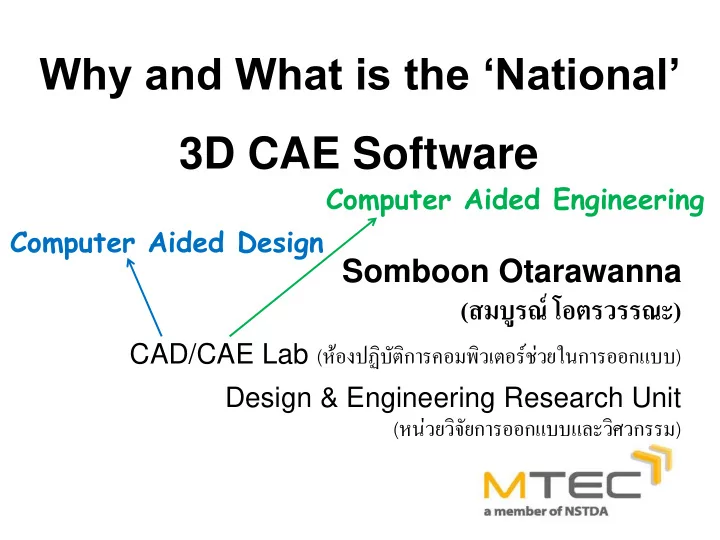
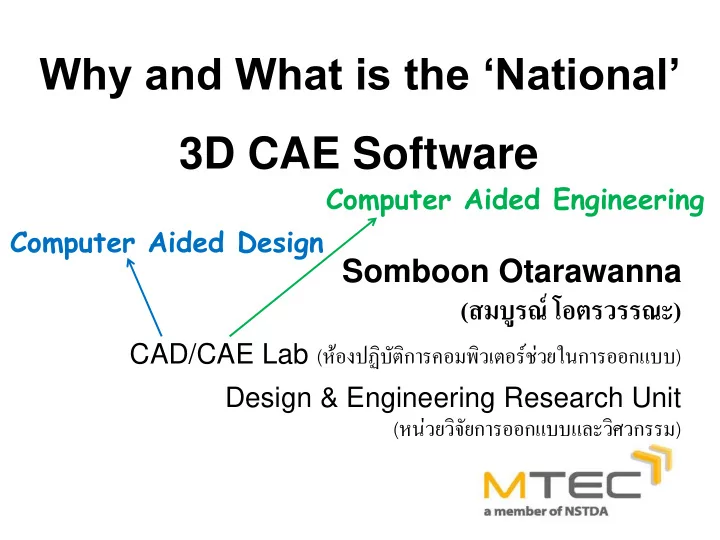
Why and What is the ‘National’ 3D CAE Software Computer Aided Engineering Computer Aided Design Somboon Otarawanna (สมบูรณ์ โอตรวรรณะ) CAD/CAE Lab ( ห้องปฏิบัติการคอมพิวเตอร์ช่วยในการออกแบบ ) Design & Engineering Research Unit ( หน่วยวิจัยการออกแบบและวิศวกรรม )
ลูกค้า Finite Element Method • FEM helps in verification of structural designs, e.g. stress analysis of machines. 40 Tons
FEM Procedure
FEM Procedure 1. Pre-Processor 2. Solver 3. Post-Processor
Agenda • Why: Purpose/Goals/Objectives of this Focussed Theme – Develop ‘national’ CAE software – Enhance expertise in the use of commercial software packages • What: Tentative specifications of the developing CAE software packages 5
Why: Purpose, Goals and Objectives • Purpose: Thailand have capabilities to develop and effectively use CAE software • Goals: – Thailand have ‘national’ 3D CAE software used in ‘certain’ sectors – Thailand have sufficient human resource for CAE software developers and ‘advanced’ users • Objectives: – Develop 3D CAE Software for general engineering problems – Get people (developers & users) involved in this Focussed Theme 6
‘Certain’ Sectors Companies which cannot afford to buy CAE software Companies which can afford to buy Those who Those who CAE software know it is don’t know useful it is useful Use iCAE Have expertise and/or Get more profit Decide to buy commerical (or not) 7
Get Software Developers Involved • Research staff in research institutes • University academics & students • Research staff in companies ? • Freelances ? 8
ระเบียบวิธีไฟไนต์เอลิเมนต์เพื่อการวิเคราะห์ การกระจายตัวของมลภาวะในน้าตื้น 9
10
11
12
13
MIKE 11 From Wikipedia, the free encyclopedia MIKE 11 is a computer program that simulates flow and water level, water quality and sediment transport in rivers, flood plains, irrigation canals, reservoirs and other inland water bodies. MIKE 11 is a 1-dimensional river model. It was developed by DHI Water • Environment • Health . MIKE11 has long been known as a software tool with advanced interface facilities. Since the beginning MIKE11 was operated through an efficient interactive menu system with systematic layouts and sequencing of menus. It is within than framework where the latest ‘Classic’ version of MIKE 11 – version 3.20 was developed. The new generation of MIKE11 combines the features and experiences from the MIKE 11 ‘Classic’ period, with the powerful Windows based user interface including graphical editing facilities and improved computational speed gained by the full utilization of 32-bit technology. 14
15
16
Get Software Users Involved • Research staff in companies • University academics & students • Research staff in research institutes 17
What: Tentative Spec. of the ‘National’ 3D CAE software • Pre-Processor: • Post-Processor: CAD drawing Contour plot CAD importing Deformed shape Vector plot Streamline plot • Solvers: Stress analysis Vibration Buckling Heat transfer Fluid dynamics (CFD) 18
Practical Use of 3D CAE software 19
Practical Use of 3D CAE software 20
Stress Analysis by ‘Solid Element’ 21
Stress Analysis by Solid+Beam+Plate Elements 22
Software Capability Element Plate Beam Solid Analysis ⓿ ❷ ❷ Stress ⓿ Heat ❷ ❷ ⓿ ❷ ❷ Vibration ❷ ❶ ❷ Buckling ⓿ ❶ ❶ Nonlinear Stress ⓿ Fluid Flow (CFD) ⓿ Solver: Almost ready, ❷ Solver: To develop, Pre&Post: Being developed Pre&Post: To develop ❶ Solver: Almost ready, Solver: being developed Pre&Post: To develop 23
Human Resource • Pre&Post Development • MTEC: We’re recruiting ‘Computer Graphics’ staff!! • DECC • Dr. Sutthisak • Universities and other institutions ? • Solver Development • MTEC • Universities by co-supervision: We’re really looking for! • Universities by granting: Still possible 24
25
Activities to Promote the Use of the ‘National’ CAE Software • Launch the beta version of Heat Transfer & Stress Analysis FEM software package (with Pre&Post Processors) Make official announcement Arrange training courses to targeted group Follow up the feedback 26
MTEC Technology Chart CAD/CAE Lab’s activities
Acknowledgements • MTEC Platform and Executives for supporting this Focussed Theme • Colleagues and collaborators for contributing to this work 28
Recommend
More recommend