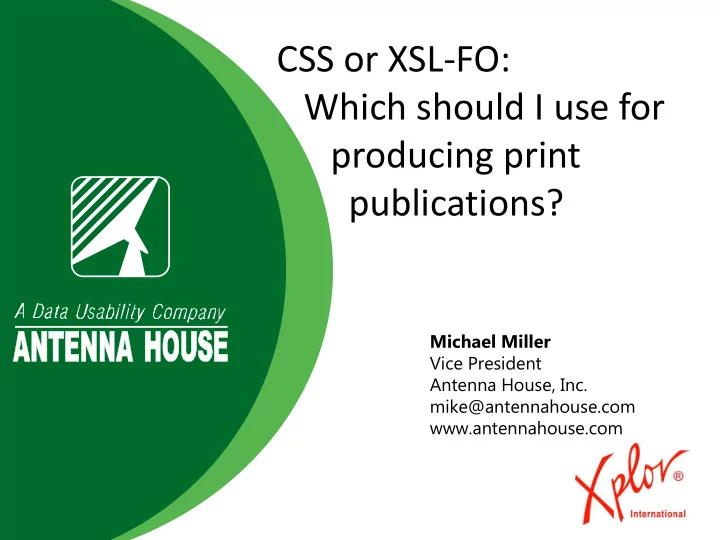
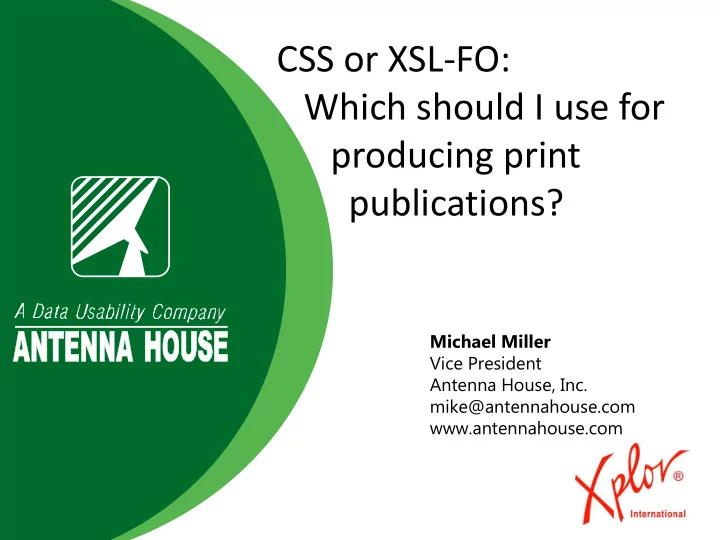
CSS or XSL-FO: Which should I use for producing print publications? Michael Miller Vice President Antenna House, Inc. mike@antennahouse.com www.antennahouse.com
Is This A Marketing Talk?
Every Technical Detail ?
Pages, Print & Paper
CSS and XSL-FO Cascading Style Sheets ( CSS ) • – Used mainly for the web , is a style sheet language to describe the presentation (that is, the look and formatting) of a document written in HTML, XHTML and XML. CSS can now also produce paged output. Extensible Stylesheet Formatting Objects (XSL-FO) • – Used for print , is a pagination markup language describing a rendering vocabulary capturing the semantics of formatting information for paginated presentation. – Both from W3C
“Once is Enough” • Separation of content from form • Integrated database – text, graphics, etc. • Information is captured once • Information is stored once
The Challenge Charles Darwin (1809-1882) Our focus here is the printed/PDF document
Alphabet Soup for documents and print
Markup • CSS • XSL-FO • troff • TeX • LaTex • HTML • HTML5 • XML • SGML • XHTML
Page Description • AFP • HP-GL • PDL • PostScript • MODCA • PDF • XPS
Schemas/DTD/Data Model DITA (Darwin Information Typing Architecture) – some of • the uses include software, product, and training documentation. DocBook – format for technical (but not only) manuals and • documentation. S1000D – international specification for technical • documentation related to commercial or military; aerospace, sea or land; vehicles or equipment. JATS (Journal Article Tag Suite) – a NISO standard of XML • used to describe and publish STEM (scientific/technical/engineering/medical) scholarly journal articles. Text Encoding Initiative (TEI) – Guidelines for text encoding • in the humanities, social sciences and linguistics.
Challenges Typesetting, page and document layout is a complex craft that draw • from a wide variety of disciplines including art, technology, psychology, etc. It has always been difficult to produce high quality print output • from XML and SGML Historically, this has required a significant financial investment in • specialized typesetting tools, (e.g. Advent 3B2, Datalogics Pager/Composer, Miles 33, Arbortext Publisher, Xyvision XPP, TeX, etc.) These tools have a steep learning curve due to often cryptic, • proprietary stylesheet languages or typesetting codes Each of the specialized typesetting tools uses its own markup •
The Anatomy of Printed Publications Front Matter Body Back Matter - Title page - Chapters - Index • Tables • Paragraphs - Table of contents - Appendices • Graphics - List of figures
For Formatting You Need portrait and landscape pages generated ToCs • • recto-verso pages generated page numbering • • multiple page sizes graphics • • multiple writing directions re-sorting items for output • • Unicode tables • • headers/footers widow/orphan control • • floating area hyphenation and justification • • multiple columns change bars • •
The Driving Forces • Controlling costs • Multilingual documents • More pages and more publications than ever before • Working in a global community • Integrating multiple sources of content • Using information as a competitive advantage • Standards • Technology
How do you know you need it? If your INFORMATION is… If your PROCESS has… Revised between Multiple authors and • • production cycles reviewers Re-used in different ways Multiple departments • • involved Published and delivered in • different formats Local and remote document • creation Boilerplates gets updated • with customized Local and remote • information distributions External deadlines •
Motivation: The Business Case for XML, CSS and XSL-FO What you want: High quality, consistent output ✓ “look and feel”, “branding” • Automated production of information ✓ Reduced cost, rapid dissemination • products Supports re-purposing of content ✓ “single - source publishing” • Supports the investment in content ✓ “separation of content from • rather than presentation formatting” Independent of any particular ✓ “portability” • application Availability of resources ✓ “non - proprietary skills, languages” •
When to Use CSS or XSL-FO High Need Low Need • Technical Documentation • Presentations • User Manuals • Newsletters • Training Documents • Flyers • Proposals • Display Ads • Catalogues/Directories • One-Time Brochures • Parts/Price List • Changing design • Insurance Policies • Textbooks • Legal Contracts • Statements and Invoices Structured Content/Data to Content/Data to Structured Layouts Unstructured Layouts
Content to Web & Print/PDF • Traditional CSS XML XHTML XSL-FO
XSL-FO (Extensible Stylesheet Formatting Objects) This is the part of XSL that deals with how structured information should be presented in print.
XSLT • XSLT ( Extensible Stylesheet Language Transformations ) is a language for transforming XML documents into other XML documents, or other formats such as HTML for web pages, plain text or XSL Formatting Objects , which may subsequently be converted to other formats, such as PDF, PostScript and PNG.
XSLT can transform XML documents into XSL-FO – Sort lists within documents – Replace text – Generate back of book indexes CSS does not use XSLT – But it can
Typical publishing data flows https://www.w3.org/Style/CSS-vs-XSL.en.html
What is Documented with XSL-FO
Documents Formatted with XSL-FO
Current Document Formatting for Print • PDF through XSL-FO – Antenna House XSL Formatter – Apache FOP – RenderX XEP • Other options – Framemaker – InDesign
From the beginning • CSS Wouldn’t it be nice if you could also use CSS – Cascading Style Sheets for print? – W3C Recommendation CSS3 adds page layout functionality for print – Originally • Simple mechanism for adding style (fonts, color, spacing to web documents – Now • Mechanism for both web and print documents • CSS 3 – CSS Generated Content for Paged Media Module Working Draft May 2014
What is CSS3 • Web functionality + – CSS3 Module: Paged Media – CSS3 module: Generated Content for Paged Media
So Why CSS3? CSS3 is an acknowledgement that CSS also needs to address page formatting.
The “Cascading” Stylesheet • CSS can have up to 3 levels of style information: – The default style – Style specified in a separate stylesheet – Style specified in the actual document or data
Examples of CSS3 within a stylesheet Page setting @page rule @page { size: A4; margin: 25mm; @top-center { content: "Sample"; } @bottom-center { content: counter(page); } } @page { @page { size: letter landscape; size: 4in 6in; } }
CSS3 Module: Paged Media adds Running headers and footers Advanced multi-column layout • • Leaders Conditional content • • Cross-references Crop and cross marks • • Footnotes Bookmarks • • Sidenotes CMYK colors • • Named flows Continuation markers • • Hyphenation Change bars • • New counter styles Line numbers • • Character substitution Named page lists • • Image resolution Generated lists • • Page floats – TOC • – Glossary – Index
Page Boxes: the @page Rule Page Breaks • • Page Terminology and the Break before/after elements: – – Page Model 'page-break-before', 'page- break-after', 'page-break- Page types – inside‘ Page size – Using named pages: 'page‘ – Page Selectors and the Page – Breaks inside elements: – Context 'orphans', 'widows‘ Page Properties – Allowed page breaks – Left, right, and first pages – Forced page breaks – Content outside the page box – "Best" page breaks – Margin Boxes • Page-based Extensions to • At-rules for margin boxes – Counters Maximum Dimension of – Page-based counters – margin boxes Orienting an Image on the Page • Dimension of margin boxes – The 'fit' and 'fit-position' Margin boxes and default • – Properties values • Margin box examples Populating margin boxes –
Documents Formatted with CSS
Content to Web & Print/PDF • With CSS DITA XML XHTML CSS
CSS Options • Antenna House CSS Formatter • Prince XML • PDFreactor • Pagination.js • Simplepagination.js
Now there is a choice! CSS or XSL-FO
Why Two Stylesheet Languages? • W3C originally viewed print and web as two distinct function, XSL-FO for print and CSS for web • XSL-FO is over 20 years old • Thousands of implementations based on XSL-FO • A large number of available Stylesheets for XSL-FO • DITA, DocBook, JATS, S1000D • A reasonable open source implementation for XSL-FO • CSS paged media is relatively new by comparison • The CSS products that support paged output are now becoming available • Awareness of CSS for paged media is increasing
CSS XSL-FO Can be used with HTML? Yes No Can be used with XML? Yes Yes Transform language? No Yes Syntax CSS XML
Recommend
More recommend