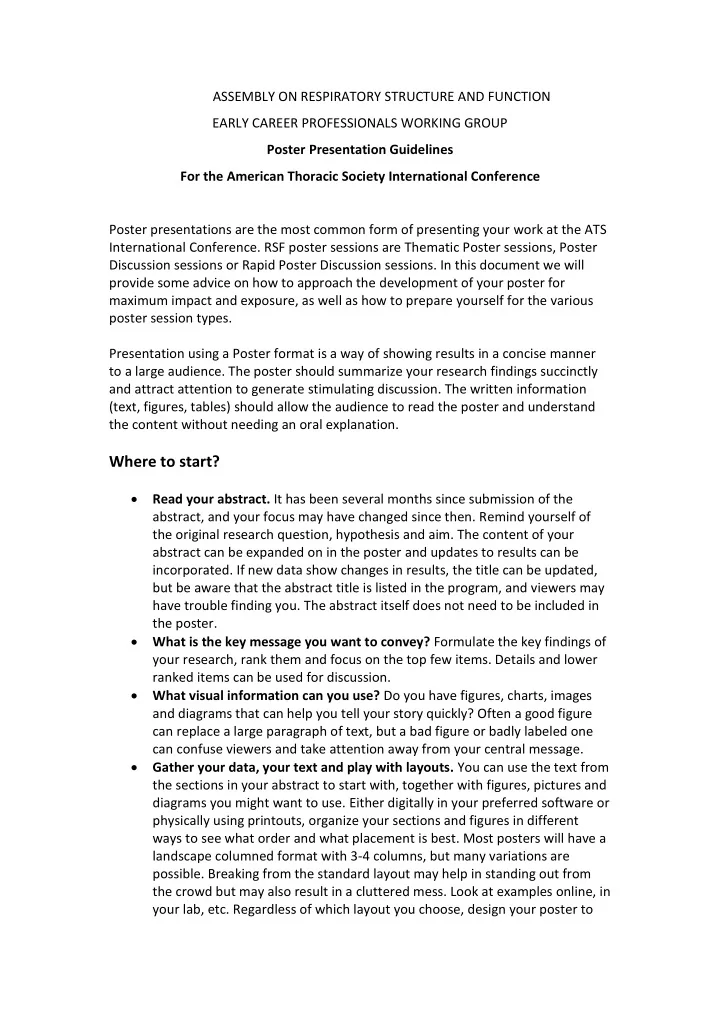
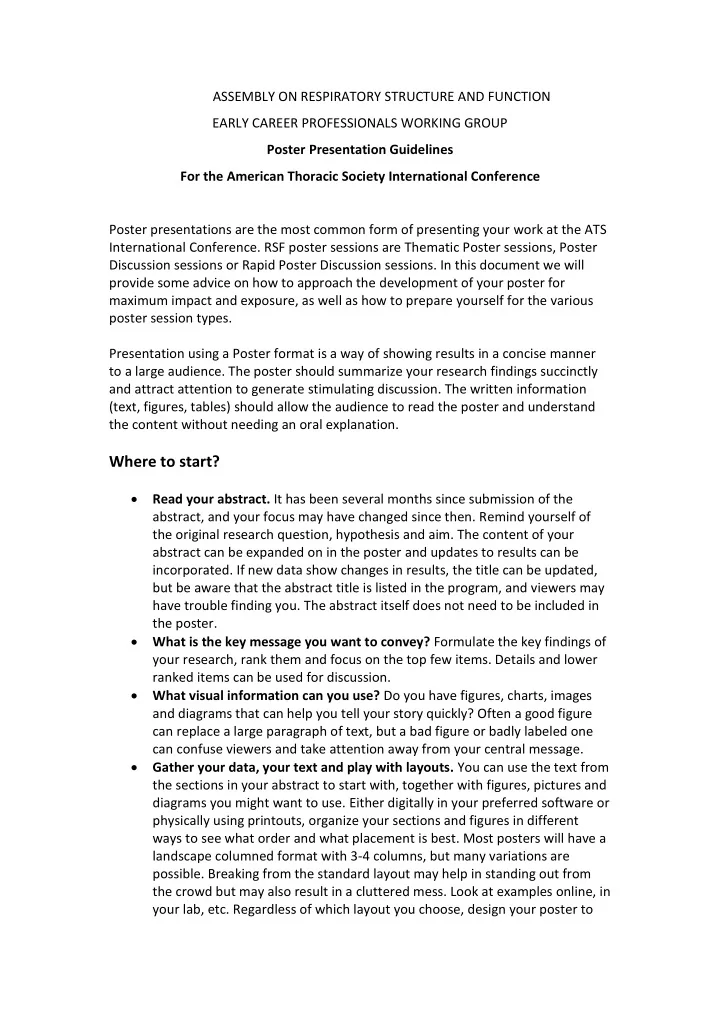
ASSEMBLY ON RESPIRATORY STRUCTURE AND FUNCTION EARLY CAREER PROFESSIONALS WORKING GROUP Poster Presentation Guidelines For the American Thoracic Society International Conference Poster presentations are the most common form of presenting your work at the ATS International Conference. RSF poster sessions are Thematic Poster sessions, Poster Discussion sessions or Rapid Poster Discussion sessions. In this document we will provide some advice on how to approach the development of your poster for maximum impact and exposure, as well as how to prepare yourself for the various poster session types. Presentation using a Poster format is a way of showing results in a concise manner to a large audience. The poster should summarize your research findings succinctly and attract attention to generate stimulating discussion. The written information (text, figures, tables) should allow the audience to read the poster and understand the content without needing an oral explanation. Where to start? • Read your abstract. It has been several months since submission of the abstract, and your focus may have changed since then. Remind yourself of the original research question, hypothesis and aim. The content of your abstract can be expanded on in the poster and updates to results can be incorporated. If new data show changes in results, the title can be updated, but be aware that the abstract title is listed in the program, and viewers may have trouble finding you. The abstract itself does not need to be included in the poster. • What is the key message you want to convey? Formulate the key findings of your research, rank them and focus on the top few items. Details and lower ranked items can be used for discussion. • What visual information can you use? Do you have figures, charts, images and diagrams that can help you tell your story quickly? Often a good figure can replace a large paragraph of text, but a bad figure or badly labeled one can confuse viewers and take attention away from your central message. • Gather your data, your text and play with layouts. You can use the text from the sections in your abstract to start with, together with figures, pictures and diagrams you might want to use. Either digitally in your preferred software or physically using printouts, organize your sections and figures in different ways to see what order and what placement is best. Most posters will have a landscape columned format with 3-4 columns, but many variations are possible. Breaking from the standard layout may help in standing out from the crowd but may also result in a cluttered mess. Look at examples online, in your lab, etc. Regardless of which layout you choose, design your poster to
be read by column (left to right) and not across. This will facilitate a smooth and organized flow of the traffic through your poster. Some example Layouts: • Get outsider input! After you finalize your text, figures and layout, get other people, both from within and outside your field, to have a look at your poster to see if they understand the key message without explanation, whether their interest is drawn to the right sections and whether you might have missed some key information. Tips and tricks to optimize your poster: • The poster can be divided into sections similar to those in your abstract, but does not necessarily have to be labelled as such: • Title The title should be simple, concise and provide an accurate description of the data being presented. A good title is essential and a good way to ‘sell’ your work – think of it as a newspaper headline. • Authors and affiliations • Background/Rationale The background/rationale should highlight important points relevant to your hypothesis and aim. ▪ Hypothesis and/or Aim ▪ Methods
The methods should be succinct and provide enough detail to allow the audience to understand how the study was performed. A short description of the statistical methods used may be outlined. ▪ Results Organize your data to optimize flow. If you employ a 3-4 column format with figures in the middle, the figures with legends could be your entire results section, provided that your legends are fully self-explanatory. ▪ Conclusion/Discussion The conclusion/discussion should provide a short summary of the results and provide a meaningful interpretation of the results. Future directions could be included too. ▪ Acknowledgements (not essential) ▪ References (not essential) • Do not use more than 3 fonts : o Sans Serif fonts for titles, labels and headings o Serif fonts for body text Serif fonts are easier to read for paragraph text, while sans serif looks cleaner for titles etc. Count Bold , or italic as separate fonts, too many styles give a messy appearance. o Do not Underline, it makes text hard to read • Use large enough fonts so that your poster can be read from 5 feet away. You want multiple people to be able to read the poster at the same time. Ideally your smallest font should be 24pt. • Keep at least 30-40% white space : cramming too much information and text onto a poster is discouraging to the viewer and likely leads to less adsorption of the key information. • Add some color, but don’t go overboard . Have a look at poster templates, make sure that the contrast between text and background is sufficient, and that the background is not too busy. You can highlight the most important elements of your poster with color but be careful for the Tabloid look: glaring bright headlines with saturated pictures make the poster look unprofessional. In using colors, consider some people are color blind, which most commonly results in not being able to distinguish between red and green (5% of the male population). • Uniform look for Figures and pictures : try to have a uniform color scheme for your figures and a uniform style for your pictures. • Resolution : make sure your viewers don’t see pixels, a minimum of 300 dpi image resolution is needed, ideally 600 dpi. • Be careful with sourced images : Are you allowed to use the image? What referencing requirement does the creator have? If you can’t find this information, assume you can’t use the image, or contact the creator! • Labels, labels, labels : make sure everything is properly labelled: axes, plot lines etc. in your figures, does A) B) C) labelling correspond with your legends? Is each image labelled? Many viewers will just scan the figures and legends to gauge their interest in a poster, so these need to be able to be self-explanatory and interesting.
• Who is your audience? In Thematic Poster sessions you will not always be at your poster, so your poster should be understandable without further explanation. Also, as there are many more posters in Thematic Poster sessions especially, you might need to put extra effort in catching the viewers eye. In RAPiD sessions you can get people’s attention with your initial 60 second presentation, and you are sure to be present during the viewing. This means you can get away with a bit more detail in your poster, as long as the broad strokes of your research remain clear. Information specific to RAPiD Poster Discussion ( modified from ATS ) • The session begins with each author orally presenting a 60-90 second summary of their research with the use of 1 PowerPoint slide followed by the traditional poster display/viewing period and discussion of the poster themes. • Therefore, in addition to preparing a poster of your research for display and presentation as outlined above, you will also need to prepare 1 PowerPoint slide containing: o Your name as the presenting author and your poster board number for the session o A brief summary of your poster highlights containing the most exciting piece of data (figure or diagram, etc.) that will attract the attendees to come see your poster o Do not include methodology in this slide o See below two examples of presentation slides from a 2017 RAPiD Poster Discussion session. • Prepare a 60-90 second oral summary of your poster to present along with the slide o It is imperative that your oral presentation runs no longer than 90 seconds. Authors going over the 90-second time will be stopped by the Chair. • Email your PowerPoint slide to the session Chair by the date specified in your notification of acceptance email. • Authors failing to submit their PowerPoint slide and prepare their oral presentation will not present. • The Session Moderator(s) will run the discussion. Focus of the discussion will not be on individual posters but on the overall theme. • The presenters will be given specific questions that will be discussed during the session. See below an example of Discussion Question Slide from a 2017 RAPiD Poster Discussion.
Regular poster discussion sessions In regular Poster Discussion session there is no initial presentation, and chairs may or may not provide questions upfront. Your poster would likely look the same as for a RAPiD session. The session starts with a poster viewing timeslot, during which you will have to be present at your poster. The second period of the Poster Discussion session is used for centralized discussion where themes related to the posters are addressed, but individual posters are not addressed.
Recommend
More recommend