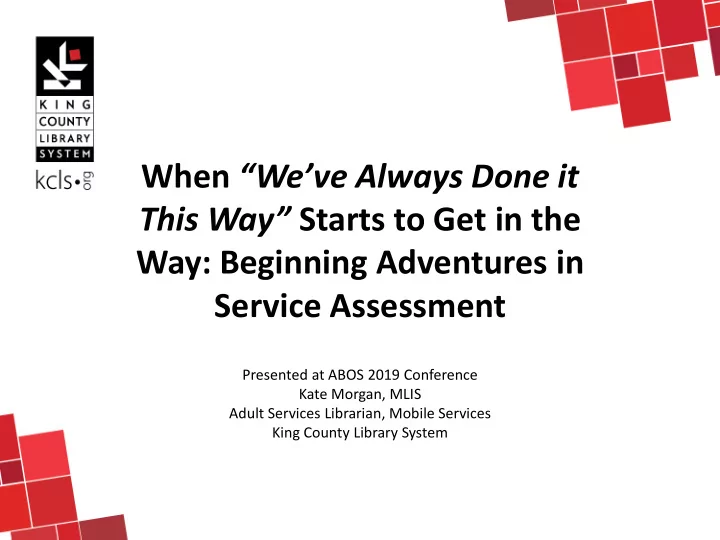
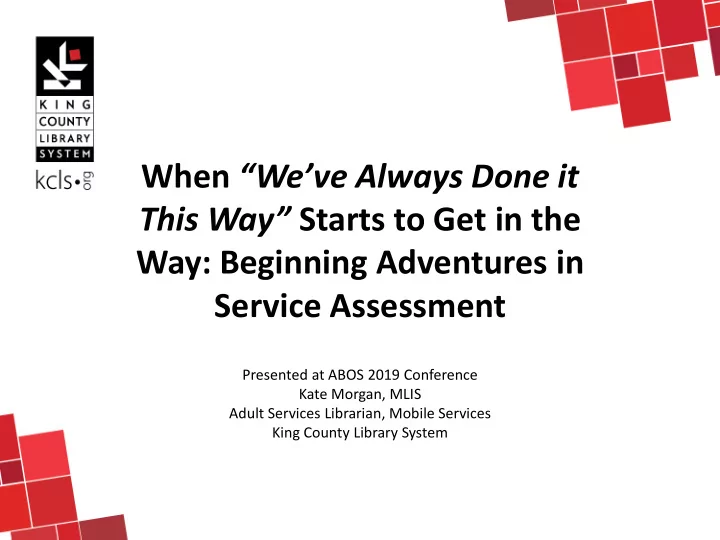
When “We’ve Always Done it This Way” Starts to Get in the Way: Beginning Adventures in Service Assessment Presented at ABOS 2019 Conference Kate Morgan, MLIS Adult Services Librarian, Mobile Services King County Library System
Share one service/aspect of service/procedure/process, etc. that you do, but you don’t know why you do it *Bonus-You’ve never seen/don’t know if there is any documentation for it.
Service Assessment?! Why? Stay current on community needs and • interests Be sure that time/energy/resources are • given to appropriate services Keep in alignment with changing initiatives, • missions, values, visions Clean up practices/services/methods that • need updating To ensure good stewardship of funding • Discover opportunities for change, leading • to action Many other reasons! •
What this presentation covers Core Aspects of Service Assessment Tools to help A few examples
Core Aspects of Service Assessment Preparation Data Gathering Analysis Reporting
Prep Data Gathering Reporting Communication Analysis
Preparation-Check in • Know your motivations, intentions, and obligations • Plan to communicate (a lot) • Consider emotions/emotional reactions you may encounter and how to address them. Common responses you may encounter: • Defensiveness • Anger/Fear/Anxiety • Pride • Excitement
Preparation-Questions to consider How much time do you have? Will you need staff to cover meetings or research time? Do you need a committee/small group/just you? What staff or management need to buy in? Who (internal and external to the work) would provide valuable insights or perspectives? Who owns the work? How will you communicate progress? Where and how will you manage documents and data?
Data Gathering Data-qualitative and quantitative information that allows you to: • Describe the service • Describe the community • Describe the impact of the service • Describe what is needed to ensure the service is adaptable to changing community needs
Data Gathering- General Tips Gathering appropriate data is critical. You'll need data with these qualities: Internal-from within External-from Relevant your org. outside your org. Current Source is identified Method of collection and reputable is transparent and described Aggregated (reports, Qualitative Quantitative estimates) and maybe disaggregated (microdata)
Data Gathering- Describe the service Write a recent history of the service. • Describe: Mission of service • A narrative of the service and • operations Positions/classifications (ex. 3 FTE, 8 • volunteers, etc.) Resources needed to perform typical • service(vehicles, collection, etc.) Pertinent history • Tip! If you don't have a mission statement for your service, you've just discovered a great opportunity to develop one!
Data Gathering- Describe the service Interview staff who provide the service • Build questions using an analytical • frame work (SWOT, SOAR, there are many kinds) Use the framework to write a service • analysis report through combining all the data you've collected on the service Tip! The purpose of this report is to be descriptive and objective. This is to give an overview of the service, not recommend changes yet.
Data Gathering-Describe the community At a minimum, you’ll need to know these things about your communities to develop a demographic profile : Population • Specific population demographics, as granular as • needed (census block group, zip code, city, county, school district, etc.) Ages • Income • Housing specifics-renting or owning, average costs • of housing within each Spending habits (maybe) • Disability status (maybe) • Tip! This is the whole community, NOT just cardholders. If your system has several cities, then use cardholder data to narrow down what cities to profile.
Data Gathering- Describe the community-Freely accessible data Freely accessible Federal Data-American • Community Survey, Census, Local agency reports (School districts, Aging • agencies, housing authorities) Research Nonprofits (such as Pew Charitable • Trust, The Gates Foundation, orgs. that offer research or other types of grants for services) Local nonprofit specializing in pertinent • areas (Meals on Wheels, Health Orgs., etc.) Tip! The data must be the MOST CURRENT available! If the data are more than three years old, keep looking.
Data Gathering- Describe the community Fee-based data If your system subscribes to any marketing or demographics software for community analysis, use that. If not, and you want to look further.... Answer this question: Who profits from data on your service population? Short answer, but not the only answer: Look for marketing research data. ($$$) Tip! Check in with any local public colleges and universities. They may have a market research databases that you can access on site as a researcher. If not, check in with your friendly local academic librarian!
Data Gathering -Describe the community Example Demographic Profile 98011-Bothell Sources: Policy Map ($$$), American Community Median age: 37.7 Survey(Free)Mosaic/Experian Population 65 and older current: 13.5% of population ($$$), Google Maps (Free) Population 65 and older projected to 2021: -ages 65 to 74 will increase 23.5% -ages 75+ will increase 13.5% Average Household Income: $110,723 Percentage of Population Living with Disability: 9.82% Top Mosaic segment description: Booming with Confidence (15.03%) This group contains single-family homeowners within the ages of 51-65 who are highly educated and affluent. They are active in community organizations and prefer print media. They watch their financial investments and give to charities. Most have been in their suburban homes for 15 years. KCLS Libraries within less than 3 miles: Bothell Kenmore
Data Gathering -Describe the community of cardholders Gather data on your cardholders. Look at: Active accounts for your service (special • designation in ILS?) Then drill down into: Cities, zip codes, addresses, etc. (whatever • geographic granularity is logical) Particular ages • If possible, distance from a branch library • Whatever else you could discover from your • ILS that may be helpful in the context of your service
Data Gathering- Describe the impact of the service In order to get this data, you'll have to go right to the source....the patrons! (Check in with any volunteers too!) Survey patrons on these core aspects: What they like best • Changes they would make • How it impacts their life • Any other specifics you want to know about • Tip! Keep it brief! Ten simple questions at a maximum . Include observational data too.
Data Gathering- Describe the impact of the service When surveying Outreach populations, consider No library jargon, use common words • Closed-ended questions may work better • Phone or in-person is best • Again-keep it brief! • If you need to be more conversational rather than • questioning, then use that strategy. This will likely not follow typical practices of a survey. (That's • okay.) No pressure. If they're not comfortable they don't have to • answer the questions. (This means no quotas for staff.) Tip! Think about how clipboards can mean "inspection" or authority rather than a friendly chat.
Data Gathering - Describe the impact of the service Analyze survey data Use Excel (or similar program) to tally the responses • Chart or Graph the responses • Use a Tag Cloud for any open-ended responses • Q. 8 What do you like best about home delivery? This was an open-ended question. The responses are formatted into a cloud of recurring words. Tag Cloud of responses
Data Gathering- Analysis Tools Free Google Drive (Sheets, Maps, privacy caveats) • If you already have-Microsoft Excel • iOS/Apple Numbers • LibreOffice • Tag Cloud • Tableau Reader-only useful if you already have GIS files • that work with it Tip! You can import addresses into Google Maps. You can then create maps of areas of service. This could be a helpful graphic to include in a report.
Data Gathering-Analysis Tools Free Google Maps example with imported addresses
Data Gathering- Analysis Tools –($$$ and tech training required) Tableau-for use with/internal data Tableau-Heat map of • Cardholder age 80+ Policy Map • Simply Analytics (Academic) • Social Explorer (Academic) • Policy Map- Heat map of pop. Living w/disability in poverty Tip! Check your local public colleges and universities for access to market research data and analysis tools. They may have a public workstation!
Reporting You’ve prepped, gathered and collected data, so now what? Write a report. Or write several. Considerations for multiple reports: One SWOT report (or whatever model you use) • One demographics report • One survey report • One final report that includes summaries of the three and • contains recommendations
Recommend
More recommend