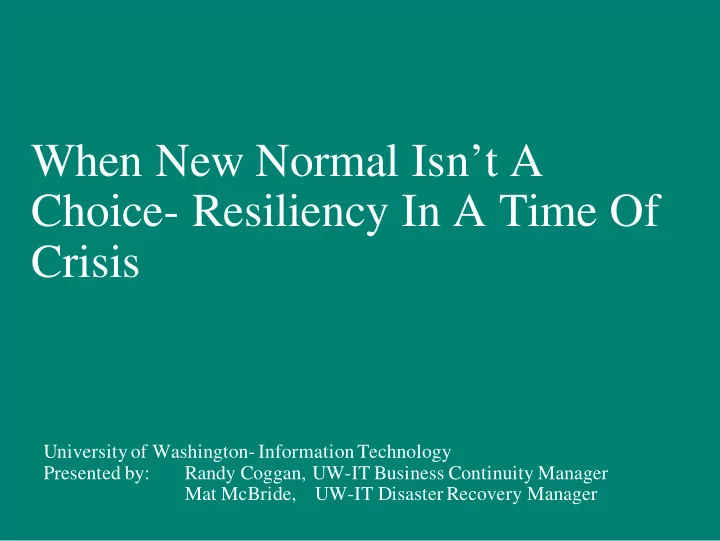
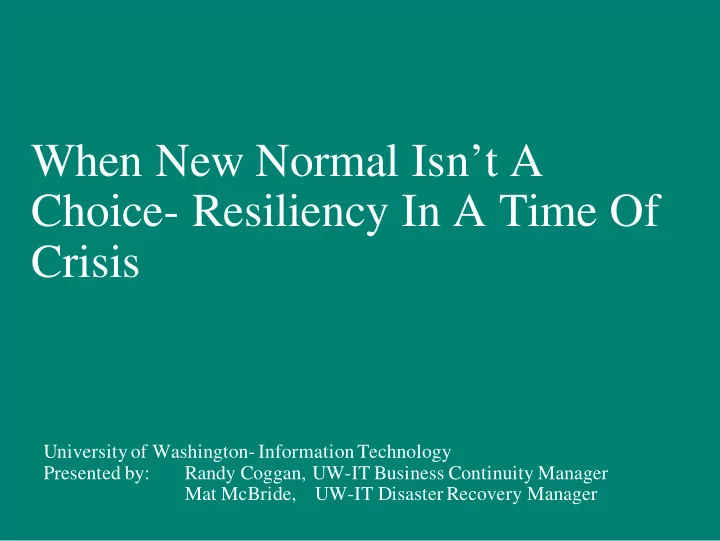
When New Normal Isn’t A Choice- Resiliency In A Time Of Crisis University of Washington- Information Technology Presented by: Randy Coggan, UW-IT Business Continuity Manager Mat McBride, UW-IT Disaster Recovery Manager
Today’s Agenda UW-IT’s Business Continuity Program UW-IT’s Disaster Recovery Program
Business Continuity “ The continuity of operations during a disaster as it relates to people and processes.” This should be distinguished from Disaster Recovery “The recovery of technology (i.e., applications, information & infrastructure) during a disaster” YOU NEED TO KNOW YOUR BUSINESS CONTINUITY NEEDS BECAUSE THEY WILL IN TURN DRIVE YOUR DISASTER RECOVERY EFFORTS!
UW-IT’s 4 Step Business Continuity Process Business Impact Analysis (BIA) Dependency Analysis Gap Analysis Business Continuity Plan
Business Continuity is an Ongoing Program
Know Your Business Processes? “A structured activity or task that provides a specific service or product for a particular customer or group of customers.” For example, “Incident Management” would be considered a business process.
The Business Impact Analysis (BIA) A Business Impact Analysis is a process to review and determine what impact over time a disruptive event would have on your Business Processes or the functions you perform. The purpose of the BIA is to: 1. To identify your Business Processes and then 2. To determine whether each Business Process is critical or not using a “ranking process” that we will discuss later. This analysis focuses on a “reasonable” worst-case scenario. (Not the “Black Hole”!).
CRITICAL BUSINESS PROCESSES USED BY UW-IT (MAPPED TO ITIL LIFECYCLE STAGES) Strategy Transition Transition Planning & Support • Service Strategy • Change Management • Financial Management • Service Asset & Configuration • Service Portfolio Management • Management Demand Management • Release & Deployment Management • Service Validation & Testing • Evaluation • Knowledge Management • Design Operations Service Catalog Management • • Event Management Service Level Management • • Incident Management Capacity Management • • Request Fulfillment Availability Management • • Problem Management IT Service Continuity Management • • Access Management Information Security Management • Supplier Management •
The Five BIA Impact Criteria Organizational Scope or Impact Impact on Trust and/or Reputation Legal/Compliance/Environmental Impact Customer Impact Impact on Revenue/Operating Income Each Business Process is then ranked as to its’ impact on these areas, from “High” to “No Impact” for several different time frames.
The Dependency Analysis is a process to determine what each “Critical” Business Process as identified in the Business Impact Analysis, depends upon to function. In UW-IT we look at: Applications or Features NOTE: In UW-IT only Suppliers Business Processes that are deemed “Critical” Workforce & Locations have a “Dependency Analysis”performed . Vendors Data & Vital Records Office Equipment
Gap Analysis ● How long you can function without a Critical Business Process- AKA “Maximum Tolerable Downtime” ● How long you can be without the dependencies that process needs If you identify gaps between the two then you need to develop viable workarounds or temporary solutions that can be employed until the dependency is restored so your process can resume
Planning Scenarios Planning Scenarios are those “reasonable” events or risks that are most likely to happen.Some of the most likely scenarios we consider in UW-IT are: ● Loss of Primary Building (i.e., fire or extended loss of power) ● Technology Disruption (i.e., Data Center damage or physical destruction) ● Critical 3rd Party Disruption (i.e., labor disputes or 3rd party financial issues) ● Workforce Disruptions (i.e., HazMat incident or pandemic) ● Broad Regional Event (i.e., earthquake, civil unrest or volcanic eruption) Once you choose the scenarios to use...
Recovery Strategies You then consider one or more of the Recovery Strategies to mitigate the scenario’s impact- (“What do I do if this happens?”). In UW-IT we consider these Recovery Strategies: ● Work from an alternate location ● Transfer your workload to existing internal personnel or team ● A third party transfers their workload internally ● Transfer internal workload to an alternate third party (i.e., Supplier, Vendor, etc.) ● Employ other manual workarounds that you develop
Business Continuity Plan Elements UW-IT Business Continuity Plans contains, at a minimum, the following: Basic Elements: • Triggers that will cause the Plan to be activated • Procedures for activating the Plan Basic Components: • Response procedures and activities • Contact Lists • Recovery procedures and activities • Roles & Responsibilities • Stand-down procedures • Critical Business Processes • Exercise criteria • Detailed Response • Lessons learned from previous exercises Procedures and Workarounds
The Business Continuity Plan The goal of any Business Continuity Plan is to minimize the impact of a disaster to your customers, and to provide an acceptable level of service until normal operations are resumed. As previously discussed when we looked at “Planning Scenarios”, in UW-IT we decided that the below scenarios were the most likely risks of disaster that we were apt to confront: ● Loss of Primary Building (i.e., fire, extended loss of power) ● Technology Disruption (i.e., Data Center damage, physical destruction) ● Critical 3rd Party Disruption (i.e., technology outage, labor issues, 3rd party financial issues) ● Workforce Disruptions (i.e., localized power outage, pandemic) ● Broad Regional Event (i.e., earthquake, civil unrest, volcanic activity) A good Business Continuity Plan should be an “All-Hazards” plan- one that is capable of being used during any of the above types of disasters.
Why You Need A Business Continuity Plan The Gartner Group studied previous disasters and came to the following conclusions: • 43% of companies without any type of Business Recovery Plan were immediately put out of business by a “major loss” of computer records • 51% of those companies permanently closed their doors within two years. While a Higher Ed Institution like the UW might not close its doors permanently, the ability to quickly resume basic operations, such as administrative functions, research and teaching would be impacted by a disaster. Business Continuity planning provides strategic value by ensuring that the University of Washington can SIGNIFICANTLY minimize those impacts.
YOU NEED TO KNOW YOUR BUSINESS CONTINUITY NEEDS BECAUSE THEY WILL IN TURN DRIVE YOUR DISASTER RECOVERY EFFORTS!
“Information is not knowledge” - Albert Einstein
90% of DR is Preparation Preparation, in DR terms, is the creation of Resiliency: ● Resiliency in Architecture ● Resiliency in Knowledge ● Resiliency in Culture
Resiliency Approach
Recovery Time and Point
Recovery Groups
Levels of DR Planning ● Discrete – DR Plan ○ Single System or CI ○ Defines parameters for recovering named system or CI ○ Tracks testing and documents changes over time ● Comprehensive – Ordered Recovery List ○ All systems defined as Critical or Important ○ Defines Recovery Order, by classification, in terms of Recovery Objective ○ Each entry corresponds to an individual DR Plan ● Meta – Major Incident ○ Major Incident management and team structure ○ Defines area(s) of engagement and reporting structure ○ Utilizes both Ordered Recovery List and DR Plans
Disaster Recovery Plan Covered Areas: ● Plan Information ● Architecture ● Local Recovery ● Failover and Failback ● Backup and Restore ● Exercise Script ● Process Restore Order
Ordered Recovery List
Major Incident Plan
10% of DR is Mobilization Most of the time, things just fail. But sometimes, they FAIL. Disaster Recovery is concerned with the latter: ● Declaring a Major Incident ● Mobilizing Teams ● Executing Scripts
Major Incident Major Incident Process
Unit Response Center
Key Takeaways Everything fails. But! With resiliency planning, failure is just a correctable aspect of any undertaking. New Normal is not always a choice you get to make. Business Continuity and Disaster Recovery do not predict the future - they protect it.
Questions?
Thank You! ● UW-IT Technology Business Continuity help@uw.edu
Recommend
More recommend