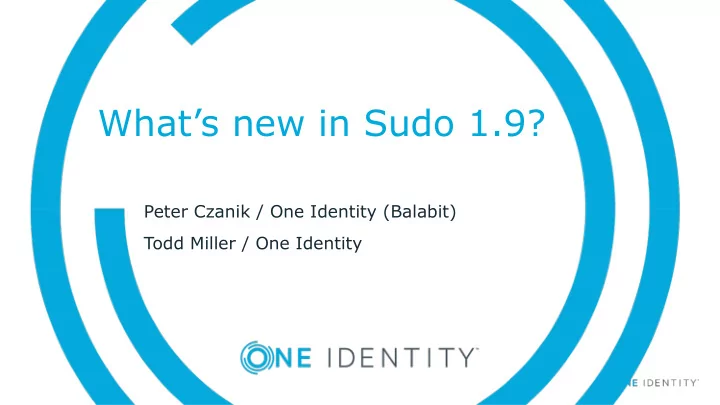
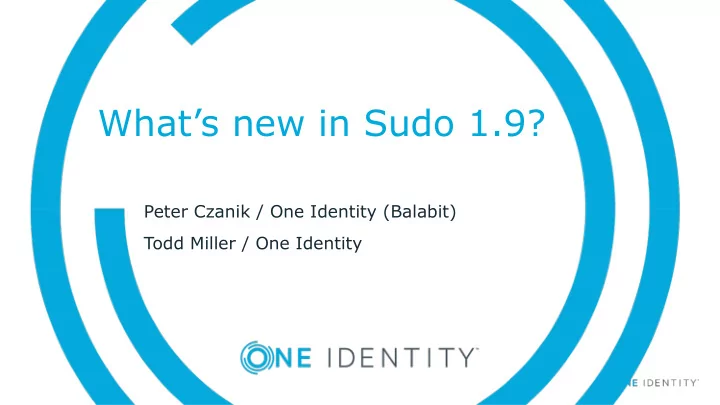
What’s new in Sudo 1.9? Peter Czanik / One Identity (Balabit) Todd Miller / One Identity
Overview ■ What is sudo? ■ Sudo 1.8 features ■ What’s new in 1.9? 2
What is sudo? ■ Answers, depending on experience and size of environment: ■ A tool to complicate life ■ A prefix for administrative commands ■ A way to see who did what 3
What is sudo? ■ Sudo allows a sysadmin to give users the ability to run privileged commands without using a root shell or su. ■ Sudo logs each command run and, optionally, can log the terminal session. ■ Commands run by using the sudo prefix ■ Policy configuration in the “sudoers” file. 4
A Brief History ■ 1980: First version from SUNY/Buffalo ■ 1985: Updated version posted to net.sources ■ 1986: CU-Boulder version ■ Unix System Administrator’s Handbook (Evi Nemeth) ■ 1991: Root Group version ■ 1994: Todd starts making sudo releases ■ 2003: LDAP sudoers support ■ 2010: Session (keystroke) logging ■ 2011: Plugin support (sudo 1.8) ■ 2020: Python plugins, recording server (sudo 1.9) 5
Basic /etc/sudoers %wheel ALL=(ALL) ALL ■ Who ■ Where ■ As which user ■ Which command 6
Aliases ■ Aliases: ■ Simplify configuration ■ Less error-prone Host_Alias WEBSERVERS = www1, www2, www3 User_Alias ADMINS = smith, johnson, williams Cmnd_Alias REBOOT = /sbin/halt, /sbin/reboot, /sbin/poweroff ADMINS WEBSERVERS = REBOOT 7
Defaults ■ Changes the default behavior: Defaults secure_path="/usr/sbin:/usr/bin:/sbin:/bin" Defaults env_keep = "LANG LC_ADDRESS LC_CTYPE" Defaults !insults ■ Can be user/host/etc specific Defaults:%wheel insults 8
Insults ■ Fun, but not always PC :) czanik@linux-mewy:~> sudo ls [sudo] password for root: Hold it up to the light --- not a brain in sight! [sudo] password for root: My pet ferret can type better than you! [sudo] password for root: sudo: 3 incorrect password attempts czanik@linux-mewy:~> 9
Digest verification peter ALL = sha244:11925141bb22866afdf257ce7790bd6275feda80b3b2 41c108b79c88 /usr/bin/passwd ■ Modified binaries do not run ■ Difficult to maintain ■ Additional layer of protection 10
Session recording ■ Recording the terminal ■ Play it back ■ Difficult to modify (not cleartext) ■ Easy to delete (saved locally) with unlimited access ■ Stay tuned :) 11
Plugin-based architecture ■ Starting with version 1.8 ■ Replace or extend functionality ■ Both open source and commercial 12
Plugin-based architecture ■ sudo_pair ■ Making sure that no user can enter commands on their own ■ Terminate session on suspicious activity ■ Developed in Rust ■ https://github.com/square/sudo_pair/ 13
Plugin-based architecture ■ Demo of sudo_pair 14
Configuration hints ■ Use visudo for syntax check ■ Use EDITOR to use another text editor :-) ■ A syntactically correct config still does not mean that you can execute anything :-) ■ root password (even for Ubuntu!) 15
Configuration ■ Read from top to bottom ■ Start with generic ■ Add exceptions at the end 16
Sample configuration Defaults !visiblepw Defaults always_set_home Defaults match_group_by_gid Defaults always_query_group_plugin Defaults env_reset Defaults env_keep = "COLORS DISPLAY HOSTNAME HISTSIZE KDEDIR LS_COLORS" Defaults env_keep += "MAIL PS1 PS2 QTDIR USERNAME LANG LC_ADDRESS LC_CTYPE" Defaults secure_path = /sbin:/bin:/usr/sbin:/usr/bin root ALL=(ALL) ALL %wheel ALL=(ALL) ALL Defaults:%wheel insults Defaults !insults Defaults log_output 17
Where is the problem? ■ There was a common mistake 18
Central management ■ Puppet, Ansible, etc. ■ Not real-time ■ Users can modify locally ■ Error-prone ■ LDAP ■ Propagates real-time ■ Can’t be modified locally ■ Many limitations 19
Logging and alerting ■ E-mail alerts ■ All events to syslog ■ Make sure logs are centralized ■ Using syslog-ng sudo logs are automatically parsed and you can also do alerting to Slack, Splunk, Elasticsearch, etc. ■ Debug logs ■ Debug rules ■ Report problems 20
syslog-ng ■ Logging Recording events, such as: Jan 14 11:38:48 linux-0jbu sshd[7716]: Accepted publickey for root from 127.0.0.1 port 48806 ssh2 ■ syslog-ng Enhanced logging daemon with a focus on portability and high- performance central log collection. Originally developed in C. 21
Configuring syslog-ng ■ “Don't Panic” ■ Simple and logical, even if it looks difficult at first ■ Pipeline model: Many different building blocks (sources, destinations, filters, - parsers, etc.) Connected into a pipeline using “log” statements - 22 #GetIAMRight | One Identity - Restricted - Confidential
syslog-ng.conf: getting started @version:3.23 @include "scl.conf" # this is a comment :) options {flush_lines (0); keep_hostname (yes);}; source s_sys { system(); internal();}; destination d_mesg { file("/var/log/messages"); }; filter f_default { level(info..emerg) and not (facility(mail)); }; log { source(s_sys); filter(f_default); destination(d_mesg); }; 23
syslog-ng.conf: sudo building blocks filter f_sudo {program(sudo)}; destination d_test { file("/var/log/sudo.json" template("$(format-json --scope nv_pairs --scope dot_nv_pairs --scope rfc5424)\n\n")); }; destination d_slack { slack(hook- url("https://hooks.slack.com/services/TF8LZ3CSF/BF8CJKVT3/C2qdnMXCwD D3ATOFVMyxMyHB") ); }; 24
syslog-ng.conf: sudo log statement # name-value pairs come from the sudo parser log { source(s_sys); filter(f_sudo); if (match("czanik" value(".sudo.SUBJECT"))) { destination { file("/var/log/sudo_filtered"); }; destination(d_slack); }; destination(d_test); }; 25
sudo logs in Slack 26
New for sudo 1.9 ■ Recording Service: collect sudo IOlogs centrally ■ Audit Plugin: custom logging ■ Approval Plugin: additional conditions ■ Python support for plugins 27
Recording Service ■ Collect sudo IOlogs centrally ■ sudo_logsrvd daemon ■ sudoers I/O log plugin ■ Streamed in real-time ■ Built with Google Protocol Buffers ■ Secured with TLS 1.2/1.3 (optional) ■ Can use sudoreplay as normal 28
Recording Service ■ Why not syslog? ■ Not always reliable ■ Entries could arrive out of order ■ Replay more difficult ■ Max message size varies 29
Recording Service ■ What if server unavailable? ■ Multiple servers can be specified ■ Connection failure can be fatal or ignored ■ Configurable in sudoers ■ Still To-Do ■ Redirect client to less-loaded server ■ Transmit offline logs to server 30
Audit Plugin ■ API to access sudo logging events ■ Accept, Reject, Error and Exit events ■ Minor change to policy and I/O plugin API ■ Plugins now report an error string ■ Multiple audit plugins supported ■ Example audit plugin that outputs JSON ■ Has not replaced sudoers logging 31
Audit Plugin ■ Can log more details than default sudo logs ■ Full details of invoking user ■ Full execution environment ■ Useful from Python ■ Logging/Alerting to Elasticsearch, cloud providers, etc. ■ without external tools (like syslog-ng) 32
Audit Plugin API ■ open() ■ Called before any other plugin ■ Receives user info, original argv and environment ■ close() ■ Called last, just before sudo exits ■ Receives command exit status or signal number ■ show_version() ■ Displays plugin version 33
Audit Plugin API ■ accept() or reject() ■ Called after policy plugin runs ■ and after approval plugin, if any… ■ Receives plugin name and type ■ Also command info and environment (accept only) ■ error() ■ Called if a plugin reports an error ■ Receives plugin name and type ■ Error string describing the problem (newer plugins) 34
Approval Plugin ■ Extra restrictions to run a command ■ Only if the policy plugin succeeded ■ Can add extra policy without replacing sudoers ■ Multiple approval plugins supported ■ All must succeed ■ Simpler API, mostly just a yes/no answer ■ Can interact with the user 35
Approval Plugin ■ Possible uses ■ Time of day restrictions ■ Just in time authorization ■ Could be combined with a permissive sudoers policy ■ Multi factor authentication 36
Approval Plugin API ■ open() ■ User info, original argv and environment ■ check() ■ Command to run, execution environment ■ close() ■ Does not wait for command to complete ■ show_version() ■ Display version 37
Python support ■ Extend sudo using Python ■ Using the same basic APIs as C plugins ■ https://www.sudo.ws/man/sudo_plugin_python.man.html ■ No development environment or compilation is needed ■ python_plugin.so links with a python interpreter ■ Sudo 1.9.0 comes with Python plugin examples 38
IO logs API ■ Demo 39
Not just a prefix, but... 1.8 ■ Fine grained permissions ■ Aliases / Defaults / Digest verification ■ Session recording / Logging and alerting ■ LDAP ■ Plugins 1.9 ■ Python plugins ■ Audit API, Approval API ■ Central session recording collection 40 #GetIAMRight | One Identity - Restricted - Confidential
Recommend
More recommend