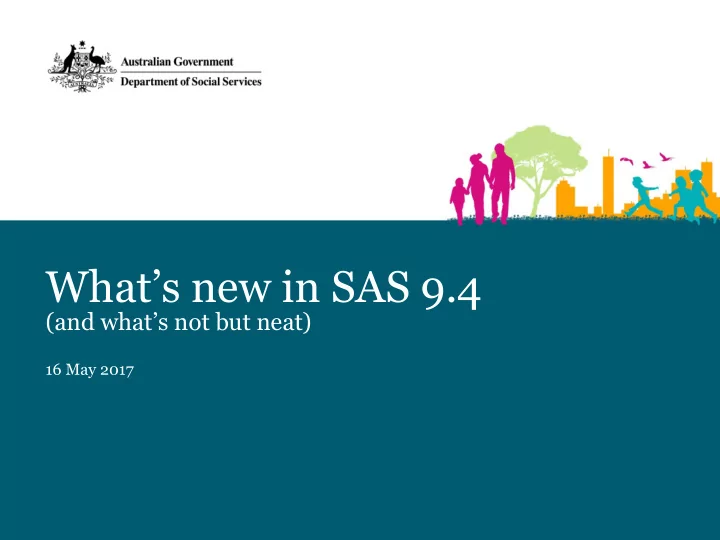
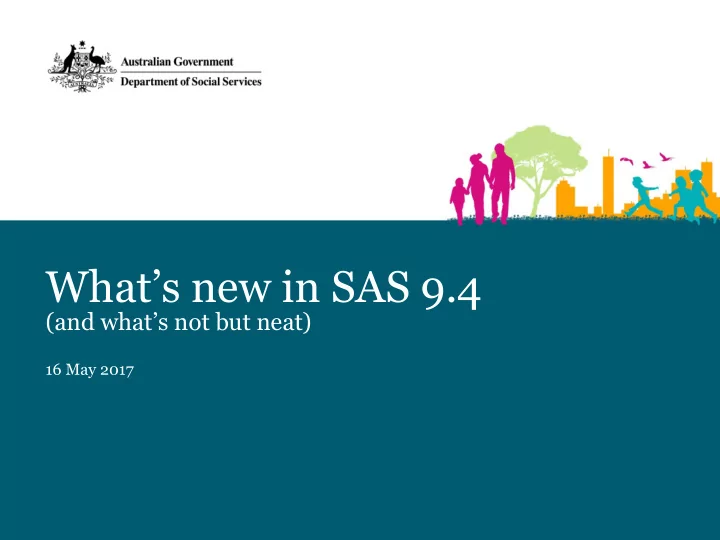
What’s new in SAS 9.4 (and what’s not but neat) 16 May 2017
So what is new in 9.4? Actually not very much for the SAS user. There have been major changes in the platform (web and security mainly with some I/O optimisation) which are of no real interest to most but add to the stability and maintainability of SAS. External dependencies are also being whittled away. The user related changes are mainly in: • The DS2 language (lower level programming control) • The FedSQL language (ANSI SQL:1999 standard, vendor neutral) • Hadoop support • ODS enhancements (eg CSS application, HTML5 and PowerPoint output, and new options and procedures) • AES dataset encryption (including indexes and metadata) • Some new functions (incl COT,SEC&CSC) and formats (mainly time) What’s new in 9.4 2
PROC DELETE PROC DELETE has been re-instated as a formally supported production procedure, rather than the undocumented and unsupported experimental version. The main advantage over the usual PROC DATASETS; delete …; is speed as it bypasses existence checks. Not sure how useful that would be, but it is an option. What’s new in 9.4 3
The FCOPY function The FCOPY function takes two files references as parameters and copies the first file pointed at to the second. This is a massive improvement over the previous methods which were typically tricky to get right (the best general solution was to do a byte to byte copy). The syntax is: rc = fcopy('src','dest'); Even though there are a few ways to use it via the options on the filename statement, there is only one way it should be used by using RECFM='N', and if information is required, MSGLEVEL='I'. RECFM='N' specifies a binary copy without record boundaries. What’s new in 9.4 4
The FCOPY function (cont) An example of the general usage is: options msglevel=I; filename src "\path\src file" recfm=n; filename dest "\path\dest file" recfm=n; data _null_; length msg $384.; rc=fcopy('src','dest'); if rc= 0 then put 'Copied src to dest'; else do; msg=sysmsg(); put rc= msg=; end; run ; filename src clear; filename dest clear; What’s new in 9.4 5
The ZIP file engine The FILENAME ZIP access method makes processing standard WinZip-like zip files much easier compared to using the undocumented SASZIPAM filename engine or unnamed pipes. It makes the zip file look and act like a directory, allowing selective file read/write access. It does have a limitation in that it won’t handle other zip types like bzip2, so pipes still have their place, so long as the data is in a line feed delimited format not binary. What’s new in 9.4 6
The ZIP file engine (cont) For example, this is a complicated pipe construct to read a group of related datasets (ID_DATA_01, ID_DATA_02 etc) from a zip file containing bzipped members without having to unzip any of them, something the new ZIP engine can’t handle. The data is CSV -like data and the – p directive extracts the data to pipe and in binary format, which is then piped to the bunzip2 command for final unzipping. filename archive pipe "unzip -p '&latest_archive' 'ID_DATA_*.csv.bz2' | bunzip2"; data id_data; infile archive dsd dlm='~' termstr=lf missover lrecl= 300 ; length id $20. type_code $6. <etc> ; input id type_code <etc> ; run ; What’s new in 9.4 7
The ZIP file engine (cont) The engine has a number of useful options for reading/writing unusual formats such as RECFM = <F>|<N>|<S>|<V> and TERMSTR = <CR>|<CRLF>|<LF>|<NULL>, and subfolders can be written to the zip file as well. The MEMBER=“mem” option can be used instead of the aggregate location syntax [fileref(mem)], and wildcards are accepted. However, getting the directory isn’t as easy as it should be. One way is: filename archive zip "path\archive name.zip"; data zip_contents(keep=memname); length memname $ 200 ; fid=dopen("archive"); if fid= 0 then stop; memcount=dnum(fid); do i= 1 to memcount; memname=dread(fid,i); output; end; rc=dclose(fid); run ; What’s new in 9.4 8
The ZIP file engine (cont) A simple (concatenated) read of all the text files beginning with ‘a’ would be: filename archive zip "path\archive name.zip" member='a*.txt'; data partial_read; infile archive length=len; input line $varying500. len; run ; or: filename archive zip "path\archive name.zip"; data partial_read; infile archive('a*.txt') length=len; input line $varying500. len; run ; What’s new in 9.4 9
The ZIP file engine (cont) The advantage of the FILENAME ZIP access method is that all the standard, and more importantly, the less used filename options are available (and work properly) . Probably the most useful at Health was the binary streaming, or RECFM=S option, reducing 14TB to 2TB. filename inzip zip "path/ebcdic_data.zip" member="VB_data"; * Reads a variable blocked mainframe sourced EBCDIC file with RDW from a ZIP archive ; data ebcdic_data; infile inzip recfm=s nbyte=_datalen; length line $300.; * maximum variable line length ; * Read the (4 byte) Record Descriptor Word to determine the line length ; _datalen = 4 ; input; * Reset the amount of data to read next based on the RDW (only the first 2 bytes used); * and save the line length in the dataset. ; _datalen = input(_infile_,s370fibu2.)- 4 ; data_len = _datalen; * Read the exact number of bytes in the variable length line ; input; line = _infile_; run ; What’s new in 9.4 10
The SHA256HMACHEX function This function returns the message digest (in expanded hex form) of the (keyed) Hash-based Message Authentication (HMAC) algorithm using the SHA256 (256 bit) hash function. This is a standard message authentication method, and has been used with MD5 (128 bit HMAC-MD5) and SHA1 (160 bit HMAC-SHA1) as well, but these need a bit of work to build the equivalent in SAS. This is a good way to securely ‘sign’ data over and above just ensuring it hasn’t been altered via a straight hash by using a secret key. The call is: [length digest $64.;] digest = sha256hmachex(‘key’,’message’<,string indicator>); What’s new in 9.4 11
The SHA256HMACHEX function (cont) It does have the disadvantage of only producing standard results for up to 32 kibibyte – 1 byte messages (unlike the specification of 2 64 -1 bits) but can be easily extended in non-standard ways. The string indicator (0-3) flags which (if any) of the input parameters is in expanded hex format. For example: data _null_; digest = SHA256HMACHEX('key', 'The quick brown fox jumps over the lazy dog', 0 ); if digest = upcase('f7bc83f430538424b13298e6aa6fb143ef4d59a14946175997479dbc2d1a3cd8') then put 'matched'; else put 'not matched'; run ; What’s new in 9.4 12
The SHA256HMACHEX function (cont) If you are really serious about security, it can be hardened against GPU brute force attacks. It took 1 min 40 sec to break the key ‘key’ with no sophistication, but would take 58-odd days using the following example also using the key ‘key’: %macro hmac(var=digest,key=,msg=,iterations= 0 ); do; length &var $64.; &var = sha256hmachex(&key,&msg, 0 ); drop _i; do _i = 1 to &iterations; &var = sha256hmachex(&var,&msg, 2 ); end; end %mend hmac; data sign; % hmac (key='key',msg='The quick brown fox jumps over the lazy dog',iterations= 50000 ); run ; What’s new in 9.4 13
Tips and Tricks (but not that new) What’s new in 9.4 14
SORTSEQ=LINGUISTIC option This option in PROC SORT is most useful with the numeric awareness sub option. It can find numerics in a string (not necessarily at the front) and use them in the sort process. data list; length addresses filenum $50.; do i = 15 to 1 by - 1 ; addresses = catt(i** 2 + 13 ,' Smith St'); filenum = catt('SMITH', 16 -i); output; end; run ; proc sort data=list; by addresses; run ; proc sort data=list; by filenum; run ; proc sort data=list sortseq=linguistic(numeric_collation=on); by addresses; run ; proc sort data=list sortseq=linguistic(numeric_collation=on); by filenum; run ; What’s new in 9.4 15
Option DLCREATEDIR - Creating subfolders with the libname statement The option DLCREATEDIR is off by default, but if enabled allows the LIBNAME statement to create a new subfolder as part of the call. This can be used even if NOXCMD is set. (The usual method is to use OS commands via the X command). The disadvantage is that only one sub-level can be created at a time, and the other problem is that this is a powerful option with consequences if there is a programming error, but not as disastrous as a bad X call. There are a couple of neat tricks (stolen from Scott Bass’s SNUG tips and tricks, and Chris Hemedinger’s blog) which makes creating multiple sublevels easier. What’s new in 9.4 16
Option DLCREATEDIR (cont) Conventional: * create two subfolders in the WORK area; options dlcreatedir; %let outdir=%sysfunc(getoption(work)); * &sasworklocation doesn't work ; libname res "&outdir./results"; libname res "&outdir./results/images"; * clear the libref, note separate librefs could have been used; libname res clear; Or a concatenated libname trick: libname res ("&outdir./results", "&outdir./results/images"); libname res clear; What’s new in 9.4 17
Recommend
More recommend