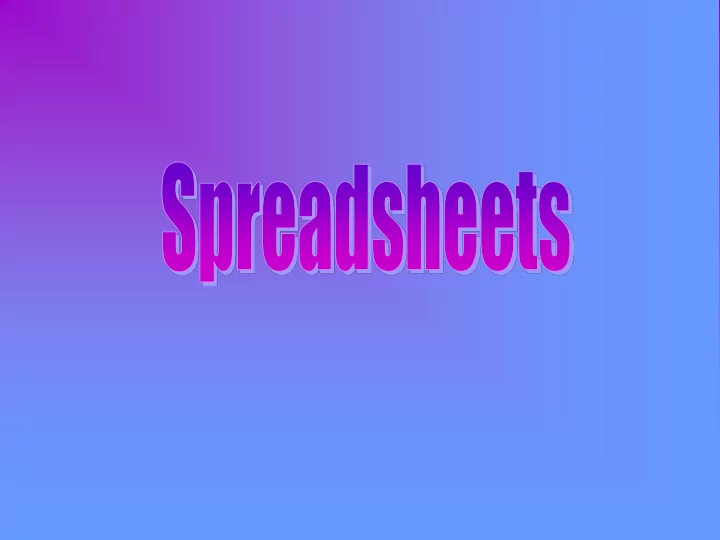
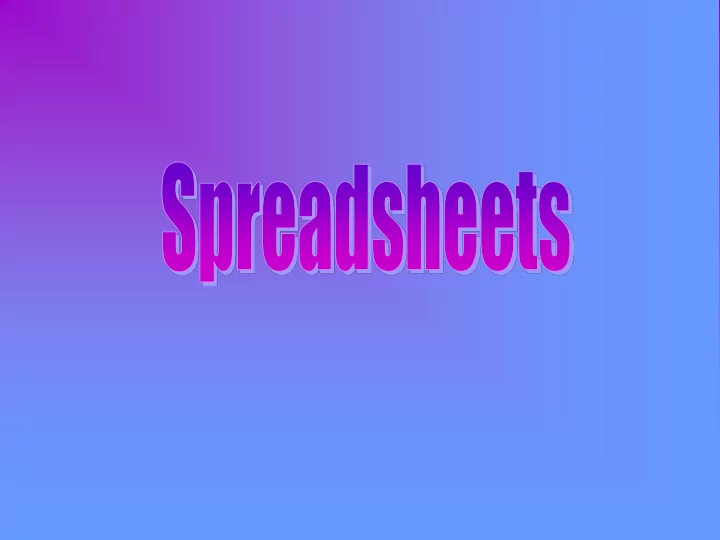
An application program that can quickly handle calculations A spreadsheet uses numbers like a word processor uses words.
WHAT IF?
• Columns run vertically & are identified by letters A, B, etc. • Rows run horizontally & are identified by numbers 1, 2, etc.
The intersection of a column & row.
Coordinates of a cell
The cell that is currently being worked on.
Where you can see what information is actually typed in the cell.
• Labels: words. • Values: Numbers like 78 or $1.60 or 5%. • Formulas: equations – starts with an =
1. Columns and Rows can be re-sized. 2. Set decimal points. 3. Set %. 4. Set $. 5. Cut, copy, paste rows & columns. 6. Insert rows and columns. 7. Connects numbers to other numbers. 8. Graphs and Charts.
Freezing Panes Freezing Panes – a method to keep cells frozen in view even when scrolling. View Menu.
Notes: Microsoft Excel - Spreadsheets Function Formulas – Preset formulas like =sum(D1:D6) =average(D1:D6) =min(D1:D6) =max(D1:D6) Template - A file that serves as a starting point for a new document. It is pre-formatted in some way. Basic Math operators in a SS : + adding - subtraction * multiply / division ( ) parenthesis Demo – Fill down with dates and numbers .
Other SS Terms Freezing Panes – a method to keep cells in view even when scrolling. Range – a block of cells. Contiguous Range – block of adjacent cells. Noncontiguous Range – block of cells not adjacent (not near each other).
Microsoft Excel - Spreadsheets Workbook – an Excel file, made up of individual worksheets. Worksheet – each individual spreadsheet in a workbook file. Sheet Tab – current worksheet being displayed F2 – This key allows you to edit a cell. Fill-down – term for copying a formula down or across a range of cells by dragging the cell handle. Sort – putting the date in some type of order. Total Cost =Price * Quantity
Spreadsheet Terms Function – built-in formula to perform calculations like =SUM, = AVERAGE, =MIN, =MAX Workbook – an Excel file, made up of individual workbooks. Chart – A graphic that allows you to compare and contrast data in a visual format. Data Series – the data selected to be visualized in a chart.
Jan. 18, 2011 Notes: Microsoft Excel - Spreadsheets NOTES: Chart – A graphic that allows you to compare and contrast data in a visual format. Data Series – the data selected to be visualized in a chart. Types of Charts: Pie Column Bar Bar Line
Jan. 19/20, 2011 Notes: Microsoft Excel - Spreadsheets NOTES: Sheet tabs – Labels located at the bottom of the workbook window indicating the worksheets. Sort – In a database, this function puts the records into a specific order. Sheet tabs – Labels located at the bottom of the workbook window indicating the worksheets.
Topic: Budgeting for Business EQ: How can I use spreadsheets in budgeting of a business? Budgeting - allocation of monetary funds based on a determined structure Profit – the difference between what you sold your item for and how much you originally paid for it. Gross Profit - the amount of income received before subtracting expenses. (higher amt) Net Profit - the amount of income after costs of goods and taxes are deducted. (lower amt)
Topic: Budgeting for Business EQ: How can I use spreadsheets in budgeting of a business? Gross Pay - The total of an employee's regular pay, before any deductions are made. Net Pay - The remaining amount of an employee's gross pay after deductions, such as taxes and retirement, are made. Deduction – expenses which are subtracted out of a paycheck or business budget (taxes, retirement, insurance). Deposit – Funds placed into an account to increase the balance of the account.
Topic: Budgeting for Business EQ: How can I use spreadsheets in budgeting of a business? Income Tax – government imposed tax on a person’s income. Social Security - tax on both employers and employees used to fund the Social Security program. FICA Tax - tax imposed on both employees and employers to fund Social Security and Medicare.
Topic: Stock Market EQ: What is the stock market? How do I track the value of my stocks? Do you or your parents own stock(s)? If so, what are they? Please share. What company would you like to own stock in? Definitions : Stocks – small pieces of a company that a person can own. Stock market - The market that people use to trade (= buy and sell) shares Share holder – One of many owns of the company. Stock Cartoon RAP
Topic: Stock Market EQ: What is the stock market? How do I track the value of my stocks? Stock market indicators: Dow Jones Industrial Average (DJIA) – follows average stock prices of 30 of about 3000 stocks on the New York Stock Exchange. S&P 500 – Looks at the market value of 500 different stocks. Nasdaq – tracks the prices of more than 3000 stocks.
Recommend
More recommend