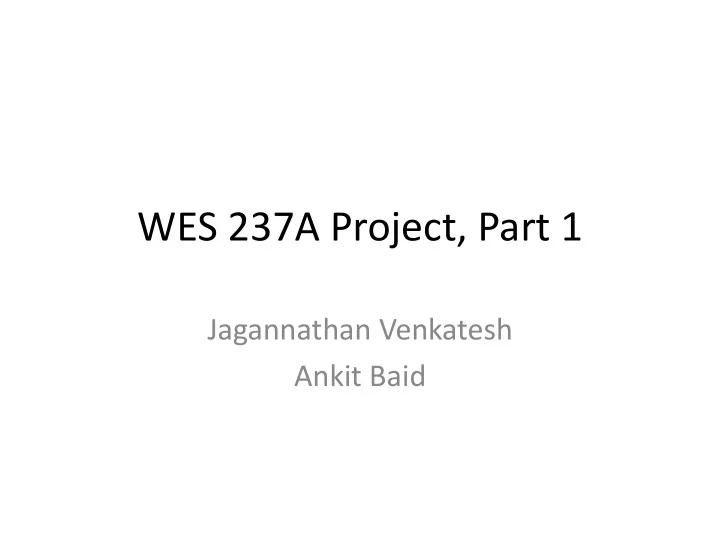
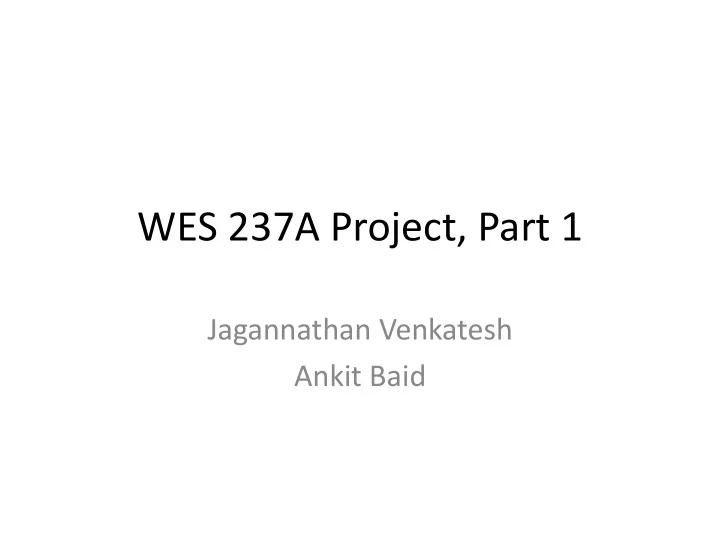
WES 237A Project, Part 1 Jagannathan Venkatesh Ankit Baid
Partner work • From Part 2 onwards, you will be working with a partner – Basic Linux Commands – C programming – Shell Scripting • Partner people with complementary skills – Piazza Partner page – description & skills • Links: – Class web page – TED – Piazza
Project Overview • Platform – Android 4.0.3 – Snapdragon MDP MSM8660/MSM8960 • Implement an intelligent energy management policy for a mobile device – Utilize performance counters on the CPU – Minimize power consumption for a variety of workloads
Project Part 1 • Laying the foundation for the rest of the project. • Project part 1(Manager) – Environment setup guide(Engineer) – Project setup guide(Engineer)
Ubuntu • Version 10.04, 64-bit • Installation Options – Second OS on machine (Windows/Linux) – VirtualBox (Windows/Linux/Mac) • Instructions provided on class website, but YMMV – Windows Virtual PC (Windows)
Ubuntu Installation on Windows • Easy way: wubi (Windows Installer) – Download ubuntu-10.04-desktop-amd64.iso and wubi.exe from here – Place them in the same folder – Run wubi.exe from the folder you selected – Wubi is limited to 30GB, so it is no longer an option • Semi-easy way : USB drive installation, instructions here – Download ubuntu-10.04-desktop-amd64.iso from here • Hard way: CD, USB, virtual drive, network install.
Wubi Installation
Wubi Installation (cont’d)
USB Drive Installation
Environmental Setup Guide • Ubuntu 64-bit operating system 10.04 (at least 50GB) • Installing the tools – Just executing commands listed in the doc. • Downloading the adb – Android debug bridge is included with the android SDK • Verification steps provided – please do them to make sure you did not make any mistakes!
Project Setup Guide • Download the Source (about 1GB, so plan accordingly) • $ cd ~ • $ mkdir UCSD-CSE237A-Android • $ cd ~/UCSD-CSE237A-Android • $ repo init -u git://codeaurora.org/platform/manifest.git -b ics_chocolate -m M8260AAABQNLZA30135.xml --repo- url=git://codeaurora.org/tools/repo.git • $ repo sync -j4 ( or j8 depending on the number of cores on your Linux machine)
Compile the source • $ cd ~/UCSD-CSE237A-Android • $ source build/envsetup.sh • $ choosecombo 1 msm8660_surf eng • $ make -j4 ( or j8 depending on the number of cores on your Linux machine) (This command takes multiple hours to finish, so make sure your host machine is ready to do this before executing)
Test Your Setup • How? – Cross Compiling and submitting a simple program • Course website – ProjPart1Files.tar • Download and un-compress • Should contain test.c and Makefile • Run command ‘make’ in the directory of the files • This would generate test.o • Run test.o to test setup • The output should look something like: ‘ELF 32 -bit LSB relocatable, ARM, version 1 (SYSV), not stripped ’ • Turn in test.o file on TED and you are done
Recommend
More recommend