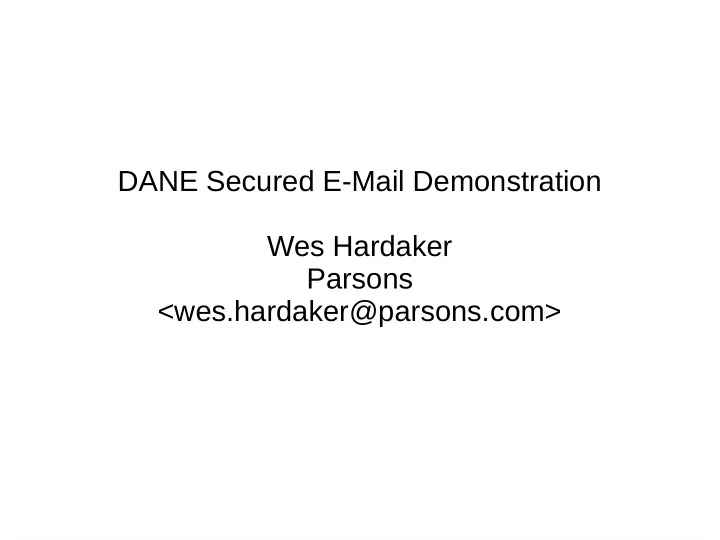
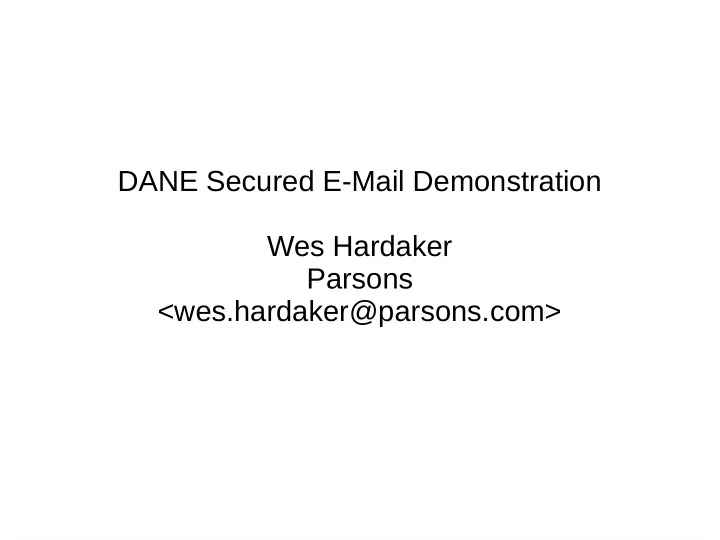
DANE Secured E-Mail Demonstration Wes Hardaker Parsons <wes.hardaker@parsons.com>
Overview ● My Background ● In scope topics ● Securing E-Mail Requirements ● Implementing Each Requirement 2 wes.hardaker@parsons.com
My Background ● Part of the Network Security Research Group – A small division within PARSONS – Experts on and evangalists for security protocols ● My DNS history – Multiple DNS RFCs: ● 4509, 6168, 7477, 7671, 7672 – DNSSEC-Tools development DNS-Sentinel – DNS-Sentinel ● DNS/DNSSEC monitoring service DNSSEC-Tools 3 wes.hardaker@parsons.com
What I am covering ● How to set up secure E-Mail with DANE What I am not covering ● How DNSSEC and DANE work – See my slides from ICANN 53 / Buenos Aires – My YouTube “Tutorial on DANE and DNSSEC” video: ● https://www.youtube.com/watch?v=BhvU19RJrPY ● Securing E-Mail clients to their ISP – IE: We're not discussing POP, IMAP, etc. – Today: server to server (ISP to ISP) 4 wes.hardaker@parsons.com
Server-to-Server Email Server-to-Server Email Simple Mail Simple Mail Transport Protocol Transport Protocol (SMTP) (SMTP) 2: Alice's ISP 2: Alice's ISP forwards the forwards the Mail Transfer message to message to Mail Transfer Agent Bob's ISP Bob's ISP Agent 1: Alice's 3: Bob's MUA Mail User Agent (MUA) downloads sends the email the message via to her ISP We're talking about IMAP or POP this today Largely secured today through Manual configuration parameters 5 wes.hardaker@parsons.com
Requirements for Receiving Secure E-Mail 6 wes.hardaker@parsons.com
Receiving Secure E-Mail ● Be found by the distant server DNSSEC ● Accept an authenticated connection DANE ● Accept an encrypted connection DANE ● Your DNS zone must be DNSSEC signed ● Your DNS zone must include a DANE record 7 wes.hardaker@parsons.com
Receiving Secure Mail with Postfix (regardless of DANE usage) ● Create a certificate to use: openssl req -new -newkey rsa:2048 -days 365 -nodes -x509 -keyout server.pem -out server.pem ● Tell postfix to use it: smtpd_tls_key_file = /etc/postfix/server.pem smtpd_tls_cert_file = /etc/postfix/server.pem smtpd_tls_security_level = may 8 wes.hardaker@parsons.com
DNS Records for our test zone ● In the DNSSEC-Tools.org zone, I created: – dane.dnssec-tools.org: dane IN 60 A 192.0.2.1 ● dane IN 60 MX 10 dane.dnssec-tools.org. ● _25._tcp.dane IN 60 TLSA 3 1 1 ● e8d145d7df0b269d19a5107e489419e0445df7d3c256e0ec24a2a23 ff25d249c – And DNSSEC signed it! dane.dnssec-tools.org. 60 IN RRSIG A ● 5 3 60 20151113185506 20151014175506 3147 dnssec-tools.org. UY3+UB7GyO/eaNsf5fFTbTBx9G6R...... 9 wes.hardaker@parsons.com
CRITICAL ● When you update your mail server certificate – You must update your TLSA record to match! ● You must continue to resign your zone ● You should monitor your services: – DNS/DNSSEC health checks – DANE records match the mail server certificate – Have it yell loudly when broken!! 10 wes.hardaker@parsons.com
Test It! ● https://dane.sys4.de/ – A fantastic SMTP/DANE/DNSSEC testing utility – Checks if: ● Your zone is properly signed ● Your zone contains TLSA records ● Your SMTP TLS certificate matches your DANE records ● For each server! 11 wes.hardaker@parsons.com
Requirements for Sending Secure E-Mail 12 wes.hardaker@parsons.com
Sending Secure E-MAIL Requirements ● DNS Software that verifies DNSSEC records – EVERY lookup from start to finish must be verified – MX records – Address records – DNSSEC signatures and chain records ● Mail server software that verifies DANE records – Collects DNSSEC validated TLSA records – Certificates must match these TLSA records 13 wes.hardaker@parsons.com
Configuring Postfix ● Needed deployment architecture: – DNSSEC Validating Resolver – Postifx 2.11 or better – Running on the same host ● Needed configuration: smtp_tls_security_level = dane smtp_dns_support_level = dnssec 14 wes.hardaker@parsons.com
Demonstration ● Sending via an insecure mail server ● Sending to a DANE secured address ● Sending to a DANE failing address ● Sending to a domain with two MX records ● (with the first being broken) 15 wes.hardaker@parsons.com
Demonstration Test #1 org ● No security turned on dnssec-tools.org ● Plain text transfer ● An undetectable man-in-the-middle possible MX NS A dane Deliver Where should I send mail? this for me! To this guy! dnssec-tools.org DNS Server Mail Transfer Agent Here's some mail My Laptop dane.dnssec-tools.org SMTP Server 16 wes.hardaker@parsons.com
Demonstration Test #2 org ● Using a validating resolver dnssec-tools ● Authenticated and Encrypted E-Mail! ● No chance of a man-in-the-middle MX NS A TLSA dane Deliver Where should I send mail? this for me! To this guy! With this X.509 dnssec-tools.org DNS Server Mail Transfer Agent Here's some mail My Laptop dane.dnssec-tools.org SMTP Server 17 wes.hardaker@parsons.com
Demonstration Test #3 org ● A bad guy dnssec-tools ● Simulated by a bad record! ● (could be a mistake! Be careful!) MX NS A TLSA dane-bad Deliver Where should I send mail? this for me! To this guy! With this X.509 dnssec-tools.org DNS Server Mail Transfer Agent Here's some mail My Laptop dane.dnssec-tools.org SMTP Server 18 wes.hardaker@parsons.com
Demonstration Test #4 org ● Two MX records dnssec-tools ● The first one should fail ● The second should succeed NS dane-bad2 srv1 srv2 Deliver Where should I send mail? this for me! dnssec-tools.org To this guy! DNS Server With this X.509 Or this guy! Mail Transfer With this X.509 Agent My Laptop srv2.dnssec-tools.org srv1.dnssec-tools.org SMTP Server SMTP Server 19 wes.hardaker@parsons.com
Come On Out And Play 28,000 Domains with DANE/SMTP enabled! And the RFC has only been out for a week! 20 wes.hardaker@parsons.com
Questions? ICANN 53 Buenos Aires 21 wes.hardaker@parsons.com
Extra Slides 22 wes.hardaker@parsons.com
Available Software ● DNSSEC Compliant Name Servers – Most recent releases of just about everything – (no excuses here) ● Mail Software – Postfix 2.11 or higher – EXIM 4.85 or higher 23 wes.hardaker@parsons.com
Try looking up the data! ● Using a DNSSEC compliant resolver: – dig dane.dnssec-tools.org MX – dig dane.dnssec-tools.org A – dig _25._tcp.dane.dnssec-tools.org TLSA – dig +dnssec dane.dnssec-tools.org MX 24 wes.hardaker@parsons.com
Resources ● RFC6698 DANE ● RFC7218 DANE Acronyms ● RFC7672 SMTP ● RFC7671 DANE Guidance ● http://www.dnssec-tools.org/ ● http://postfix.org/ 25 wes.hardaker@parsons.com
Recommend
More recommend