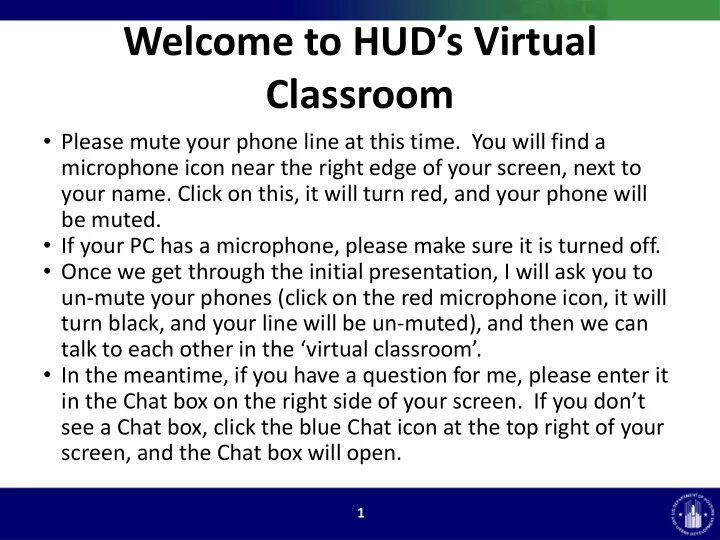
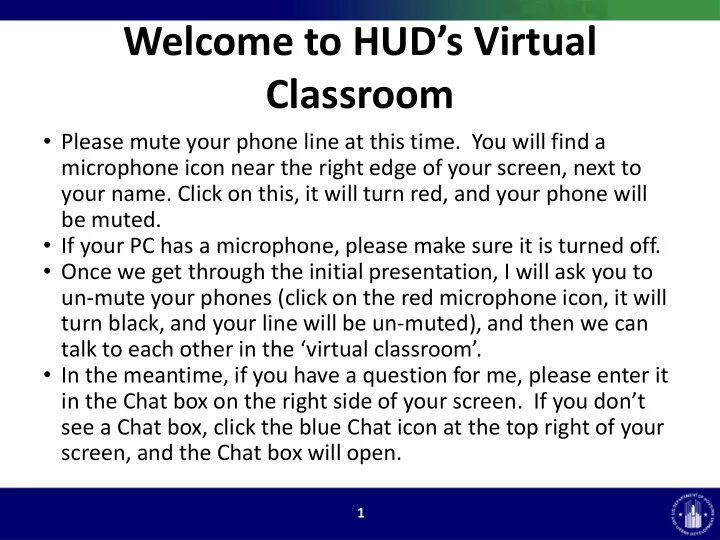
Welcome to HUD’s Virtual Classroom • Please mute your phone line at this time. You will find a microphone icon near the right edge of your screen, next to your name. Click on this, it will turn red, and your phone will be muted. • If your PC has a microphone, please make sure it is turned off. • Once we get through the initial presentation, I will ask you to un-mute your phones (click on the red microphone icon, it will turn black, and your line will be un-muted), and then we can talk to each other in the ‘virtual classroom’. • In the meantime, if you have a question for me, please enter it in the Chat box on the right side of your screen. If you don’t see a Chat box, click the blue Chat icon at the top right of your screen, and the Chat box will open. 1
HUD’s CNA e-Tool Virtual Classroom: Fine Points of Accessibility Office of Multifamily Housing Programs
Today’s Webinar Will Have Two Sections • Recorded Portion • Virtual Classroom – Recording turned off – Participants self-mute – Use Chat box to interact – Participants and with presenter presenter interact voice to voice – Lessons learned – Participants can share – Initial Questions screens 3
Webinar Logistics: Recorded Portion • Participants please mute your phone lines • If technical issues related to WebEx, insert them in the Chat Box 4
Webinar Learning Objectives • Learn how to ensure that the accessibility requirements affecting a property’s individual units and common areas affect how you are to complete the CNA and ensure it’s correctness • Understand where to access available resources and tools • Discuss problem areas with the presenter and other participants 5
The CNA E-Tool Current Highlights 6
CONSIDER: 7
HUD CNA e-Tool Webpage https://www.hud.gov/program_offices/housing/mfh/cna 8
The Ask A Question (AAQ) Resource • Link on CNA e-Tool homepage HUDExchange.info > Program Support > Ask A Question 9
CNA e-Tool: Recent Updates (on HUD CNA e-Tool webpage) • Assessor Tool v1.2A v6 (April 2018) • CNA e-Tool Release 2.2 Changes document • 2018 Operational Bulletins • CNA e-Tool Known Issues and Solutions (February 2018) • RfR Financial Factors Tool 2.0 • Using CNA e-Tool for RAD Transactions 10
Lessons Learned Regarding the Fine Points of Accessibility vis-à-vis the CNA e- Tool 11
Accessibility – Statutory Requirements Lenders must assure that persons engaged in preparing CNAs are aware of: 1. The Fair housing Act design and construction requirements, which apply to all covered multifamily dwellings built for first occupancy after March 13, 1991 2. Section 504 of the Rehabilitation Act applies to all federally assisted programs, including housing 3. The Americans with Disabilities Act of 1990 (ADA) applies to public accommodations and commercial facilities tied to multifamily housing and requires that they are accessib le 12
Summary Requirements for Insured Multifamily Properties SUMMARY REQUIREMENTS FOR INSURED MULTIFAMILY PROPERTIES AFFORDABLE ACTIVITY & YEAR MARKET RATE FEDERALLY (not assisted, e.g. BUILT APARTMENTS ASSISTED*** LIHTC’s) Fair Housing Act Projects built for 1st Fair Housing Act Fair Housing Act Requirements & occupancy** after Requirements Requirements 504 (UFAS or 3/13/1991 Deeming Notice****) Projects built from 504(UFAS or Deeming None None 7/11/1988 to 3/13/1991 Notice) Sub rehab or 504(UFAS or Deeming Refinance of projects Notice) built prior to 7/11/1988 None None (load bearing wall and or built prior to financial/administrativ becoming e burden exceptions) assisted***** All Public Accommodations ADA Title III & 504 (Designed and built for ADA Title III ADA Title III (UFAS or Deeming 1 st occupancy or Notice altered after 1/26/1993 State or Local Government Programs ADA Title II & 504 or Assistance, e.g, ADA Title II ADA Title II****** (UFAS or Deeming LIHTCs with Notice) construction start after 1/26/1992 13
Corrective Action Plan (CAP) When a CNA identifies deficiencies in existing properties, remedies must be identified/ described in a corrective action plan, which must: 1. Address all accessibility deficiencies 2. Describe circumstances in which a remedy to a deficiency may compromise other items 3. Defines remedies together with schedule/costs 4. Demonstrates that remedies are appropriate 5. Describes when and now corrective modifications will be completed 14
Where is the Corrective Action Plan? This Photo by Unknown Author is licensed under CC BY-SA 15
Second Table in Critical Repairs 16
More Data Reported in CAP Repair or Scope of Required Alternative Name Replacement Accessibility Action Location Compliance Install Compliant Data Grab Barsat Reference UFAS Dwelling Units One-time Repair Toilets (UFAS) Section 4.34.5.2. Displayed: (Critical Repair) Data Recommendations Recommendations Recommendations Alternatives Form Source: Form Form Form 17
Yet More Data Reported in CAP Months Accessibility Unit of Quantity Unit Cost Total Cost to Com- Statute or Measure plete Standard Data 17. Each $1882.35 $32000.00 0. UFAS Displayed: Recom- Recom- Data Compon- Alterna- Alterna- System mend- mendations Source: ents Form tives Form tives Form Calculated ations Form Form 18
The Last Bit of Data Reported in CAP Utility Comments ASTM Section Savings Per Year The bathrooms in Designated handicapped dwelling units E204, E503, E604, G205, G206, G305, G306, G405, G406, G505, J211, J511, Data J711, and J811 were observed without 3.7.2.4.1 $0.00 Displayed: compliant grab bars in the showers. The installation of properly sized and located grab bars at the side and rear walls of the showers is required to comply with the UFAS. System Data Source: Recommendations Form System Provided Calculated 19
Source Alternatives Form 20
Source Alternatives Worksheet 21
Source: Recommendations Form 22
What if I Need More Space? • Why do I need more space? – Explain deficiencies exempt based on: • UFAS, remedy not possible without altering/moving a bearing wall/structural member • UFAS, remedy is an undue administrative and financial burden (narrowly construed, see MAP Guide Appendix 5B Section IV, subsection E, p 100) – Explain, clarify remedies selected and why • Use Narrative form, Section 7.1 Accessibility – Reference Flag ID & Occurrence #s, Component ID 23
More space? Use Narrative Form (Section 7.1) 24
Possible Alternative-Use a Flag Note 25
es Table Possible Flags Related to Accessibility (#1) ID Severity Description Cause DA-001 W Mobility Accessible Units below 5% of Total Number of Mobility Accessible Units is below 5% Unit Count for a Unit Type: ‹SiteID/›, Building: ‹BuildingID/›, Unit Type: ‹Unit Type/› DA-002 W Accessibility Requirements Identified Comments field has been left blank or contains an invalid value for an identified Accessibility Recommendation/Decision; see Component: ‹Component/›, Alternative: ‹Alternative/› DA-003 W Sensory Impaired Units below 2% of Total Number of Sensory Impaired Units is below 2% Unit Count for a Unit Type; see Site: ‹SiteID/›, Building: ‹BuildingID/›, Unit Type: ‹Unit Type/› DA-004 W Accessible Unit not on an accessible path Inspected Accessible Unit is not on an accessible path; see Site: ‹SiteID/›, Building: ‹BuildingID/›, Unit Type: ‹Unit Type/› DA-005 W Fair Housing Act Covered Unit not in Compliance requirements not met for Fair compliance Housing Act Covered Unit; see Site: ‹SiteID/›, Building: ‹BuildingID/›, Unit Type: ‹Unit Type/›, Unit Number: ‹Unit Number/› DA-006 W Public space does not meet Americans with Public space does not meet Americans with Disabilities Act (ADA) requirements Disabilities Act (ADA) requirements; see ‹SiteID/›, Building: ‹BuildingID/›, Common Space: ‹CommonSpace/› DA-009 W No Fair Housing Act Covered Units Inspected No Fair Housing Act Covered Units inspected for for Unit Type Unit Type: see Site: ‹SiteID/›, Building: ‹BuildingID/›, Unit Type: ‹Unit Type/› 26
Recommend
More recommend