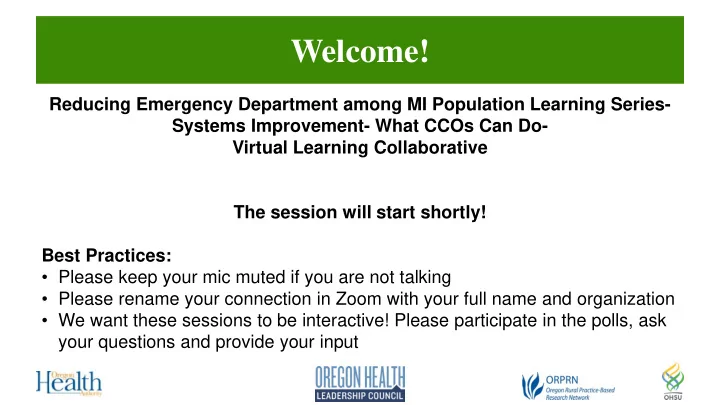
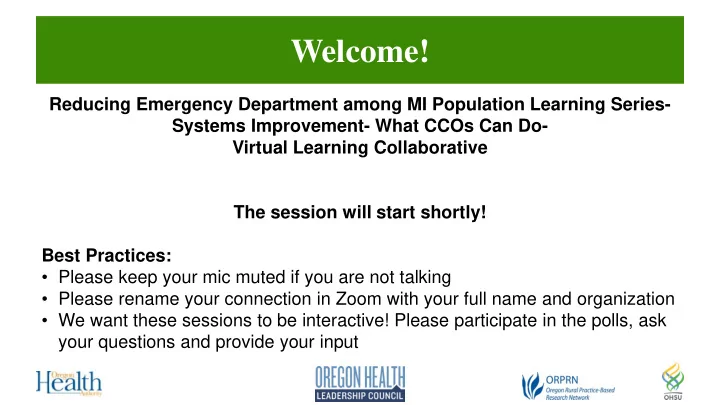
Welcome! Reducing Emergency Department among MI Population Learning Series- Systems Improvement- What CCOs Can Do- Virtual Learning Collaborative The session will start shortly! Best Practices: • Please keep your mic muted if you are not talking • Please rename your connection in Zoom with your full name and organization • We want these sessions to be interactive! Please participate in the polls, ask your questions and provide your input
Introduction • Learning Series Goal: to share evidence-based and promising practices and case examples for CCO employees and contracted providers to improve their practices to support the MI population Learning Series Opportunities 1. Systems Improvement- What CCOs Can Do 2. Behavioral and Physical Health Integration- Lessons from the Field 3. Whole Health Webinar Series
Participation Best Practices • Please type your questions and comments into the chat box • Please stay on mute unless you intentionally want to ask a question or make a comment • Please rename your connection in Zoom with your full name and organization you work for • All sessions will be recorded and shared on the OHA website • The roster will be distributed after this session; please let Maggie McLain McDonnell know if you do not want your name shared on the roster: mclainma@ohsu.edu • Please actively participate in the sessions! We want to hear from you
Map of Participating Organizations • Over 50 participating organizations • Participants have a variety of roles including clinicians, traditional health workers, CCO program managers and administrators, and quality improvement specialists
Systems Improvement- What CCOs Can Do Program Objectives • Leverage data to better understand the needs of members with mental illness • Adopt practices to improve the health and well-being of CCO members • Reduce ED utilization among members with mental illness Today’s Session • Brief review and clarification of the incentive metric “ED utilization Among Members Experiencing MI” • Getting started with PreManage cohorts and using the ED Disparity Cohort
ED Utilization Among Members with Mental Illness CCO Incentive Measure: Measure History and Overview Systems Improvement Virtual Learning Collaborative- What CCOs Can Do Sara Kleinschmit, MSc January 28, 2019
Learning Objectives In this presentation, participants will: • Understand the history of this measure and its inclusion in the CCO Quality Incentive Program • Understand the measure specifications (what exactly is being measured)
CCO Quality Incentive Program • Annual assessment of CCO performance on selected measures. • CCO performance tied to bonus $ • Compare annual performance against prior year (baseline), to see if CCO met benchmark or demonstrated minimum amount of improvement • Measures selected by public Metrics & Scoring Committee
2019 CCO Incentive Measures
Measure Intent Adults living with serious mental illness die 25 years earlier than other Americans, largely due to treatable medical conditions
Measure Specifications – Who? • CCO members age 18+ AND • Who have had two or more diagnoses of mental illness at any point in the current measurement year OR two years prior (i.e., 36-month look back) • The look-back uses diagnoses from any setting – not just ED visits (e.g. diagnoses in primary care, etc., count) • Definition of ‘mental illness’ is broad; ICD-10 codes are listed in the measure specifications • We count ANY diagnosis of mental illness (it does not have to be primary diagnosis)
Measure Specifications – What Counts as an ED Visit? • ED visit for physical health in the measurement year • Visits with a primary diagnosis of mental health or chemical dependency services are excluded • ED visits that result in an inpatient stay are not counted
Why are members visiting the ED?
Why are members visiting the ED? MI
Reporting Support • PreManage includes a flag/notification to CCOs and network clinics when members included in the measure set are seen in the ED • OHA provides monthly member-level reports to CCOs to track progress
Additional Resources Measure specifications and guidance documents: www.oregon.gov/oha/analytics/Pages/CCO-Baseline-Data.aspx Technical Assistance from OHA’s Transformation Center: https://www.oregon.gov/oha/HPA/dsi-tc/Pages/ed-utilization- members-mental-illness.aspx
Thank you! Sara Kleinschmit Oregon Health Authority, Office of Health Analytics Policy Advisor sara.kleinschmit@dhsoha.state.or.us
Q & A
ED Disparity Metric: Getting Started with the PreManage Cohort Systems Improvement Virtual Learning Collaborative- What CCOs Can Do Liz Whitworth, OHLC & CareOregon January 28, 2018
Learning Objectives In this presentation, participants will: • Learn how to log into PreManage, find and load the cohort on a regular basis • Learn how to find and load their ED Disparity Cohort denominator population in PreManage • Learn how the ED Disparity Cohort is loaded and maintained in their CCO PreManage systems
Terminology Notes • In this presentation, we’ll be referring to the “PreManage” system. • However, Collective Medical (the vendor) is currently re- branding the tool as “Collective”. • Stakeholders throughout Oregon will migrate their terminology to “Collective” throughout 2019. • Patients vs. Members—we’ll be referring to individuals as ‘patients’ to keep consistent with PreManage features
Logging into PreManage • Log in via Internet browser at: https://premanage.ediecareplan.com/ • Recommended browser: Google Chrome • Forgot your password? Click link to be directed to CM for a password reset • User accounts maintained by designated PreManage Account Manager in your organization
Finding the ED Disparity Cohort • After Log In, users are taken directly to the Cohorts page shown at left. • From list of “Member Cohorts” find the “ED Disparity Measure” on your Cohort list. You can sort cohorts in alpha order by clicking on the “Description” heading. • You may need to adjust the “Timeframe” to more than “Previous 24 hours” to see the “ED Disparity Measure” cohort appear in the list. • The “Timeframe” selected pulls a list of all patients meeting the cohort criteria in the selected timeframe, e.g., 24 hours, 72 hours, Last Week.
Finding Patient List Meeting Cohort Criteria • Click on the “ED Disparity Measure” cohort name and a table will appear at the right with a timeline graph of patients meeting the cohort criteria in the timeframe selected. • Below the graph, a table will appear with patient name and details about their ED visit • To view patient details, click on the patient name in the table ( Tip : Right click to “open link in new tab” so you can return to your complete patient list after viewing the individual patient record.)
Viewing the ED Disparity Measure Tag & Description • View, the “ED Disparity Measure” tag in Tag in patient detail view: green box (other examples tags shown can be loaded by a CCO or clinic.) • Hover over the tag to view a description of the “ ED Disparity Measure” population (as defined by OHA) • Reminders: • PreManage cohort reports ALL ED visits for OHA metric denominator population • OHA metrics reporting is only counting PH visits • PreManage cohort intended to help support daily work toward meeting the CCO metric. • Review utilization history, care guidelines, etc. also on this patient detail view.
Finding OHA Denominator Population • Click on the “Groups” page to view your metric denominator population. • Once there, scroll to bottom of page and find the “Shared with me” heading and the “ED Disparity Measure (TPO)” hyperlink . • Click the link to see a list of patients at top of screen in a table format which can be downloaded into Excel as desired. • Tip : Depending on the group size, it may take a couple minutes to load the list. • Once loaded, the list shows all your patients currently in the metric denominator—regardless of their current ED utilization. • Your group list is updated automatically every week for CCOs & clinics through a coordinated effort of OHA and Collective Medical.
Additional Resources For PreManage technical questions and requests, please email: support@collectivemedicaltech.com
Contact Information Liz Whitworth, MPH Oregon Health Leadership Council (OHLC) & CareOregon Consultant liz@orleadershipcouncil.org
Q & A
Thank you! Please complete the post-session evaluation. Next session is on Monday, February 4 from 1:00-2:00 p.m. – The session theme will be From Data to Action and will feature presentations from CareOregon and Health Share.
Recommend
More recommend