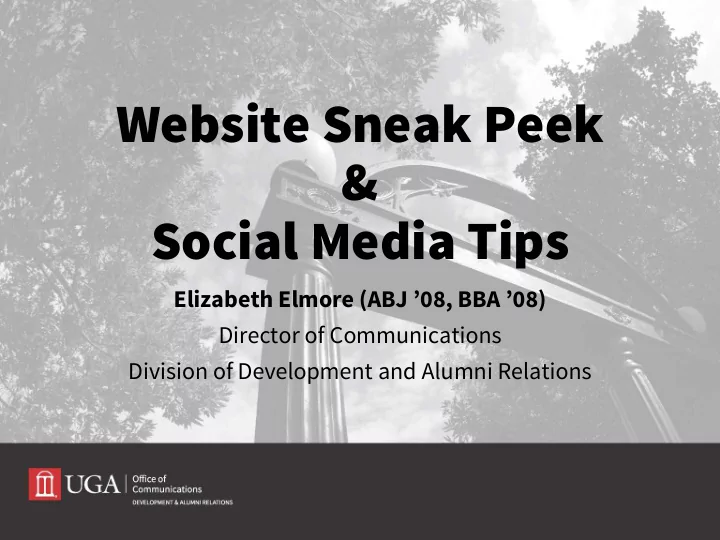
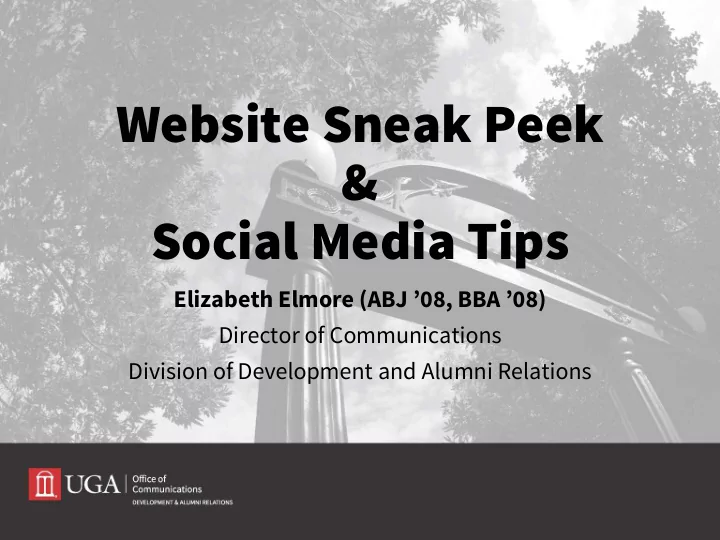
Website Sneak Peek & Social Media Tips Elizabeth Elmore (ABJ ’08, BBA ’08) Director of Communications Division of Development and Alumni Relations
Topics • Website Sneak Peek • Five Social Media Tips • Boosted Posts vs. Paid Social Campaigns • Evites • Listservs • Logos & Trademarks • Merchandise
About Me
About Me
That’s Jamie. About Me She’s awesome. She handles social media and email marketing.
That’s Jamie. About Me She’s awesome. She handles social media and email marketing.
Website Sneak Peek No Periscoping, Snapping, ‘Gramming, Tweeting or Facebooking, please!
Social Media Tips Brought to you by Jamie Lewis *Elizabeth reserves the right to say “I’m not sure, let me ask Jamie and get back to you.”
1 Photos Drive Engagement • Garner More Likes, Comments, Shares • OK to use cell phone photos • Upload several at once and create a mini slideshow
2 Share Your Own Content • Encourage chapter leaders/engaged alumni to share your page’s content to extend its reach • Facebook rewards more engaging content
3 Use Facebook Event Pages • Facebook automatically reminds “interested” people • Appear in sidebar • Be clear about how to register/pay to attend
4 Pin Important Info to Top • First thing visitors see while still allowing you to post new content • Event promotion, new initiative, important UGA news
5 Know Your Audience & Don’t Try to Do It All • Twitter + Instagram: YOUNGER • Facebook: ALL AGES • Don’t jump on another outlet unless you are sure the audience is there and that you have a plan for how to use it
Boosted Posts vs. Ad Campaigns Also brought to you by Jamie Lewis *I still reserve the right to say “I’m not sure, let me ask Jamie and get back to you.”
What’s the Difference? • Boosting a post is simple and be done for as little as $15. • You can target fans, friends, fans, and even exclude people who are already fans of your page. • You can also target certain demographics – gender, geography, etc.
How to Boost a Post
How to Boost a Post
How to Boost a Post
What’s the Difference? • A paid social campaign is run through Facebook’s Ad Manager – facebook.com/business
What’s the Difference? • A paid social campaign can appear in the newsfeed or sidebar.
What’s the Difference? • A paid social campaign allows you to dive deeper into your target audience, but is more complicated to set up, requires advanced planning and likely requires assistance from the UGA team for visual assets, etc.
Which Should You Use? Pros Boosted Post Paid Social Ad • Simple to set up (<10 • More advanced minutes) audience targeting • No UGA assistance necessary • Special graphics are not needed
Which Should You Use? Cons Boosted Post Paid Social Ad • Requires more time to • Less audience set up targeting capabilities • Requires advanced planning • UGA assistance is needed for graphics • Higher budget minimum ($25)
Evites & Listservs
Evites 26
Chapter Listservs What is a listserv? It is an email tool that allows chapter leaders to send an email to many people. New! All chapters will have access to a UGA listserv that can be used to communicate directly with constituents in your area. 27
Listservs How do people sign up for the listserv? • Opt-in listserv • Have a listserv sign-in sheet at events • Individuals cannot be involuntarily added • Step-by-step instructions on Chapter Leader Resources page How do I get access to the listserv? • Chapter leaders must sign a Memorandum of Understanding in order to send emails via the listserv • Alumni Association staff will add chapter leaders as administrators of the listserv • Chapter leaders will be able to add people to the listserv 28
Listservs How do I use the listserv? • Alumni Association staff will give the chapter leader the email address of the listserv • Example: AlumAthens@listserv.uga.edu • An email addressed to this email address will send an email to all individuals who have signed up • Only Alumni Association staff and trained chapter leaders have the ability to send emails via the listserv • There is a no “reply all” feature 29
Listservs Tips: • Keep emails professional (you represent UGA) • No promoting personal agendas • Be brief • Call to action: “Don’t forget to join us tomorrow at Creature Comforts for our Bulldogs After Business Hours at 5 p.m. Please bring a canned good item to benefit the Food Bank!” • Don’t send more than one email per week • UGA Alumni Association staff will be copied on all listserv emails 30
Logos & Merchandise
Chapter Logos All chapters will receive a logo that can be used on social media, emails, chapter web pages, etc. Arch Chapters can use these logos on merchandise, such as T-shirts and koozies. Arch Chapters may use other designs on merchandise, which they can create themselves (pending UGA approval) or request a design from the Alumni Association. All designs must follow UGA’s trademarks guidelines. 32
Guidelines • UGA’s trademark policy applies to all artwork for chapter merchandise. • No alterations of UGA marks/logos are allowed. Prior to production, artwork must be sent to the Alumni Association for legal approval. • Only Arch Chapters are eligible to have chapter merchandise created. • All merchandise must be produced by a licensed vendor. If chapters do not have explicit permission from the Alumni Association, they are not authorized to use a mark, logo or verbiage. • It is the chapter’s responsibility to obtain approval before printing. Chapters cannot print merchandise until official approval is granted. • The Alumni Association team will work directly with vendors to print all merchandise. 33
Other Merchandise • Business Cards • Chapters may use business cards to promote social media pages, engage new members and promote the chapter to local alumni. • The Alumni Association will approve, print and ship. • If you are interested in other merchandise for your chapter (koozies, signage, etc.), contact the Alumni Association staff for assistance. 34
T-shirts • Please allow 1-2 months for T-shirts • Arch Chapters • Can create their own T-shirts designs • Must follow merchandising policies and be approved by the Alumni Association • Pillar Chapters • Can have T-shirts made with the UGA Alumni Association logo 35
Questions?
Recommend
More recommend