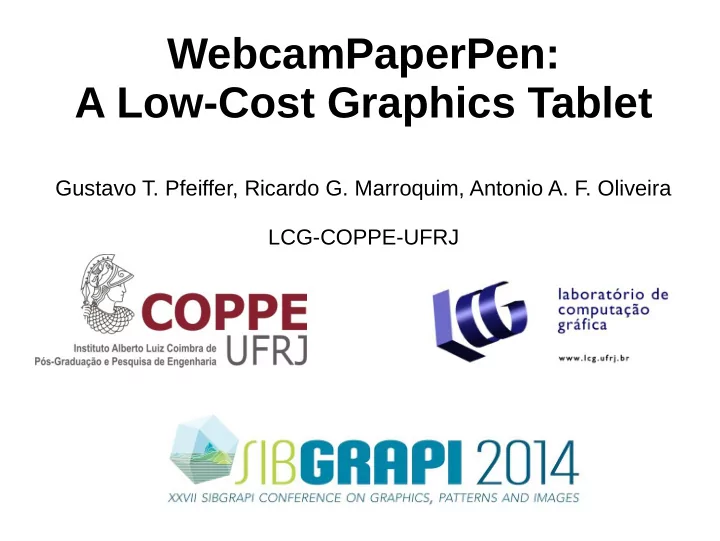
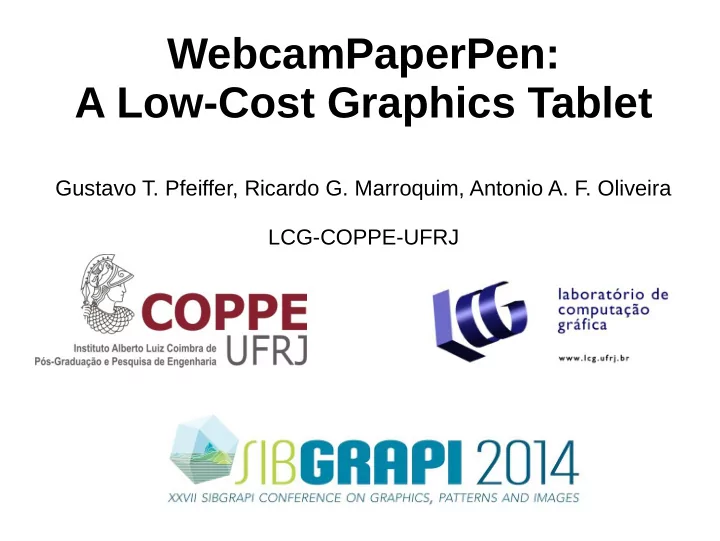
WebcamPaperPen: A Low-Cost Graphics Tablet Gustavo T. Pfeiffer, Ricardo G. Marroquim, Antonio A. F. Oliveira LCG-COPPE-UFRJ
WebcamPaperPen: A Low-Cost Graphics Tablet Goal: Replace the graphics tablet by webcam, paper and pen ? (http://en.wikipedia.org/wiki/File:Wacom_ Bamboo_Capture_tablet_and_pen.jpg) WebcamPaperPen Graphics Tablet ● improvisable vision-based ➔ Device used to HCI alternative draw and handwrite ➔ low-cost ➔ Also controls the ➔ practical mouse cursor ➔ easy to set up
WebcamPaperPen in Action
Motivation – Project Libera Akademio ● Video lectures to the masses ➔ collaborative ➔ extremely low-cost ➔ similar to Khan Academy in style Khan Academy video (http://www.youtube.com/watch?v=kpCJyQ2usJ4) Libera Akademio Editor
Motivation – Project Libera Akademio ● Video lectures to the masses ➔ collaborative ➔ extremely low-cost ➔ similar to Khan Academy in style Khan Academy video (http://www.youtube.com/watch?v=kpCJyQ2usJ4) ● But requires the graphics tablet ➔ Wouldn't webcam, paper and pen be much better? Libera Akademio Editor
Related Work
Related Work Body Parts Tracking HAO and LEI, 2008 MANCHANDA and BING, 2010
Related Work Light Tracking Body Parts Tracking PIAZZA and FIELD, 2007 HAO and LEI, 2008 http://www.wiimoteproject.com/ MANCHANDA and BING, 2010 http://laserinteraction.codeplex.com/
Related Work Pen Tip Tracking Light Tracking Body Parts Tracking PIAZZA and FIELD, 2007 MUNICH and PERONA, 2002 HAO and LEI, 2008 http://www.wiimoteproject.com/ MANCHANDA and BING, 2010 http://laserinteraction.codeplex.com/ YASUDA et al., 2010
Fundamentals of WebcamPaperPen pen cap tip tracking shadow tip tracking projection (hitting point prediction) hitting point o n i a t c i t i f c e r
Calibration Calibration Step Drawing Step
Method – Calibration 1. Search the paper, get mean intensity
Method – Calibration outliers inliers p(x,y) = Ax² + Bxy + Cy² +Dx + Ey + F 1. Search the paper, 2. fit intensity to a get mean intensity quadratic function
Method – Calibration outliers inliers p(x,y) = Ax² + Bxy + Cy² +Dx + Ey + F 1. Search the paper, 2. fit intensity to a 3. Compare pixelwise get mean intensity quadratic function to fitted function
Method – Calibration outliers inliers p(x,y) = Ax² + Bxy + Cy² +Dx + Ey + F 1. Search the paper, 2. fit intensity to a 3. Compare pixelwise 4. Classify connected get mean intensity quadratic function to fitted function components
Method – Calibration outliers inliers p(x,y) = Ax² + Bxy + Cy² +Dx + Ey + F 1. Search the paper, 2. fit intensity to a 3. Compare pixelwise 4. Classify connected get mean intensity quadratic function to fitted function components minimum 5. minimum intensity after blur
Method – Calibration outliers inliers p(x,y) = Ax² + Bxy + Cy² +Dx + Ey + F 1. Search the paper, 2. fit intensity to a 3. Compare pixelwise 4. Classify connected get mean intensity quadratic function to fitted function components minimum 5. minimum intensity 6. update using after blur quadratic fit
Method – Calibration outliers inliers p(x,y) = Ax² + Bxy + Cy² +Dx + Ey + F 1. Search the paper, 2. fit intensity to a 3. Compare pixelwise 4. Classify connected get mean intensity quadratic function to fitted function components minimum 5. minimum intensity 6. update using 7. Classify crosses after blur quadratic fit
Pen Cap Tip Tracking
Method – Pen Cap Tip Tracking 1. Apply blue filter and maximize 2y+x
Method – Pen Cap Tip Tracking 1. Apply blue filter and 2. Minimize sum (hor.) maximize 2y+x Maximize Sobel (ver.)
Method – Pen Cap Tip Tracking 1. Apply blue filter and 2. Minimize sum (hor.) maximize 2y+x Maximize Sobel (ver.) 3. Search pixel that maximizes objective function
Method – Pen Cap Tip Tracking 1. Apply blue filter and 2. Minimize sum (hor.) maximize 2y+x Maximize Sobel (ver.) 3. Search pixel that 4. Subpixel estimation maximizes objective using quadratic fit function
Hitting Point Prediction projection
Theory - Hitting Point Prediction h =( z × d )×( l × s ) Assumption: l =(1,0,0) d =(0,1,0)
Shadow Tip Tracking
Method – Shadow Tracking #paper Occurrences per line 70%of the line y Threshold: 75% of paper intensity
Method – Shadow Tracking #paper Occurrences per line 70%of the line y Use linear interpolation? Threshold: 75% of paper intensity Linear interpolation Actual (?) curve
Method – Shadow Tracking #paper Occurrences per line 70%of the line y Threshold: 75% of paper intensity y y+1
Method – Shadow Tracking #paper Occurrences per line 70%of the line y Threshold: 75% of paper intensity Linear interpolation after gamma correction y p(x,y) y+1 paper intensity p(x,y+1) y y+1 ?
Method – Shadow Tracking #paper Occurrences per line 70%of the line y Threshold: 75% of paper intensity Linear interpolation after gamma correction y p(x,y) y+1 paper intensity p(x,y+1) y y+1 ?
Method – Shadow Tracking #paper Occurrences per line 70%of the line y Interpolation by sorting Threshold: 75% of paper intensity Linear interpolation after gamma correction y p(x,y) y+1 paper intensity p(x,y+1) y y+1 ?
Method – Mouse Motion Rectification (homography) mouse range window four crosses' convex hull ● Rounded off using hysteresis technique
Method - Conditions for Mouse Click h 1. Pen and shadow must be near each other
Method - Conditions for Mouse Click h 1. Pen and shadow must be near each other ignore pen area high variance (σ/µ = H) low variance (σ/µ = L) 2. Variance must be high
Method - Conditions for Mouse Click h 1. Pen and shadow must be near each other ignore pen area H high variance (σ/µ = H) σ/µ threshold L low variance (σ/µ = L) 2. Variance must be high Adaptive Threshold and Hysteresis
Results: Comparisons with Graphics Tablet Pencil and Paper Graphics Tablet Our Method
Precision Detail Our Method Graphics Tablet
Limitations ● Restrictions in illumination, webcam, way of holding the pen, etc.
Limitations ● Restrictions in illumination, webcam, way of holding the pen, etc. ● “Serif” effect:
More Results
Supplementary Video
Conclusions ● Our system is – low-cost – practical – easy to set up – modestly precise ● Good for handwriting and simple drawings – But not enough for more artistic purposes
Future Work ● Increase flexibility and stability – Less setup restrictions ● Try something with the 3D position of the pen – can be easily calculated using the shadow
Thank you for your attention! Downloads, source code, etc.: – http://www.lcg.ufrj.br/Members/gustavopfeiffer/WPP/en.html Questions? Comments?
Survey Ease of setup Familiarity with graphics tablets “Would you use it?” Control Quality ● Most reported problems: undesired click (47%), “serif” effect (40%)
Quantitative Precision Measurement ● Asked a user to hold the pen still in some positions and poses ● Estimated σ using |f(t) – f(t-1)| (http://en.wikipedia.org/wiki/Accuracy_and_precision) ● Discarded values above 0.5, ● Obtained corresponding to ➔ σ=0.116 for hor. pen tip ➔ 12.0% of the values for hor. pen tip ➔ σ=0.103 for ver. pen tip ➔ 9.8% of the values for ver. pen tip ➔ σ=0.095 for shadow tip ➔ 2.1% of the values for shadow tip
Why use the cap shut? ● Easier to track ● Users won't look at the paper, but at the monitor ● More applications ➔ If you can look at the paper, you need no online processing ● Less paper is consumed
References ● M. R. Salomão, “Libera Akademio: An authoring tool for low-cost educational video creation, edition and translation”. Rio de Janeiro. Escola Politécnica / UFRJ, 2014. ● Z. Hao and Q. Lei, “Vision-based interface: Using face and eye blinking tracking with camera,” in Intelligent Information Technology Application, 2008. IITA ’08. Second International Symposium on, vol. 1, Dec. 2008, pp. 306–310. ● K. Manchanda and B. Bing, “Advanced mouse pointer control using trajectory-based gesture recognition,” in IEEE SoutheastCon 2010 (SoutheastCon), Proceedings of the, Mar. 2010, pp. 412–415. ● T. Piazza and M. Fjeld, “Ortholumen: Using light for direct tabletop input,” in Horizontal Interactive Human-Computer Systems, 2007. TABLETOP ’07. Second Annual IEEE International Workshop on, Oct. 2007, pp. 193–196. ● http://www.wiimoteproject.com/, accessed in March 2014. ● http://laserinteraction.codeplex.com/, accessed in March 2014. ● M. E. Munich and P. Perona, “Visual input for pen-based computers,” IEEE Trans. Pattern Anal. Mach. Intell., vol. 24, no. 3, pp. 313–328, Mar. 2002. ● K. Yasuda, D. Muramatsu, S. Shirato, and T. Matsumoto, “Visual-based online signature verification using features extracted from video,” J. Netw. Comput. Appl., vol. 33, no. 3, pp. 333–341, May 2010.
Recommend
More recommend