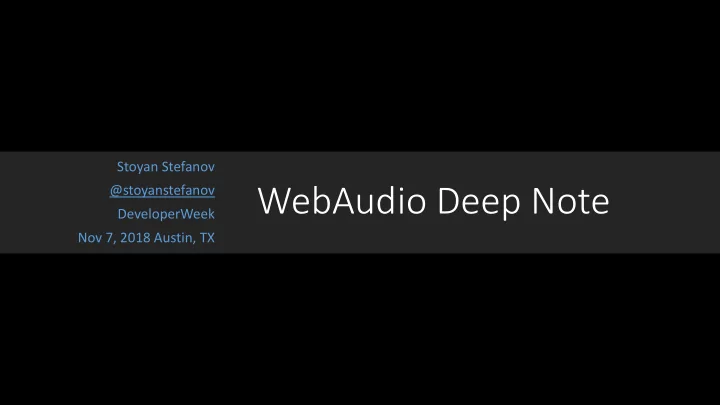
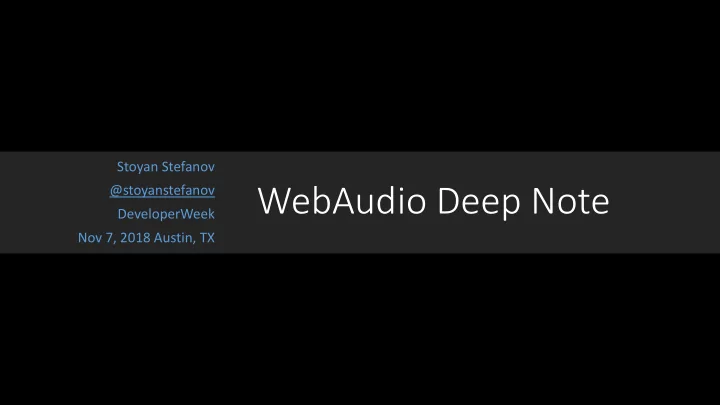
Stoyan Stefanov @stoyanstefanov WebAudio Deep Note DeveloperWeek Nov 7, 2018 Austin, TX
youtube.com/results?search_query=simpsons+thx
Story time • THX • James Andy Moorer (interview) • ASP • Chaos to order inspiration: • J.S.Bach: Toccata and Fugue in D minor • The Beatles: A Day In the Life
reddit.com/r/movies/comments/8m7rpd/the_score_of_deep_note_thxs_audio_trademark/
What do we know? • 30 voices, 11 notes • Guess: 8 x 2, top note x 6, 2 bottom ones x 4 • One D cello sample C3 • D = 150Hz (note frequencies) • Just tuning (perfect ratios)
Load and play a sound const actx = new AudioContext(); let sample;
Load and play a sound function play() { fetch ('Roland-SC-88-Cello-C3-glued-01.wav') . then (response => response.arrayBuffer()) . then (arrayBuffer => actx.decodeAudioData(arrayBuffer)) . then (audioBuffer => { sample = actx.createBufferSource(); sample.buffer = audioBuffer; sample.connect(actx.destination); sample.start(); }) . catch (e => console .error('uff')); }
Load and play a sound function stop() { sample.stop(); }
Nodes
bing.com/images/search?q=guitar+pedalboard
bing.com/images/search?q=modular+synth
Loop the sound const sample = actx.createBufferSource(); sample.buffer = audioBuffer; sample.loop = true; sample.connect(actx.destination); sample.start();
Side note: HTML audio is an option <audio src=" sound.mp3" autoplay="1" loop="1" > // or new Audio('sound.mp3').play(); onlinemusictools.com
Repitch the sound const C3 = 130.81; const c3d150 = 150 / C3; // 1.1467013225; const sample = actx.createBufferSource(); sample.buffer = audioBuffer; sample.playbackRate.value = c3d150; sample.connect(actx.destination); sample.start(); Try Web MIDI keyboard
Tuning • Just intonation – perfect ratios 12 2 • Equal temperament -
Final chord
Final chord const notes = { Perfect octave: D1: { rate : 1/4, voices : 4}, D = D * 2 D2: { rate : 1/2, voices : 4}, A2: { rate : 3/4, voices : 2}, D3: { rate : 1, voices : 2}, Perfect fifth: A3: { rate : 3/2, voices : 2}, A = D * 3/2 D4: { rate : 2, voices : 2}, A4: { rate : 3, voices : 2}, D5: { rate : 4, voices : 2}, Major third: A5: { rate : 6, voices : 2}, F sharp = D * 5/4; D6: { rate : 8, voices : 2}, Fs: { rate : 10, voices : 6}, };
load (['Roland-SC-88-Cello-C3-glued-01.wav']).then(buffers => { for ( let note in notes) { const source = actx.createBufferSource(); source.buffer = buffers.get('Roland-SC-88-Cello-C3-glued-01.wav'); source.loop = true; source.playbackRate.value = c3d150 * notes[note].rate; const volume = actx.createGain(); volume.gain.value = 0; source.connect(volume).connect(actx.destination); source.start(); const range = document.createElement('input'); range.type = 'range'; range.oninput = (ev) => { volume.gain.value = Number(ev.target.value); }; buttons.appendChild(range); }; });
Chord + sliders
All the notes function play() { const sources = []; load([SAMPLE]).then(buffers => { for ( let note in notes) { function stop() { for ( let i = 0; i < notes[note].voices; i++) { for ( let i = 0; i < sources.length; i++) { const source = actx.createBufferSource(); sources[i] && sources[i].stop(); source.buffer = buffers.get(SAMPLE); delete sources[i]; source.loop = true; } source.playbackRate.value = } c3d150 * notes[note].rate; source.connect(actx.destination); source.start(); sources.push(source); } }; }); }
All the notes
All the notes + gain function play() { const releaseTime = 0.1; load([SAMPLE]).then(buffers => { const volume = actx.createGain(); volume.gain.setValueAtTime(0, actx.currentTime); volume.connect(actx.destination); volume.gain.setTargetAtTime(1, actx.currentTime, 1); for ( let note in notes) { function stop() { for ( let i = 0; i < notes[note].voices; i++) { volume.gain.linearRampToValueAtTime( // ... 0, source.connect(volume); actx.currentTime + releaseTime); source.start(); for ( let i = 0; i < sources.length; i++) { sources.push(source); sources[i] && sources[i]. stop (); } delete sources[i]; }; } }); } }
All the notes + gain
Automation/scheduling • setValueAtTime(value, start) • linearRampToValueAtTime(value, end) • exponentialRampToValueAtTime(value, end) • setTargetAtTime(value, start, constant) • The second clock: setTimeout()/requestAnimationFrame()
Automate volume function play() { stop(); load([SAMPLE]).then(buffers => { // schedule volume automation volume.gain.setValueAtTime(0, actx.currentTime); volume.gain.setTargetAtTime(0.1, actx.currentTime, 1); volume.gain.setTargetAtTime(0.5, actx.currentTime + 10, 4); volume.gain.setTargetAtTime(1.0, actx.currentTime + 14, 2); volume.gain.setTargetAtTime(0, actx.currentTime + 20, 0.5); for ( let note in notes) { for ( let i = 0; i < notes[note].voices; i++) { // ... }; }); }
Automate pitch • Start with all notes randomly pitched 200 - 400Hz • Update them approximately every second • … but don’t let them drift too much • At 10th second assign the target pitches • … and allow 4 seconds to get there • “slightly” detune the top note
Automate pitch • Start with all notes randomly pitched 200 - 400Hz • Some utilities: function randRate200to400() { const freq = rand(200, 400); return freq / C3; } function rand(min, max) { return Math.random() * (max - min) + min; }
Automate pitch • Start with all notes randomly pitched 200 - 400Hz: for ( let note in notes) { for ( let i = 0; i < notes[note].voices; i++) { const source = actx.createBufferSource(); // ... const initial = randRate200to400(); source.playbackRate.setValueAtTime(initial, actx.currentTime); // ... source.start(); } }
Automate pitch • Update approximately every second: for ( let i = 1; i < 9; i++) { source.playbackRate.setTargetAtTime( initial + rand(-0.5, 0.5), actx.currentTime + rand(i - 0.5, i + 0.5), 2, ); } const finalRandom = initial + rand(-0.5, 0.5); source.playbackRate.setTargetAtTime(finalRandom, actx.currentTime + 9, 2); source.playbackRate.setValueAtTime(finalRandom, actx.currentTime + 10);
Automate pitch • At 10th second assign the target pitches, detune the top note: setTimeout(() => { source.playbackRate.exponentialRampToValueAtTime( c3d150 * notes[note].rate, actx.currentTime + 4, ); if (note === 'Fs' && i > 1) { // 2 "correct" and 4 detuned source.detune.value = rand(-33, 33); // 100 cents = semitone } }, 1000 * 10); // 10 seconds
detune vs playbackRate? same thing
Slow down, same pitch? Autotune? maybe one day
Sweetening • Compression: actx.createDynamicsCompressor() • Panning • Reverb • EQ
Panning: move in the stereo field const panner = actx.createStereoPanner(); // stereo panner.pan.setValueAtTime(0, 0); panner.pan.setTargetAtTime(-1, actx.currentTime, 1); panner.pan.setTargetAtTime(0.5, actx.currentTime + 4, 2); panner.pan.setTargetAtTime(0, actx.currentTime + 8, 2);
Signal flow const volume = actx.createGain(); // automation const panner = actx.createStereoPanner(); // stereo const master = actx.createGain(); // master volume volume.connect(panner); panner.connect(master); master.connect(actx.destination); // each note in the for-loop... source.connect(volume);
Signal flow
Reverb: make it big • Split the signal and route through reverb • Automate the volume into the reverb • EQ the signal going to the reverb • Impulse response (IR) files
Reverb load([SAMPLE, VERB]).then(buffers => { const reverb = actx.createConvolver(); reverb.buffer = buffers.get(VERB); // ... reverb.connect(); // ... });
Reverb volume automation const verbGain = actx.createGain(); const reverb = actx.createConvolver(); verbGain.gain.setValueAtTime(0.7, 0); verbGain.gain.setTargetAtTime( 0.1, actx.currentTime + 6, 4, );
Reverb EQ const verbLowPass = actx.createBiquadFilter(); verbLowPass.type = 'lowpass'; verbLowPass.frequency.value = 3000; const verbHighPass = actx.createBiquadFilter(); verbHighPass.type = 'highpass'; verbHighPass.frequency.value = 300;
Reverb: signal flow // parallel verb volume .connect(verbGain) .connect(verbHighPass) .connect(verbLowPass) .connect(reverb) .connect(panner); // stereo panning volume.connect(panner);
Reverb: signal flow
Recording const mediaStream = actx.createMediaStreamDestination(); const recorder = new MediaRecorder(mediaStream.stream); master.connect(mediaStream); // when ready recorder.start(); // when done recorder.stop();
Recording const chunks = []; recorder.ondataavailable = evt => chunks.push(evt.data); recorder.onstop = evt => { const blob = new Blob(chunks, {type: 'audio/ogg'}); const audio = document.createElement('audio'); audio.controls = true; audio.src = URL.createObjectURL(blob); };
Armed for recording
Visualizations
Visualizations const analyser = audioContext.createAnalyser(); analyser.fftSize = 1024; const bufferLength = analyser.frequencyBinCount; let dataArray = new Float32Array(bufferLength); // plug master.connect(analyser); // in a drawing function analyser.getFloatFrequencyData(dataArray);
Final result
Recommend
More recommend