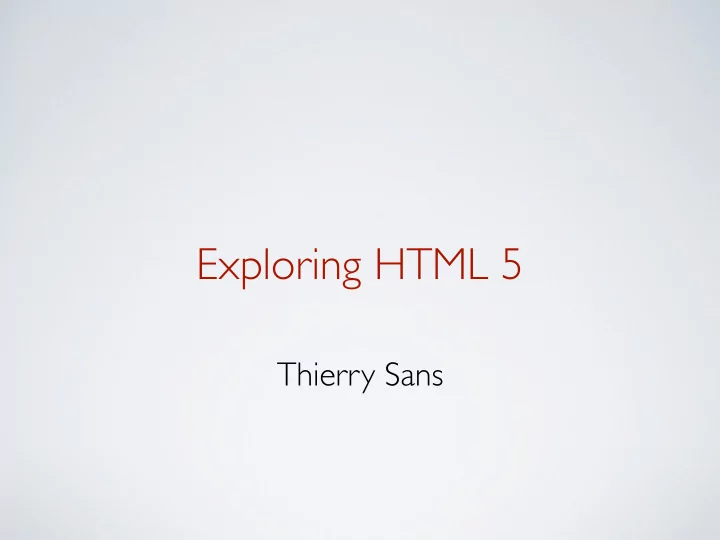
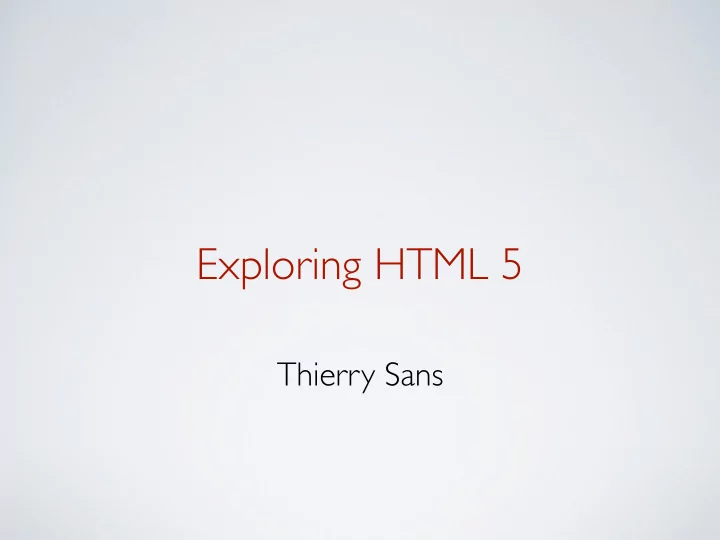
Exploring HTML 5 Thierry Sans
Geolocation
Get GPS coordinates navigator.geolocation.getCurrentPosition (success); function success(position) { let lat = position.coords.latitude ; let long = position.coords.longitude ; } … and use Google Maps: https://developers.google.com/maps/documentation/javascript/examples/map-geolocation
Local Storage
Local Storage ( ≠ cookies) • Store key/value pairs in the browser • Accessible from the same domain only • Up to 10mb (on Chrome) • Persistent
Instructions Push localStorage.setItem( key , value ) Pull localStorage.getItem( key ) Remove localStorage.removeItem( key )
Drag’n Drop
Drag & Drop can be use for Use for • interacting with the DOM • uploading a file
Drag n’Drop events let holder = select_dom_element holder. ondragstart = function(e){return false;}; holder. ondragend = function(e){return false;}; holder. ondragover = function(e){return false;}; holder. ondragenter = function(e){return false;}; holder. ondragleave = function(e){return false;}; holder. ondrop = function(e){return false;};
Canvas
HTML - the canvas tag X axis (0,0) (canvas.width,0) <canvas></canvas> Specific attributes: Y axis • Height • Width These are not the styling attributes (canvas.width, (0,canvas.height) CSS.height and CSS.width canvas.height)
Javascript - the 2D context The 2D context object is used for drawing let canvas = $("#myCanvas")[0]; let context = canvas.getContext("2d");
Drawing lines start-point end-point context.moveTo(10, 10); context.lineTo(50, 50); line width context.lineWidth = 2; context.strokeStyle = "#00FF00"; context.stroke(); line color line style Curve lines: see arcs , quadratic curves and Beziers curves
Drawing shapes using the concept of path context.beginPath(); // begin custom shape context.moveTo(170, 80); context.bezierCurveTo(130, 100, 130, 150, 230, 150); context.bezierCurveTo(250, 180, 320, 180, 340, 150); context.bezierCurveTo(420, 150, 420, 120, 390, 100); context.bezierCurveTo(430, 40, 370, 30, 340, 50); context.bezierCurveTo(320, 5, 250, 20, 250, 50); context.bezierCurveTo(200, 5, 150, 20, 170, 80); context.closePath(); // complete custom shape context.lineWidth = 5; context.fillStyle = "#8ED6FF"; context.fill(); context.strokeStyle = "#0000ff"; context.stroke(); example from HTML5CanvasTutorial http://www.html5canvastutorials.com/tutorials/html5-canvas-shape-fill/
Predefined shapes rectangle context.rect(topLeftCornerX, topLeftCornerY, width, height); semi-circle context.arc(centerX, centerY, radius, 0, Math.PI, false ); circle context.arc(centerX, centerY, radius, 0, 2 * Math.PI, false );
Drawing an existing image into a canvas context.drawImage(imageObj, destX, destY, destWidth, destHeight);
Video
The video tag <video src="movie.webm" poster="movie.jpg" controls="true"> This is fallback content to display if the browser does not support the video element. </video> Specific attributes: • audio • loop • autoplay • poster • controls • preload • height • src • width see http://www.w3schools.com/html5/tag_video.asp
Different video formats (yet) ๏ Several formats = Several videos in your web application <video poster="movie.jpg" controls> <source src='movie.webm' type='video/webm; codecs="vp8.0, vorbis"'/> <source src='movie.ogv' type='video/ogg; codecs="theora, vorbis"'/> <source src='movie.mp4' type='video/mp4; codecs="avc1.4D401E, mp4a.40.2"'/> <p>This is fallback content</p> </video> see browser support: https://en.wikipedia.org/wiki/HTML5_video#Browser_support
Mixing video and canvas Exactly the same as drawing an image! context.drawImage(videoObj, destX, destY, destWidth, destHeight);
Getting and setting a video frame using canvas Get the current image frame let frame = myCanvasCtx.getImageData(0, 0, width, height); • Set the current image frame myCanvasCtx.putImageData(frame, 0, 0); see http://www.phpied.com/pixel-manipulation-in-canvas/
Manipulating the frame object A frame = a matrix of pixels components Pixel components = red green blue alpha Red = frame [(row * 4 * width) + (column * 4)]; Green = frame [(row * 4 * width) + (column * 4) + 1]; Blue = frame [(row * 4 * width) + (column * 4) + 2]; Alpha = frame [(row * 4 * width) + (column * 4) + 3];
Example - The Green Screen Effect How to you change the background of a video dynamically? like in https://dl.dropboxusercontent.com/u/26942820/CDN/CKVideo/index.html see http://tech.pro/tutorial/1281/chroma-key-video-effects-using-javascript-and-the-html5-canvas-element
Speech
Speech2Text - setup let recognition = new webkitSpeechRecognition (); recognition. continuous = true; recognition. interimResults = true; recognition. lang = ‘en-us'; recognition. onresult = function (e) { for (let i = e.resultIndex; i < e.results.length; ++i){ console.log(e.results[i][0].transcript); } };
Speech2Text - control Start recognition.start(); Stop recognition.stop();
Text2Speech let msg = new SpeechSynthesisUtterance (); msg. text = 'This is my text'; msg. lang = 'en-us'; speechSynthesis.speak (msg);
and more … Camera (working but not standard yet) Web sockets (networking) Web workers (multi-threading) WebGL (3D) Phone features • https://github.com/AurelioDeRosa/HTML5-API-demos • http://www.tomg.co/gyrojs
… and cool libraries
Data visualization • http://d3js.org/ • http://cartodb.com/ • http://snazzymaps.com/ • http://selection.datavisualization.ch/ • http://www.data-mania.com/blog/19-free-applications-for-data-science/ Machine Learning • http://www.datumbox.com/machine-learning-api/
Natural Language Processing • https://www.talater.com/annyang/ • https://wit.ai/ • http://blog.mashape.com/list-of-25-natural-language-processing-apis/ Visualization • http://trackingjs.com/ • http://facedetection.jaysalvat.com/ • http://www.faceplusplus.com/ Web RTC • https://togetherjs.com/ • http://peerjs.com/ Graphics • http://threejs.org/
Recommend
More recommend