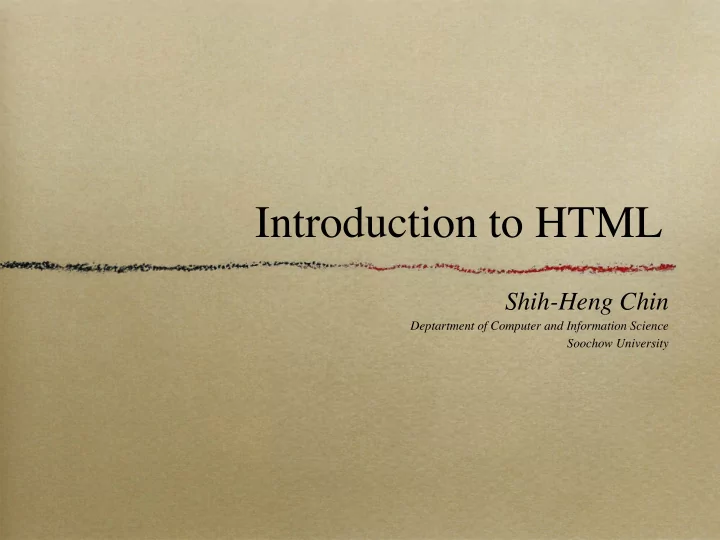
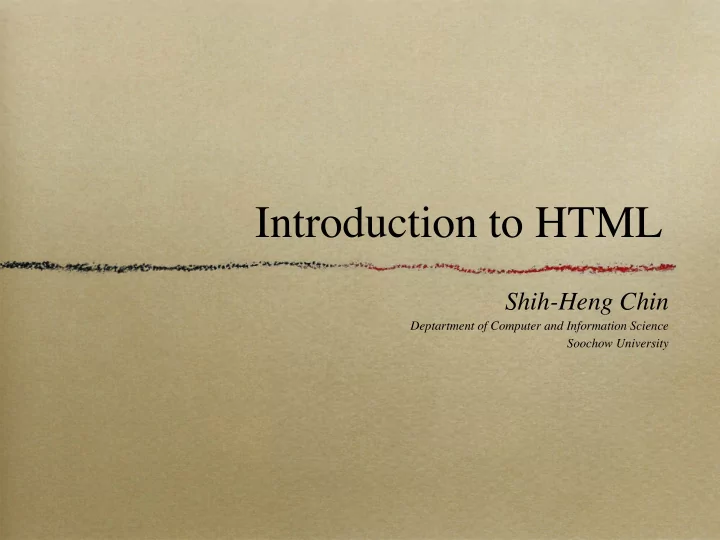
Introduction to HTML Shih-Heng Chin Deptartment of Computer and Information Science Soochow University
Preface What is HTML Characteristic of HTML Goals of This Semester Useful stuff Reference
What is HTML !!! When to use HTML Hypertext Markup Language What is Hypertext What is Markup Language
What is Hypertext Hypertext is text which contains links to other text. Abstract first from Vannevar Bush in the 1940’s The term coined by Ted Nelson in 1967 First real system, HyperCard, created by Bill Atkinson in 1987
What is Markup Language Language use tags to define format of text Example: <Book> <ISBN>0321204581</ISBN> <Name>Concepts of Programming Languages</Name> </Book>
Timeline of HTML 1989 1992 1994 1995 1996 1997 Now WWW Project Proposal The first version of HTML HTML+ HTML 2.0 HTML 3.2 HTML 4.01 XHTML
Changes Between Versions HTML to HTML+ Added figures, tables, forms.... HTML to HTML 2 Added <IMG>, <FORM>,... HTML 2 to HTML 3.2 Added <TABLE>,...
Changes Between Versions HTML 3.2 to HTML 4 Added Style Sheets, Script,... HTML 4 to XHTML Reformulated in XML
Characteristics of HTML Plain text Tags contain display format of data
Plain Text Easy to edit Totally platform independent Use browser to parse it May get different output with different browsers
Tag Contains Display Format Hard to mine information from data Example: Class Class ID ID Name Name CS 101 CS 101 90123456 90123456 Steven Steven CS 102 CS 102 90123457 90123457 Amy Amy <table> <table> <th>Class</th><th>ID</th><th>Name</th> <td>Class</td><td>ID</td><td>Name</td> <td>CS 101</td><td>90123456</td><td>Steven</td> <td>CS 101</td><td>90123456</td><td>Steven</td> <td>CS 102</td><td>90123457</td><td>Amy</td> <td>CS 102</td><td>90123457</td><td>Amy</td> </table> </table>
Tag Contains Display Format Hard to change display format dynamically Example: <Hn> tag (n=1 to 7) Existing tags are not enough to present all kinds of documents Use CSS to solve these problems
Goals of This Semester Edit/Create web pages in HTML tags
Useful Stuff Spec/Doc W3C (http://www.w3c.org) Text Editor Edit+ (http://www.editplus.com) WYSIWYG Editor Dreamweaver ( http://www.macromedia.com/ )
Reference W3C (http://www.w3c.org)
Recommend
More recommend