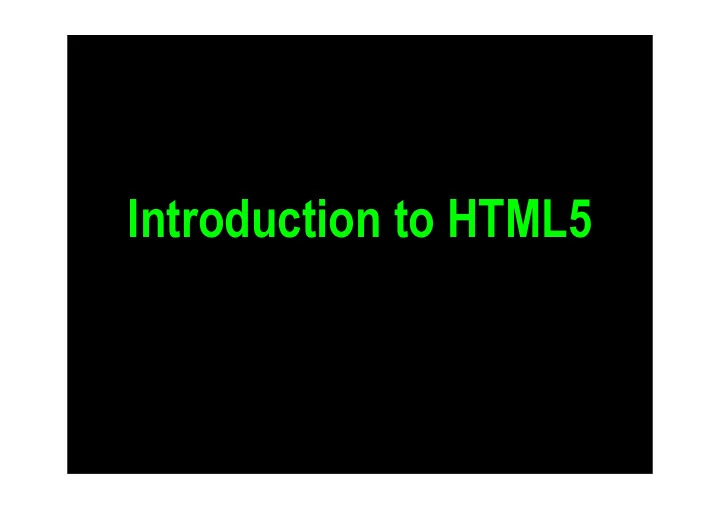
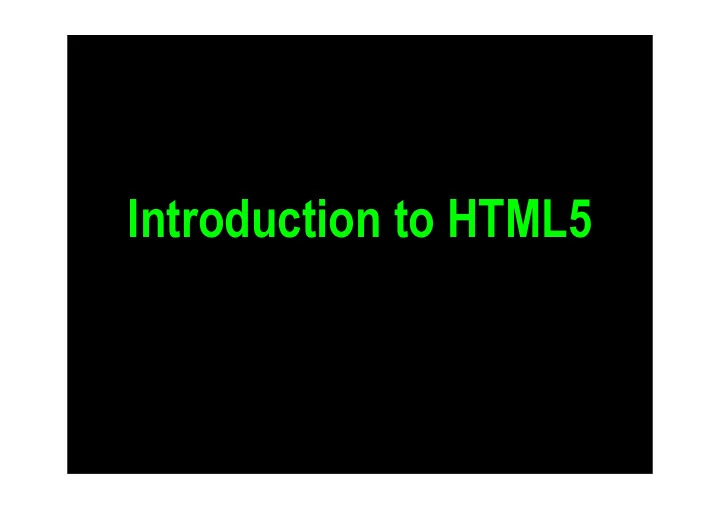
Introduction to HTML5
Where to start learning about HTML5?
HTML 5 differences from HTML 4 http://w3.org/TR/html5-diff/
からの変更点 HTML 5 ― HTML 4 http://standards.mitsue.co.jp/ resources/w3c/TR/html5-diff/
HTML5 differences • Syntax simplifications • MathML and SVG integration • New elements/attributes added • Removed old elements/attributes • Added new APIs for scripting
Syntax simplifications
<!DOCTYPE html PUBLIC "-//W3C//DTD XHTML 1.0 Transitional//EN" "http://www.w3.org/TR/xhtml1/ DTD/xhtml1-transitional.dtd">
<!DOCTYPE html>
<meta http-equiv="Content-Type" content="text/html; charset=Shift_JIS">
<meta charset="Shift_JIS">
New elements • <video> & <audio> (no plugins) • <canvas> (scriptable image) • <ruby> ( ふりがな ) • <article>, <section>, <header> • more...
New attributes • draggable (drag-and-drop) • contenteditable (editable pages) • spellcheck (catch spelling errors) • new form attributes (for client- side validation, plus new form controls such as date picker, etc.)
Elements and attributes that have been removed or obsoleted • <frame>, <frameset> • <a name> • more...
New APIs for scripting • API for <video> & <audio> • 2D drawing API for <canvas> • getElementsByClassName() • innerHTML • more...
Design principles
HTML design principles http://w3.org/TR/html-design-principles/
HTML 設計原則 http://standards.mitsue.co.jp/ resources/w3c/TR/2007/WD- html-design-principles-20071126/
HTML design principles • Support existing content • Ensure interoperability • Precisely define UA behavior • Handle errors (non-draconian) • Evolution not revolution
Very important point: HTML5 includes XHTML
Frequently Asked Questions (FAQ) about the future of XHTML http://www.w3.org/2009/06/xhtml- faq.html
XHTML の 今後に関する FAQ http://standards.mitsue.co.jp/ resources/w3c/2009/06/ xhtml-faq.html
Very important point: HTML5 focuses on Web applications (not just Web documents)
About error handling...
Which of these are errors? • Well-formed XML: < input disabled ="disabled"/> • Empty attribute: < input disabled > • Without quotes: < input value =yes> • Single quotes: < input type ='checkbox'/> • Double quotes: < input name ="be evil"/>
This is a real error <i><b>misnested tags</i></b>
HTML5 defines how browsers can handle real errors interoperably and gracefully.
Why is it important to handle errors?
More than 93% of Alexa Top 500 sites contain are not conformant XHTML
We need to specify error handling behavior to ensure interoperability “even in the face of documents that do not comply to the letter of the specifications”.
Authors will write invalid content regardless of what we spec. So the spec states “what authors must not do, and then tells implementors what they must do when an author does it anyway”.
HTML5 Validator http://validator.nu
That’s it.
Thank you.
Recommend
More recommend