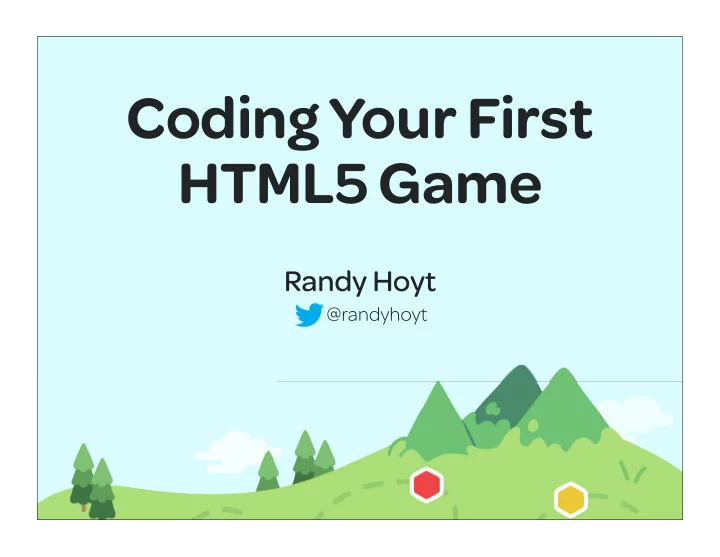
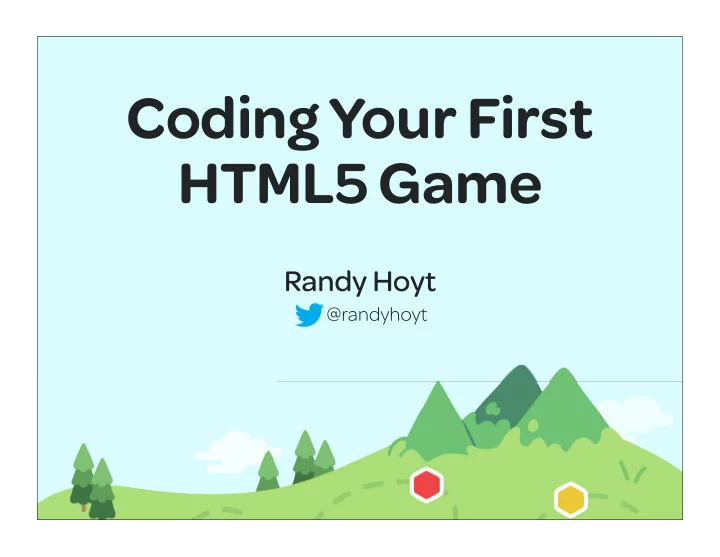
Coding Your First HTML5 Game Randy Hoyt @randyhoyt
randyhoyt.com/launchgame @randyhoyt
Overview • Code • HTML5 • Games @randyhoyt
Overview • Games • HTML5 • Code @randyhoyt
Games
Games • Games are fun ! s e m a g e v o l I @randyhoyt
A Theory of Fun (2004), by Ralph Koster
Games • Games are fun • Games are everywhere ! s e m a g e v o l I @randyhoyt
Homo Ludens (1938), by Johan Huizinga
Games • Games are fun • Games are everywhere • Games exercise the brain ! s e m a g e v o l I @randyhoyt
Play engages the prefrontal cortex, responsible for your highest-level cognitive functions – including self- knowledge, memory, mental imagery, and incentive and reward processing. Brain Workout , Life Optimizer, http://trhou.se/WHkaR7
Brain Workout , Life Optimizer, http://trhou.se/WHkaR7
Games • Games are fun • Games are everywhere • Games exercise the brain • Games are practice for ! the real world s e m a g e v o l I @randyhoyt
7 TED Talks on Gaming , http://trhou.se/gamesTED
Games And Me @randyhoyt
HTML5
! t r e l A d r o w z z u B
HTML5 and Related Technologies • Canvas @randyhoyt
HTML5 and Related Technologies • Canvas • WebGL http://trhou.se/whyWebGL @randyhoyt
HTML5 and Related Technologies • Canvas • WebGL http://trhou.se/whyWebGL • WebSocket http://trhou.se/introwebsockets @randyhoyt
HTML5 and Related Technologies • Canvas • WebGL http://trhou.se/whyWebGL • WebSocket http://trhou.se/introwebsockets • SVG @randyhoyt
HTML5 Games
It’s official: with HTML5 today the browser has become a full- fledged gaming platform. HTML5 Gaming , http://html5rocks.com/gaming
Behind the Scenes , http://www.cuttherope.ie/dev/
HTML5 Games • Top 10 HTML5 games of 2012 http://trhou.se/gamesin2012 • Goko • Game Closure Devkit • Famo.us - http://tcrn.ch/ZfCuNh @randyhoyt
Code
Project Structure JavaScript HTML CSS @randyhoyt
Project Structure JavaScript HTML CSS @randyhoyt
Project Structure JavaScript HTML CSS @randyhoyt
Project Structure JavaScript HTML CSS @randyhoyt
HTML
CSS
Canvas Preview
Canvas and Context
Image in JavaScript
requestAnimationFrame
update function
update function
Game Logic: Init (Once), Update (Loop) init update
fillRect
One wall in the browser
fillRect
Five walls in the browser
drawImage
Frog variables
Frog in the browser
Five walls in the browser
clearRect
clearRect
Game Logic: Init (Once), Update (Loop) init update
Game Logic: Move update init
Game Logic: Update, Render, Loop update init render
Game Logic • Init - Place Frog - Place Obstacles • Update - Move • Render @randyhoyt
Game Logic: Bind Events • Init - Bind Events - Place Frog - Place Obstacles • Update - Move • Render @randyhoyt
Game Logic: Place Badges • Init - Bind Events - Place Frog - Place Obstacles - Place Badges • Update ... @randyhoyt
Game Logic: Update ... • Update - Check for Movement - Check for Obstacles - Move - Check for Badges • Render @randyhoyt
Game Logic: Check for Victory ... • Update ... ... • Render • Check for Victory @randyhoyt
Game Preview
HTML5 Game Frameworks • Impact • LimeJS • Crafty • GameClosure ! e r o m y • CocoonJS n a m d n a . . . @randyhoyt
HTML5 Game Frameworks • Impact • LimeJS • Crafty • GameClosure • CocoonJS Game Engine Comparison , http://trhou.se/gamecompare @randyhoyt
LimeJS • Free and Open Source • Uses DOM or Canvas • Built on Google Closure • Requires Python • Incompatible with CocoonJS @randyhoyt
> bin/lime.py create treehouse
HTML
Starting JavaScript File
Create Director
Director Settings
Scene
Blank Canvas
Comments
Game Background Sprite
appendChild
Create Analog Stick Sprite
Preview Game
Preview Game With Inspector
Preview Game With Console
Add Four Button Sprites
Frog Constructor
Frog Properties
Require Frog
> bin/lime.py update
Constants
appendChild Frog
Game Logic: Init, Render init render
Create Walls and Badges
appendChild: Walls and Badges
Game Preview
Add Event for UP Button
Frog: startMovement
Game Logic: Schedule Manager init update render
Schedule Manager
Game Logic: Check Movement update init ? render
Add Events to All Buttons
checkMovement
Game Logic: Check Movement update init ? render
Game Logic: Check Movement update init ? render
Recommend
More recommend