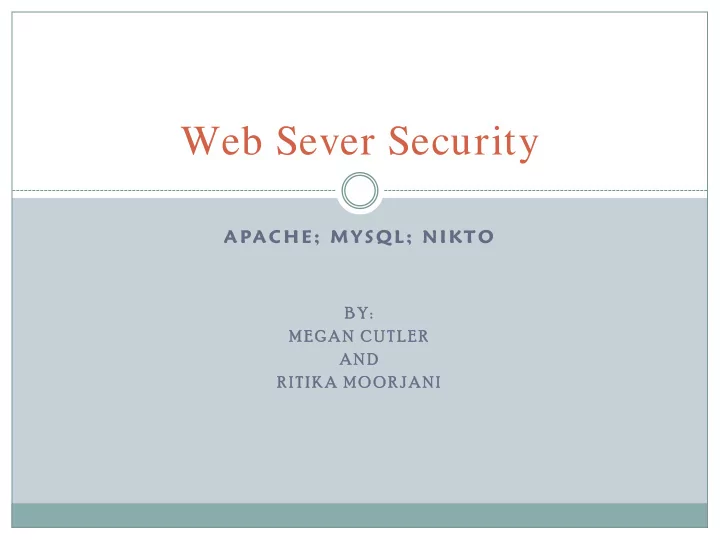
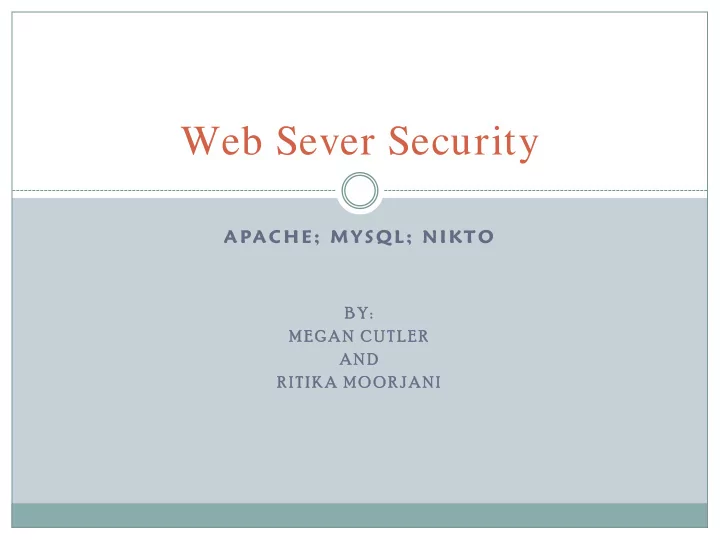
Web Sever Security APACHE; MYSQL; NIKTO B Y : Y : M E G E G A N C U N C U T L E R E R A N A N D R I T I T I K A M A M O O R J A N A N I
Introduction Topics Covered Security Checking using Nikto Dangers of Default Installation Ways to Secure Apache Compiling Configuration SSL Damn Vulnerable Web App Dangers of SQL Injection Securing MySQL
Nikto Designed specifically for scanning web servers Identifies the type of server running Scans for dangerous files, configuration options and dangerous exploits lists potential exploits including how an attacker could abuse them Released by Cirt.net (http:/ / www.cirt.net/ nikto2)
Default Installations Apache: Install: yum install httpd Start: service httpd start MySQL Install: yum install mysql mysql-server Start: service mysqld start
Nikto Results Against Default Installation [root@localhost nikto]# nikto -h 10.255.32.104 --------------------------------------------------------------------------- - Nikto 1.36/ 1.37 - www.cirt.net + Target IP: 10.255.32.104 + Target Hostname: 10.255.32.104 + Target Port: 80 + Start Time: Thu Nov 12 12:49:11 2009 --------------------------------------------------------------------------- - Scan is dependent on "Server" string which can be faked, use -g to override + Server: Apache/ 2.2.8 (Fedora) + Allowed HTTP Methods: GET,HEAD,POST,OPTIONS,TRACE + OSVDB-877: HTTP method ('Allow' Header): 'TRACE' is typically only used for debugging and should be disabled. This message does not mean it is vulnerable to XST. + OSVDB-877: TRACE option appears to allow XSS or credential theft. See http:/ / www.cgisecurity.com/ whitehat- mirror/ WhitePaper_screen.pdf for details (TRACE) + OSVDB-3092: GET / manual/ : Web server manual found. + OSVDB-3268: GET / icons/ : Directory indexing is enabled: / icons + OSVDB-3268: GET / manual/ images/ : Directory indexing is enabled: / manual/ images + OSVDB-3233: GET / icons/ README : Apache default file found. + 2673 items checked - 7 item(s) reported on remote host + End Time: Thu Nov 12 12:49:20 2009 (9 seconds) --------------------------------------------------------------------------- + 1 host(s) tested
Ways to Make Apache More Secure Compiling Configuration Configure Apache to run as its own user under its own group Run in a chrooted environment Configure Virtual Hosts Disable directory indexing Disable server side includes Disable .htaccess and do not allow Override Don’t allow Apache to follow symbolic links SSL
Compiling Apache Reasons to compile: Higher level of control over the program configuration Admin can compile for speed, reliability or security Select which modules are enabled and disable all others Unused features are not available to be exploited Better able to obscure data footprint Allows you to use as few default settings as possible
Example Script #!/bin/kish LD_PRELOAD=/usr/lib/libmtmalloc.so CC=cc CFLAGS="-xO3 -mt -fsimple=1 -ftrap=%none -nofstore -xbuiltin=%all -xlibmil -xlibmopt -xregs=no%frameptr" CPPFLAGS="-I/usr/local/include/ -I/usr/local/include/openssl -I/opt/SUNWspro/include -I/opt/sfw/include -I/usr/sfw/include" CXX=CC CXXFLAGS="-xO3 -mt -fsimple=1 -ftrap=%none -nofstore -xbulitin=%all -xlibmil -xlibmopt -xtarget=native -xarch-native - xregs=no%frameptr" LDFLAGS="-L/usr/local/lib -L/opt/sfw/lib -L/usr/ucblib -L/usr/sfw/lib -R/usr/local/lib -R/opt/sfw/lib -R/usr/ucblib -R/usr/sfw/lib" export CC CFLAGS CXX CXXFLAGS CPPFLAGS LDFLAGS ./configure \ --enable-layout="int525" \ --enable-modules='auth-digest dav dav-fs dav-lock deflate info mime-magic rewrite so speling ssl unique-id usertrack vhost- alias' \ --with-ssl=/usr/local/ \ --with-ldap-lib=/opt/sfw/lib \ --with-ldap-include=/opt/sfw/include \ --with-mpm=perfork
Virtual Hosts Allow hosting of multiple websites on a single server Only requires securing a single server Virtual hosts can be run under unique user accounts; ensures each host can only access its own files IP based; each host has a different IP address Non-designated IP addresses rejected Name based; single IP address, different hostnames Requires an add-in to apache to configure SSL Good for internal trusted servers such as intranets
Example Virtual Host <VirtualHost 10.0.0.10:443> DocumentRoot "/ export/ srv/ www/ vhosts/ mom.shop/ htdocs/ " <Directory "/ export/ srv/ www/ vhosts/ mom.shop/ htdocs"> Options Indexes FollowSymLinks AllowOverride none Order Deny,Allow Deny from all Allow from All </ Directory> ServerName www.mom.shop ServerAlias mom.shop SSLEngine ON SSLCertificateFile / export/ srv/ www/ vhosts/ mom.shop/ ssl/ ssl.crt/ mom.shop_cert.pem SSLCertificateKeyFile / export/ srv/ www/ vhosts/ mom.shop/ ssl/ ssl.key/ mom.shop_key.pem Alias / cgi-bin/ "export/ srv/ www/ vhosts/ mom.shop/ cgi/ " <Directory "/ export/ srv/ www/ vhosts/ mom.shop/ cgi/ "> SSLOptions +StdEnvVars Order Allow,Deny Allow from All Options ExecCGI AddHandler cgi-script .cgi </ Directory> </ VirtualHost>
Secure Sockets Layer - SSL Encrypts segments of network connections Used to ensure authenticity and confidentiality Uses a certificate to verify the Server’s identity Typically used for sensitive transactions; ie: when credit card info is entered during online shopping Each Virtual Host can be configured with is own SSL Certificate As we have seen, SSL is not perfect
Creating an SSL Certificate Automated process; no people are involved Generate a Private Key Openssl genrsa –des3 –out server.key 1024 Generate Certificate Signing Request Openssl req –new –key server.key –out server.csr Remove Passphrase from Key Openssl rsa –in server.key –out servername.key Generate Self-Signed Certificate Openssl x509 –req –days 365 –in server.csr –signkey servername.key –out server.crt
SSL Certificate
Nikto Results Against Compiled Installation [root@localhost nikto]# nikto -h 142.204.16.10 -p 443 --------------------------------------------------------------------------- - Nikto 1.36/ 1.37 - www.cirt.net + Target IP: 142.204.16.10 + Target Hostname: net1.senecac.on.ca + Target Port: 443 + Start Time: Thu Nov 12 13:16:18 2009 --------------------------------------------------------------------------- - Scan is dependent on "Server" string which can be faked, use -g to override + Server: Apache - Server did not understand HTTP 1.1, switching to HTTP 1.0 + Server does not respond with '404' for error messages (uses '400'). + This may increase false-positives. + No CGI Directories found (use '-C all' to force check all possible dirs) + 2673 items checked - 1 item(s) reported on remote host + End Time: Thu Nov 12 13:19:23 2009 (13 seconds) --------------------------------------------------------------------------- + 1 host(s) tested
Damn Vulnerable Web App It is a web application that is damn vulnerable. It is light weight, easy to use and full of vulnerabilities to exploit. It has been developed for the use of information security professionals and students to test the tools in a legal environment.
Damn Vulnerable Web App
SQL Injection What is SQL Injection? A code injection technique that exploits a security vulnerability occurring in the database layer of an Application When does SQL Injection Occur? When user input is incorrectly filtered for string literal escape characters embedded in SQL statements This causes unexpected execution of unauthorized code
Damn Vulnerable Web App
Damn Vulnerable Web App
SQL Injection Examples Incorrectly filtered escape characters statement = "SELECT * FROM users WHERE name = '" + userName + "';" Incorrect type handling statement := "SELECT * FROM data WHERE id = " + a_variable + ";" Conditional responses SELECT booktitle FROM booklist WHERE bookId = 'OOk14cd' AND 1=1;
Protecting MySQL Every piece of data supplied by a user must be validated to be sure it does not contain information that is not expected. User can supply data through the following: Web form Through HTTP Post CGI parameters
Conclusion Default Installations are dangerous and should be avoided Compile and configure web servers with security in mind Limit permissions of server so that a take over does not result in root privileges Use tools such as Nikto and Damn Vulnerable Web App to test vulnerability of your severs Questions?
Recommend
More recommend