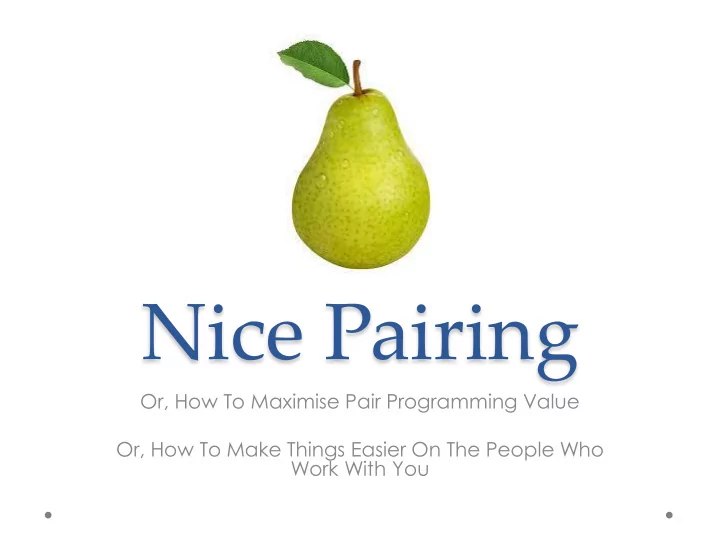
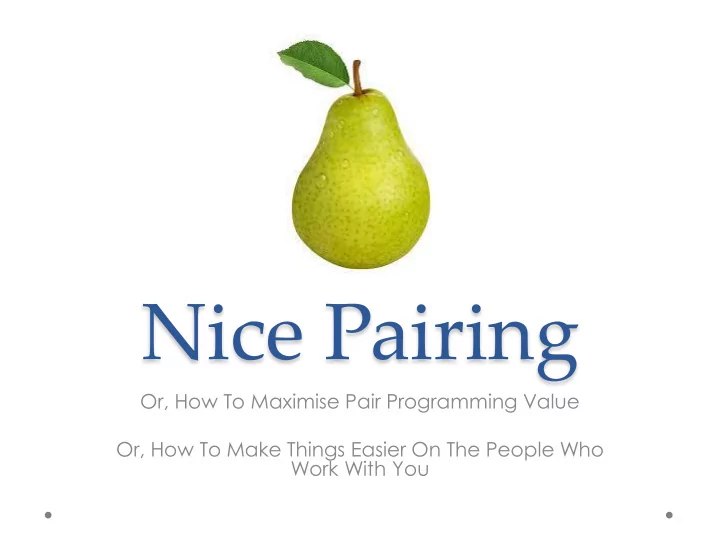
Nice Pairing Or, How To Maximise Pair Programming Value Or, How To Make Things Easier On The People Who Work With You
Me Former programming teacher Now developing software at Lonely Planet @adelsmee adel.smee@lonelyplanet.com.au Amateur food obsessive http://pearshapedrecipes.tumblr.com
Pair Programming What is it?
Assumptions 1. You, your company and your team understand the value of pair programming and support it. 2. You have a strategy in place to implement it.
Effective Pairing Two heads are better • Charlotte: Future Software Developer Reduces the silo effect and • dilutes the diva effect Reduces bugs and code • rewrites Fastest way to induct new • team members Shares the best knowledge • of the team with everyone Distributes • code/infrastructure ownership across the team It is fun! •
Wasteful Pairing • What happens when pairing goes bad? Option 1: Impotent frustration. Distraction. Waste of time. Waste of money. o Propagates poor habits. Option 2: Work with what you have. Examine your own behaviour. o • How are you helping? • How are you not helping? • What can you do to change?
What’s An Archetype? • An archetype is a simplified model. • Useful to mirror our behaviour when we can’t see it ourselves. • Pairing archetypes: 1. Highlights – work to these strengths. 2. Lowlights – minimise the impact. 3. Check Yourself – techniques to emphasize the highlights and minimise the lowlights.
Finger-Operated Coder • Keyboard shortcuts • Keyboard hog legend • Fidgeter • Ideas generator • Trouble explaining • Fast typist ideas • Has to type out mistakes Check Yourself (Driver) Take your hands off the keyboard. • Spend more time navigating. • Use your words/pen/paper instead of typing. • Check Yourself (Navigator) Keep pushing your pair to explain/talk/interact with more than • just their hands. Get your turn in the driver’s seat (e.g. pomodoro). •
The Thinker • Always worth listening • Thinking or sleeping? to • May look like not • Sees issues before they paying attention arise • May not share all the good stuff Check Yourself (Driver) Take a moment to tell your navigator you are in • thinking mode. Find a technique that helps you to explain what is • going on in your head (pen & paper/models). Check Yourself (Navigator) Don’t try and fill the dead air, give your pair time and space • to think. Ask questions to get the conversation flowing. •
The Cheerleader • Easy to work with • Not critical • Supportive when • Too focused on experimenting immediate problem • Confidence building • Spends too much time navigating Check Yourself (Driver) Use ping pong or pomodoro to ensure even • driving time. • Remind yourself to focus more on the code, less on the person you are coding with. Check Yourself (Navigator) Ask for critical opinions. •
The Brainiac • Keyboard hog • A great learning resource • If not inclined to share knowledge can be • Able to anticipate frustrating issues before they arise • Can get carried away • Writes a lot of good trying new things Check Yourself (Driver) code Always, always remember the smarter your team • gets as a whole the better value you are to your company. • Listen! Check Yourself (Navigator) Ask questions, learn everything you can. • Limit your pairing time to avoid becoming a • spectator.
The N00b • Explaining code to a • Requires patience from n00b can uncover your pair bugs & refactoring • Can slow down opportunities development in the • N00b questions can short term highlight gaps in partner’s knowledge • Generates excitement about new stuff Check Yourself (Driver) Balance questions with listening. • Try not to get too lost. • Take responsibility for your own learning. • Check Yourself (Navigator) Accept the fact that development will be a little slower. • Limit pairing with The N00b if you find teaching draining. •
The Surfer • Good for mental break • The Internet is a Playground but you’re • Passes the time when at work! running tests • Kills the flow • Good resource for new tech Check Yourself (Driver) Don’t share unless invited to. • Isolate your cool stuff to company spam channel. • Check Yourself (Navigator) Keep directing attention back to the problem at hand. •
The Talker • Excellent at describing • Can dominate the pair problems and solutions • Ideas hog • Great brainstormer • Distracting to quieter • Good at extracting partner requirements Check Yourself (Driver) Use the keyboard as well as your mouth. • Remind yourself to listen, listen, listen. • Check Yourself (Navigator) Get your pair to put ideas on paper. • Ask for what you need – “ gimme a minute to think” •
The Rock • Writes reliable code to • Creates scaffolding for best practices throw-away code • Minimises tech debt • May lose sight of pragmatic • Excellent learning programming resource • Inflexible Check Yourself (Driver) YAGNI. • Remind yourself, again, of the downsides of • premature optimisation. Check Yourself (Navigator) Keep checking in “what is our purpose”, • “do we need that”.
• Devs: Can you see yourself in these archetypes? o Can you see your team in these archetypes? o What, if any, archetypes could you add? o How can you catch yourself in the act? o • Dev managers: Run a tech session for your dev teams on Nice Pairing. o What characteristics does your team display: o • Are these characteristics adding value, or diminishing it? • Brainstorm with your team on how to emphasize the good and reduce the bad.
Links Nice Pairing blog http://engineering.lonelyplanet.com/2013/08/09/Nice-Pair---Pair-Programming-Archetypes.html Pair Programming explained http://www.extremeprogramming.org/rules/pair.html http://guide.agilealliance.org/guide/pairing.html Pair Programming advocates http://www.scribd.com/doc/25304465/null http://www.versionone.com/Agile101/Pair_Programming.asp http://www.airpair.com/pair-programming The Pomodoro Technique http://pomodorotechnique.com/ Ping Pong Programming http://c2.com/cgi/wiki?PairProgrammingPingPongPattern
Recommend
More recommend