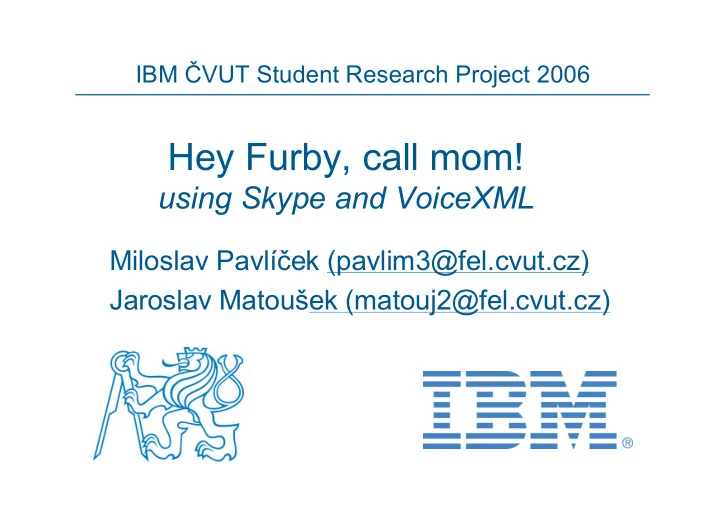
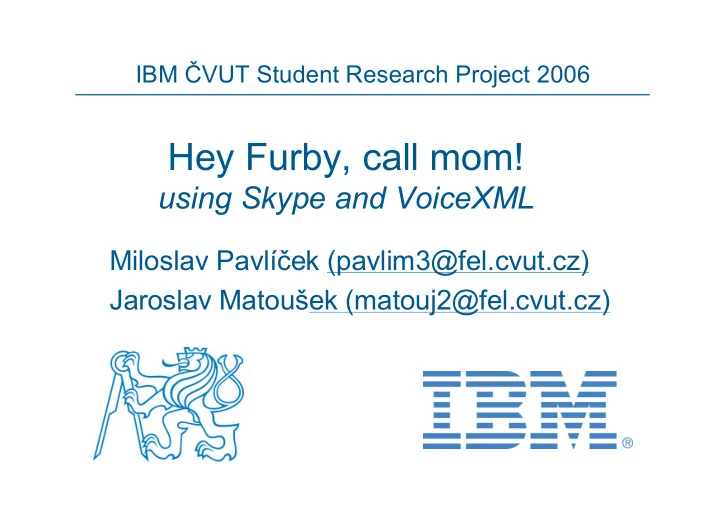
IBM Č VUT Student Research Project 2006 Hey Furby, call mom! using Skype and VoiceXML Miloslav Pavlí č ek (pavlim3@fel.cvut.cz) Jaroslav Matoušek (matouj2@fel.cvut.cz)
Agenda 1. Project Overview 2. Communication Scheme 3. Project Goals 4. Project Implementation 5. How It Works 6. Application Demo 7. Summary IBM Č VUT Student Research Project 2006 (2 z 11)
Project Overview • Make it possible to call with Furby • Use Skype for calling and VoiceXML for speech dialog • Communicate with Furby via BlueTooth IBM Č VUT Student Research Project 2006 (3 z 11)
Communication Scheme IBM Č VUT Student Research Project 2006 (4 z 11)
Project Goals • generate VXML templates for speech dialog • get usernames and aliases from user‘s Skype contact list • call Skype users selected in dialog • switch between standard and BT audio • deal with all Skype statuses (offline, ...) IBM Č VUT Student Research Project 2006 (5 z 11)
Project Implementation • application written in C++ – generating VXML – using SkypeAPI for communication with Skype • audio dialogues in VoiceXML • using VoiceXML browser Charlie for speech recognition • Apache v2.0 webserver – application running as CGI script • implemented under OS Windows XP SP2 (using Skype v2.0) IBM Č VUT Student Research Project 2006 (6 z 11)
How It Works 1. Browser started with CGI script URL as argument 2. Main dialog generated (with usernames from Skype contact list) 3. User to call selected 4. CGI script called again (username as argument) 5. Make the call in Skype, wait until hang up 6. New dialog generated IBM Č VUT Student Research Project 2006 (7 z 11)
Application Demo (1) • See video1_final.avi • Skype statuses – Skype N/A – Pending authorization – Refused connection – Offline status IBM Č VUT Student Research Project 2006 (8 z 11)
Application Demo (2) • See video2_final.avi • Speech dialog and calling • Calling offline/online user IBM Č VUT Student Research Project 2006 (9 z 11)
Summary • Application is working – able to make calls after user requests • Automatic generating of new speech baseforms with Charlie browser • Switching of audio devices not fully implemented and tested with real Furby IBM Č VUT Student Research Project 2006 (10 z 11)
The End Thank you for your attention Questions? IBM Č VUT Student Research Project 2006 (11 z 11)
Recommend
More recommend