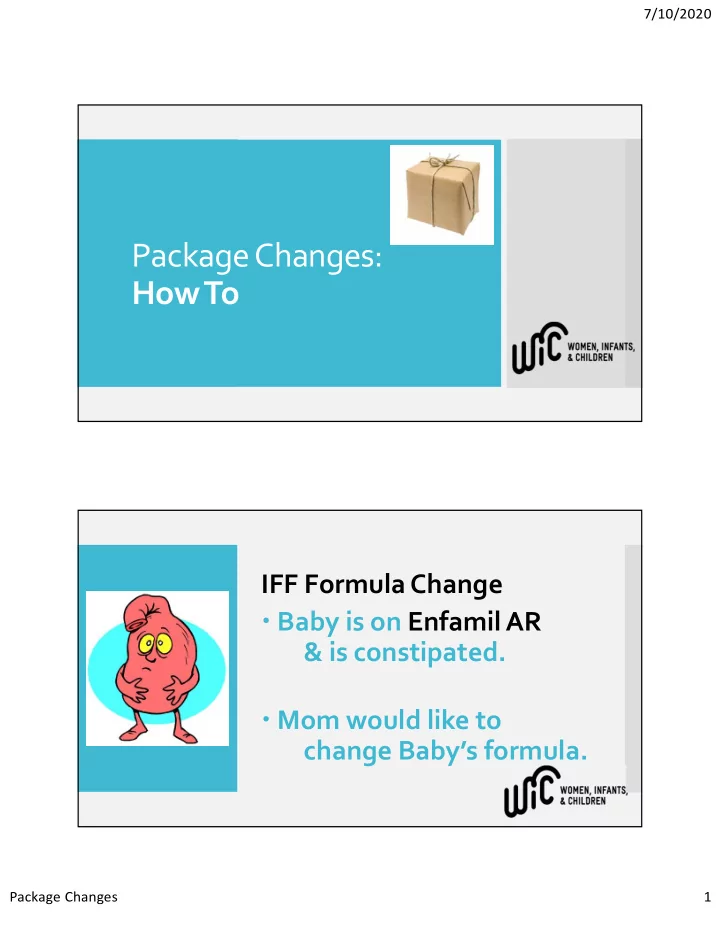
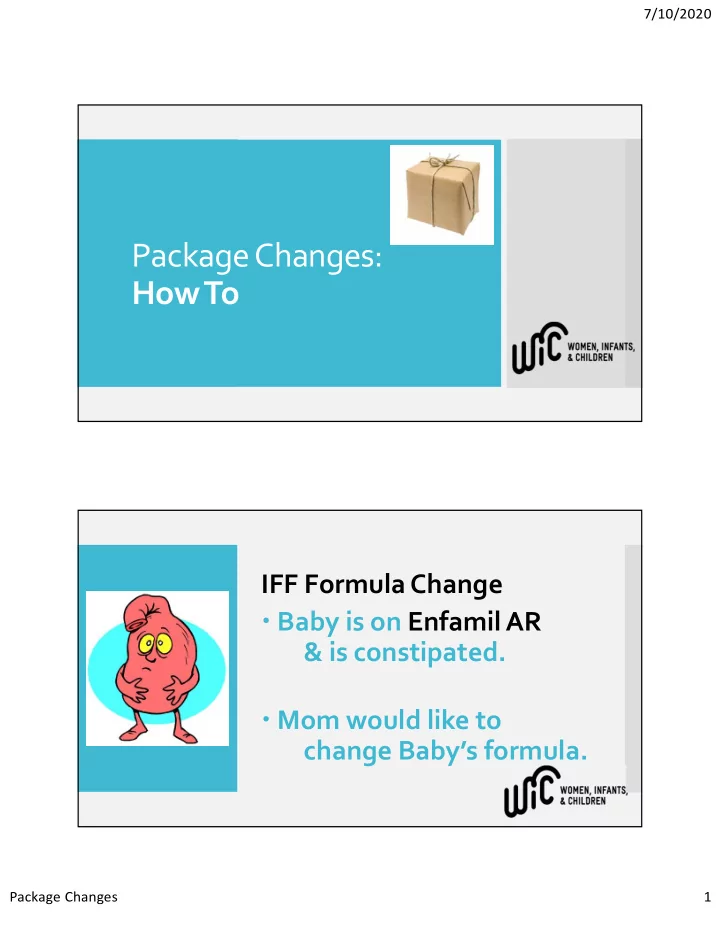
7/10/2020 Package Changes: How To IFF Formula Change Baby is on Enfamil AR & is constipated. Mom would like to change Baby’s formula. Package Changes 1
7/10/2020 Mom returns 10 cans of Enfamil AR. Returned Formula But, MOM is 1/3 into her current month's benefit start date. Per USDA Policy, we are unable to provide the same quantity of the Policy 8.05 new formula. Returned Formula USDA POLICY CANNOT re ‐ issue benefits for: • Benefits not redeemed . Formula returned AFTER the benefit expiration date . Package Changes 2
7/10/2020 Full food package is issued within 10 days of the current month's benefit start date. PRORATION: How It Works If benefits are loaded after this 10 day period , food package is prorated according to this schedule: 1st Proration 11 days to 20 days Policy 8.02 2/3 package Benefit Proration 2nd Proration 21 days or more 1/3 package Mom received benefits & it is still Proration LESS THAN 10 DAYS from Example #2: her Benefit start date. Mom didn’t redeem any formula yet. Mom will be able to get the same amount of formula in exchange . Package Changes 3
7/10/2020 Mom received benefits & it is still LESS THAN 10 DAYS from Proration her Benefit start date. Example #3: Mom has already used 2 cans and returned 8 cans. Mom will be able to get only 8 cans of the new formula. Able to Reissue Benefits without Prorating when: 1. Change in custody 2. Lost food in a disaster Policy 8.04 Replacement of Food Benefits Package Changes 4
7/10/2020 Prorate checkbox must be changed How to Void Benefits & Change Formula : 1. Go To Benefits drop down. 2.Select “ Benefits Void ” Package Changes 5
7/10/2020 Check the Boxes circled in Red and Save. Void Current Benefits for Infant Only 7 Cans of Enfamil Infant are voided Do not void mom’s benefits Select All the Boxes: Void ALL Future Benefits (for whole family) Package Changes 6
7/10/2020 MI ‐ WIC Once new food package has been selected, go to Issue Benefits Screen . 1. Check Issue box for IFF 2. Pop ‐ up appears 3. Select OK Another Pop ‐ up appears Select Re ‐ Issuance Reason Click “OK” Click “Issue Benefits” Package Changes 7
7/10/2020 Mom bought 3 cans of formula in store. Example MI ‐ WIC shows 6 cans remaining . Package change without over ‐ issuing benefits Package 1. Void all INFANT current and future benefits. 2. Select new IFF food package Change & issue benefits. without 3. If MI ‐ WIC issues 9 cans , over ‐ issuing void 3 cans in Current Benefits Screen benefits *** As to NOT over ‐ issue Benefits! Instructions Especially when changing from IBP to IFF Package Changes 8
7/10/2020 Screen shot of Partially Voiding Benefits. BE mom would like Formula BF Example #1 Will Need to change BOTH Change in Mom & Infant Categories: (BE) Exclusively Breastfeeding BE to BP Status IBE to IBP Package Changes 9
7/10/2020 Remember: Always do MOM First! BF Example #1 INSTRUCTIONS 1. Void Benefits 2. Go to Mom’s Cert Action Screen: Category Change: BE to BP 3. Go to Food Prescription Screen: End BE Food Package to Yesterday’s Date Select BP Food Package for Mom 7/10/2020 BF Example #1 Step 1: VOID BENEFITS 1. Go To Benefits drop down. 2. Select “ Benefits Void ” Package Changes 10
7/10/2020 BF Example #1 Void All Current & Future Benefits BF Example #1 Step #2: MOM’S CERT ACTION SCREEN: CATEGORY CHANGE Package Changes 11
7/10/2020 BF Example #1 1. CHANGE BE to BP (from drop down) 2. Save BF Example #1 FOOD PERSCRIPTION SCREEN: 1 . End Package to Yesterday’s Date 2. Select “Packages” jelly bean. Package Changes 12
7/10/2020 BF Example #1 1.Select New PG/BP Food Package. 2. Hit OK. BF Example #1 INFANT Do Infant Changes AFTER Mom Instructions 1. Infant: Go to Cert Action Screen: IBE => IBP Change infant from IBE to IBP 2. Update BF statistics screen Change in 3. Food Package Screen: Exclusively End IBE Food package to yesterday’s date Breastfeeding Select new IBP Food Package Status (IBE) 7/10/2020 Package Changes 13
7/10/2020 BF Example #1 Category Change INFANT Cert Action Screen: BF Example #1 INFANT: Change from IBE to IBP Package Changes 14
7/10/2020 BF Example #1 Today’s Date will display the New Category Selected: IBP BF Example #1 Infant Record Medical/BF Statistics Screen: Update Breastfeeding Statistics Package Changes 15
7/10/2020 Food Package Screen: 1. IBE Package sent to Food Prescription Screen: History as a result of category change 2. Select new IBP Food Package BF Example #1 Mom wants more than 1 can per month CHANGE FROM 1 TO 4 CANS per month Select food package row & CUSTOMIZE BF Example #1 Package Changes 16
7/10/2020 Customize IBP: CHANGE FROM 1 to 4 CANS PER MONTH BF Example #1 BUT, Mom wants the Cash Value Benefits (CVB) of Fruits and Vegetables when baby is 9 mos. End 6 ‐ 11 MOS Food Package BF Example #1 Package Changes 17
7/10/2020 1. Select “Packages” Jelly Been. 2. Select IBP Gentlease (6 ‐ 8 mos) {16 jars & $4 F&V} BF Example #1 CVB FOOD Package for 9 ‐ 11 MOS should auto ‐ populate. Go to Issue Benefits Screen & Issue Benefits. BF Example #1 Package Changes 18
7/10/2020 BF Example #2: What NOT to do: Formula was issued without voiding the BE package ! Formula MUST NOT be issued when mom has BE Pkg. What if IBP MI ‐ WIC can issue needs more more formula for clients formula than the MI ‐ WIC without changing system can BP & IBP Categories. provide? 7/10/2020 Package Changes 19
7/10/2020 Mom & Baby must be linked: Infant Client Information Screen 7/10/2020 1. Make sure both mom and baby have BP & IBP status . BF Example #3 2. Baby must be > 1 month old . Baby 1 ‐ 6 mos 3. Void Benefits: both Mom and Next Baby’s current & future benefits. Steps 4. Change Mom’s food package FIRST! *** NO Category Change! 7/10/2020 Package Changes 20
7/10/2020 Food Package Screen (BP) BF Example #3 Baby 1 ‐ 6 mos BP MOM Food Package Screen: 1. Select “Show NPP Packages” 2. Assign NPP food package BP Food Prescription Screen 7/10/2020 Baby (1 ‐ 6 Months) If BABY is less than 6 months old, BF Example #3 Mom will receive NPP Food Package Benefits & still be counted as BP Baby 1 ‐ 6 mos (breastfeeding mom). Baby will receive IFF Package. Package Changes 21
7/10/2020 Baby (6 ‐ 11 Months) BF Example #4 If baby is more than 6 months old, Baby 6 ‐ 11 mos Mom will not receive food benefits, but NPP Food Package MUST still be selected & Benefits issued in order for mom to be counted as BP (breastfeeding mom) . BF Example #4 Baby 6 ‐ 11 mos Select: “IBE/IBP/NPP (NO FOOD BENEFITS)” “Ghost” Pkg 7/10/2020 Package Changes 22
7/10/2020 MOM WILL NO LONGER RECEIVE FOOD For Mom’s food package select: BF Example #4 “NO Food Benefits/IBE/IBP/NPP” Baby 6 ‐ 11 mos IBP & issue benefits for mom. Again, Why? Food Package & benefits MUST be issued in order for mom to be COUNTED AS BP. 7/10/2020 BF Example #4 Select IFF FOOD Package for infant ( IBP ) Baby 6 ‐ 11 mos MI ‐ WIC Process Infant now receives more formula (IFF Food Package) Mom’s NPP Package allows IFF & will be counted as IBP Food packages to (breastfeeding infant) become active in IBP Record Package Changes 23
7/10/2020 BF Example #4 Baby 6 ‐ 11 mos Food Package Screen Assign “ IFF Package” IBP Food Prescription Screen 7/10/2020 Mom stops BF Example #5 Breastfeeding After 6 Months Terminate Mom First Package Changes 24
7/10/2020 Ending BF after 6 Months: Void Benefits Mom’s Cert Action Screen : Record term reason BF Example #5 System will calculate termination date. MUST Print TERMINATION Notice for mom & Right to Fair Hearing 7/10/2020 BF Example #5 BF Example #5 Cert Action Screen: Ending Breastfeeding: “No Longer Eligible” 7/10/2020 Package Changes 25
7/10/2020 BF Example #5 Ending IBP Infant : Mom Stops Void Benefits breastfeeding Infant Category change IBE/IBP to IFF cont… Update BF statistics in infant record Select new IFF food package Instructions for Issue Benefits Infant 7/10/2020 CUSTOMIZING CHILD FOOD PACKAGE Package Changes 26
7/10/2020 Customize for Pediasure: 1. Click on Food Package 2. Click on Customize jelly bean. 7/10/2020 Customizing: Child with formula Select Formulary Search Customize Pop ‐ Up 7/10/2020 Package Changes 27
7/10/2020 Formulary Search Pop ‐ Up 1. Type: “Ped” (for Pediasure) 2. Click “Search” 1. Select Pediasure 2. Ok Jelly Bean Package Changes 28
7/10/2020 Adjust food items to reflect allowed or restricted food items. Click ASSIGN Package Changes 29
7/10/2020 Click on Food Package Row Select Approved Fill EXPIRATION DATE same date for all rows 7/10/2020 What if it is October & we need to issue Benefits for September? Package Changes 30
7/10/2020 Issue Benefit Screen: 1. Go to Issue Month 2. Drop Down: select September. 3. Hit Go 4. Issue Benefits Food Package Changes 1 Questions? Package Changes 31
Recommend
More recommend