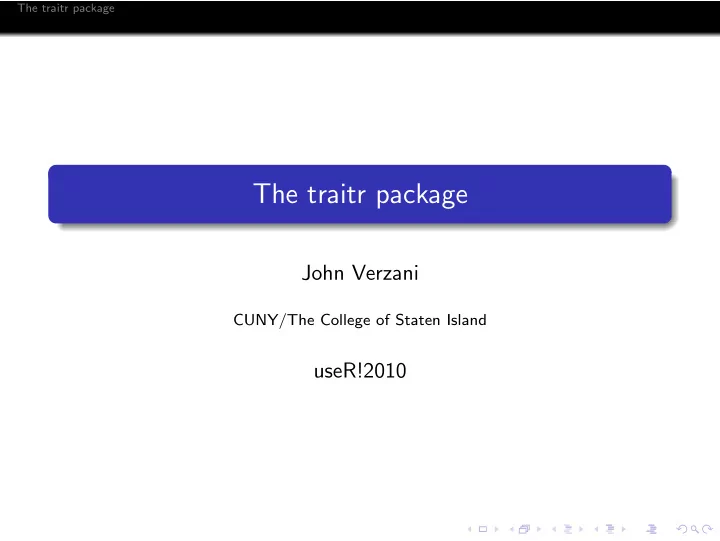
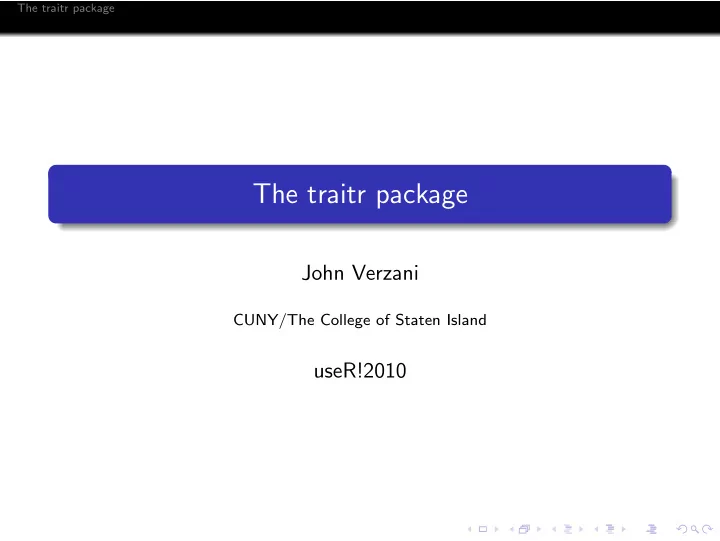
The traitr package The traitr package John Verzani CUNY/The College of Staten Island useR!2010
The traitr package What is traitr? – why the funny name? The traitr package facilitates the making of dialogs for GUIs Need not know GUI programming at all – focus is on type of data, not the type of widget Adding interactivity is straightforward Package uses gWidgets for the GUI parts - can use RGtk2 (best), tcltk or qtbase . inspired by the traitsUI module for python
The traitr package Where traitr sits Ease versus power fgui Ease traitr rpanel svDialogs gWidgets Power qtbase tcltk RGtk2
The traitr package Comparison: native toolkit to traitr We begin with a simple comparison of how one might build a GUI for a function which performs a t-test for summarized data. Signature of our ttest function function(xbar, # numeric s, # positive numeric n, # integer mu, # numeric # a choice: alternative=c("two.sided", "less", "greater") ) Our GUI will Gather the values from the user Transport the values back to R, coerce to the right type, then call the ttest function
The traitr package A basic dialog in RGtk2 RGtk2 snippet ## Construction n <- gtkEntryNew() n$setText(2) ## Layout tbl$attach(gtkLabel("n"), 0, 1, i-1, i) tbl$attach( n, 1, 2, i-1, i) ## Transport (GUI -> R); coerce val <- n$getText() val <- as.integer(val) The entire GUI took over 40 lines of code and was a bit tedious to write (glade, strawman, ...).
The traitr package A basic dialog with traitr dlg <- aDialog(items=list( 1 xbar=numericItem(0), 2 s=numericItem(1), 3 n=integerItem(2), 4 mu=numericItem(0), 5 alternative=choiceItem( 6 value="two.sided", 7 values=c("two.sided", "less", "greater")) 8 ), 9 title="T-test p-value from summary", 10 help_string="Adjust values then click ' OK ' ", 11 OK_handler=function(.) print(do.call(ttest, .$to_R())) 12 ) 13 dlg$make_gui() 14
The traitr package A basic dialog with traitr dlg <- aDialog(items=list( xbar=numericItem(0), s=numericItem(1), n=integerItem(2) , mu=numericItem(0), alternative=choiceItem( value="two.sided", values=c("two.sided", "less", "greater")) ), title="T-test p-value from summary", help_string="Adjust values then click ' OK ' ", OK_handler=function(.) print(do.call(ttest, .$to_R())) ) dlg$make_gui()
The traitr package A basic dialog with traitr dlg <- aDialog(items=list( xbar=numericItem(0), s=numericItem(1), n=integerItem(2), mu=numericItem(0), alternative=choiceItem( value="two.sided", values=c("two.sided", "less", "greater")) ), title="T-test p-value from summary", help_string="Adjust values then click ' OK ' ", OK_handler=function(.) print(do.call(ttest, .$to_R())) ) dlg$make_gui()
The traitr package A basic dialog with traitr dlg <- aDialog(items=list( xbar=numericItem(0), s=numericItem(1), n=integerItem(2), mu=numericItem(0), alternative=choiceItem( value="two.sided", values=c("two.sided", "less", "greater")) ), title="T-test p-value from summary", help_string="Adjust values then click ' OK ' ", OK_handler=function(.) print(do.call(ttest, .$to_R())) ) dlg$make_gui()
The traitr package A basic dialog with traitr dlg <- aDialog(items=list( xbar=numericItem(0), s=numericItem(1), n=integerItem(2), mu=numericItem(0), alternative=choiceItem( value="two.sided", values=c("two.sided", "less", "greater")) ), title="T-test p-value from summary", help_string="Adjust values then click ' OK ' ", OK_handler=function(.) print(do.call(ttest, .$to_R())) ) dlg$make_gui()
The traitr package Proto Methods The package uses proto to provide a lightweight, object-oriented style with mutatable objects. Proto methods have an odd signature proto method definition template function(., x, y) { ... } The“ . ” is a reference to the proto object ( self in javascript) ” .”passed by the $ calling mechanism obj$meth_name(x, y) Some key traitr methods for dialogs make_gui draws the GUI for a dialog Called when the OK button is clicked. OK_handler Return a list each items value to_R get_NAME , set_NAME getters/setters for NAME property
The traitr package Refinements: validation There are a handful of ways to refine our GUI that are not hard to implement. Validation: a positive standard deviation tmp <- dlg1$get_item_by_name("s") # item look up tmp$validate <- function(., rawvalue) if(as.numeric(rawvalue) > 0) { return(rawvalue) } else { stop("s must be positive") # throw error } Throws an error > tmp$set_s(0)
The traitr package Refinements: Adjusting the layout with a view
The traitr package Refinements: Adjusting the layout with a view dlg2 <- dlg$ instance() dlg2$ set_xbar(NA) # no default view <- aContainer( aFrame( label="Data:", aContainer("xbar","s","n")), aFrame( label="Hypotheses:", enabled_when=function(.) !is.na(.$get_xbar()), aContainer("mu","alernative")) ) dlg2$make_gui( gui_layout=view)
The traitr package Refinements: Layouts view <- aContainer( aFrame( label="Data:", aContainer("xbar","s","n")), aFrame( label="Hypotheses:", enabled_when=function(.) !is.na(.$get_xbar()), aContainer("mu","alernative")) )
The traitr package Refinements: Layouts view <- aContainer( aFrame( label="Data:", aContainer("xbar","s","n")), aFrame( label="Hypotheses:", enabled_when=function(.) !is.na(.$get_xbar()), aContainer("mu","alernative")) )
The traitr package Refinements: Layouts view <- aContainer( aFrame( label="Data:", aContainer("xbar","s","n")), aFrame( label="Hypotheses:", enabled_when=function(.) !is.na(.$get_xbar()), aContainer("mu","alernative")) )
The traitr package observers Traitr has a simple implementation of the Model-View-Controller paradigm, where different components can observe changes to the other. Dialogs observe themselves, so one need only define appropriately named methods to make changes in one item of a dialog propagate to other items. Special method names for dialogs Called when any value is model_value_changed modified Called when property property_NAME_value_changed NAME has been modi- fied.
The traitr package tkdensity
The traitr package tcltk density continued ## modelItems a list of items already defined modelItems$out <- graphicDeviceItem() # New item type dlg <- aDialog( items= modelItems, # also dist, kernel, n, bw help_string="Adjust a parameter to update graphic", title="tkdensity through traitr", buttons="Cancel" , model_value_changed=function(.) { do.call(makePlot, .$to_R()) } ) # dlg$make_gui(gui_layout=view) dlg$model_value_changed() # initial plot
The traitr package Items – the basic unit Items implement the model-view-controller pattern too. Simple mappings A basic item for holding stringItem a string value numericItem A basic item for holding a numeric value For selecting from a rangeItem range of values ( seq )
The traitr package Different Editors Editor types First few states choiceItem choiceItem First 10 states All states choiceItem Different styles: compact trueFalseItem
The traitr package Types of items In addition to the item types illustrated so far, at this point there are also: Other item types expression is eval - parse d expressionItem for selecting a date dateItem fileItem for file selection to implement an action buttonItem labelItem for text labels for layout separatorItem variableSelectorItem to select a data frame’s variable to place an image imageItem tableItem to select from a table an interface to a list of similar items itemList
The traitr package Example: Filtering The table item allows one to display tabular data. Filtering such data is a common desire. For our next example we have this method to update a data set: do_find_ind <- function(., value, old_value) { ind <- mtcars$wt <= .$get_wt() & mtcars$cyl %in% .$get_cyl() .$set_tbl(.$data[ind,]) }
The traitr package Filtering continued dlg <- aDialog(items=list( tbl=tableItem(mtcars, attr=list(size=c(300,200))), wt=rangeItem(max(wt), from=min(wt), to=max(wt), by=.1, label="Weight <=", tooltip="Slide to adjust maximum weight for data"), cyl=choiceItem(cyls, values=cyls, multiple=TRUE, label="Cyl==", tooltip="Restrict number of cylinders in data set")), data=mtcars, # add property status_text=sprintf("%s cases",nrow(mtcars)), # property_wt_value_changed=do_find_ind, property_cyl_value_changed=do_find_ind, property_tbl_value_changed=function(., value, old_value) .$set_status_text(sprintf("%s cases", nrow(value))) },
The traitr package Conclusion Future plans Add some more items (formula item, data editor, ...) Optimize for speed Better documentation More useRs!
Recommend
More recommend