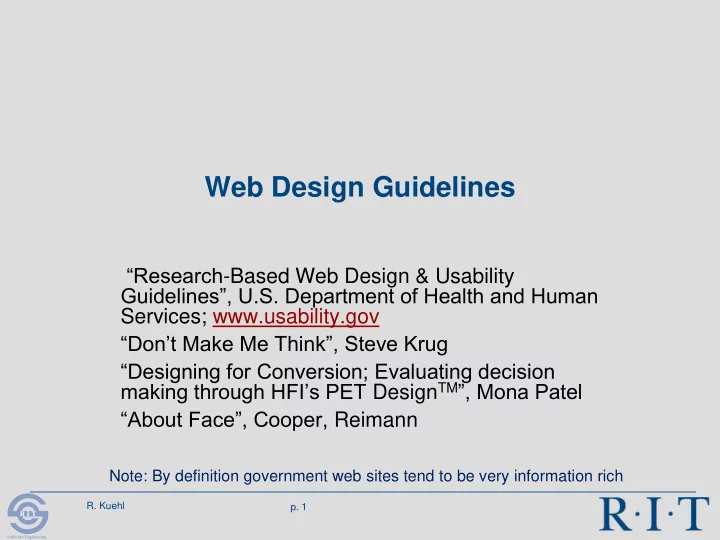
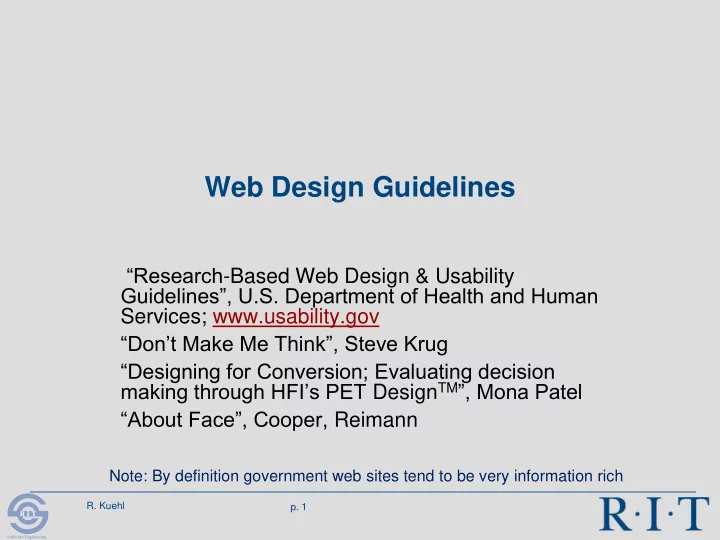
Web Design Guidelines “Research -Based Web Design & Usability Guidelines”, U.S. Department of Health and Human Services; www.usability.gov “Don’t Make Me Think”, Steve Krug “Designing for Conversion; Evaluating decision making through HFI’s PET Design TM ”, Mona Patel “About Face”, Cooper, Reimann Note: By definition government web sites tend to be very information rich R. Kuehl p. 1 R I T Software Engineering
Design Principles and Guidelines User Populations (Shared human ability and behavior) (Problem domains) Computing Paradigms (Platform guidelines and conventions) Foundation Design Principles (Empirical) R. Kuehl p. 2 R I T Software Engineering
Designing for the Web Current landscape … HTML5 + CSS3 to build a wide array of sophisticated “rich Internet applications” Reusable GitHub based open source UI components ; e.g., Bootstrap, jQuery Modern browsers efficiently process HTML and JavaScript The “web experience” is more than graphic design and content information architecture Good design principles still apply R. Kuehl p. 3 R I T Software Engineering
How Do We Really Use the Web? Do users carefully read content, consider all options , before making decisions on actions? Or, do users scan each new page, click on the link that seems correct or interesting? Facts of life: We don’t read pages, we scan them We don’t make optimal choices, we choose the first reasonable option Little downside for wrong guesses We muddle through without always understanding how things work Few people read instructions R. Kuehl p. 4 R I T Software Engineering
Site Evolution Informational sites: Balance display density of useful information with learnability for infrequent users Full screen content with good page navigation Transactional sites Properties of informational sites plus functional behaviors Efficient structured navigation based on an “information architecture” page content organization Web application sites: Desktop-like more complex applications “Views” more than “pages” – not a “document” metaphor Asynchronous server communications R. Kuehl p. 5 R I T Software Engineering
Class Activity Evaluate the RIT Library or SIS website: Critique the user experience in terms of the web design guidelines described in this lecture Home page Page layout Navigation Browsing and searching Graphics, images, multi-media What general design principles are represented? Design a wireframe(s) that improves the existing design Dropbox – “Class Activities>Website Design” R. Kuehl p. 8 R I T Software Engineering
Some Design Guidelines Home page Page layout Navigation Information presentation Note: web context interpretations of affordance derived guidelines R. Kuehl p. 9 R I T Software Engineering
The Homepage Create a positive first impression Answer what, where, when, who, why + how Communicate the site’s value and purpose E.g., Site identity, mission, feature hierarchy, search Space compromise – use no more space than necessary Limit to one screen Don’t oversell the site Homepage layout may be different than other pages R. Kuehl p. 10 R I T Software Engineering
Page Layout Create a visual hierarchy Header – typically logo/site information, primary navigation, search, log-in status Footer – suggest where to go next, seldom used areas of the site or application Establish conventions - consistent appearance and location of navigation elements on all pages Use frames when certain functions must remain visible on every page Avoid clutter – too many items, omit needless text Visually align page elements , either vertically or horizontally R. Kuehl p. 11 R I T Software Engineering
Local Navigation Page Layout Site ID Search Sections Page Name R. Kuehl p. 12 R I T Software Engineering
Navigation Page navigation depends on content organization - information architecture Content navigation – relationships are associative Primary navigation (site page sections) – top preferred over (left) side unless there are many items Users look top, then left, right Secondary navigation and beyond (three levels max) Top plus left for secondary Primary drop down from primary (“fat navigation”) R. Kuehl p. 13 R I T Software Engineering
Navigation (cont) Utilities – links to important site elements not part of the content hierarchy; e.g., “About”, “Help” A way to search – simple search box or link to a search page Page and link names match “You are here” visual highlights of navigation hierarchy (e.g., bold) “Breadcrumbs” showing navigation hierarchy from home page to current location R. Kuehl p. 14 R I T Software Engineering
Navigation (cont) Always provide navigation options – no dead end pages Use a clickable ‘List of Contents ’ on scrollable long pages E.g., ‘anchor links’ at the top of the page Keep navigation only pages short Provide site maps for sites with many pages Measure of usability design effectiveness: Number of clicks but more importantly, how hard to choose a click (understandability) R. Kuehl p. 15 R I T Software Engineering
Make Links Obvious Use meaningful link labels Text is preferable to graphics; label graphic links Use color changes to indicate when a link has been visited Distinguish internal and external links Duplicate links to important site content to ensure users can find it Provide consistent cues to links, avoid misleading cues to click non-links E.g., underlined blue text, images R. Kuehl p. 16 R I T Software Engineering
Browsing and Searching User wants to find something – browse or search ? Browsing Versus the real world – no sense of scale, direction, or location (e.g., search in real store) Searching - users are really not that good at forming effective queries So help the user find the desired page Auto complete Auto suggest to disambiguate Suggest keywords R. Kuehl p. 17 R I T Software Engineering
Search (cont) Scroll after search Create an effective visual rhythm with white space and typographical emphasis Page header and footer are boundaries Some pages scroll infinitely as content is added as scrolling proceeds (e.g., social networking sites) Accessibility issues Touch screens and gestures make scrolling more natural R. Kuehl p. 18 R I T Software Engineering
Graphics, Images, and Multimedia Simple background images for page readability Distinguish important images from banner advertisements or gratuitous decorations Choose images to convey the intended message to users, not just designer aesthetics Introduce animation/video content but … Have clear and useful reasons for using multimedia to avoid unnecessarily distracting users Consider download performance R. Kuehl p. 19 R I T Software Engineering
UX and Persuasive Design for Websites Traditional usability design and testing answers – can the user be successful based on usability principles Versus will users use the system? Are they persuaded ? Do they become emotionally involved ? Do they trust the site ? Understand how people make decisions To buy or donate To subscribe To re- visit, … R. Kuehl p. 20 R I T Software Engineering
Decision Making Effectiveness Enhance traditional usability testing with evaluation of decision making effectiveness Conversion - users make the desired decisions Based on various psychological behavioral models Herzberg’s theory of job satisfiers (e.g., advancement) and dissatisfiers (e.g., pay) Maslow’s hierarchy of needs pyramid; physiological ….self actualization R. Kuehl p. 21 R I T Software Engineering
Evaluate Conversion Effectiveness What are the trigger or tipping points that lead to conversion? Expand traditional persona models – what motivations, experience, preferences, … Evaluate users – what persuades them What information attracts them, what steps lead them to desired decisions What emotions are expressed through body language, eye tracking, facial expression, unsolicited verbalizations? Identify step by step improvements to enhance motivation triggers for each persona type Note: a trustworthy site (i.e., professional) enhances conversion success R. Kuehl p. 22 R I T Software Engineering
Recommend
More recommend