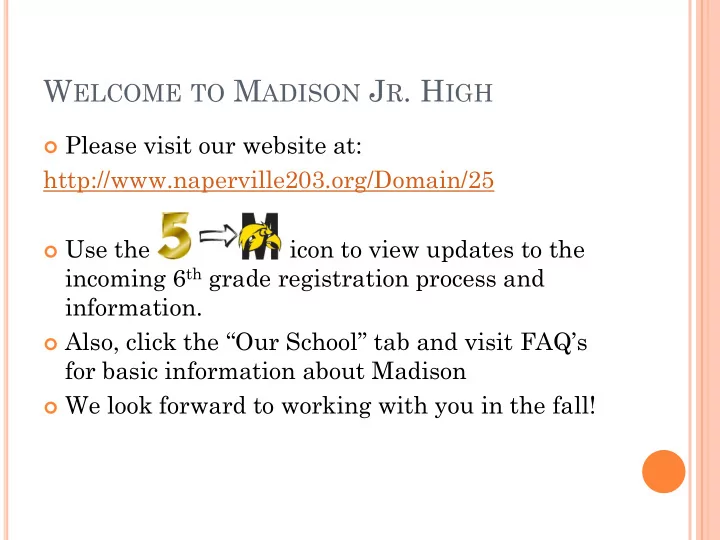
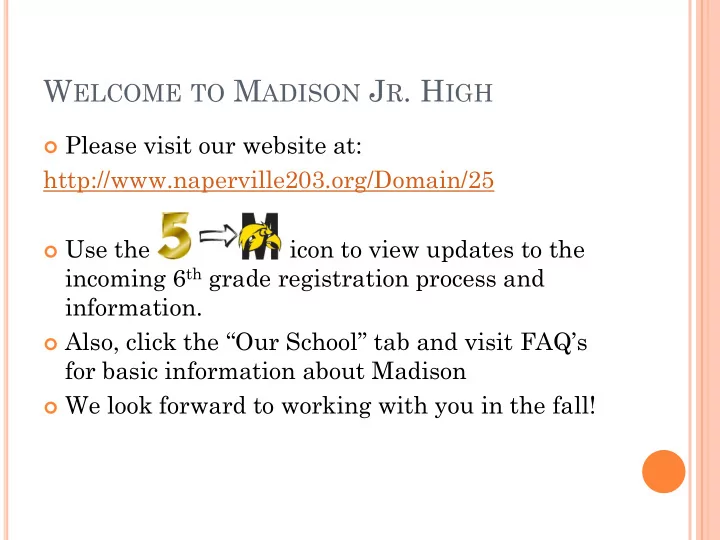
W ELCOME TO M ADISON J R . H IGH Please visit our website at: http://www.naperville203.org/Domain/25 Use the icon to view updates to the incoming 6 th grade registration process and information. Also, click the “Our School” tab and visit FAQ’s for basic information about Madison We look forward to working with you in the fall!
I NFINITE C AMPUS Parent Portal
A CCESSING THE PROGRAM
H OME P AGE /S ELECT S TUDENT
V IEWING S CHEDULE
A CCESSING G RADES
A CCESSING H EALTH I NFO
I S T HERE AN A PP FOR THAT ? Yes, go to the iTunes store and download the Infinite Campus Application. You will need to login into IC on a PC to get the access code information. All directions can be found on the Naperville203 Website
C ANVAS
W HAT IS C ANVAS Canvas is a Learning Management System (LMS) Goal of Canvas is to make teaching and learning easier
T OP R EASONS WHY SCHOOL ’ S LOVE C ANVAS easy to use 1. doesn’t hold instructors/students/administrators 2. back mobile-friendliness 3. dependable 4. enhances the 5. learning experience, and saves time 6. Information taken from http://www.canvaslms.com/k-12/
W HAT CAN STUDENTS DO ? Students Can: Access the program from home or at school Access course documents Submit assignments Access course calendars Participate in a classroom discussions Access Homework Hotline
H OW CAN PARENTS USE C ANVAS ? Parents can be an observer in their child(children’s) classes Parents will get an email inviting them into a course from naperville.instructure.com Click on the link Click to get started. Make sure it is your name and not their child’s name before clicking yes.
H OW CAN PARENTS USE C ANVAS ? C ONT . If this is your first time accessing Canvas, you will need to create a password to go along with their username (email address) Parent Uses: Monitor Homework Check Calendar Use a discussion point with your child to ensure homework and deadlines are being met
I S THERE AN APP FOR THAT … Yes, go to the APP store and download the Canvas Application
I MPORTANT DATES THIS SUMMER July: July Mailer/Fees and Important Dates Return in Lobby of MJHS Office Hours 7:00 a.m. to 2:00 p.m. August August 12: 6th Grade Orientation, 6-8 p.m. August 13/14: Walk the Building- 8 a.m.- 1:30 p.m. August 17/18: School Closed to Students August 19: First Day of School
Recommend
More recommend