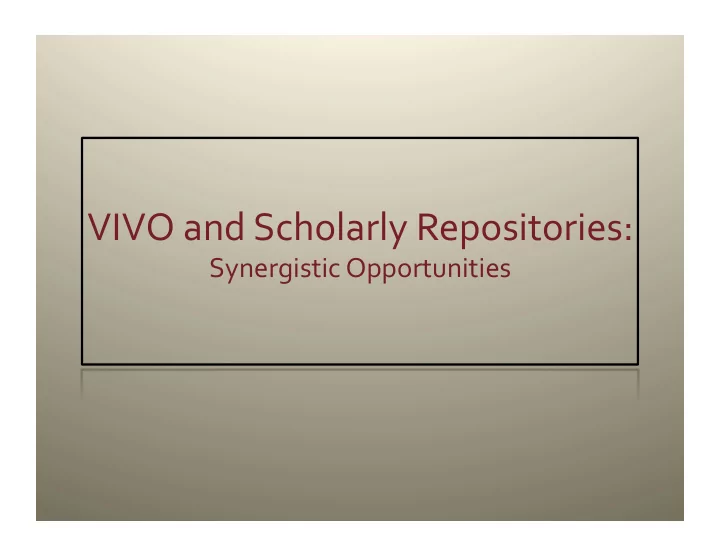
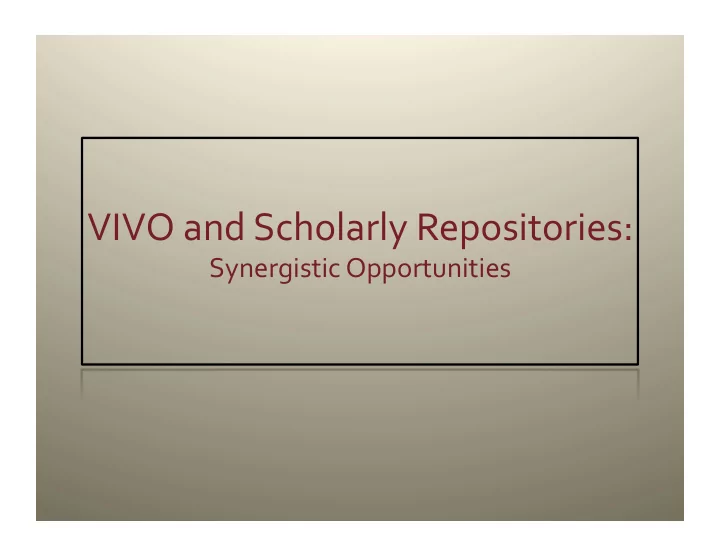
VIVO and Scholarly Repositories: Synergistic Opportunities
What is an Institutional Repository? An Institutional Repository is an software platform for collecting, managing, preserving, and sharing the intellectual output of a research institution in digital formats 2
What is an Institutional Repository? Supports all formats (text, media, data, etc.) Provides discovery and delivery services for content, on the Web and via Google and other search engines Supports persistent linking and citation to research material Includes a service model, e.g. for Open Access and/or digital archiving, and set of policies for governing digital research asset 3
Institutional Repository Snapshot Many platforms available Open Source (DSpace, Eprints, Fedora, Greenstone, Archimede, Invenio, IR+) Commercial (Digital Commons, DigiTool, CONTENTdm) ~2000 registered repositories world‐wide (more in reality) Containing >2m research “items” Collectively rival PubMed, arXiv and other large centralized archives 4
What Does DSpace Support? DSpace (and most scholarly Institutional Repositories) is focused on the management, long‐term archiving and Open Access sharing of research and teaching output of the local institution It’s not just metadata or an index of content, it’s the content itself Common content types include: Preprints, eprints E‐theses Images (visual, scientific, etc.) Published articles, books and chapters Technical reports and working papers Audio/Video files Conference papers Websites Databases Learning Objects Datasets (statistical, geospatial, Digitized library collections scientific) 5
Repository Problem • Repositories manage many data types • metadata has diverse models, representations • current XML/RDBMS support doesn’t scale
Exhibit UI 7
8
VIVO and DSpace Together Link publications listed in VIVO to DSpace PIDs for full‐text items Link DSpace items of all types to appropriate VIVO entities (e.g., people, organizations, research projects, etc.) Using DSpace as a long‐term archiving platform for relevant VIVO entities 9
VIVO and DSpace Together Mine research topics/keywords from DSpace items to link them to appropriate VIVO entities (i.e., people, organizations, 'concepts') Incorporate DSpace full‐text into VIVO search DSpace supports OpenSearch (e.g. link keywords to an OpenSearch query across federated repositories for syndicated results) Streamlined, multi‐system deposit/update, UI (Exhibit?) 10
VISION Registry of (active) researchers including minimal profile info Assigns unique, persistent IDs Name disambiguation to identify correct ID May include bibliographic information, other activities 11
STATUS Non‐profit corporation, jointly governed by publishers, universities, libraries, researchers Principles include Open Access to registry data Scheduled to launch late 2011 – early 2012 12
A Scholarly Data Ecosystem Bibliographic Acquisition & Full‐text Management DBs HR data DOI Centralized MIT Research Profiles (VIVO) Institutional Other Repository Local External Data Bibliographies (Local) 13
VIVO + DSpace + Exhibit + ORCID Bibliographic Acquisition & Full‐text Management DBs Harvesters (ORCID) Data Warehouse DOI (HR and Centralized ORCID data) MIT Research Profiles (VIVO) Exhibit Other Institutional Local Repository Web External Bibliographies Data (Local) browser [DOI, Dspace URI, ORCID] 14 14
Key Infrastructure Repositories and tools (VIVO, DSpace, Exhibit) Standard identifiers (URIs) for entities of interest: people, institutions, documents, datasets, etc. Common content models and ontologies for metadata/content – shared registry? 15
Recommend
More recommend