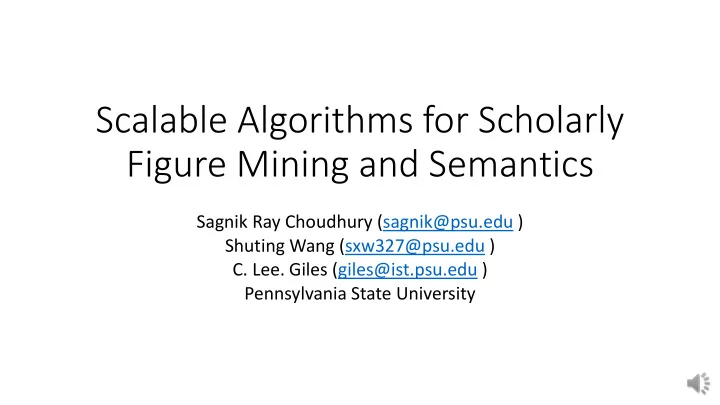
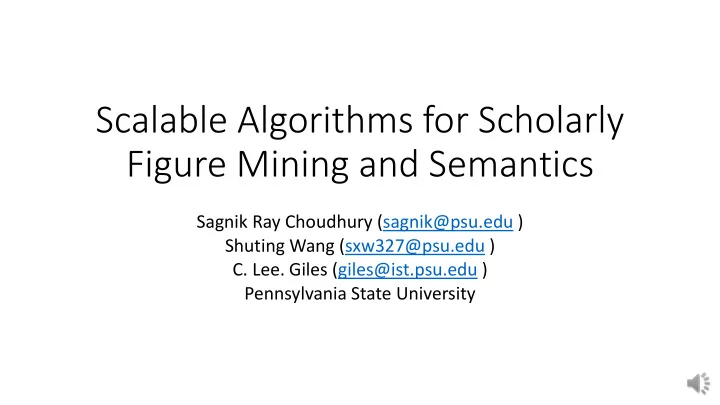
Scalable Algorithms for Scholarly Figure Mining and Semantics Sagnik Ray Choudhury (sagnik@psu.edu ) Shuting Wang (sxw327@psu.edu ) C. Lee. Giles (giles@ist.psu.edu ) Pennsylvania State University
CiteSeerX and the Scholarly Semantic Web • CiteSeerX (http://citeseerx.ist.psu.edu ) • Largest collection of full text scholarly papers freely available on the Web ( 7M and growing) • Provides full text and citations search (upcoming: table and figure search) • Semantics in CiteSeerX (more on this in the next talk): • Understanding document type (paper/ resume) • Extraction and disambiguation of scholarly metadata (title, author, affiliation) • Information extraction from tables and figures in scholarly PDFs. • This presentation: • A modular architecture for analysis of scholarly figures. • Each module generates a “searchable metadata” for a figure. • New algorithms, scalability improvement over existing ones.
Motivation • Most scholarly documents contain at least one figure – many millions of figures. • Figures are used to for many purposes. Data in such figures is invaluable for much research • Experimental figures contain data <context> Precision-recall curves for that is NOT available in the document unsupervised methods in key phrase extraction </context> and sometimes nowhere else. <description>There are five precision recall • We can automatically curves (singlerank ..) in this figure. <curvedescription> • Find and extract figures <singlerank> precision reduces as recall • Extract data from some figures increases. </singlerank> .. • With that data, experimental <textrank> precision increases as recall increases.</textrank> figures (and tables) can be </curvedescription> <overalltrend> singlerank, singlerank+ws=2, reduced to facts-> < problem ( key phrase extraction ), singleank+unweighted curves are similar and higher than the last two. experimental method ( TextRank ), evaluation metric ( precision, recall ), </overalltrend> dataset ( InSpec ), result( 32% ) > </description>
System Architecture • On a sample of 10,000 CS articles, 69.85% contains figures, 43.03% contains tables and 35.90% contains both figure and tables. • Figures are embedded in PDF in raster graphics format (JPEG/ PNG) or vector graphics format (PS/EPS/SVG). 70% of all 40,000 figures in our dataset were embedded as vector graphics. They should be extracted and processed as such.
Related Work • Scholarly figures have received less attention than scholarly tables [10]. • Two directions of information graphics research: • NLP: Understanding the intended message of the figures (line graphs [9], bar charts [11].) • Not much discussion on the extraction of data from figures. • Dataset is not scholarly figures but images from the Web. Easier to understand. • Vision: Data extraction from 2D plots [7,8]. • Extracted and analyzed raster graphics, whereas in many domains including computer science, most figures are embedded as vector graphics. • Results were reported on synthetic data. • Closest to our work is DiagramFlyer in University of Michigan[12] • Doesn’t distinguish between compound and non compound figures. • Doesn’t understand the type of the figure (line graph/ bar graph/ pie chart) • Doesn’t extract data from figures.
Figure and Table Extraction • Previous work: machine learning based figure and metadata extraction[1,2] • Pdffigures figure extraction tool by Clark et al.[3] • Fast (processed 6.7 Million papers in around 14 days parallelized on a 8 core machine. ) and mostly accurate, in C++. Available at https://github.com/allenai/pdffigures • A newer version reported recently at JCDL 16. • Produces a low resolution BW raster image for the figure and a JSON file with caption, and the text inside the figure (if the figure was embedded in a vector graphics format) • We rewrote it in Scala to integrate with the JVM based extraction architecture of CiteSeerX (https://github.com/sagnik/pdffigures-scala )
Compound Figure Detection • Binary classification: a figure is compound (contains sub figures ) or not (around 50%). • Motivation: Compound figures need to be segmented before processing. • Detection is relatively easy, segmentation is hard[4] • 300 SIFT features and presence of a white line spanning the image . • Textual features: BoW from captions + delimiters ( ‘(a)’, ‘ i .’) • Linear kernel SVM -> 85% accuracy with Less than 1 second per image. • https://github.com/sagnik/compoundfiguredetection • If compound figure, produce metadata 2: (caption, mention, words) • If non compound-> classify as line graph, bar graph or others . If others , produce metadata 2.
Figure Classification • SIFT features are bad for this task, random patches are better[5]. • Offline step: Create a dictionary of 200 words by taking random patches from a separate subset of training data. • For each pixel in a image (training+test) extract a patch and produce a 200 bit vector, all zeros except one, the index of the closest word (l 2 distance) in the dictionary. • Sum the vectors over quadrants and concatenate: 800 bit vectors. • 83% F1-score using linear kernel SVM. But, takes 92 seconds per image due to the dense sampling step. • Two approaches for scalability improvement: • Randomly sample 1000 pixels instead of all pixels. Time improvement: 15 times. F1-score reduces by 6%. • Instead of Euclidian distance, use cosine distance after normalizing both the dictionary and the image. Cosine and Euclidian distance are the same for unit vectors. • Problem reduces to matrix multiplication + finding out the index of the max value. • Time improvement : 15 times, F1-score unchanged.
Figure Text Classification • With “metadata 3” We want to make SQL like queries ( x_axis_label : precision AND y_axis_label : recall AND legend : SVM AND caption: dataset). • Text from figure is classified in seven classes: axes values and labels, legend, figure label and other text. • Input features are based on the text of a “word”, location and orientation. • Distance from boundary, number of words in the vicinity and more. • 4400 words from 165 images were manually tagged. • Five fold stratified cross validation: random forest with 100 decision trees has more than 90% accuracy for all classes except one. • Only text based features: classification takes less than a second per image. • https://github.com/sagnik/figure -text- classification
Final Metadata: Natural Language Summary for a Line Graph • Original figure extracted from Hassan and Ng.[6]. • Precision-Recall curves for different methods in “unsupervised key phrase extraction” on InSpec dataset. • For more details, see http://personal.psu.edu/szr163/hassan/hassan- Figure-2.html
Natural Language Summary for a Line Graph • Steps: curve extraction, curve trend identification and legend curve mapping. • Previous work[7,8,9] in curve extraction from line graphs has always considered raster graphics. • Before 2015[2,3], there was not any batch extractor for figures embedded as vector graphics. • Both these methods find out the bounding box of a figure, rasterizes the PDF page with a low resolution and crops off the region. • Our contribution: Extract the figures in scalable vector graphics (SVG) format if they were embedded as a vector graphics. • Curve extraction is both accurate and fast for vector graphics.
Extracting Figures in SVG Format: Motivations • Need at least 70 ppi image for image processing based analysis of figures, PDF rasterization takes 50-60 seconds on a desktop. • For color curves it is relatively easier to separate pixels from a high resolution image. Overlapping curves pose serious problem. • For black and white curves the problem is naturally harder. • SVG images have paths (text commands), instead of pixels. • A “curve” in an SVG image is a collection of paths. • Each path has a color attribute. • Paths can be clustered based on their color just using regular expressions. Each such cluster is a curve. • These SVG images can be produced in 4-5 seconds.
SVG Figure Extraction • Convert the PDF page in SVG using off the shelf tools: InkScape. • http://personal.psu.edu/szr163/svgconversionresults/converted.html • Find bounding box of each path and character; output the ones within the bounding box of a figure. • Problems: • A path has multiple commands (draw line, Bezier curve), each with a sequence of arguments. • <m 20,30 40,0 0,40 z> draws a rectangle, but that’s not apparent. • Many paths are grouped under a grouping element, groups are grouped further: nested hierarchical structure, same with the text. • Solution: • Developed an SVG parser that reduces any path to an “atomic” representation: has no group, exactly one command with one argument and a bounding box. • Available at https://github.com/sagnik/inkscape-svg-processing .
Recommend
More recommend