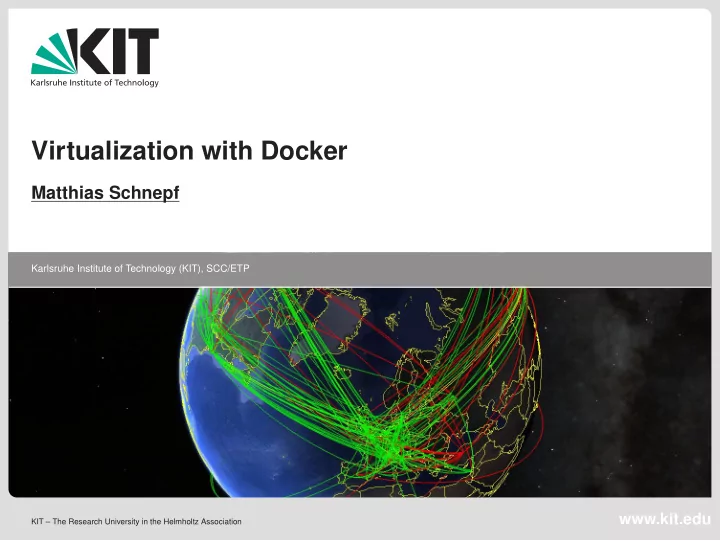
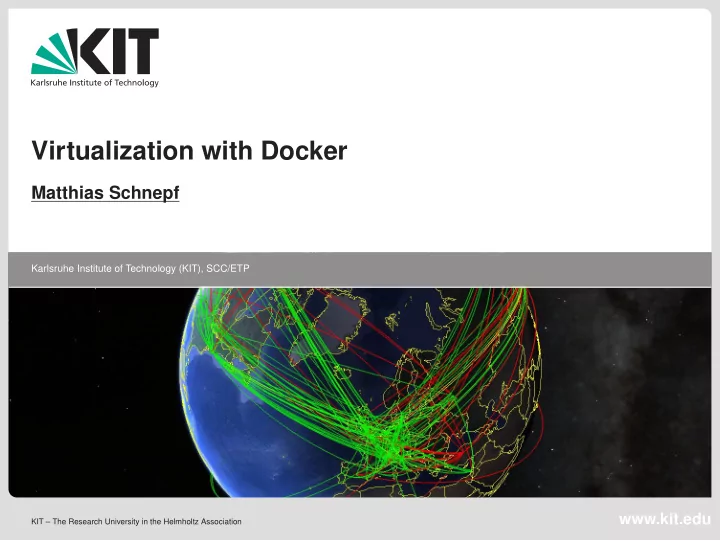
Virtualization with Docker Matthias Schnepf Karlsruhe Institute of Technology (KIT), SCC/ETP 0 2019-11-05 Cake meeting – Matthias Schnepf SCC/ETP – Virtualization with Docker www.kit.edu KIT – The Research University in the Helmholtz Association
Virtualization “Virtualization uses software to create an abstraction layer over computer hardware that allows the hardware elements of a single computer-processors, memory, storage and more-to be divided into multiple virtual computers, commonly called virtual machines (VMs).“ 1 enable easy and flexible deployment of a software environment isolate processes / users / services most used ones: hardware virtualization OS-level virtualization / containerization 1 https://www.ibm.com/cloud/learn/virtualization-a-complete-guide, accessed 2019-10-28 1 2019-11-05 Cake meeting – Matthias Schnepf SCC/ETP – Virtualization with Docker
Hardware Virtualization hypervisor process runs virtualized computer (VM) on the VM a complete operating system runs 2 2019-11-05 Cake meeting – Matthias Schnepf SCC/ETP – Virtualization with Docker
Containerization a container is a isolated process isolation via namespaces “A namespace wraps a global system resource in an abstraction that makes it appear to the processes within the namespace that they have their own isolated instance of the global resource. Changes to the global resource are visible to other processes that are members of the namespace, but are invisible to other processes.“ 2 shares resources with host system 2 http://man7.org/linux/man-pages/man7/namespaces.7.html 3 2019-11-05 Cake meeting – Matthias Schnepf SCC/ETP – Virtualization with Docker
VM vs. Container VM + complete encapsulated environment + user has all permissions inside a VM - resource overhead Container + flexible isolation of process + negligible resource overhead + short start time - reduced possibilities 4 2019-11-05 Cake meeting – Matthias Schnepf SCC/ETP – Virtualization with Docker
Container Applications test programs in a controlled environment ( e.g. continues integration 3 ) services on a large scale (e.g. google 4 ) providing various software environments on the same infrastructure provide homogenous software environment on heterogenous infrastructure 3 https://docs.travis-ci.com/user/reference/overview/, accessed 2019-10-28 4 https://cloud.google.com/containers/?hl=en, accessed 2019-10-28 5 2019-11-05 Cake meeting – Matthias Schnepf SCC/ETP – Virtualization with Docker
Container Software Docker (widely used and easy to use, https://www.docker.com) Singularity (designed for HPC clusters, https://sylabs.io/docs/) Podman (developed and pushed by RedHat, https://podman.io/) LXC (one of the first container software, https://linuxcontainers.org/) Shifter (https://iopscience.iop.org/article/10.1088/1742-6596/898/8/08202) rkt (https://coreos.com/rkt/) 6 2019-11-05 Cake meeting – Matthias Schnepf SCC/ETP – Virtualization with Docker
Docker widely used in industry community edition is free over 100.000 container images 5 provides several features process namespace user namespace mount namespace network namespace nested container . . . requires docker daemon run as root 6 5 https://hub.docker.com/ 6 https://www.analyticsvidhya.com/blog/2017/11/reproducible-data-science-docker-for-data-science/ 7 2019-11-05 Cake meeting – Matthias Schnepf SCC/ETP – Virtualization with Docker
Docker Hub https://hub.docker.com/ online docker container image repository public images and one private image are free support automatic container built alternatives: gitlab can support docker repositories Amazon Elastic Container Registry Azure Container Registry JFrog Artifactory 8 2019-11-05 Cake meeting – Matthias Schnepf SCC/ETP – Virtualization with Docker
Release the whale install docker community edition https://docs.docker.com/install/ start docker daemon systemctl start docker add your user to group docker usermod -aG docker your-user check images with docker images check container with docker ps -a start bash in container docker run -it centos /bin/bash 9 2019-11-05 Cake meeting – Matthias Schnepf SCC/ETP – Virtualization with Docker
Process Namespace processes inside a container see only processes in the same container processes on the host system can see processes inside the container same process has different process ID inside and outside the container 10 2019-11-05 Cake meeting – Matthias Schnepf SCC/ETP – Virtualization with Docker
User Namespace default user in docker container is root user ID inside and outside the container are identically per default limit access to docker only to trusted users 11 2019-11-05 Cake meeting – Matthias Schnepf SCC/ETP – Virtualization with Docker
Mount Namespace docker uses overlay file systems for images and container file systems bind mounts make files and directory accessible inside a container 12 2019-11-05 Cake meeting – Matthias Schnepf SCC/ETP – Virtualization with Docker
Mount Namespace docker uses overlay file systems for images and container file systems bind mounts make files and directory accessible inside a container 12 2019-11-05 Cake meeting – Matthias Schnepf SCC/ETP – Virtualization with Docker
Build a Container build instruction defined in a dockerfile install apache on CentOS and copy a file into the image: FROM centos MAINTAINER Matthias Schnepf <matthias.schnepf@kit.edu> RUN yum -y install httpd.x86_64; yum clean all COPY index.html /var/www/html/index.html each command is a new layer in the image → remove tmp files in the command build with docker build -t [image name] [directory of the dockerfile] 13 2019-11-05 Cake meeting – Matthias Schnepf SCC/ETP – Virtualization with Docker
Network Namespace network settings bridge (default) each container get an interface and a private IP address communication to host and other machines via a bridge interface (docker0) port-forwarding with -p [destination port at host]:[destination port at container] address conflict with KIT WLAN ⇒ add in /etc/docker/daemon.json { "bip": "10.0.0.1/24" } 14 2019-11-05 Cake meeting – Matthias Schnepf SCC/ETP – Virtualization with Docker
Further Information Cake docker docu on https://docs.docker.com/get-started/ https://training.play-with-docker.com/ 7 7 https://codefresh.io/docker-tutorial/everyday-hacks-docker/ 15 2019-11-05 Cake meeting – Matthias Schnepf SCC/ETP – Virtualization with Docker
Recommend
More recommend