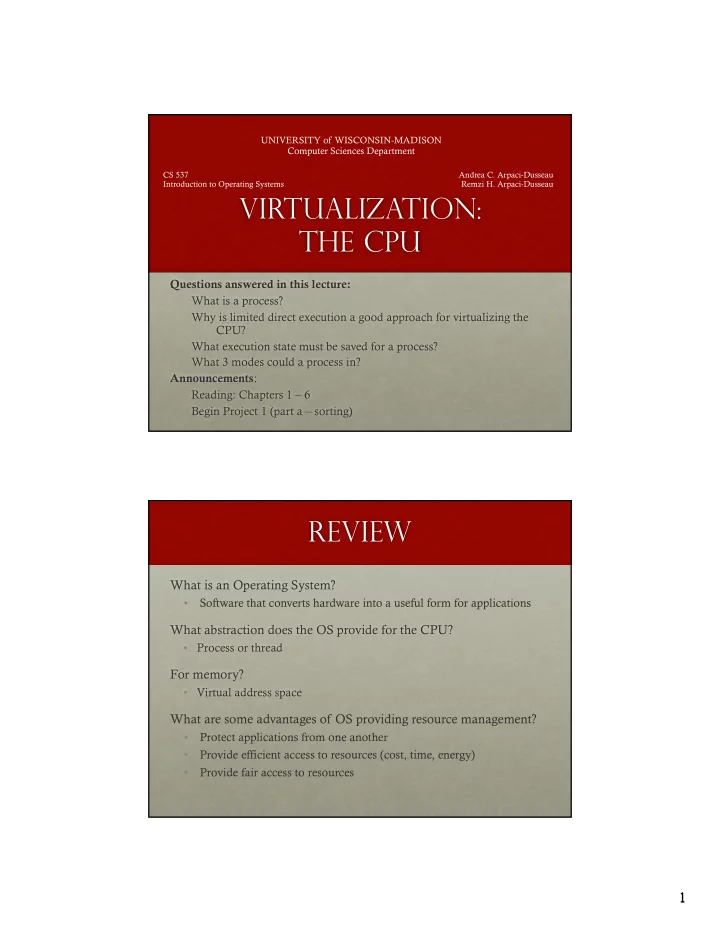
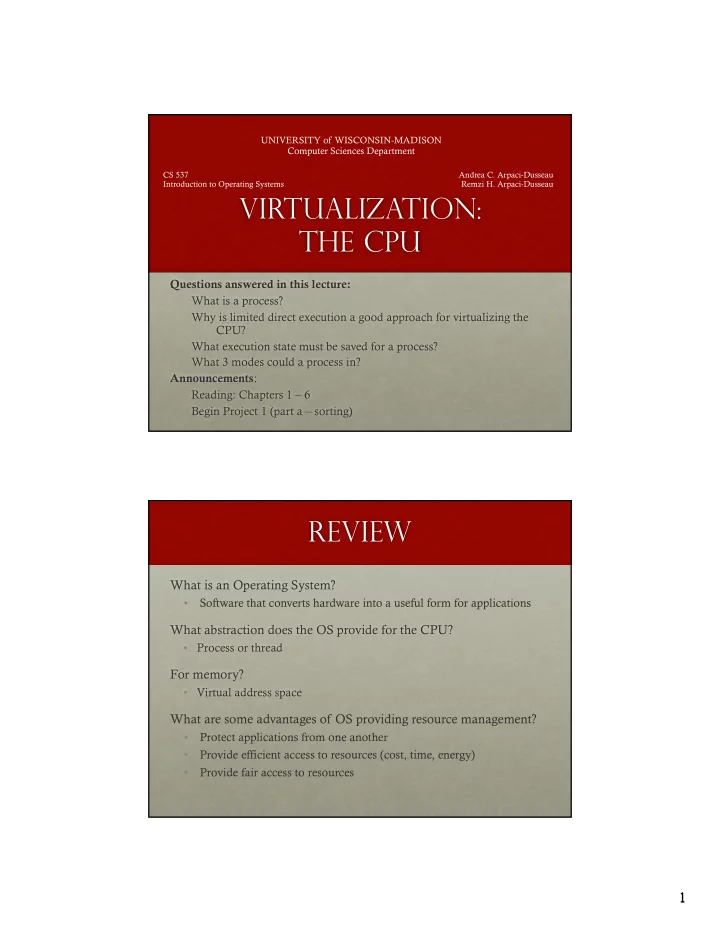
UNIVERSITY of WISCONSIN-MADISON Computer Sciences Department CS 537 Andrea C. Arpaci-Dusseau Introduction to Operating Systems Remzi H. Arpaci-Dusseau Virtualization: The CPU Questions answered in this lecture: What is a process? Why is limited direct execution a good approach for virtualizing the CPU? What execution state must be saved for a process? What 3 modes could a process in? Announcements : Reading: Chapters 1 – 6 Begin Project 1 (part a – sorting) Review What is an Operating System? • Software that converts hardware into a useful form for applications What abstraction does the OS provide for the CPU? • Process or thread For memory? • Virtual address space What are some advantages of OS providing resource management? • Protect applications from one another • Provide efficient access to resources (cost, time, energy) • Provide fair access to resources 1
Virtualizing the CPU Goal: Give each “process” impression it alone is actively using CPU Resources can be shared in time and space Assume single uniprocessor • Time-sharing (multi-processors: advanced issue) Memory? • Space-sharing (later) Disk? • Space-sharing (later) What is a Process? Process: An execution stream in the context of a process state What is an execution stream? • Stream of executing instructions • Running piece of code • “thread of control” What is process state? • Everything that running code can affect or be affected by • Registers • General purpose, floating point, status, program counter, stack pointer • Address space • Heap, stack, and code • Open files 2
Processes == Programs ? Is a process the same as a program? A process is different than a program • Program: Static code and static data • Process: Dynamic instance of code and data Can have multiple process instances of same program • Can have multiple processes of the same program Example: many users can run “ls” at the same time Process Creation CPU Memory code static data Program 3
Process Creation CPU Memory code static data heap stack Process code static data Program Will describe details of process creation later…. Processes == Threads? Is a process the same as a thread? A process is different than a thread Thread: “Lightweight process” (LWP) • An execution stream that shares an address space • Multiple threads within a single process Example: • Two processes examining same memory address 0xffe84264 see different values (I.e., different contents) • Two threads examining memory address 0xffe84264 see same value (I.e., same contents) 4
CPU Virtualization Attempt #1 Direct execution • OS allows user process to run directly on CPU (advantage: no overhead!) • OS creates process and transfers control to starting point (i.e., main()) Problems with direct execution? 1. Process could do something restricted Could read/write other process data (disk or memory) 2. Process could run forever (slow, buggy, or malicious) OS needs to be able to switch between processes 3. Process could do something slow (like I/O) OS wants to use resources efficiently and switch CPU to other process Solution: Limited direct execution – OS and hardware maintain some control Problem 1: Restricted OPS How can OS ensure user process can’t harm others? Solution: privilege levels supported by hardware (bit of status) • User processes run in user mode (restricted mode) • OS runs in kernel mode (not restricted) • Instructions for interacting with devices and memory • Could have higher privilege levels too (advanced topic: virtual machines) How can user process access device? • System calls (function call implemented by OS) • Change privilege level through system call (trap) 5
System Call Process P OS sys_read RAM P wants to call read() Why can’ t P just invoke read()?? System Call OS Process P RAM P can only see its own memory because of user mode (other areas, including kernel, are hidden) P wants to call read() but no way to call it directly 6
System Call Process P OS RAM read(): movl $6, %eax; int $64 System Call Process P OS RAM movl $6, %eax; int $64 syscall-table index trap-table index 7
SYSTEM CALL Process P OS RAM movl $6, %eax; int $64 syscall-table index trap-table index Kernel mode: we can do anything! System Call Process P sys_read syscall RAM movl $6, %eax; int $64 syscall-table index trap-table index Follow entries to correct system call code 8
System Call Process P sys_read syscall buf RAM movl $6, %eax; int $64 syscall-table index trap-table index Kernel can access user memory to fill in user buffer return-from-trap at end to return to Process P What to limit? User processes are not allowed to perform: • General memory access • Disk I/O • Special x86 instructions like lidt (Load Interrupt Descriptor Table Register) What if process tries to do something restricted? 9
REPEAT: How to virtualize CPU? Direct execution • OS allows user process to run directly on hardware • OS creates process and transfers control to starting point (i.e., main()) Problems with direct execution? 1. Process could do something restricted Could read/write other process data (disk or memory) 2. Process could run forever (slow, buggy, or malicious) OS needs to be able to switch between processes 3. Process could do something slow (like I/O) OS wants to use resources efficiently and switch CPU to other process Solution: Limited direct execution – OS and hardware maintain some control Problem 2: How to take CPU AWAY? OS requirements for multiprogramming (or multitasking) • Mechanism • To switch between processes • Policy • To decide which process to schedule when Separation of policy and mechanism • Reoccuring theme in OS • Policy: Decision-maker to optimize some workload performance metric • Which process when? • Process Scheduler : Future lecture • Mechanism: Low-level code that implements the decision • How? • Process Dispatcher : Today’s lecture 10
Dispatch Mechanism OS runs dispatch loop while (1) { run process A for some time-slice stop process A and save its context Context-switch load context of another process B } Question 1: How does dispatcher gain control to stop process A? Question 2: What execution context must be saved and restored? Q1: How does Dispatcher get CONTROL? Option 1: Cooperative Multi-tasking • Trust process to relinquish CPU to OS through traps • System calls • Page faults (access page not resident in main memory) • Errors (illegal instruction or divide by zero) • Provide new yield() system call 11
Cooperative Approach P1 yield() call Cooperative Approach yield() call OS 12
Cooperative Approach yield() return OS Cooperative Approach P2 yield() return 13
Cooperative Approach P2 yield() call q1: How Does Dispatcher Run? Problem with cooperative approach? Disadvantages: Processes can misbehave • If avoid all traps and perform no I/O, can take over machine! • Only solution? • Reboot! Not performed in modern operating systems 14
Q1: How does Dispatcher run? Option 2: True Multi-tasking • Guarantee OS can obtain control periodically • Enter OS by enabling periodic alarm clock • Hardware generates timer interrupt (CPU or separate chip) • Example: Every 10ms • User must not be able to mask (turn off) timer interrupt • Dispatcher counts interrupts between context switches • Example: Waiting 20 timer ticks gives 200 ms time slice • Common time slices range from 10 ms to 200 ms Repeat: Dispatch Mechanism OS runs dispatch loop while (1) { run process A for some time-slice stop process A and save its context Context-switch load context of another process B } Question 1: How does dispatcher gain control to stop process A? Question 2: What execution context must be saved and restored? 15
Q2: What Context must be Saved? Dispatcher must track context of process when not running • Save context in process control block (PCB) (or, process descriptor) What information is stored in PCB? • Execution state (a ll registers, program counter (PC), stack ptr, frame ptr) • PID • Process state (I.e., running, ready, or blocked) • Scheduling priority • Accounting information (parent and child processes) • Credentials (which resources can be accessed, owner) • Pointers to other allocated resources (e.g., open files) Requires special hardware support • Hardware saves process PC and PSR (process status register) on interrupts Operating System Hardware Program 16
Operating System Hardware Program timer interrupt save regs(A) to k-stack(A) move to kernel mode jump to trap handler Operating System Hardware Program timer interrupt save regs(A) to k-stack(A) move to kernel mode jump to trap handler 17
Operating System Hardware Program timer interrupt save regs(A) to k-stack(A) move to kernel mode jump to trap handler restore regs(B) from k-stack(B) move to user mode jump to B’ s IP Operating System Hardware Program timer interrupt save regs(A) to k-stack(A) move to kernel mode jump to trap handler restore regs(B) from k-stack(B) move to user mode jump to B’ s IP 18
Recommend
More recommend