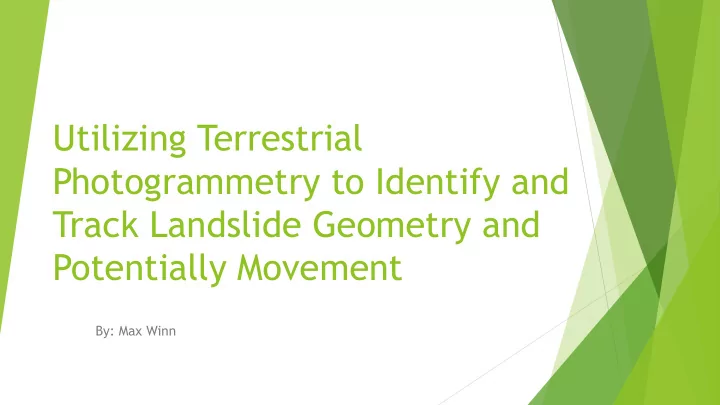
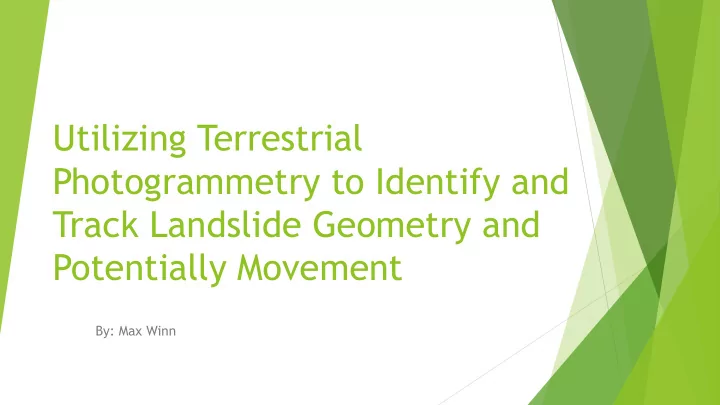
Utilizing Terrestrial Photogrammetry to Identify and Track Landslide Geometry and Potentially Movement By: Max Winn
What is photogrammetry? “Photogrammetry is the science of making measurements from photographs.” – photogrammetry.com “Photogrammetry is the science and technology of obtaining reliable information about physical objects and the environment through the process of recording, measuring and interpreting photographic images and patterns of electromagnetic radiant imagery and other phenomena. ” – Wikipedia https://www.researchgate.net/figure/Schematic-drawing-of-photogrammetry_fig4_272609988
Two common types of photogrammetry Aerial Photogrammetry Terrestrial Photogrammetry
Pros and Cons of Terrestrial Photogrammetry Pros Cons Cost-effective Scale is limited No need for drones/airplanes Can get into spaces these vehicles cannot All you need is your smart phone
Cost effective Proprietary AGISOFT - $59 standard/$549 professional (educational license) Autodesk ReCap - $40 monthly/$325 one year (1-month free trial) Open Source MicMac Meshroom 3DF Zephyr (Free version) Visual SFM Regard3D
Creating a photogrammetric model
The Workflow Align Photos Build Dense Cloud Scale the Model Align Chunks Build Mesh Build Digital Elevation Model
Align Photos Build Dense Cloud Scale the Model Align Chunks Build Mesh Build Digital Elevation Model
Align Photos Build Dense Cloud Scale the Model Align Chunks Build Mesh Build DEM
Align Photos Build Dense Cloud Scale the Model Align Chunks Build Mesh Build Digital Elevation Model
Create Tie Points Align Photos Build Dense Cloud Scale the Model Align Chunks Build Mesh Build Digital Elevation Model
Align Photos Build Dense Cloud Scale the Model Align Chunks Build Mesh Build Digital Elevation Model
Align Photos Build Dense Cloud Scale the Model Align Chunks Build Mesh Build Digital Elevation Model
Align Photos Build Dense Cloud Scale the Model Align Chunks Build Mesh Build Digital Elevation Model
Align Photos Build Dense Cloud Scale the Model Align Chunks Build Mesh Build Digital Elevation Model
Results: Height Difference Map
Results Volume of targets 1000 900 800 700 Volume, in^3 600 500 400 300 200 100 0 NB Real NB Model Ugg Real Ugg Model Dell Real Dell Model Targets
Make sure you have the necessary processing power System requirements At least 32 GB RAM You need a good graphics card Most companies have a system requirements page, check this before considering any software Ask your advisors if there is a computer lab where you can use this type of software
William Street Landslide
William Street Landslide
Summary Photogrammetry offers an effective way to characterize landslide geometry – elevation, slope, volume Taking sequential surveys offers the potential to track the surface movements at a landslide prone site Based on results, assess what mitigation techniques could be taken
Recommend
More recommend