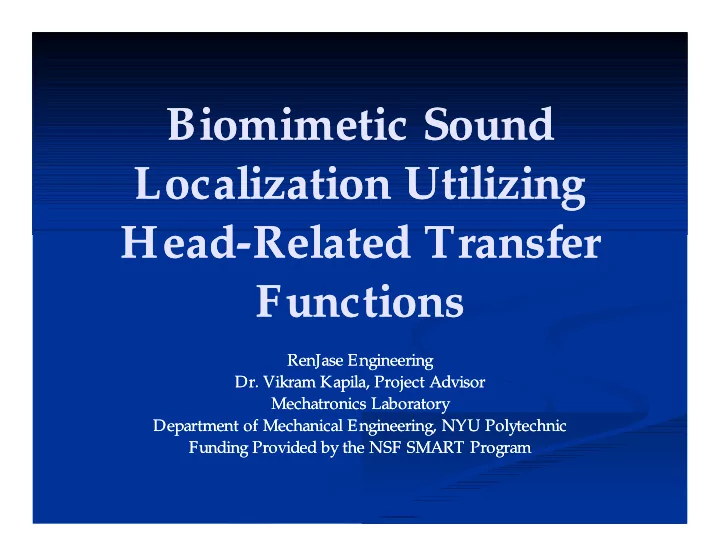
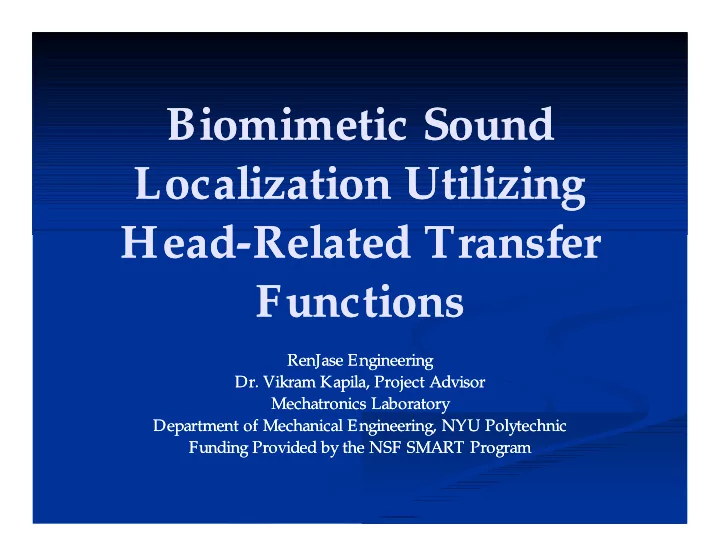
Biomimetic Sound Biomimetic Sound Localization Utilizing Localization Utilizing Head Head-Related Transfer Related Transfer Functions Functions RenJase Engineering RenJase Engineering Dr. Vikram Kapila, Project Advisor Dr. Vikram Kapila, Project Advisor Mechatronics Laboratory Mechatronics Laboratory Department of Mechanical Engineering, NYU Polytechnic Department of Mechanical Engineering, NYU Polytechnic Funding Provided by the NSF SMART Program Funding Provided by the NSF SMART Program
Goal Goal Our goal is to create: Our goal is to create: an autonomous robot that can, an autonomous robot that can, in a relatively quiet room, in a relatively quiet room, respond to a sound respond to a sound by rotating and elevating its head by rotating and elevating its head to face the sound source within 5 degrees. to face the sound source within 5 degrees. This sound This sound-localization is to be done using: localization is to be done using: Two microphones and Two microphones and Head Related Transfer Functions Head Related Transfer Functions
Background Background Techniques for Locating Sound Techniques for Locating Sound Inter Inter-Aural Time Delay Aural Time Delay Inter Inter-Aural Volume Difference Aural Volume Difference But both result in Front But both result in Front-Back ambiguities when using Back ambiguities when using only two microphones only two microphones Head Head-Related Transfer Functions Related Transfer Functions Have been identified as an important biological strategy Have been identified as an important biological strategy Are potentially distinct for all directions Are potentially distinct for all directions Have been described for humans and other systems Have been described for humans and other systems
Fourier Transform Fourier Transform Fourier Transform (FT) Fourier Transform (FT) Provides frequency content of complicated time Provides frequency content of complicated time-domain domain signals signals
Transfer Functions Transfer Functions Transfer Function Transfer Function Describes the effect of a Describes the effect of a system on a signal (the system on a signal (the change in magnitude and change in magnitude and phase), such that phase), such that Output = TF * Input Output = TF * Input Head Head-Related Transfer Related Transfer Function (HRTF) = Function (HRTF) = Magnitude( FT[Output(t)] Magnitude( FT[Output(t)] / FT[Input(t)] ) / FT[Input(t)] )
Head Head-Related Transfer Function Related Transfer Function (HRTF) Ratios (HRTF) Ratios [a.k.a “Renjun is a genius.”] [a.k.a “Renjun is a genius.”] A listener does not know the Input signals A listener does not know the Input signals Cannot use Transfer Functions to locate sounds Cannot use Transfer Functions to locate sounds Instead we use HRTF Ratios Instead we use HRTF Ratios = TF_Right / TF_Left = TF_Right / TF_Left = (Output_Right/Input) / (Output_Left/Input) = (Output_Right/Input) / (Output_Left/Input) = Output_Right / Output_Left = Output_Right / Output_Left Note: Fourier Transforms have been dropped for brevity Note: Fourier Transforms have been dropped for brevity In this way, the Input is not needed. In this way, the Input is not needed.
Experimental Setup Experimental Setup SigLab SigLab Creates Input signal Creates Input signal Calculates Fourier Transform Calculates Fourier Transform Amplifier Amplifier Sound Chamber Sound Chamber Speaker Speaker Air Air Microphones Microphones Amplifier Amplifier SigLab SigLab Captures Output signal Captures Output signal Calculates Fourier Transform Calculates Fourier Transform MatLab MatLab Builds databases Builds databases Performs analysis Performs analysis
Building Databases of HRTF Ratios Building Databases of HRTF Ratios Example: 12 positions (30 deg spacing), 5 data per position Example: 12 positions (30 deg spacing), 5 data per position
Matching Methods Matching Methods (Minimizing Differences) (Minimizing Differences) Sound test data is compared to the Database entries Sound test data is compared to the Database entries To find the best match, which To find the best match, which Indicates the position of the test sound Indicates the position of the test sound Least Squares Least Squares Quantifies “sameness” using absolute distances Quantifies “sameness” using absolute distances SUM[ (Test SUM[ (Test – DatabaseEntry)^2 ] DatabaseEntry)^2 ] Least Standard Deviations Least Standard Deviations Quantifies “sameness” using statistical distances Quantifies “sameness” using statistical distances SUM[ abs(# STDs Test is from DatabaseEntryMean) ] SUM[ abs(# STDs Test is from DatabaseEntryMean) ]
Matching Results Matching Results 12 Positions 12 Positions 30 Degree Increments 30 Degree Increments 72 Positions 72 Positions Matching Percent Least Matching Percent Least Squares = 82.67% Squares = 82.67% 5 Degree Increments 5 Degree Increments Matching Percent STD = Matching Percent STD = Matching Percent STD= Matching Percent STD= 98.33% 98.33% 100% 100% 36 Positions 36 Positions 10 Degree Increments 10 Degree Increments Matching Percent STD = Matching Percent STD = 99.86% 99.86%
O.K., It’s Not Really That Good O.K., It’s Not Really That Good When the “half angles” are tested When the “half angles” are tested { 5, 15, 25…} vs. the database of { 0, 10, 20, 30…} { 5, 15, 25…} vs. the database of { 0, 10, 20, 30…} The rate of matching to a neighboring 10 is only The rate of matching to a neighboring 10 is only 76.26% 76.26% No bueno. No bueno.
Adjacent Analysis Adjacent Analysis We desire a database where each position is most We desire a database where each position is most similar to its adjacent neighbors. similar to its adjacent neighbors. This would allow us to interpolate. This would allow us to interpolate. A human HRTF database created at University of A human HRTF database created at University of California, Davis has this property. California, Davis has this property. Analyzing their data revealed a critical angle at which this Analyzing their data revealed a critical angle at which this property degrades (somewhere between 10 and 30 degrees). property degrades (somewhere between 10 and 30 degrees). Our 360x5 database exhibits this property for only 58% Our 360x5 database exhibits this property for only 58% of the positions (though our database is currently small) of the positions (though our database is currently small) We have not yet reached the critical angle. Is it > 1? We have not yet reached the critical angle. Is it > 1?
Future Directions Future Directions Phase I: Phase I: Completed Completed Demonstrate concept Demonstrate concept Develop methods Develop methods Phase II: Build a Robot Phase II: Build a Robot Include ability to adjust head elevation Include ability to adjust head elevation Automate database construction in 3D Automate database construction in 3D Create a database with much finer resolution Create a database with much finer resolution Phase III: Phase III: Miniaturize, Miniaturize, Commercialize, and Commercialize, and Get Rich Get Rich
Recommend
More recommend