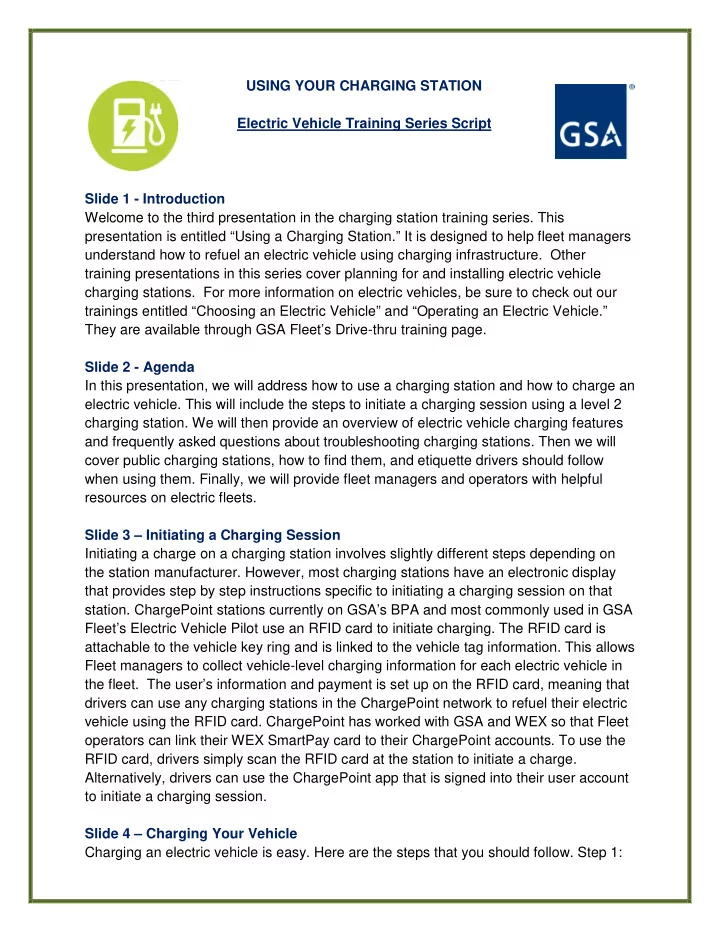
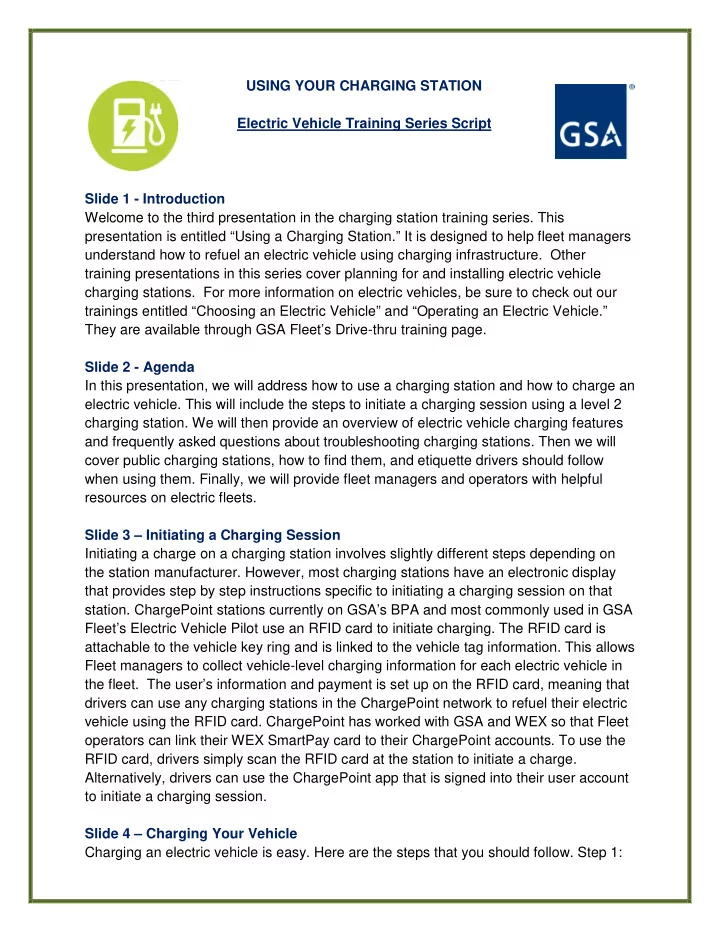
USING YOUR CHARGING STATION Electric Vehicle Training Series Script Slide 1 - Introduction Welcome to the third presentation in the charging station training series. This presentation is entitled “Using a Charging Station.” It is designed to help fleet managers understand how to refuel an electric vehicle using charging infrastructure. Other training presentations in this series cover planning for and installing electric vehicle charging stations. For more information on electric vehicles, be sure to check out our trainings entitled “Choosing an Electric Vehicle” and “Operating an Electric Vehicle.” They are available through GSA Fleet’s Drive-thru training page. Slide 2 - Agenda In this presentation, we will address how to use a charging station and how to charge an electric vehicle. This will include the steps to initiate a charging session using a level 2 charging station. We will then provide an overview of electric vehicle charging features and frequently asked questions about troubleshooting charging stations. Then we will cover public charging stations, how to find them, and etiquette drivers should follow when using them. Finally, we will provide fleet managers and operators with helpful resources on electric fleets. Slide 3 – Initiating a Charging Session Initiating a charge on a charging station involves slightly different steps depending on the station manufacturer. However, most charging stations have an electronic display that provides step by step instructions specific to initiating a charging session on that station. ChargePoint stations currently on GSA’s BPA and most commonly used in GSA Fleet’s Electric Vehicle Pilot use an RFID card to initiate charging. The RFID card is attachable to the vehicle key ring and is linked to the vehicle tag information. This allows Fleet managers to collect vehicle-level charging information for each electric vehicle in the fleet. The user’s information and payment is set up on the RFID card, meaning that drivers can use any charging stations in the ChargePoint network to refuel their electric vehicle using the RFID card. ChargePoint has worked with GSA and WEX so that Fleet operators can link their WEX SmartPay card to their ChargePoint accounts. To use the RFID card, drivers simply scan the RFID card at the station to initiate a charge. Alternatively, drivers can use the ChargePoint app that is signed into their user account to initiate a charging session. Slide 4 – Charging Your Vehicle Charging an electric vehicle is easy. Here are the steps that you should follow. Step 1:
Before charging your vehicle, always remember to turn the vehicle off and place it in the parked position. The electric vehicles currently available through GSA can be charged using a level 1 wall plug or a level 2 charging station. Step 2: When using a level 2 charging station, you must use a key fob or RFID card to release the charging station handle. If using a public charging station that requires payment to initiate charging, the station must accept the WEX card. If the station has no fee for use, simply follow the on- screen instructions to initiate the charging session and release the charging coupler. Step 3: Insert the charging coupler into the vehicle’s charge port to initiate charging. Make sure that the charging coupler clicks to lock it into the port. Step 4: Confirm that the vehicle is charging properly. Once the charging coupler is properly inserted, an indication light will appear either on the vehicle’s dashboard or on the light around the vehicle charging port to indicate that vehicle is charging. Step 5: When the vehicle is done charging, insert the coupler back into the station holster. Note that some stations will require users to re-scan the RFID card or key fob to end the session. Be sure to follow the station’s on screen instructions for further guidance at the end of the charging session. Slide 5 – How to Know if Your Vehicle is Charging Electric vehicles have charging indicator lights to let you know that your vehicle is charging, how much it has charged, and when the charge is complete. These indicators are different depending on make, model, and model year of the vehicle. On model year 2016 Ford models currently available through GSA, a blue ring around the vehicle charging port will illuminate when charging is initiated. The ring will flash in a clockwise manner two full times to indicate the beginning of a normal charge cycle. Then, as the vehicle charges, the charge port will illuminate in quadrants to indicate how much the vehicle has charged. Once the vehicle is fully charged, all four quadrants will illuminate for a short time and then the charging process ends. The Chevy Volt has an indicator light on the middle of the dashboard near the windshield. The light sends several different signals depending on the status of the charging session. A flashing green light indicates that the vehicle is charging. One flash means that the vehicle is zero to 25 percent charged. Two flashes indicate that the vehicle is 25 to 50 percent charged. Three flashes means that the vehicle is 50 to 75 percent charged. Four flashes indicate that the vehicle is 75 to 99 percent charged. A solid green light indicates that the vehicle is fully charged. If the light is yellow, this means that the vehicle is plugged in but not charging. This could be because the driver has set up the charging session to begin at a later time in order to take advantage of off-peak electricity rates. If there is no light, this means that the vehicle is not plugged in or that there is an issue with the charger or outlet. If you think there is a problem with the charging station, contact the 1-800 number located on the station. Slide 6 – Frequently Asked Questions Electric vehicle drivers have experienced a variety of issues related to vehicle charging,
most of which can be easily fixed by the operator. The first question that is often asked is in regards to an electric vehicle connected to a charging station but not charging. This could happen for a variety of reasons. The first thing to do in this situation is to make sure that the charging coupler is locked into place. It should “click” when inserted into the vehicle charging port. Next, ensure that all of the on-screen instructions have been followed on the charging station. These on-screen directions must be followed to release the charging coupler and deliver power through the coupler. Remember that drivers will usually have to scan an RFID or key fob in order to initiate a charge. If these two solutions haven’t fixed the problem, make sure that the vehicle charging timer is not set. This feature allows drivers to delay the charge start time so that even though the vehicle is plugged in, it does not accept a charge until a pre designated time. We have heard of situations where drivers have accidentally and unbeknownst to them set this timer. Refer to the vehicle’s manual to check how to manage this setting in your specific vehicle model. Finally, if none of these steps have worked, call the charging station technical assistance line to confirm that the charging station is working properly. If none of these steps result in the vehicle taking a charge, drivers may need to consider taking the vehicle to the nearest dealership for service. Slide 7 – Frequently Asked Questions Charging stations, like any technology, can experience outages that prevent them from delivering a charge to an electric vehicle. In this instance, drivers should call the 1-800 number posted on the station. The number is usually placed near the display screen. The images on the right hand side illustrate examples of where this number can be found. Most station manufacturers have a 24 hour a day, 7 days a week technical support that can advise drivers of the best steps to take if the station is not working correctly. Sometimes, drivers or the technical support can troubleshoot the station problem on the spot. Other times, the station will require scheduled repair. Slide 8 – Finding Public Charging Stations Even if your agency owns and operates electric vehicle charging stations, fleet managers and operators are encouraged to take advantage of public charging stations when available. In metropolitan areas, charging stations can usually be found throughout the city and can be used for mid-trip recharging. Some public charging stations are free, while others require payment plans. Remember that the GSA Fleet WEX Smart Pay charge card is on the only payment GSA Leased customers should use to pay for electric vehicle refueling. However, not all charging stations accept WEX as a form of payment. Use the WEX Connect mobile app to locate nearby stations that accept WEX payments. Slide 9 – Finding Public Charging Stations In addition to the WEX Connect app, the Department of Energy’s Alternative Fuel Data Center provides an Alternative Fueling Station Locator where drivers can locate all
Recommend
More recommend