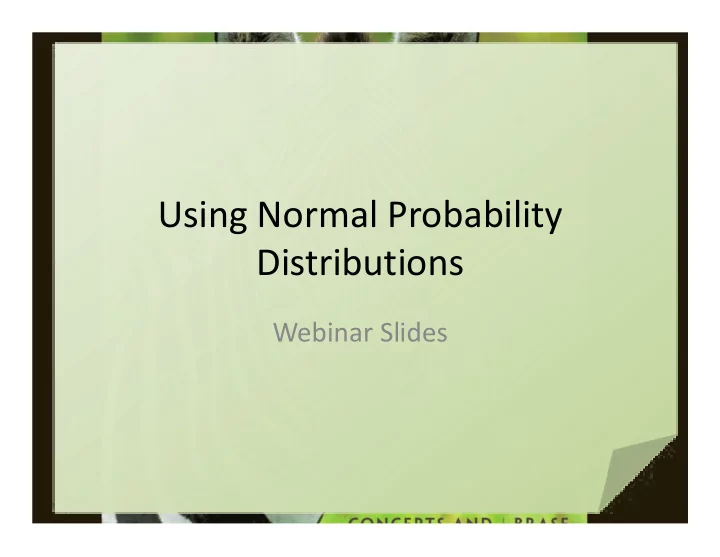
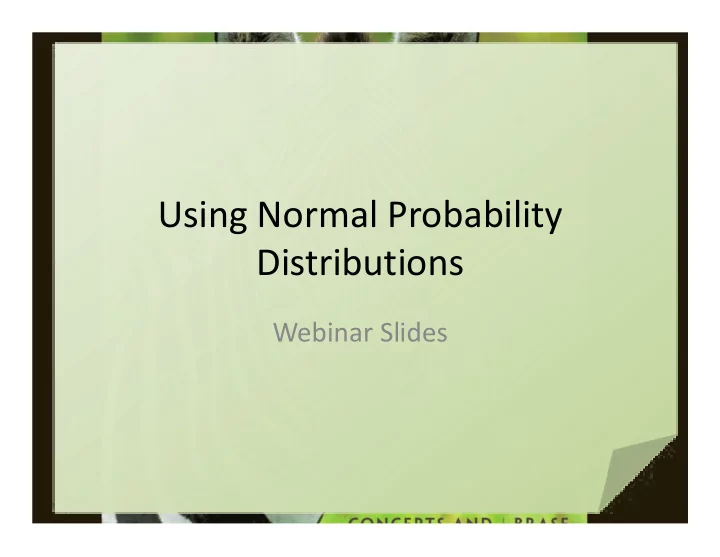
Using Normal Probability Distributions Webinar Slides
Remember when … • What did you think when a teacher told said she/he had “graded on the curve”? • Typical questions from my students – “Did you curve the test?” – “Was there mercy and grace?” – “Did you add some sugar to the scores? – “What if we all flunked?”
Properties of a Normal Distribution • Mean, median, and mode are equal. • Normal curve bell-shaped, symmetric about mean. • Total area under normal curve is equal to 1. • Normal curve approaches, but never touches, x-axis • Inflection points at ± 1 σ
Normal Curve
Standard Normal Curve Total area under the curve = 1
Standard Normal Distribution
Standard Normal Curve • You can access this program at https://www.geogebra.org/m/B2cLwp5y
Standard Normal Curve • If you’ve taken any calculus, what’s going on here? What calculus process are we doing to find the area under the curve?
Try It Out … • Consider this problem • Find the probability of a score falling between the two given values.
Try It Out • We know • Calculate z-score for 200
Try It Out • We know • Calculate z-score for 200 • And for 450
Try It Out … • We know • z-score for 200 z = -2.526 • And for 450 z = -0.333
Try It Out … • Now look up values in Table 5
Try It Out … • Note what the tables just told us
Try It Out … • Now we subtract to get area between …
Why the difference • Why does the app and the tables give different values?
Another Version • This program is similar … also available to you – Does much of the work for you https://www.geogebra.org/m/URLUI9OZ
Use Technology • Excel can also do this easily • The probability of a score less than between 200 and 450
More Technology • Another way to do it • https://www.geogebra.org/m/b6z3MetQ
What About to the Right? • Given : In a survey of U.S. men, the heights in the 20 –29 age group were normally distributed, with a mean of 69.4 inches and a standard deviation of 2.9 inches. Find the probability that a randomly selected study participant has a height that is more than 72 inches
What About to the Right?
What About to the Right? • Remember … total area = 1 – Calculate left area – Subtract from 1 • First, determine z-score
What About to the Right? • Use Tables look up 0.9 (round up) • Remember, this is the cumulative area to the left • Subtract from 1 to get area to right 1 - 0.8159 = 0.1841
Use Technology • Use app to determine • Subtract 1 - 0.81503 = .18497
Going the Other Way • What if we were given the probability – That is the area under the curve (right or left) • Then asked to find the corresponding z-score
Going the Other Way • We’re looking for the z-score for the area to the left (the probability) of .72022 • We could manipulate the area to get the value and then note the z-score
Going the Other Way • However … note that values for probability jump around – Might not be able to land on exact probability • Try to find z-score for p = 0.75
Back to the Tables • Now look in the body of tables • Don’t see 0.7500? – Use closest value
Tables • We see 0.7486 is closest • Look at row and column for z-score • Z-score we use is z = 0.67
Find Z-Score with Excel • Excel has a function which will find z-score value exactly • Function is =NORM.S.INV (probability value)
Found the z … now find x • From probability, we found z • Use z to solve for x • Also need mean and standard deviation
Example • Mean = 52 • Standard deviation = 15 • Now find x for given z-scores
Example • Mean = 52 • Standard deviation = 15 • Now find x for given z-scores • z = -2.33 • z = 3.1 • z = .58
Use Technology • An Excel Spreadsheet to calculate this: • Use formula
Given Probability, Find x • Consider this problem • Probability < 0.01
First, Find z
Now we have z, calculate x
Summary • Given x, mean, sd, find z • Given z, find probability … cumulative area under curve – Use tables – Use app – Use Excel
Summary • Given probability, find z – Use tables – Use Excel
Summary • Given probability, mean, sd … find x • First use probability to determine z – App or Excel or tables “backwards” • Then use z, mean, sd to find x
Using Normal Probability Distributions Webinar Slides
Recommend
More recommend