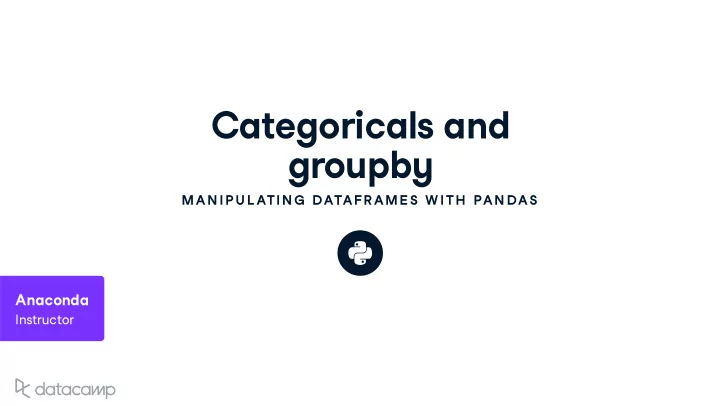
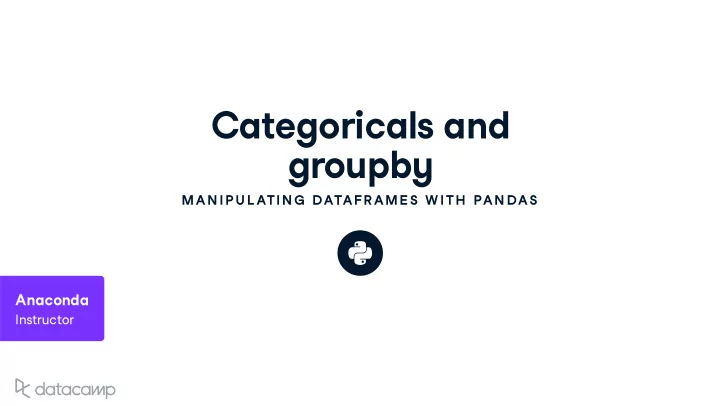
Categoricals and gro u pb y MAN IP U L ATIN G DATAFR AME S W ITH PAN DAS Anaconda Instr u ctor
Sales data sales = pd.DataFrame( { 'weekday': ['Sun', 'Sun', 'Mon', 'Mon'], 'city': ['Austin', 'Dallas', 'Austin', 'Dallas'], 'bread': [139, 237, 326, 456], 'butter': [20, 45, 70, 98] } ) sales bread butter city weekday 0 139 20 Austin Sun 1 237 45 Dallas Sun 2 326 70 Austin Mon 3 456 98 Dallas Mon MANIPULATING DATAFRAMES WITH PANDAS
Boolean filter and co u nt sales.loc[sales['weekday'] == 'Sun'].count() bread 2 butter 2 city 2 weekday 2 dtype: int64 MANIPULATING DATAFRAMES WITH PANDAS
Gro u pb y and co u nt sales.groupby('weekday').count() bread butter city weekday Mon 2 2 2 Sun 2 2 2 MANIPULATING DATAFRAMES WITH PANDAS
Split - appl y- combine sales.groupby('weekday').count() 1. Split b y weekday 2. Appl y count() f u nction on each gro u p 3. Combine co u nts per gro u p MANIPULATING DATAFRAMES WITH PANDAS
Aggregation / Red u ction Some red u cing f u nctions : mean() std() sum() first() , last() min() , max() MANIPULATING DATAFRAMES WITH PANDAS
Gro u pb y and s u m sales.groupby('weekday')['bread'].sum() weekday Mon 782 Sun 376 Name: bread, dtype: int64 MANIPULATING DATAFRAMES WITH PANDAS
Gro u pb y and s u m : m u ltiple col u mns sales.groupby('weekday')[['bread','butter']].sum() bread butter weekday Mon 782 168 Sun 376 65 MANIPULATING DATAFRAMES WITH PANDAS
Gro u pb y and mean : m u lti - le v el inde x sales.groupby(['city','weekday']).mean() bread butter city weekday Austin Mon 326 70 Sun 139 20 Dallas Mon 456 98 Sun 237 45 MANIPULATING DATAFRAMES WITH PANDAS
C u stomers customers = pd.Series(['Dave','Alice','Bob','Alice']) customers 0 Dave 1 Alice 2 Bob 3 Alice dtype: object MANIPULATING DATAFRAMES WITH PANDAS
Gro u pb y and s u m : b y series sales.groupby(customers)['bread'].sum() Alice 693 Bob 326 Dave 139 Name: bread, dtype: int64 MANIPULATING DATAFRAMES WITH PANDAS
Categorical data sales['weekday'].unique() array(['Sun', 'Mon'], dtype=object) sales['weekday'] = sales['weekday'].astype('category') sales['weekday'] 0 Sun 1 Sun 2 Mon 3 Mon Name: weekday, dtype: category Categories (2, object): [Mon, Sun] MANIPULATING DATAFRAMES WITH PANDAS
Categorical data Ad v antages Uses less memor y Speeds u p operations like groupby() MANIPULATING DATAFRAMES WITH PANDAS
Let ' s practice ! MAN IP U L ATIN G DATAFR AME S W ITH PAN DAS
Gro u pb y and aggregation MAN IP U L ATIN G DATAFR AME S W ITH PAN DAS Anaconda Instr u ctor
Sales data sales = pd.DataFrame( { 'weekday': ['Sun', 'Sun', 'Mon', 'Mon'], 'city': ['Austin', 'Dallas', 'Austin', 'Dallas'], 'bread': [139, 237, 326, 456], 'butter': [20, 45, 70, 98] } ) sales bread butter city weekday 0 139 20 Austin Sun 1 237 45 Dallas Sun 2 326 70 Austin Mon 3 456 98 Dallas Mon MANIPULATING DATAFRAMES WITH PANDAS
Re v ie w: gro u pb y sales.groupby('city')[['bread','butter']].max() bread butter city Austin 326 70 Dallas 456 98 MANIPULATING DATAFRAMES WITH PANDAS
M u ltiple aggregations sales.groupby('city')[['bread','butter']].agg(['max','sum'] bread butter max sum max sum city Austin 326 465 70 90 Dallas 456 693 98 143 MANIPULATING DATAFRAMES WITH PANDAS
Aggregation f u nctions String names : sum mean count MANIPULATING DATAFRAMES WITH PANDAS
C u stom aggregation def data_range(series): return series.max() - series.min() MANIPULATING DATAFRAMES WITH PANDAS
C u stom aggregation sales.groupby('weekday')[['bread', 'butter']].agg(data_rang bread butter weekday Mon 130 28 Sun 98 25 MANIPULATING DATAFRAMES WITH PANDAS
C u stom aggregation : dictionaries sales.groupby(customers)[['bread', 'butter']] .agg({'bread':'sum', 'butter':data_range}) butter bread Alice 53 693 Bob 0 326 Dave 0 139 MANIPULATING DATAFRAMES WITH PANDAS
Let ' s practice ! MAN IP U L ATIN G DATAFR AME S W ITH PAN DAS
Gro u pb y and transformation MAN IP U L ATIN G DATAFR AME S W ITH PAN DAS Anaconda Instr u ctor
The z- score def zscore(series): return (series - series.mean()) / series.std() MANIPULATING DATAFRAMES WITH PANDAS
The a u tomobile dataset auto = pd.read_csv('auto-mpg.csv') auto.head() mpg cyl displ hp weight accel yr origin name 0 18.0 8 307.0 130 3504 12.0 70 US chevrolet ... 1 15.0 8 350.0 165 3693 11.5 70 US buick skyl... 2 18.0 8 318.0 150 3436 11.0 70 US plymouth s... 3 16.0 8 304.0 150 3433 12.0 70 US amc rebel ... 4 17.0 8 302.0 140 3449 10.5 70 US ford torino MANIPULATING DATAFRAMES WITH PANDAS
MPG z- score zscore(auto['mpg']).head() mpg 0 -0.697747 1 -1.082115 2 -0.697747 3 -0.953992 4 -0.825870 MANIPULATING DATAFRAMES WITH PANDAS
MPG z- score b y y ear auto.groupby('yr')['mpg'].transform(zscore).head() mpg 0 0.058125 1 -0.503753 2 0.058125 3 -0.316460 4 -0.129168 MANIPULATING DATAFRAMES WITH PANDAS
Appl y transformation and aggregation def zscore_with_year_and_name(group): df = pd.DataFrame( { 'mpg': zscore(group['mpg']), 'year': group['yr'], 'name': group['name'] } ) return df MANIPULATING DATAFRAMES WITH PANDAS
Appl y transformation and aggregation auto.groupby('yr').apply(zscore_with_year_and_name).head() mpg name year 0 0.058125 chevrolet chevelle malibu 70 1 -0.503753 buick skylark 320 70 2 0.058125 plymouth satellite 70 3 -0.316460 amc rebel sst 70 4 -0.129168 ford torino 70 MANIPULATING DATAFRAMES WITH PANDAS
Appl y transformation and aggregation def zscore_with_year_and_name(group): df = pd.DataFrame( {'mpg': zscore(group['mpg']), 'year': group['yr'], 'name': group['name']}) return df auto.groupby('yr').apply(zscore_with_year_and_name).head() mpg name year 0 0.058125 chevrolet chevelle malibu 70 1 -0.503753 buick skylark 320 70 2 0.058125 plymouth satellite 70 3 -0.316460 amc rebel sst 70 4 -0.129168 ford torino 70 MANIPULATING DATAFRAMES WITH PANDAS
Let ' s practice ! MAN IP U L ATIN G DATAFR AME S W ITH PAN DAS
Gro u pb y and filtering MAN IP U L ATIN G DATAFR AME S W ITH PAN DAS Anaconda Instr u ctor
The a u tomobile dataset auto = pd.read_csv('auto-mpg.csv') auto.head() mpg cyl displ hp weight accel yr origin name 0 18.0 8 307.0 130 3504 12.0 70 US chevrolet ... 1 15.0 8 350.0 165 3693 11.5 70 US buick skyl... 2 18.0 8 318.0 150 3436 11.0 70 US plymouth s... 3 16.0 8 304.0 150 3433 12.0 70 US amc rebel ... 4 17.0 8 302.0 140 3449 10.5 70 US ford torino MANIPULATING DATAFRAMES WITH PANDAS
Mean MPG b y y ear auto.groupby('yr')['mpg'].mean() yr 70 17.689655 71 21.111111 72 18.714286 73 17.100000 74 22.769231 75 20.266667 76 21.573529 77 23.375000 78 24.061111 79 25.093103 80 33.803704 81 30.185714 82 32.000000 Name: mpg, dtype: float64 MANIPULATING DATAFRAMES WITH PANDAS
gro u pb y object splitting = auto.groupby('yr') type(splitting) pandas.core.groupby.DataFrameGroupBy type(splitting.groups) dict print(splitting.groups.keys()) dict_keys([70, 71, 72, 73, 74, 75, 76, 77, 78, 79, 80, 81, 82]) MANIPULATING DATAFRAMES WITH PANDAS
gro u pb y object : iteration for group_name, group in splitting: avg = group['mpg'].mean() print(group_name, avg) 70 17.6896551724 71 21.1111111111 72 18.7142857143 73 17.1 74 22.7692307692 75 20.2666666667 76 21.5735294118 77 23.375 78 24.0611111111 79 25.0931034483 80 33.8037037037 81 30.1857142857 82 32.0 MANIPULATING DATAFRAMES WITH PANDAS
gro u pb y object : iteration and filtering for group_name, group in splitting: avg = group.loc[group['name'].str.contains('chevrolet'), 'mpg'].mean() print(group_name, avg) 70 15.6666666667 71 20.25 72 15.3333333333 73 14.8333333333 74 18.6666666667 75 17.6666666667 76 23.25 77 20.25 78 23.2333333333 79 21.6666666667 80 30.05 81 23.5 82 29.0 MANIPULATING DATAFRAMES WITH PANDAS
gro u pb y object : comprehension chevy_means = {year:group.loc[group['name'].str.contains('chevrolet'),'mpg'].mean() for year,group in splitting} pd.Series(chevy_means) 70 15.666667 71 20.250000 72 15.333333 73 14.833333 74 18.666667 75 17.666667 76 23.250000 77 20.250000 78 23.233333 79 21.666667 80 30.050000 81 23.500000 82 29.000000 dtype: float64 MANIPULATING DATAFRAMES WITH PANDAS
Recommend
More recommend