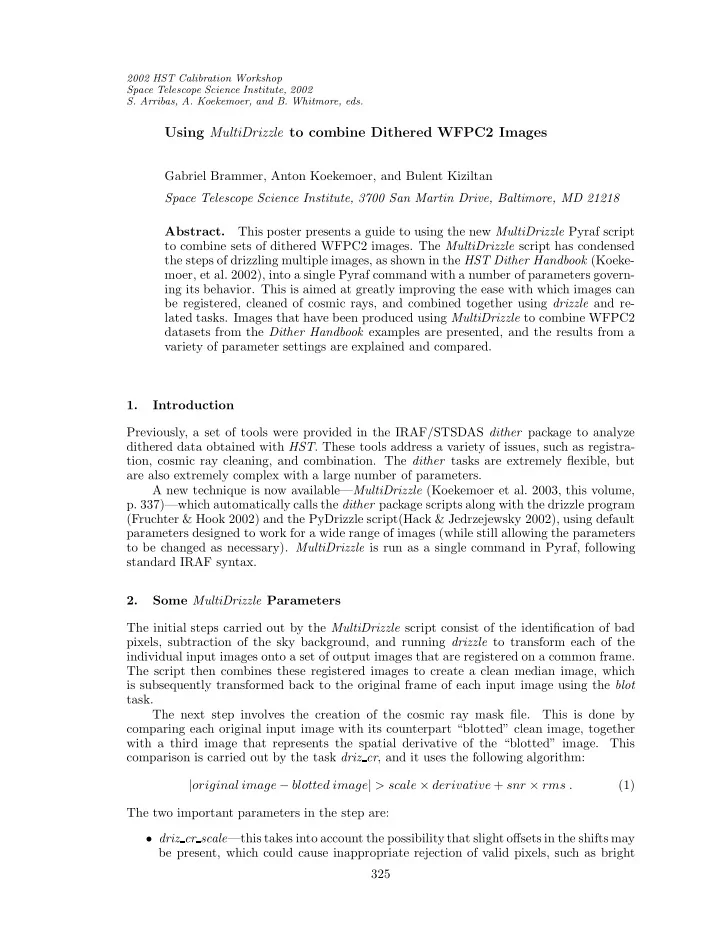
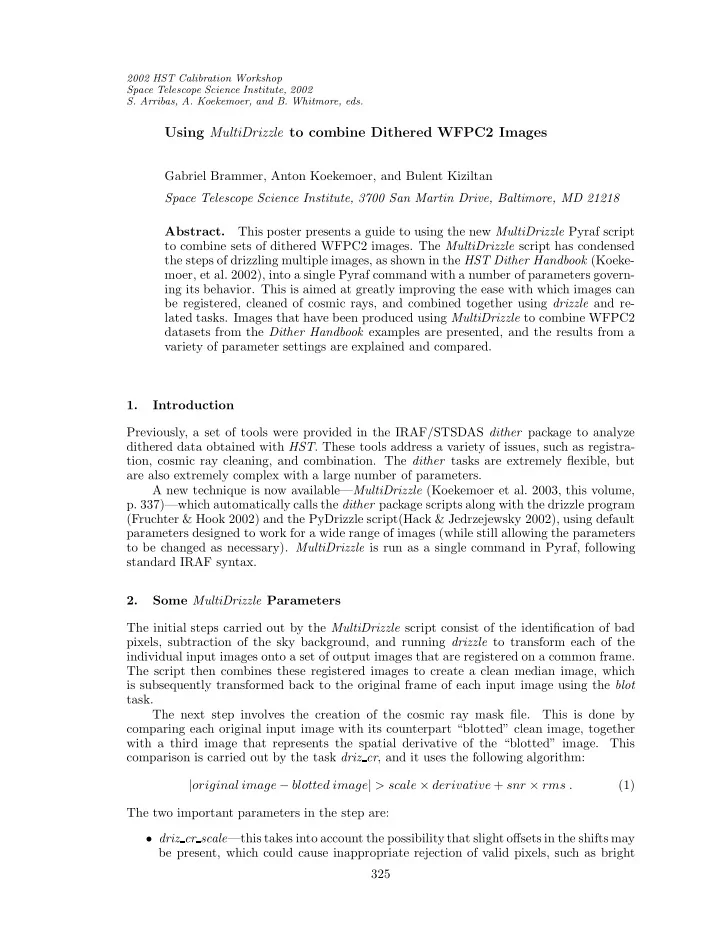
2002 HST Calibration Workshop Space Telescope Science Institute, 2002 S. Arribas, A. Koekemoer, and B. Whitmore, eds. Using MultiDrizzle to combine Dithered WFPC2 Images Gabriel Brammer, Anton Koekemoer, and Bulent Kiziltan Space Telescope Science Institute, 3700 San Martin Drive, Baltimore, MD 21218 Abstract. This poster presents a guide to using the new MultiDrizzle Pyraf script to combine sets of dithered WFPC2 images. The MultiDrizzle script has condensed the steps of drizzling multiple images, as shown in the HST Dither Handbook (Koeke- moer, et al. 2002), into a single Pyraf command with a number of parameters govern- ing its behavior. This is aimed at greatly improving the ease with which images can be registered, cleaned of cosmic rays, and combined together using drizzle and re- lated tasks. Images that have been produced using MultiDrizzle to combine WFPC2 datasets from the Dither Handbook examples are presented, and the results from a variety of parameter settings are explained and compared. 1. Introduction Previously, a set of tools were provided in the IRAF/STSDAS dither package to analyze dithered data obtained with HST . These tools address a variety of issues, such as registra- tion, cosmic ray cleaning, and combination. The dither tasks are extremely flexible, but are also extremely complex with a large number of parameters. A new technique is now available— MultiDrizzle (Koekemoer et al. 2003, this volume, p. 337)—which automatically calls the dither package scripts along with the drizzle program (Fruchter & Hook 2002) and the PyDrizzle script(Hack & Jedrzejewsky 2002), using default parameters designed to work for a wide range of images (while still allowing the parameters to be changed as necessary). MultiDrizzle is run as a single command in Pyraf, following standard IRAF syntax. 2. Some MultiDrizzle Parameters The initial steps carried out by the MultiDrizzle script consist of the identification of bad pixels, subtraction of the sky background, and running drizzle to transform each of the individual input images onto a set of output images that are registered on a common frame. The script then combines these registered images to create a clean median image, which is subsequently transformed back to the original frame of each input image using the blot task. The next step involves the creation of the cosmic ray mask file. This is done by comparing each original input image with its counterpart “blotted” clean image, together with a third image that represents the spatial derivative of the “blotted” image. This comparison is carried out by the task driz cr , and it uses the following algorithm: | original image − blotted image | > scale × derivative + snr × rms . (1) The two important parameters in the step are: • driz cr scale —this takes into account the possibility that slight offsets in the shifts may be present, which could cause inappropriate rejection of valid pixels, such as bright 325
326 Brammer, et al. stellar cores. Increasing the value of scale will help ensure that such misidentifications occur less often; good values to use for scale typically range from 1–2. • driz cr snr —this is simply a multiplicative scaling of the rms, which has been calcu- lated by taking into account the sky background (stored in the header), together with the readnoise and gain, as well as the observed flux in the pixel. Typical values for snr that will yield good results are in the range 3–5; higher values will lead to fewer cosmic rays being rejected, while lower values will cause more frequent rejection of pixels that are not necessarily cosmic rays. After creating the cosmic ray masks, the final step is to drizzle all the input images onto a single output image, using the information from the masks to exclude pixels in each input image that have been affected by cosmic rays. The task drizzle has several parameters, but two of the most import are: • final scale —the size of output pixels relative to the input pixels. If the sub-pixel space is reasonably well sampled by more than a few dithers, then it is acceptable to consider setting the value of scale small enough to provide critical sampling of the PSF. Typically, this means that values down to ∼ 0 . 4–0.5 can be considered for scale . • final pixfrac —the size by which input pixels are “shrunk” before being mapped onto the output grid. The values for this range between 0 and 1: if pixfrac = 0, then this is equivalent to interlacing (each input pixel will only ever contribute to a single output pixel), while at the other extreme, pixfrac = 1 corresponds to “shift-and-add.” In this case the output image is convolved by the full size of the input pixels. For a typical case of ∼ 4 sub-pixel dithers and scale = 0.5, reasonable values for pixfrac would be in the range 0.6–0.8. This allows some sharpening of the PSF relative to pixfrac = 1, while at the same time still retaining reasonably uniform coverage of the output pixel grid. For more information on the many MultiDrizzle parameters, as well as a detailed de- scription of the script’s intermediate actions and products, please refer to the paper by Koekemoer et al. (2003, this volume) and to the MultiDrizzle web page, located at: http://www.stsci.edu/ ∼ koekemoe/multidrizzle/ 3. Executing MultiDrizzle on a Set of WFPC2 Images This section goes through a step-by-step explanation of how to run MultiDrizzle on a set of 3 dithered exposures of the edge-on spiral galaxy NGC 4565 (ID 6092,PI: Keith Ashman) used in Example 2 of the HST Dither Handbook (Koekemoer et al. 2002). Note that MultiDrizzle products require substantial free disk space. The GEIS-formatted images for this example can be downloaded from: http://www.stsci.edu/instruments/wfpc2/dither/examples.html MultiDrizzle is run in the Pyraf command environment, loaded with pyraf at the unix command prompt. More information about Pyraf can be obtained at the STScI Pyraf home page: http://pyraf.stsci.edu Move to the directory containing the images for this demonstration, create an input image list, and set up MultiDrizzle : $ cd /data/mydir/ $ ls -1 *.c0h > files.list
327 MultiDrizzle and WFPC2 $ pyraf pyexecute(’/data/wallaby1/anton/multidrizzle/multidrizzle iraf.py’, --> import multidrizzle --> unlearn multidrizzle files.list should contain: u31s0101t.c0h u31s0102t.c0h u31s0103t.c0h Run MultiDrizzle for the WFPC2 images with shifts calculated from the image headers: --> multidrizzle output=’final’ filelist=’files.list’ inst=’WFPC2’ The drizzled output images are 4-chip mosaics with the pixel scale of the PC (0.05 ′′ /pixel). Since the WF chips have twice the pixel scale of the PC (0.1 ′′ /pixel), the output images are approximately 2 chips × 800 pixels × 2 pixel scale = 3200 (2) final.scale = 1 pixels on a side. Display the drizzled science and weight images (see Figure 1), and compare to an individual input frame: --> display final sci.fits 1 zr- zs- z1=-.1 z2=.5 --> display final wht.fits 2 zr- zs- z1=0 z2=500 --> display u31s0101t.c0h[3] 3 zr- zs- z1=0 z2=100 4. MultiDrizzle Products The output science images have units of counts s − 1 , and the weight image is a map of the effective exposure time per pixel. Note how the final science image stitches together the four WFPC2 chips and how the cosmic rays seen in the input image are eliminated. The slight level differences between the chips, (e.g., between WF2 and WF3 at upper and lower left, respectively) arise from difficulties in determining the sky background level for images of an extended source that entirely fills the camera’s field of view. The weight map shows how pixels affected by cosmic ray events on one or more input exposures have lower effective exposure times than those unaffected by cosmic rays. In this example with three exposures of 160 s each, a pixel affected by cosmic rays in all three images would have an effective exposure time (or weight) of zero, while a clean pixel in all three exposures would have an effective exposure time of 480 s. The PC and WF chips scale differently in the weight image because of the difference in pixel scales discussed above. MultiDrizzle corrects for the geometric distortions of the WFPC2 chips, and this correction is also visible in the weight images. From the distortion, the area of a single pixel projected onto the sky decreases towards the corners of the chips, and this decrease is incorporated in the flatfield file. Thus, the weight of the pixel needs to be increased correspondingly in order to preserve total flux. 5. Conclusions MultiDrizzle produces clean, registered drizzled images of dithered exposures through an interface that greatly simplifies the dither process. For the example described above, the process of producing properly drizzled products that required more than one hundred com- mands using the IRAF dither package has been reduced to a single Pyraf command.
Recommend
More recommend